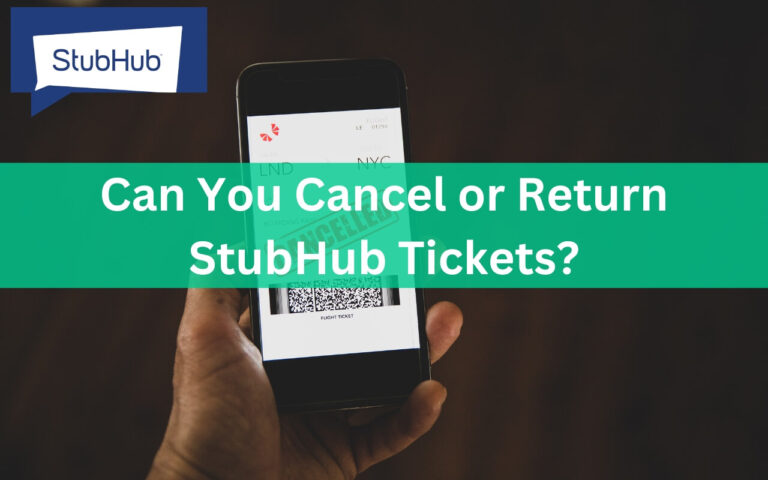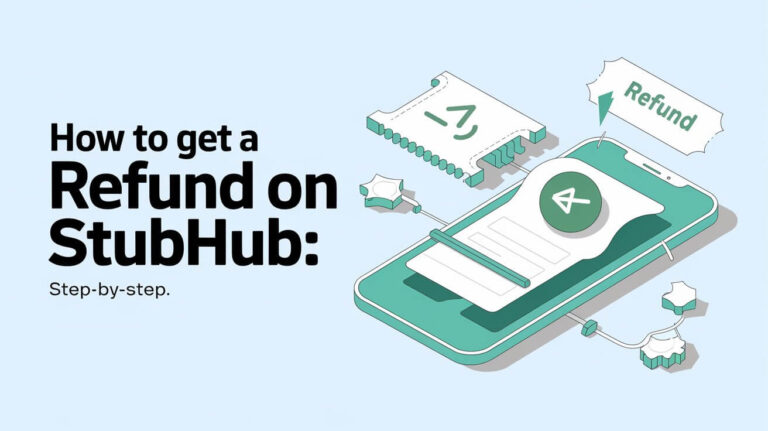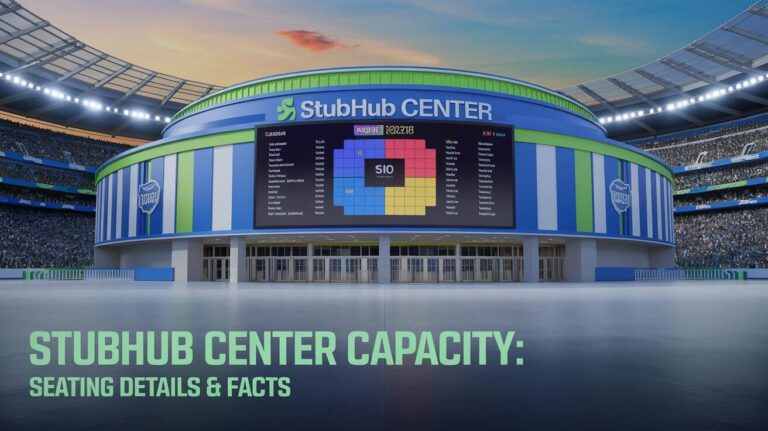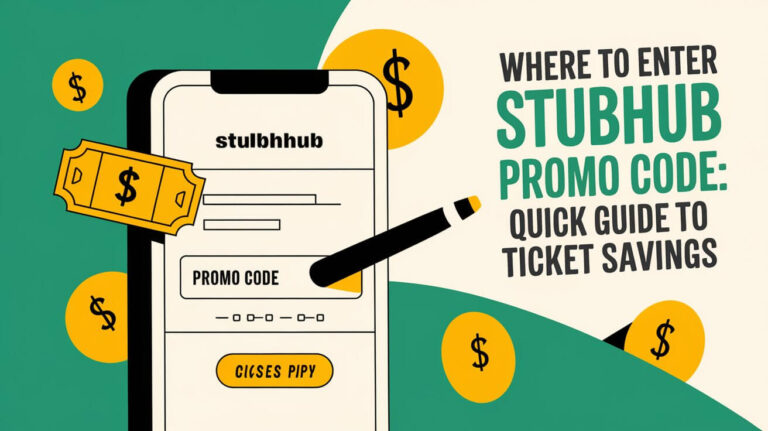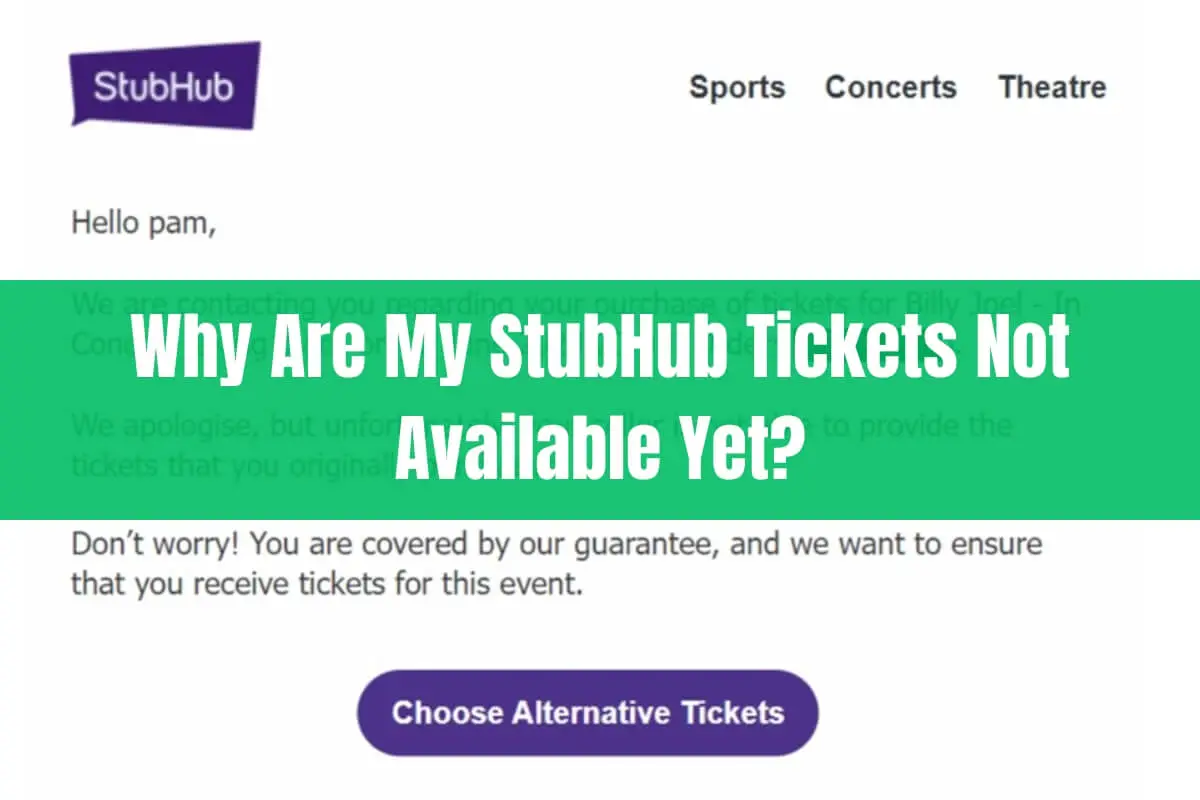
StubHub has become a go-to platform for millions of event enthusiasts worldwide, offering a convenient and secure way to buy and sell tickets. However, there are times when the tickets you’ve purchased don’t show up immediately, leaving you wondering about their whereabouts. If you’ve found yourself in this situation, you’re not alone. Many StubHub users have experienced the same frustration, and it’s crucial to understand the potential reasons behind this delay.
In this detailed guide, we’ll explore the various factors that could cause StubHub tickets to be unavailable temporarily, shedding light on the intricate processes involved. From venue policies to ticket delivery methods, we’ll uncover the underlying causes and provide you with valuable insights to help you navigate this situation with ease.
The reasons why your StubHub tickets may not be available yet can vary, but the most common ones include delayed ticket loading, high demand leading to purchases by other buyers, seller removals, and intentional release schedules by venues or artists. To help you better understand this scenario, we’ll delve into each of these factors in detail, offering practical solutions and tips along the way.
Throughout this article, we’ll aim to demystify the complexities surrounding ticket availability on StubHub, ensuring that you have a clear understanding of what to expect and how to handle any potential delays. So, let’s dive in and explore the world of ticket reselling, empowering you with the knowledge to make informed decisions and enjoy your events without unnecessary stress.
Delayed Ticket Loading
One of the most common reasons for StubHub tickets not appearing immediately is a delay in the loading process. This means that while the tickets have been listed on the platform, they haven’t yet been fully integrated into StubHub’s database and made available for purchase.
This delay can occur for various reasons, including high traffic volumes or technical glitches. During peak selling periods, such as when tickets for highly anticipated events are released, StubHub’s servers may experience a surge in activity, causing a temporary backlog in the ticket-loading process.
The seller’s listing information may be incomplete or contain errors, causing delays in processing and displaying tickets on the platform.
Solution: In such cases, it’s best to exercise patience and wait a few minutes (or sometimes hours, depending on the volume of traffic) for the tickets to become available. StubHub’s system is designed to process and display tickets as quickly as possible, and any delays are typically resolved within a reasonable timeframe.
High Demand and Purchases by Other Buyers
Another common reason for tickets not appearing on StubHub is that they’ve already been purchased by another buyer. StubHub operates on a first-come, first-served basis, and tickets are not held or reserved during the checkout process.
When an event is in high demand, tickets can sell out rapidly, leaving those who were late to the checkout process disappointed. This scenario is especially common for highly anticipated events or concerts by popular artists, where tickets are snatched up within minutes of becoming available.
Solution: You can keep checking for new ticket listings or explore alternative sources. StubHub updates its inventory as sellers list new tickets, so your chances of securing tickets may improve closer to the event date.
Seller Removals
In some instances, tickets may not be available on StubHub because the seller has chosen to remove their listing from the platform. Sellers have the option to withdraw their tickets from sale at any time, for various reasons.
Perhaps they’ve decided to attend the event themselves, found a better opportunity to sell the tickets elsewhere, or encountered unforeseen circumstances that necessitated the removal of their listing.
Solution: If you suspect that the tickets you were interested in have been removed by the seller, there is little you can do except continue searching for alternative listings or explore other ticket resale platforms.
Venue or Artist Policies
Certain venues, teams, or artists may have specific policies in place that intentionally delay the release of tickets until a few days (or even hours) before the event. This practice is often employed to prevent ticket scalping or ensure a fair distribution of tickets among fans.
In such cases, even if the tickets have been listed on StubHub, they may not be immediately available for purchase or transfer until the venue or artist’s specified release date.
Solution: When dealing with such scenarios, it’s essential to stay patient and keep an eye on the listing. StubHub will typically provide an estimated delivery date or note the reason for the delay. If the event date is approaching and you still haven’t received your tickets, it’s advisable to contact StubHub’s customer support for further assistance.
Ticket Delivery Methods
The method by which you’ll receive your StubHub tickets can also influence their availability timeline. StubHub offers various delivery options, including mobile transfer, mobile tickets, instant download e-tickets (PDF), print-at-home tickets, and physical paper tickets.
Each delivery method has its own processing time, which can impact when you receive your tickets. For example, mobile transfer tickets may take longer to process and deliver than instant download e-tickets, which can be accessed immediately after purchase.
Solution: When purchasing tickets on StubHub, it’s crucial to review the delivery method and estimated delivery date provided in your order details. This information can help you better understand when you should expect to receive your tickets and plan accordingly.
Steps to Check Ticket Availability and Delivery Status
To stay informed about the status of your StubHub tickets, follow these steps:
- Log in to your StubHub account: Access your account on the StubHub website or mobile app.
- Navigate to “My Tickets”: Locate the “My Tickets” section, where you can view your upcoming and past orders.
- Check your order details: Find the specific order for which you’re waiting for tickets and review the delivery details provided.
- Look for estimated delivery dates: StubHub typically provides an estimated delivery date or a note explaining any delays or special circumstances.
- Contact StubHub Support: If the event date is approaching and you still haven’t received your tickets, or if you have any doubts or concerns, don’t hesitate to reach out to StubHub’s customer support team for assistance.
Stay informed about your ticket status and take action if needed.
Additional Tips and Considerations
- Be patient: While waiting for your tickets can be frustrating, it’s essential to exercise patience and allow StubHub’s system and the sellers to process and deliver the tickets properly.
- Check for updates regularly: Keep an eye on your StubHub account and email for any updates or notifications regarding your ticket delivery.
- Explore alternative options: If time is running out and you haven’t received your tickets, consider exploring alternative ticket resale platforms or contacting the venue directly for last-minute ticket purchases.
- Stay informed about event policies: Research the venue’s or artist’s policies regarding ticket releases and sales to better understand any potential delays or restrictions.
- Utilize StubHub’s buyer protection: StubHub offers buyer protection through its FanProtect Guarantee, which can provide comparable tickets or a refund in case of issues with your purchase.
Following these tips and staying informed can help you navigate the ticket resale process confidently and minimize stress.