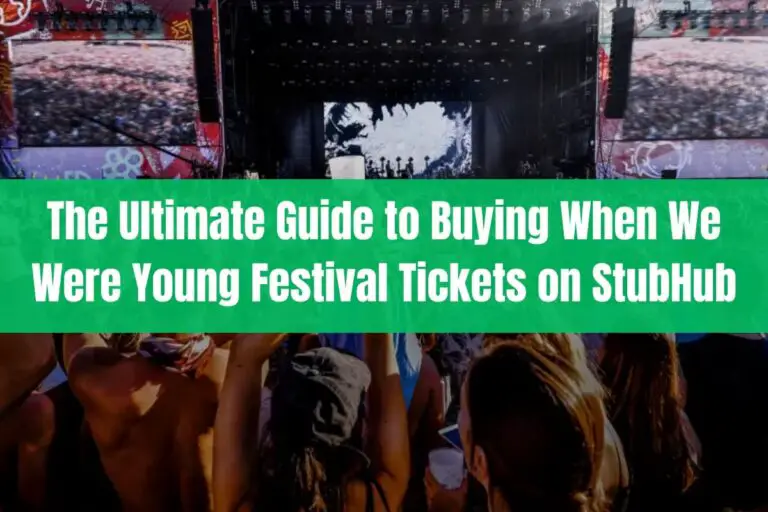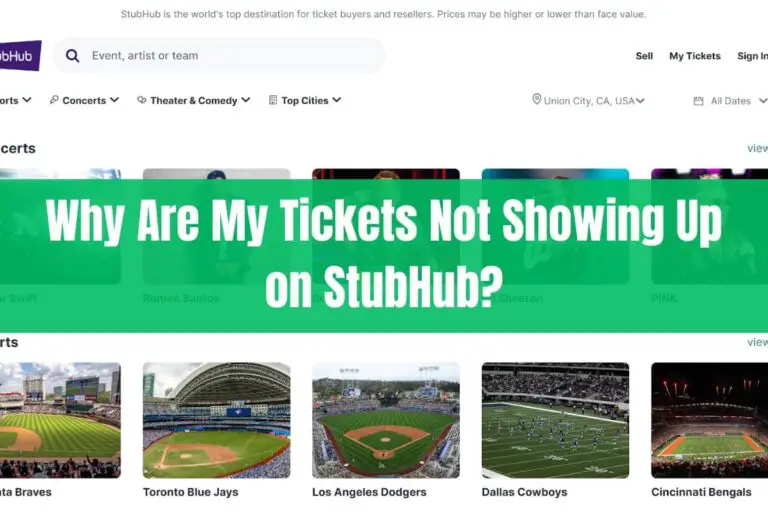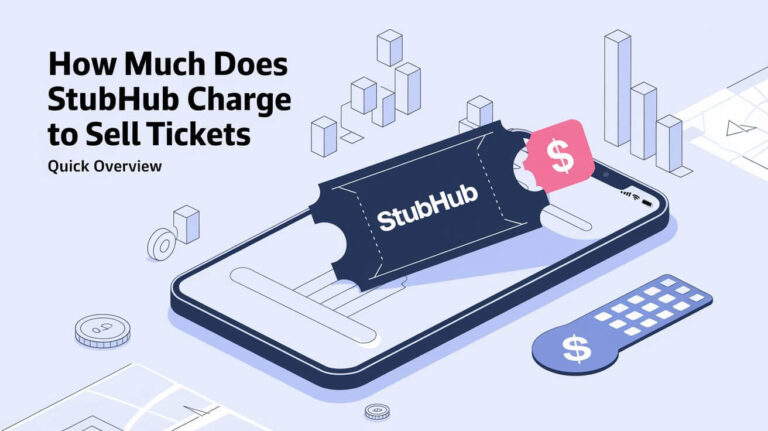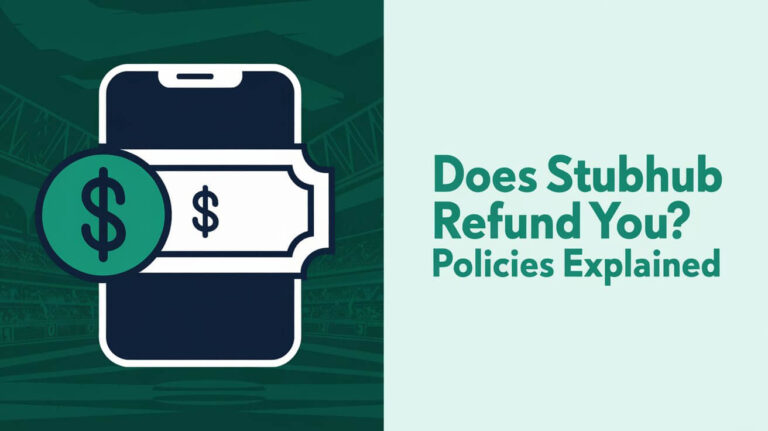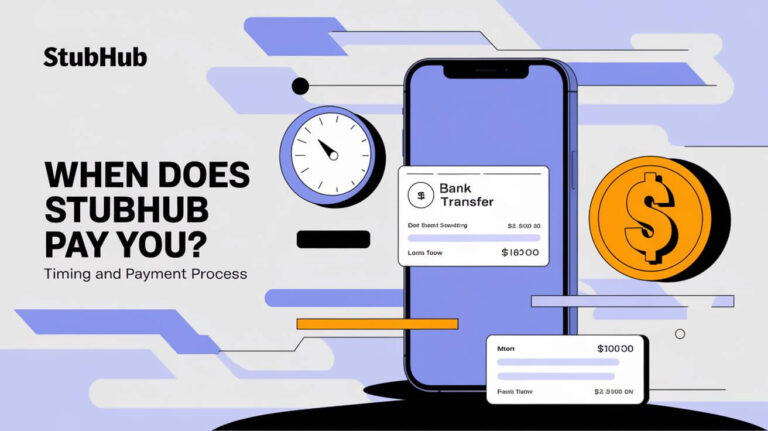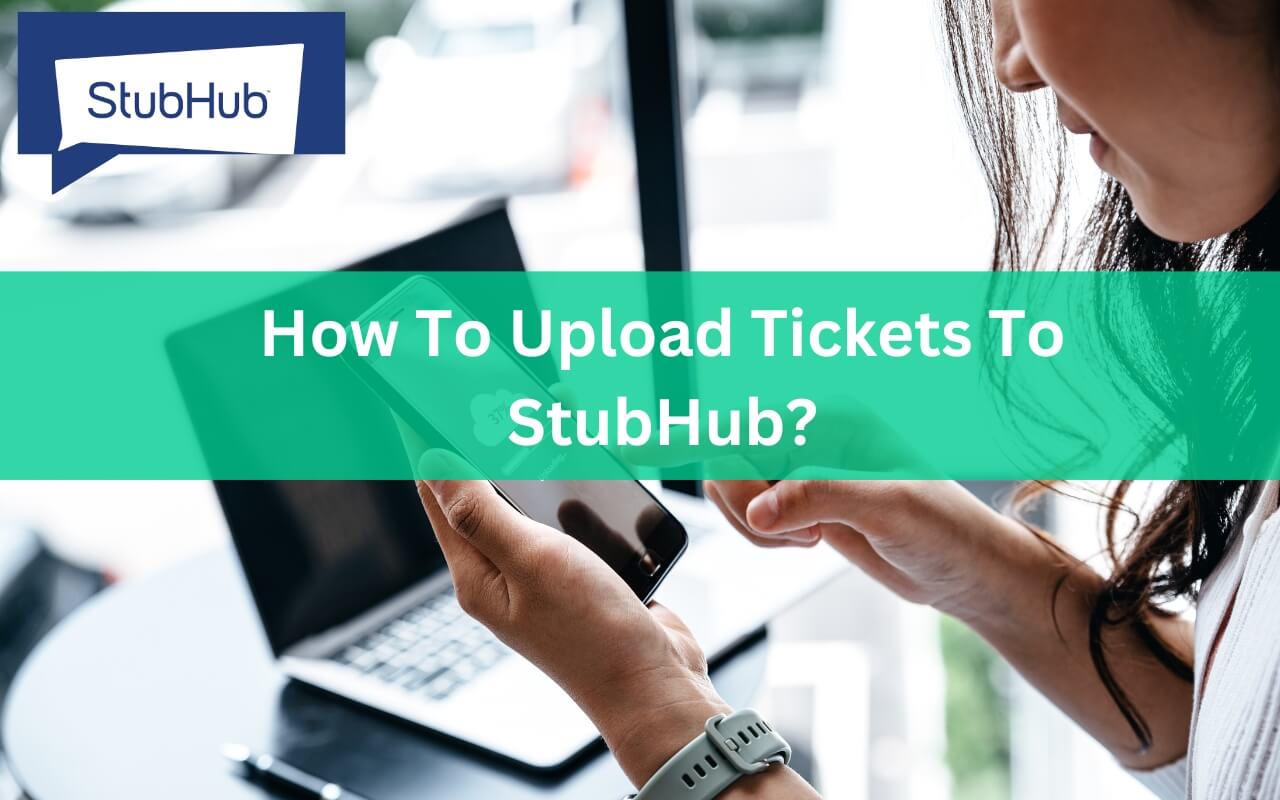
Have you ever had extra tickets to a sold-out concert or sporting event? Or perhaps you can no longer attend an event you already purchased tickets for. Either way, you’re probably wondering: how do I upload and list tickets for sale on StubHub? The good news is it’s a simple process that this guide will walk you through step-by-step.
Why Sell on StubHub?
Before diving into the specifics, let’s look at what makes StubHub a great platform for selling your tickets in the first place:
- Huge reach: With millions of buyers visiting StubHub every month, your tickets gain incredible exposure. This improves chances of them selling fast.
- High demand pricing: StubHub’s recommended pricing engine suggests competitive prices based on demand and supply dynamics. So you can turn unwanted tickets into cash.
- Reliable delivery: StubHub offers various secure delivery methods like etickets, instant downloads, shipping, and local pickup. Providing peace of mind for both buyers and sellers.
- Seamless experience: Everything from listing to delivery is streamlined on StubHub. Their customer service also helps resolve any issues that crop up.
Now that the benefits are clear, let’s get into the nuts and bolts of listing tickets on StubHub and uploading them for buyers.
What Ticket Types Can You Sell on StubHub?
One of the best things about StubHub is that they allow you to sell a variety of different ticket types. Common options include:
- Paper tickets – The classic printed tickets you have in-hand. They’ll need to be shipped to buyers.
- Mobile tickets – Digital tickets accessible via smartphone that can be transferred electronically.
- Screenshot tickets – For mobile tickets, you can take a screenshot and send it to buyers.
- Transfer tickets – Some tickets allow direct transfers via a third-party site. StubHub facilitates this process seamlessly.
- PDF tickets – Downloaded tickets as PDF files are easily uploaded to StubHub during the listing process.
- Virtual tickets – For online events, tickets may just be an access link or code to share with buyers digitally.
The beauty is StubHub handles listing and delivering all these different ticket types with ease. Now let’s get to the step-by-step process of getting them listed and uploaded for sale on StubHub.
Step 1: Create a StubHub Account
If you don’t already have one, the first step is signing up for a StubHub account:
- Go to StubHub.com and click the “Sell Tickets” button in the top right.
- Select your country if needed then enter your email address.
- Create a password and enter the rest of the personal details it requests.
- You’ll get a confirmation email, just click the verification link to complete signup.
And just like that you have a StubHub account! Easy right? Now let’s get some tickets up for sale.
Step 2: List the Event and Ticket Details
With account created, you can start filling in the details of the event you have tickets for:
- In “Sell Tickets” search for the event. If not listed, manually enter the info.
- Select the number of tickets you want to sell.
- Enter ticket specifics like section, row and seat numbers.
- List any additional important details about the tickets in the description.
Be sure to carefully check that all details match what is printed on the tickets. Accuracy here ensures the listing goes smoothly.
Step 3: Set a Competitive Ticket Price
Pricing your tickets right is crucial to selling them quickly on StubHub. Lucky for you, StubHub makes this easy with their “Price Suggestion” tool.
When listing tickets you’ll see StubHub’s recommended price range based on:
- Recent sold prices for the event
- Overall supply and demand
- Listings for similar seats
You can choose a price within StubHub’s suggested range or go slightly above or below based on your personal preferences. Setting a fair price improves your chances of selling fast.
Pro Tip: You can adjust the price anytime if the tickets don’t initially sell.
Step 4: Select a Delivery Method
A key step when listing tickets on StubHub is deciding how tickets get to the buyer – electronically or physically. StubHub conveniently supports various delivery methods:
Electronic Delivery
- Upload PDF tickets – Have official etickets from the venue? PDFs upload directly during listing.
- Transfer tickets – Some tickets allow direct digital transfers that StubHub facilitates.
- Mobile tickets – For tickets on your smartphone, you’ll transfer them to buyer electronically.
- Virtual tickets – Online event tickets may just require sharing an access link or code.
Physical Delivery
- Instant Download – Provide a screenshot of mobile tickets for buyers to print or display on their phone.
- Shipping – Mail paper tickets using StubHub’s prepaid shipping label so they are tracked.
- In-person exchange – For last minute sales, arrange to meet local buyers to deliver tickets directly.
Think about which option best suits your situation. The good news? StubHub walks you through each method seamlessly.
Step 5: Finish Listing Your Tickets
As the final step, review all details thoroughly then list your tickets!
On desktop:
- Go to “My Tickets” > “Listings”
- For any listing click “Upload Tickets”
- Select your ticket files to upload
- Click done
On mobile:
- Tap the StubHub app
- Tap “Sell Tickets”
- Select your event
- Choose ticket type and upload when prompted
Once listed, your tickets are live for buyers! Now let’s look at handling ticket delivery after they sell.
Uploading Already-Sold Tickets
If your tickets sell before uploading, no worries. StubHub makes it easy to complete this crucial last step:
On Desktop
- In “My Sales” select the order
- Click “Upload Tickets” and find files
- Complete any additional delivery steps
In Mobile App
- Tap the order under “My Sales”
- Select “Upload Tickets”
- Finish ticket transfer process
Even if tickets sell instantly, you have a short window to upload the tickets to the buyer. So don’t delay!
Troubleshooting Issues Uploading Tickets
While uploading tickets normally goes smoothly, occasionally some issues pop up. Here are solutions for common problems:
Can’t upload PDF:
- Verify it’s an official ticket PDF, not a photo or scan. StubHub PDFs only.
- Try unlocking a locked PDF by printing in Chrome or using Adobe tools.
- Relist expired tickets then reupload a valid PDF.
No barcode on mobile ticket:
- For delayed tickets, wait for barcode to appear by event date.
- Certain tickets use alternate modes like RFID or wristbands instead of barcodes.
- If missing barcode with no reason, contact StubHub customer support.
Other upload issues:
- Listing may be expired, requiring you to relist ticket before uploading.
- Double check selected correct order/listing to upload tickets to.
- Contact StubHub support for troubleshooting help if needed.
With a few simple troubleshooting tips, you can resolve upload issues quickly.
Ensuring Smooth Ticket Transfers to Buyers
Making sure tickets get to buyers securely is a top priority for StubHub. Here is how they facilitate safe mobile ticket transfers:
- Buyer identity and payment method confirmed during transaction.
- Sellers reimbursed if tickets get lost or don’t arrive in time.
- Strict consequences for sellers not providing valid tickets.
Between buyer verification, delivery protections, and penalties for violations, you can feel confident tickets will transfer safely on StubHub.
Key Takeaways – Uploading Tickets to StubHub
Listing and uploading tickets for sale on StubHub is straightforward by following these key steps:
- Create an account – Get setup with a StubHub seller account.
- Enter details accurately – Carefully check event info and ticket specifics when listing.
- Price tickets competitively – Use StubHub’s price suggestion tool to optimize.
- Select delivery method – Choose e-delivery for etickets or shipping for paper tickets.
- Upload ticket files – Have valid PDFs, screenshots or other files ready if tickets sell instantly.
- Troubleshoot issues – Problems uploading are fixable by verifying ticket validity, unlocking files, relisting expired tickets, or getting StubHub support.
- Trust StubHub’s protections – Stringent policies ensure mobile ticket transfers happen securely.
So next time you have extra tickets to popular events, you now know exactly how to easily list them for sale on StubHub and deliver them seamlessly to buyers. Happy selling!