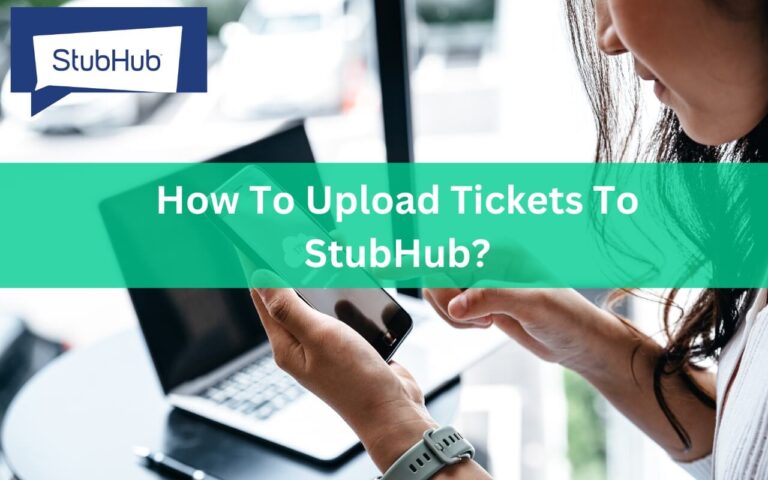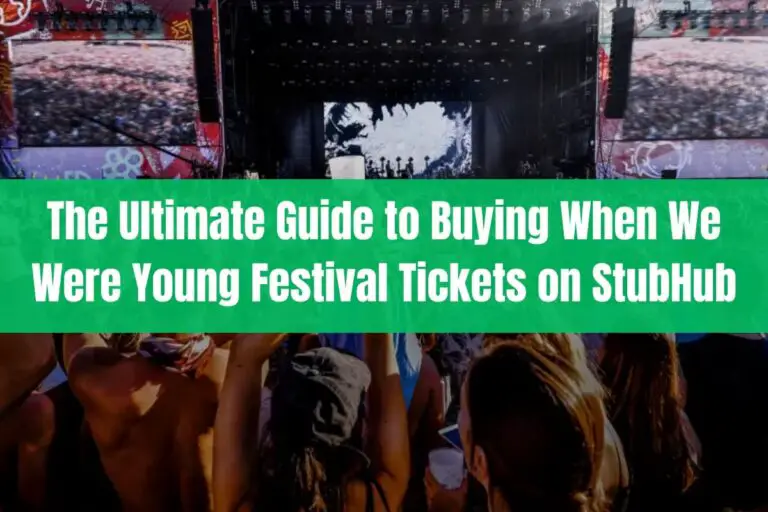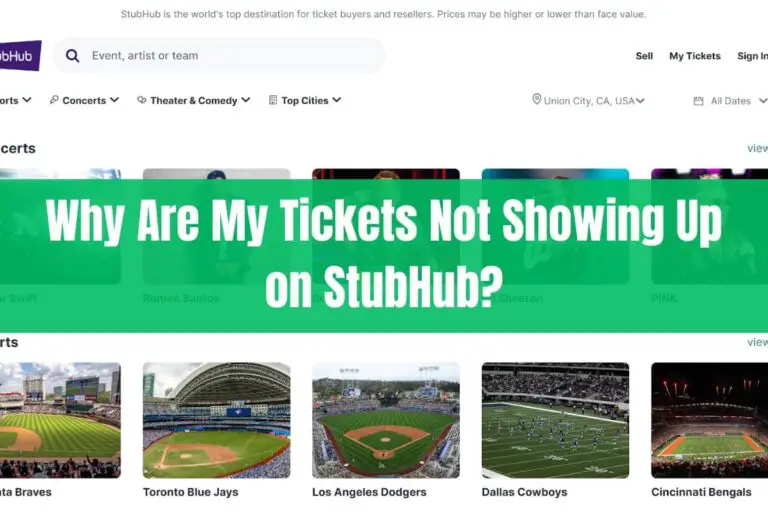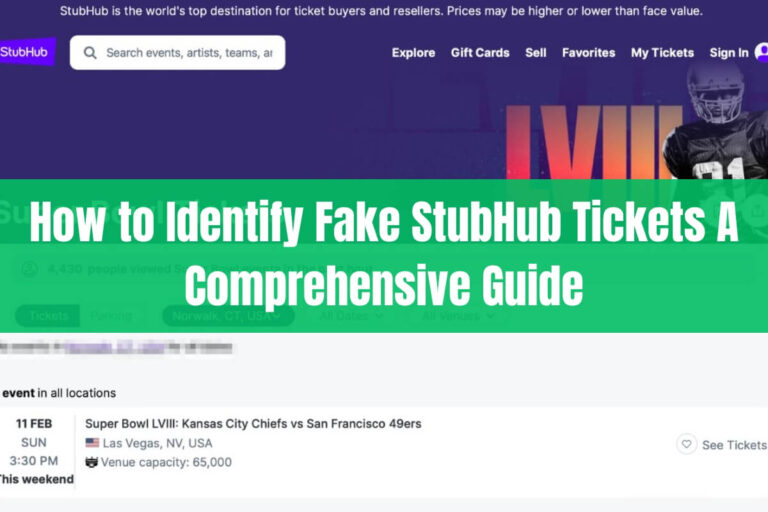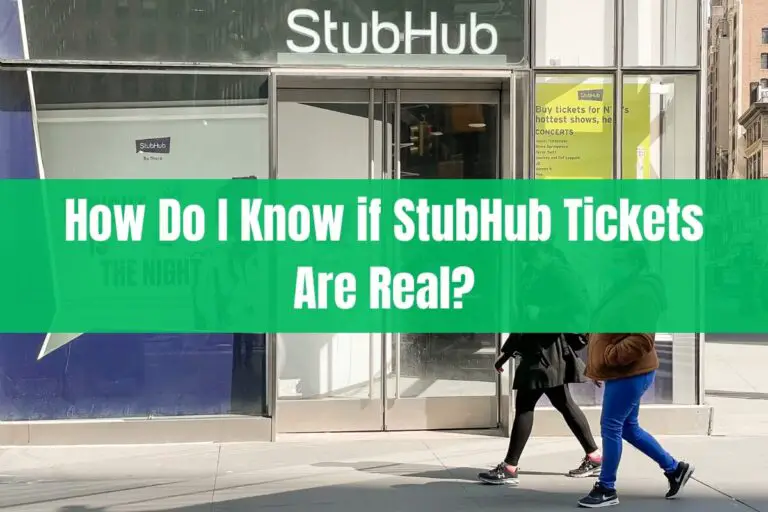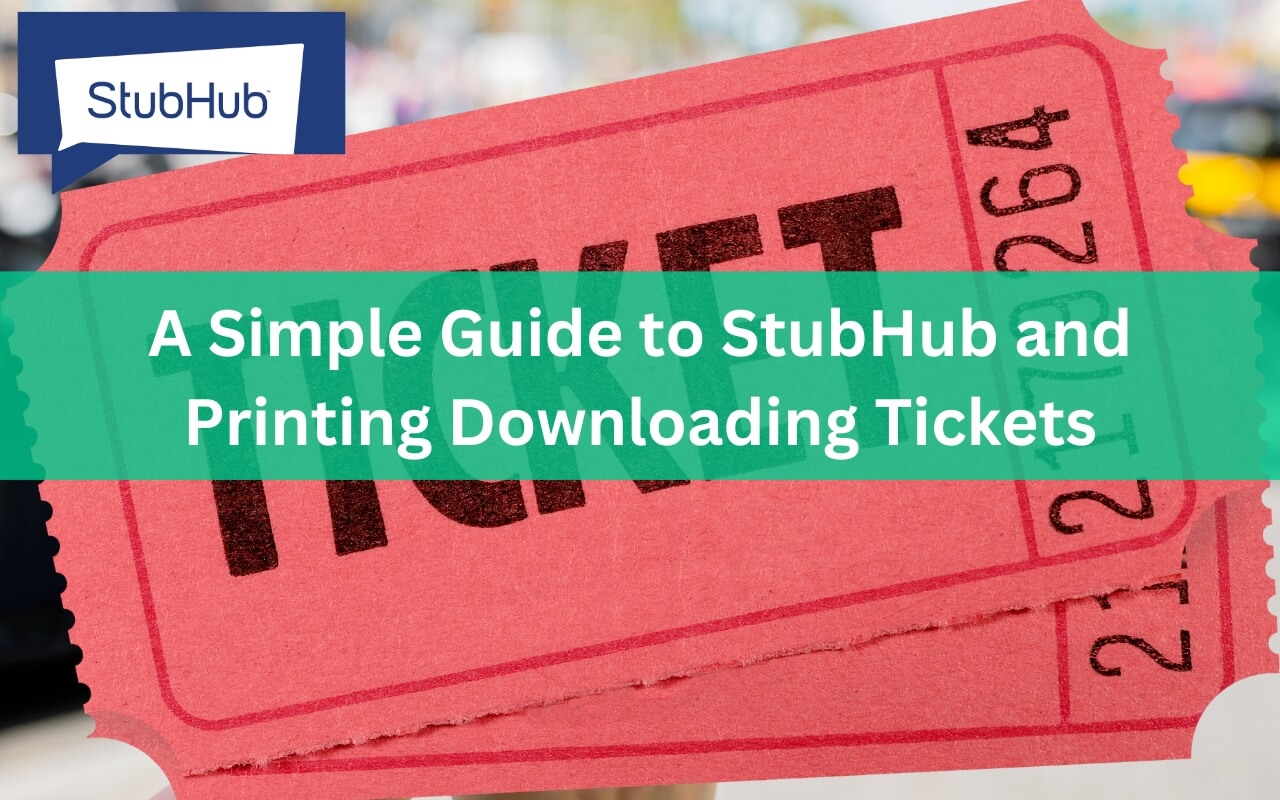
Heading to a concert, game, or show soon? If you purchased tickets on StubHub, you may be wondering how to access, download, and print them. Being unable to view or print your StubHub tickets can cause unnecessary stress, especially when you’re eagerly awaiting an event.
Can you print all StubHub tickets? What steps do you need to take to print StubHub tickets? How do you know if your specific tickets allow printing?
The good news is yes, you can print many StubHub tickets with just a few simple steps. However, it depends on the delivery method you chose at purchase. Instant Download and Electronic PDF tickets are specifically printable, while Mobile and Paper tickets cannot be printed.
In this detailed guide, we will walk through everything you need to know about printing StubHub tickets. You’ll learn:
- The different StubHub ticket delivery options
- How to tell if your tickets are printable
- The step-by-step process for printing StubHub tickets
- What to do if you have issues printing tickets
- How to transfer printable tickets to someone else
Equipped with this knowledge, you’ll breeze through printing your StubHub tickets for any event. So relax, take a deep breath, and let’s get you ready to enter those gates!
Why Should You Learn How to Print StubHub Tickets?
Before we dive into the details, you might be wondering why it even matters whether you can print StubHub tickets. Here are some key reasons:
Printing provides a physical backup. Technology isn’t foolproof. Should anything happen to your phone before entering the event, printed tickets serve as a failsafe. You’ll avoid embarrassment and disappointment trying to resolve issues at the gate.
Printed tickets make great souvenirs. Holding onto tangible tickets offers a sentimental keepsake from a memorable concert, play, or sports match. Printed tickets capture details the digital versions may lack.
Printing safeguards your access. If your phone dies, gets damaged, or lost right before the show, printed tickets prevent a devastating situation. You’ll securely enter the venue hassle-free.
It shows proof of purchase. Though rare, occasionally venues question digital tickets’ authenticity. Printed tickets verify your purchase if any confusion arises.
Clearly, having the ability to print tickets provides significant benefits. Next, let’s clarify which StubHub ticket types actually allow printing.
Can You Print All StubHub Ticket Delivery Options?
No, StubHub offers several ticket delivery methods, but only certain types permit printing:
- Instant Download: These ticket PDFs are available to print within an hour of your StubHub purchase.
- Electronic: Also PDF tickets, but not accessible immediately. The listing or confirmation email estimates availability.
- Mobile: Transfers directly to your smartphone for venue entry. Cannot be printed.
- Paper: Physical ticket copy mailed to you. No printing needed.
So if you chose Instant Download or Electronic PDF tickets when purchasing, congratulations – your tickets are printable! Just make sure to verify which option you selected at checkout to determine print eligibility.
If you accidentally opted for Mobile or Paper tickets, don’t panic yet. We’ll cover what to do if you’re unable to print tickets later in this guide.
How Do You Know If Your StubHub Tickets Are Printable?
Wondering if those concert seats you scored on StubHub allow printing? Here’s how to easily check:
1. Review your StubHub order confirmation email
Open the email StubHub sent immediately after you completed ticket purchase. Scroll down to the ticket delivery details.
2. Identify the “Ticket delivery” method
This summarizes whether you should expect Instant Download, Electronic, Mobile, or UPS/Royal Mail (paper) ticket delivery.
3. See if the tickets are “printable”
The email explicitly states “printable” or “not printable” under ticket delivery to eliminate confusion.
4. Check the “Ready on” date if Electronic
If your tickets show Electronic, this means they are printable PDF tickets available at a future date. The “Ready on” date indicates when StubHub expects to provide access.
So using those quick email checks, you can determine if your coveted tickets join the printable crew.
If you don’t still have the StubHub email handy, you can also log into your StubHub account. Navigate to your order details under “My Tickets.” This displays the delivery method selected during checkout.
What Are the Step-by-Step Instructions to Print My StubHub Tickets?
You verified your concert seats or monster truck rally tickets allow printing. Excellent! Now let’s walk through exactly how to download those glorious PDFs and send them to the printer:
Step 1: Log In to Your StubHub Account
Pull up StubHub.com in your internet browser of choice. Click the profile icon to access logging in.
Enter the email address and password associated with the ticket purchase. Click “Log In” when ready.
Step 2: Access the “My Tickets” Section
Locate and click on “My Tickets” at the top. This houses your ticket order history. People who selected “Guest Checkout” without an account can also access tickets here.
Step 3: Select Your Event
On the next page, you’ll see a list of all events you’ve ordered StubHub tickets for. Find your concert, play, or big game and click on the orange event button.
Step 4: Choose “Get Tickets”
For Electronic or Instant Download ticket orders, you will see a “Get Tickets” option. Select this button to initiate downloading the printable PDF files.
Step 5: Download Ticket PDFs
Your browser window will refresh. The Electronic or Instant Download ticket PDFs automatically begin downloading or display in the window.
Step 6: Print Using Any Printer
Finally, open the PDF ticket files and print them using any standard printer connected to your computer. Voila – you’ve officially printed tickets from StubHub!
And just like that, you can relax with peace of mind knowing you have hard copies to provide backup or keepsakes for your records.
When Will My Electronic StubHub Tickets Be Available to Print?
Earlier we covered how Electronic tickets differ from Instant Downloads. Unlike Instant tickets which release for printing shortly after ordering, Electronic tickets display a “Ready on” date.
This signals the date you can expect StubHub to grant access for downloading and printing the PDFs. Sometimes it takes promoters and artists a bit longer to distribute the final ticket batch to StubHub following initial sales.
But while you breathlessly await that day…you can pre-select your printer paper and tweak your printer settings in preparation!
What If I Ordered Mobile or Paper Tickets on StubHub?
Uh oh. You just remembered those tickets you scored to Taylor Swift say “Mobile” for the delivery type. Or maybe you selected paper tickets in hopes of framing the vintage designs.
Unfortunately, Mobile and Paper tickets do not permit printing from StubHub. But don’t abandon hope for attending the show! You still have options:
For Mobile Tickets
StubHub will email detailed instructions for accessing tickets on your smartphone. Carefully review and follow these steps to ensure you can display your tickets at the gate. Be sure to fully charge your phone and bring a backup charger.
For Paper Tickets
Paper tickets arrive via mail based on the shipping speed selected. StubHub partners with UPS and Royal Mail to safely deliver ticket copies to your address. If tickets don’t arrive within the estimated timeline, immediately contact StubHub. Their fanprotect guarantee backs you here!
While Mobile and Paper prevent printing directly from StubHub, both delivery methods remain completely valid for event entry.
What is the Best Way to Print My StubHub Tickets?
You made it! Your Electronic or Instant Download StubHub ticket PDFs finished preparing and downloaded to your eager computer. Time to press print and frame those beauties!
To ensure an optimal printing experience, here are pro tips:
Use a Quality Home or Office Printer
Avoid ancient printers prone to malfunctioning. Modern wireless printers generally work best for clearly printing tickets without annoying paper jams. If printing at the office, gentle beg the receptionist to borrow the nicest printer!
Print Multiple Copies of Your Tickets
Print one copy to bring for entry. Then print several bonus versions as commemorative keepsakes or backups in case of emergencies like ink smears and paper rips.
Ensure Ticket Printouts are Legible
Preview your ticket printout before mass printing. Check for clarity, quality ink levels, proper alignment, and sufficient brightness. Smudged tickets definitely dampen moods!
Arrive Early to the Event Venue
Build in extra time in case staff need to troubleshoot your printed tickets at entry. Venues accustomed to mobile tickets may require supervisor assistance scanning printouts. Better early than left out!
Following those suggestions sets you up for smooth sailing ticket printing and event admission. But technical problems occasionally strike. What should you try if your tickets won’t print properly?
What Should I Do If My StubHub Tickets Won’t Print Correctly?
Despite your best efforts, you eagerly click “print tickets” and out emerges a jumbled mess of ink streaks and blurred words. Ugh, how frustrating! Before panicking, try these common troubleshooting steps:
Confirm Your Printer is On and Connected
First, check that your printer turned on and maintains an active connection to your computer. Reboot both devices if doubtful. For wireless printers, verify the devices show actively paired.
Inspect Ink/Toner Cartridge Levels
Open your printer settings to view supply levels. Running low on color or black ink easily causes printing issues. Replace empty cartridges prior to reattempting ticket printing.
Adjust Printer Settings for Highest Quality
Navigate printer preferences to confirm appropriate paper size, quality controls, page orientation, etc. Opt to print ticket PDFs using the best quality spec available, even if slower.
Try Printing From Another Program
Print a simple test page from a word processing program or web browser. If that succeeds, the issue may lie with the StubHub PDF formatting rather than your printer. Try saving tickets as JPEGs if available.
Contact StubHub Customer Support
For persistent printing troubles, StubHub’s Fan Support team stands ready to diagnose and resolve issues. Live chat, email, or call during extended hours year-round. They guarantee your event access.
With any luck, one of those printer troubleshooting tips clears the roadblock! Now let’s address another common need – securely transferring your printed tickets.
How Do I Transfer My Printable StubHub Tickets to Someone Else?
Say your child falls ill before the big game. Or your colleague covered for you majorly last month. Want to transfer your prized printable tickets to them instead?
StubHub permits transferring eligible tickets to another person in a few quick steps:
Step 1: Log Into Your StubHub Account
Return to StubHub.com and log in using your account email and password. Access your full order history.
Step 2: Select the Ticket Listing
Under “My Tickets,” choose the specific tickets you wish to transfer. Click on the order details link for options.
Step 3: Choose “Transfer Tickets”
On the next page, click the button to initiate sending this ticket listing to another person. Follow all displayed prompts.
Step 4: Enter the Recipient’s Email
Carefully provide the exact email address belonging to whoever will receive your ticket transfers. Avoid typos!
Step 5: Confirm the Transfer Details
Review all details including transfers fees (if applicable based on timing) before completing the process. Amend anything incorrect first.
Step 6: Notify the Ticket Recipient
Let your friend know to expect ticket transfers from you via StubHub and check their email. Advise printing for entry and offer any other pertinent event details to get them fully prepped.
Following those steps allows seamlessly paying forward your ticket generosity while still abiding by venue policies.
The Bottom Lines: Printing StubHub Tickets
Gaining awareness of whether your StubHub tickets enable printing along with mastering the logistics sets you up for smooth success. To recap, here are the integral things to keep in mind:
- Instant Download and Electronic tickets specifically support printing directly from StubHub. Other delivery methods do not.
- Check your order confirmation email to confirm print eligibility based on the ticket delivery type shown.
- Log into your StubHub account, access My Tickets, select your event, and choose “Get Tickets” to download printable PDFs.
- Use a quality printer and print multiple copies for backups and keepsakes.
- Arrive early in case staff needs to assist scanning printed tickets.
- Try common troubleshooting steps like checking printer connections if issues emerge.
- For transfers, utilize StubHub’s seamless ticket transfer process.
Equipped with this knowledge, you can bank on smoothly accessing, printing, and using StubHub tickets for all your entertainment needs. No more ticket printing panic or confusion. Just hassle-free entry to enjoy your favorite concerts, theater shows, and sporting events.
Have additional questions on printing tickets from StubHub? Reach out below!