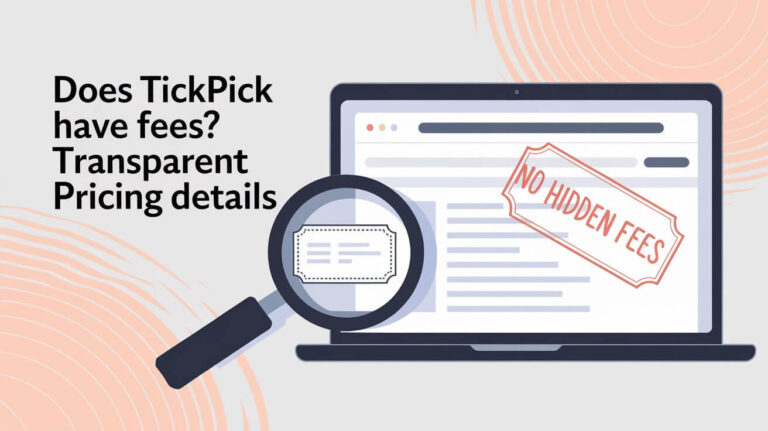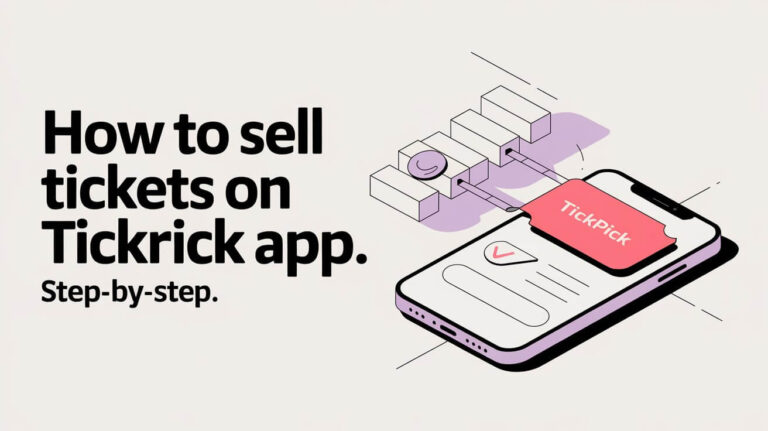TickPick started in 2011 by Brett Goldberg and Chris O’Brien. It’s changed the ticketing world. It’s known for no fees and easy use. It helps you buy, sell, and get tickets easily.
This guide will show you how to use TickPick. You’ll learn how to set up your account and get tickets. By the end, you’ll know how to easily get to your favorite events.
Account Setup Requirements for TickPick
Setting up a TickPick account is easy and ensures a safe ticket buying experience. You’ll need to verify your email, create a strong password, and fill out your profile information.
Email Verification Process
The first step is to verify your email address. This keeps your account safe and lets TickPick send you important updates. Just enter your email and follow the instructions to confirm your identity.
Password Security Standards
Keeping your TickPick account secure is crucial. When setting your password, use a mix of letters, numbers, and special characters. This makes it hard for others to get in and keeps your tickets safe.
Profile Information Setup
The last step is to fill out your profile information. This includes your name, contact details, and more. Doing this makes buying tickets and managing events easier. It also lets you easily check your ticket history and buy more tickets.
Follow these simple steps to make the most of TickPick’s ticket management. They offer 10% cheaper prices than their biggest competitor and no extra fees.
How To Access Tickpick Tickets
TickPick makes it easy to get your event tickets. You can choose from digital delivery, mobile app access, or print-at-home. Each option is designed for a smooth experience.
The TickPick app is a top choice for accessing tickets. Download it on your phone for quick access. It’s secure and easy to use, letting you manage your tickets on the go.
For a digital ticket, TickPick sends them to your email. This way, you can view them on any device. It’s great for those who like a paperless option or need to access tickets from different places.
If you prefer a printed ticket, TickPick has you covered. Just print your tickets at home or work. This option gives you a physical ticket while keeping things convenient online.
TickPick focuses on making your tickets easy to access and secure. This way, you can enjoy your event with confidence, no matter how you choose to get your tickets.
Digital Wallet Integration Options
TickPick knows how important mobile ticket access is. It offers easy integration with Apple Wallet and Google Pay. This lets users keep their tickets on their phones for quick access at events.
Apple Wallet Configuration
Customers can add their tickets to Apple Wallet through the TickPick app or their ticket email. This makes managing tickets secure and easy, with every purchase confirmed by email.
Though the “Add to Apple Wallet” option is common, some might face issues with older iOS versions or devices. Updating the app or device’s OS often fixes these problems. TickPick’s support team is ready to help with any issues.
Google Pay Setup Steps
- Open the TickPick app and go to the event ticket you want to add to Google Pay.
- Tap the “Add to Google Pay” button and sign in with your Google account.
- Then, follow the instructions to add the ticket to your Google Pay wallet securely.
- Now, you can access your ticket through the Google Pay app for easy entry to events.
TickPick makes mobile ticket access smooth with Apple Wallet and Google Pay. This feature boosts convenience and adds security to ticket management.
Mobile App Download Instructions
It’s simple to access your TickPick tickets on your phone. The company has a mobile app for iOS and Android. It lets you manage your tickets, find new ones, and get updates.
To start, go to the App Store or Google Play Store and search for “TickPick.” Download it and log in to your account. Then, you can see, transfer, or sell your tickets anytime.
- The TickPick app is easy to use. It helps you find your ticket details and event info.
- You can also find new events and buy tickets. It lets you filter by location, date, and price.
- The app has a digital wallet. It keeps your tickets safe and lets you access them on your phone.
The TickPick mobile app gives you mobile ticket access and lets you manage your tickpick account login anywhere. It’s perfect for events or planning your next outing. The app makes ticket management easy.
Ticket Transfer Methods
TickPick makes it easy to share or gift event tickets. You can send them to friends and family with just a few clicks. This makes managing your tickets a breeze, meeting the needs of today’s ticket buyers.
Email Transfer Protocol
TickPick’s email transfer lets you send tickets to anyone with an email. It’s simple: just enter the recipient’s email and add a message. Your tickets will be on their way, ready for the event.
Text Message Sharing Options
TickPick also lets you share tickets via text message. It’s great for quick ticket sharing or when you’re in a rush. Just send a text with a unique link, and the recipient can access their tickets on their phone.
TickPick’s flexible transfer methods meet the changing needs of ticket management. Whether you prefer email or text, these options make sharing tickets easy. TickPick’s features ensure a smooth and convenient ticket experience for everyone involved.
Print-at-Home Ticket Access
TickPick, a fast-growing ticket marketplace, lets users print tickets at home. This is great for those who like having a physical ticket. It’s also a backup in case digital tickets don’t work out.
Having a physical ticket is handy for many reasons. It’s perfect for those who like to hold their tickets or need proof of purchase. With TickPick, users can easily print their tickets from their account. This way, they avoid waiting for tickets to arrive or dealing with tech issues.
Step-by-Step Guide to Print-at-Home Tickets
- Log in to your TickPick account.
- Navigate to the “My Tickets” section.
- Locate the event for which you want to print the tickets.
- Click the “Print Tickets” button.
- Follow the on-screen instructions to print your tickets.
TickPick gives customers several ways to get their tickets. This makes it easy to access TickPick tickets and enjoy their events without trouble.
| Feature | Description |
|---|---|
| Founded | TickPick.com was founded in 2011 and is considered one of the fastest growing secondary ticket marketplaces in the country. |
| Commission | TickPick charges no commission to sellers. |
| Seller Payouts | TickPick pays sellers upon confirmation, either by credit card, check, or ACH, with bi-monthly payouts for check and ACH. |
| Ticket Utils Integration | Ticket Utils offers integration with TickPick for features like AutoHold, Auto-confirm, Auto-deliver, integrated delete of sold inventory, and the ability to print airbills from the Point of Sale. |
| Seller Delivery Options | TickPick offers options for sellers to set delivery types such as paperless or Flash Seats inventory. |
| Local Pickup | TickPick broadcasts local pickup and will call listings to improve the chances of moving near-term tickets. |
Ticket Barcode Security Features
At TickPick, we take the security of our event tickets very seriously. We’ve added advanced barcode security features to prevent fraud. Each ticket has a unique QR code that’s scanned at the entrance, proving it’s real.
QR Code Scanning Process
When you get to the event, just show your ticket’s QR code to the scanner. Our tech quickly checks the ticket, letting you into your seat easily. This stops fake tickets and makes entry smooth for everyone.
Verification Methods
- Secure Barcode Technology: TickPick’s event tickets have barcodes that are hard to fake, adding security.
- Real-Time Validation: Our system checks each ticket’s unique barcode against our database, confirming it’s valid instantly.
- Dedicated Customer Support: If you have questions about your ticket, our customer support team is ready to help.
At TickPick, we aim to give you a stress-free ticket management experience. Our strong security and reliable checks mean you can enjoy the event without worry.
Offline Ticket Storage Solutions
TickPick knows how crucial it is to have your event tickets ready, even offline. They offer smart ways to store your tickets offline. This way, you can easily get to them anytime, anywhere.
They let you save tickets in your phone’s digital wallet, like Apple Wallet or Google Pay. This makes it super easy to access your tickets with just a few taps. You don’t need the internet. This is great for when you’re on the move or in places with poor internet.
The TickPick app also has an offline mode. It lets you check and manage your tickets without the internet. This is super handy when you’re traveling to far-off places or going to events in areas with bad cell service.
TickPick really cares about making it easy to manage your tickets on your phone. Their offline solutions make sure you can get to your tickets easily. This lets you enjoy the event without any stress.
Resale Platform Navigation
TickPick’s resale platform makes it easy to sell your tickets. It’s great for event organizers, ticket distributors, or anyone looking to resell their purchasing tickets online. The platform offers tools and guidance to help you sell your tickets successfully.
Listing Creation Steps
- Log in to your TickPick tickpick account login and go to the “Sell Tickets” section.
- Enter the event details, like date, time, and location.
- Upload clear, high-quality images of the tickets to show their condition.
- Set a competitive price based on demand, seat location, and event popularity.
- Check your listing for accuracy and submit it for approval.
Price Setting Guidelines
Setting the right price for your tickets is key to attracting buyers. TickPick’s platform offers guidelines and insights to help you price effectively:
- Look at current market prices for similar tickets.
- Think about the event’s popularity, seat location, and how close it is to the event date.
- Adjust your prices to stay competitive based on demand and competition.
- Use TickPick’s pricing tools to analyze sales data and improve your pricing strategy.
| Ticket Type | Average Resale Price | Suggested Markup |
|---|---|---|
| General Admission | $50 | 20-30% |
| Premium Seating | $100 | 30-40% |
| VIP Packages | $200 | 40-50% |
You can navigate TickPick’s resale platform well by following these steps and guidelines. This will help you sell your tickets quickly and at a good price.
Event Entry Procedures
Entering the event with your TickPick tickets is a breeze. You can use mobile tickets or print them out. Just show your digital ticket or printed barcode at the scanners, and you’re in.
Mobile tickets are easy to find in the TickPick app or in your email. Many places now let you scan your phone to get in. The app also works with Apple Wallet, making it simple to keep your tickets.
If you printed your ticket, just show the barcode or QR code at the scanners. TickPick’s tickets have security features to keep things safe. If you have any problems, TickPick’s support team is ready to help.
Key Questions
How do I set up a TickPick account?
To set up a TickPick account, start by verifying your email. Then, choose a strong password. Lastly, fill out your profile fully. These steps help keep your account safe and make buying and managing tickets easier.
How can I access my TickPick tickets?
You can get your tickets in several ways. TickPick sends them digitally, you can use the mobile app, or print them at home. The platform makes it easy and safe to get your tickets for events.
How do I integrate my TickPick account with digital wallets?
TickPick works with Apple Wallet and Google Pay. This lets you keep your tickets on your phone. It makes accessing them quick and simple at events.
How do I download and set up the TickPick mobile app?
The TickPick app is for iOS and Android. Download it to manage your tickets and buy new ones on the go. It’s convenient and easy to use.
How can I transfer my TickPick tickets?
TickPick makes it easy to share tickets. You can send them via email or text. This way, you can easily give tickets to friends and family.
How do I print my TickPick tickets?
If you like having physical tickets, TickPick lets you print them. Just log in to your account and print your tickets. It’s a good backup in case you can’t access them digitally.
What security features does TickPick use for tickets?
TickPick uses advanced security for tickets. Each ticket has a unique QR code to prevent fraud. The platform also checks tickets to make sure they’re real.
Can I access my TickPick tickets offline?
Yes, TickPick lets you store tickets offline. This means you can get to them even without internet. It’s a reliable way to access your tickets.
How do I list my tickets for sale on TickPick?
To sell tickets on TickPick, create a detailed listing and set a good price. The platform offers tips to help you sell your tickets successfully.
What are the event entry procedures for TickPick tickets?
TickPick gives clear instructions for getting into events. It covers how to use mobile tickets, print-at-home options, and what to do at the venue. It helps ensure a smooth entry process.