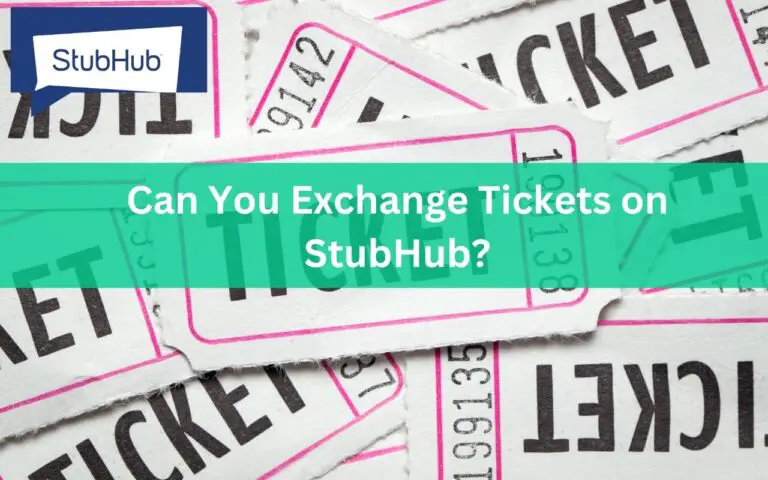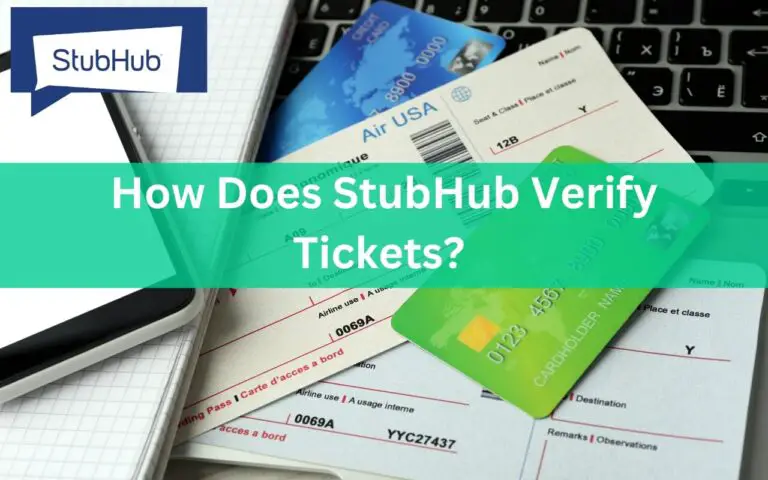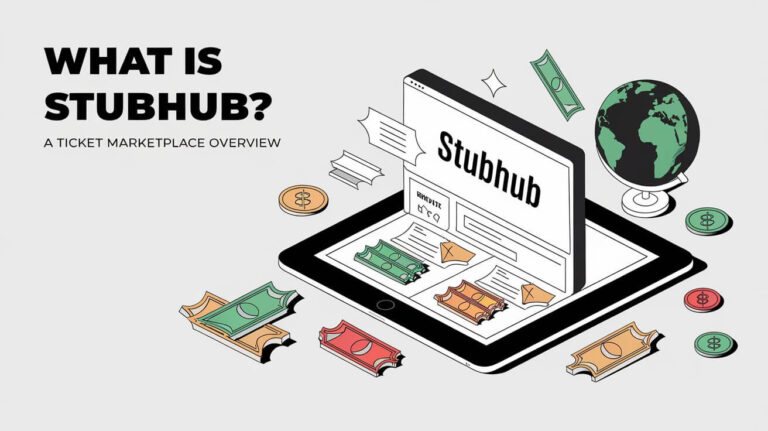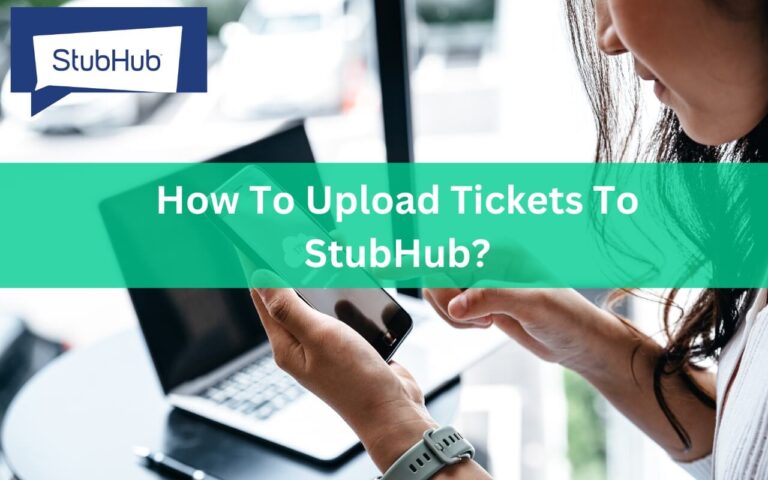You finally scored those coveted concert tickets or seats behind home plate at a sold-out playoff game. But then the anxious question hits – when exactly will StubHub deliver your tickets? Especially with last-minute releases or shipping in play, timing can get complex.
This detailed guide examines StubHub’s entire ticket delivery process – from order confirmation to arrival on your doorstep. Expect clarity on:
- Order status meanings and tracking tools
- Steps if your StubHub tickets don’t arrive in time
- Seller requirements and deadlines
- Options if plans suddenly change
Understanding the ins and outs of StubHub ticket delivery sets proper expectations so you can grab your gear and head to the event with peace of mind.
Why StubHub Ticket Delivery Times Vary?
Pinpointing an exact delivery date for every StubHub order proves difficult because teams, venues, and even artists themselves may not release tickets until just 24 hours pre-event. Yet your order status may display a delivery date weeks in advance.
This last-minute ticket distribution explains why your StubHub delivery timeframe can shift or seem unreliable. It’s not StubHub withholding tickets for no reason or failing to fulfill orders. The company can only send tickets once officially released from the primary sources.
That said, check your StubHub order closely for the listed delivery date. If it states the actual event date itself as the target, that signifies:
- The seller must overnight or directly transfer tickets to successfully meet that deadline
- StubHub guarantees you’ll receive tickets in time for admission
Essentially, the delivery date conservatively factors in potential short-notice ticket releases. But StubHub still pledges tickets delivered by event time unless otherwise extreme circumstances intervene.
Order Status Meanings and Tracking StubHub Tickets
Instead of constantly pestering customer service for updates, your StubHub account provides self-service tools to check delivery status. Simply log in online or via the mobile apps, proceed to order details or your overall tickets dashboard. Scan for key phrases:
Order Confirmed
This status signifies StubHub finished processing your order. Your payment cleared successfully and tickets are reserved. But the seller hasn’t released or shipped them quite yet.
Still, take comfort from Order Confirmed meaning you’ll receive tickets no later than the specified “Ready” delivery date. That provides the latest timeframe to expect either:
- Physical ticket delivery if you selected paper tickets
- Instant eTicket download or ticket transfer directly your account
Order Confirmed marks the first step with your tickets locked in. Now you’re just awaiting the seller to handle their end.
In Transit!
If you opted for paper tickets, after the seller ships them, the status updates to In Transit. This means postal or courier services picked up the package with tickets onboard.
StubHub also appends an inbound tracking number leading to providers like UPS or FedEx. Plug that code into the related tracking website. Then watch your tickets journey across state lines before (hopefully) arriving intact and on schedule.
Tickets Transferred
For electronic ticket formats, once the seller releases them from holds, Tickets Transferred appears. This signals tickets finished transferring and should be accessible right from your StubHub account.
Yet it may take 15-30 minutes more for mobile or Instant Download tickets to fully provision after transfer. You’ll also receive an email explaining next steps, like accepting the transfer.
Delivered!
The moment of truth finally occurs when paper tickets reach their destination intact. StubHub confirms delivery completion so you can breathe easy. If out of town when tickets arrive, consider a trustworthy neighbor to collect them or redirect the shipment.
Issues can still arise even after delivery though. So visually inspect tickets to verify legitimate, match your order, and lack damage. With possession, you’re ready to head to the big day.
If the status lingers too long at certain phases, don’t hesitate to ring up StubHub’s customer service line. A support rep can investigate hangups or delays from the back-end. Just provide order specifics when calling.
Steps if You Haven’t Received StubHub Tickets Before the Event
Despite StubHub’s delivery guarantees, situations occasionally arise stopping tickets dead in their tracks. Inclement weather, postal mishaps, seller errors – you name it.
If your event rapidly approaches yet expected tickets never arrive, take action through the following recommended steps:
Verify Order Status
First, log into your StubHub account and confirm order status doesn’t already show tickets delivered or transferred. Certain electronic formats like Instant Download should be accessible immediately post-purchase.
Yet it’s easy to overlook tickets sitting there ready if you expect physical delivery. If status confirms outstanding delivery, move forward to connect with support.
Contact StubHub Customer Service
Explain your unchanged order status to support staff despite nearing or passing the delivery due date. Share order specifics like event details, section/row, and quantity. This arms them with enough details to open an investigation.
Based on findings, they may:
- Dispatch replacement tickets FedEx 2-Day or similar urgent channels
- Fund last-minute alternate tickets at equal or higher value
- Refund the entire order if unable to source replacements
Update Shipping Address
When support asks, provide your current location including hotels, relatives, etc. This gives them an appropriate redirectional address if tickets shipped already. Even better – log into your StubHub account immediately upon travel and preemptively adjust the shipping address yourself.
Request Electronic Delivery
Another resolution tactic involves support converting paper ticket orders to Instant Download. This triggers immediate online delivery to sidestep physical shipping. However, that still depends on the seller’s inventory. Already in-transit tickets can no longer reroute digitally.
By covering all bases – order verification, status checks, addressing, delivery backup options – you stand the best chance of sorting issues in time for first pitch or opening act. Don’t write the event off as a lost cause until exhausting these recovery methods.
And if all else fails, secure reimbursement through StubHub’s FanProtect Guarantee. The company always makes situations right for customers even despite the rarest of ticket mishaps.
Why Specific Timing for Sellers to Deliver Sold Tickets
StubHub establishes clear delivery deadlines for ticket sellers once sales occur through their platform. Sellers must ship paper tickets or digitally transfer electronic formats by predefined dates and times.
Two key seller requirements on deadlines include:
Based on Date of Having Tickets
During the listing process, sellers specify if tickets exist In Hand already or see tickets expected Not Yet In Hand.
- In Hand – Must deliver within 5 business days maximum
- Not Yet In Hand – Deadline corresponds to when sellers expect to receive tickets initially.
This distinction accounts for primary ticket purchases not processed or shipped yet from original sources.
Guarantee Buyer Receipt Before Event
Regardless of delivery deadlines elsewhere, sellers must uphold the buyer officially receives tickets before event start.
So if a seller has paper tickets already, but the mailing transit time comes too close for comfort…they should upgrade to expedited shipping. For electronic tickets, transfers must complete allowing enough buffer time for recipients to accept delivery.
It’s in seller’s best interests to give margin on deadlines and aim overdelivering. They collect payment only once StubHub confirms buyers gained ticket access without issues. Late deliveries also impact seller rating and reputation across the marketplace.
That said for buyers, you steer clear of behind-the-scene seller operations. StubHub keeps communication exclusively between both parties – you simply take the company’s word your tickets arrive on time.
Options if Your Event Plans Change After Buying Tickets
Let’s face reality – situations arise jeopardizing even the most ironclad plans. Business trips extend forcing concert missing. Unexpected family emergencies leave vacation days high and dry. No matter how enthusiastic attending that playoff game initially, schedule curveballs strike all occasionally.
While brands like Ticketmaster strictly forbid returns or changes, StubHub provides options if your plans crumble unexpectedly:
Resell Tickets Back on StubHub
Rather than absorbing the entire ticket payment as a loss, relist them for sale on StubHub again. The company charges no listing fees unless and until someone purchases them.
You won’t likely recoup the full original value. However, reselling lets you potentially recover a partial amount rather than nothing. Sign back in, locate the event and relevant tickets under your account, then choose the resale option.
Transfer to Friends, Family, or Other Attendees
Instead of selling to strangers, transfer tickets at no charge directly to someone you know now attending instead.
Specify their email address when initiating the transfer. They must accept and activate transferred tickets to their own StubHub account for event admission based on the selected format.
Donate Unwanted Tickets
If eating costs proves no issue and you just want tickets used, consider donating them to charity. Veterans, underprivileged youth, and similar noble groups could appreciate attending otherwise too expensive events.
Check programs allowing fans to donate unused tickets in your team or venue’s region. It makes unused tickets benefit a great cause rather than needlessly go waste.
While no refund or cancellation ability exists, StubHub indeed offers helpful options compared to other major ticket sellers if plans unravel. Reach out to their customer service team for personalized guidance navigating alternatives after buying tickets.
The key remains acting early upon realizing event attendance becomes unlikely. Selling, transferring, or donating sooner when more viable opens better outcomes on losing less.
The Bottom Line – Understanding StubHub Delivery Means No Surprises
When shiny concert stage lights glare down or championship trophies lift amid fall confetti, emotions understandably capture attention more than order statuses and ticket delivery logistics ever could.
However, by knowing precisely when to expect StubHub tickets leading up to the big day eliminates frustration from the equation.
You hold the power to track flow from order processing to mailbox or inbox delivery along each step. Catch shipping hiccups early and resolve through customer service before panic temptations set in. Realize last-minute ticket releases constantly occur outside StubHub’s control.
Ultimately, leveraging delivery dates and statuses arms you to seize the moment when those StubHub tickets finally do arrive intact – signaling the only thing left is cheering victoriously from amazing seats as planned.