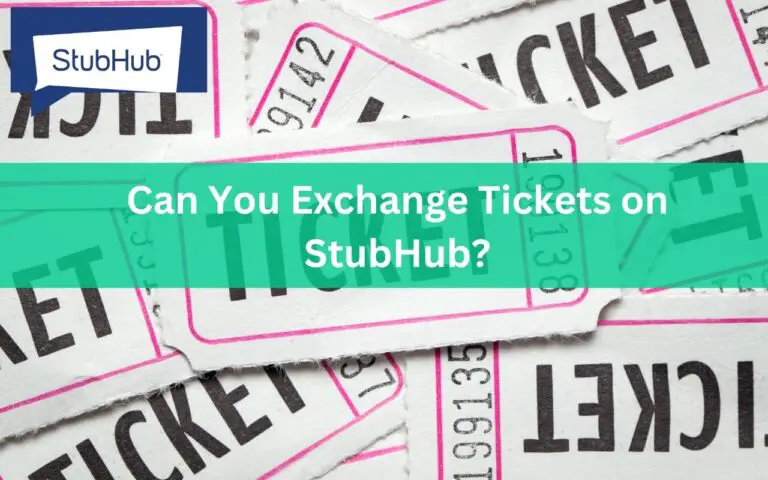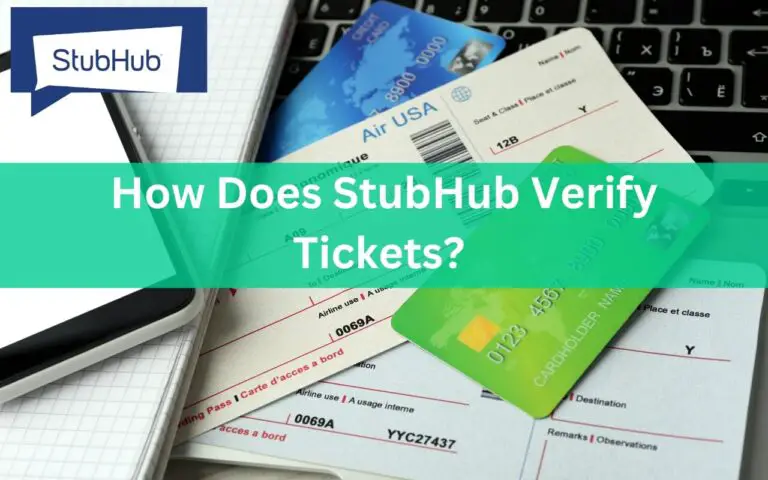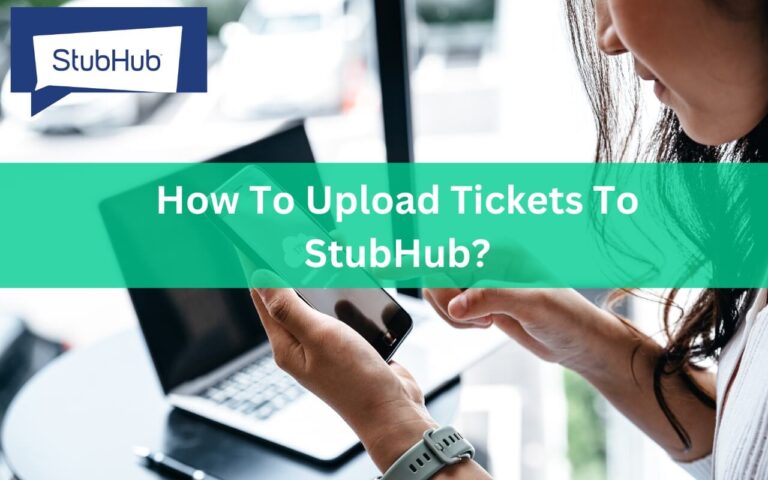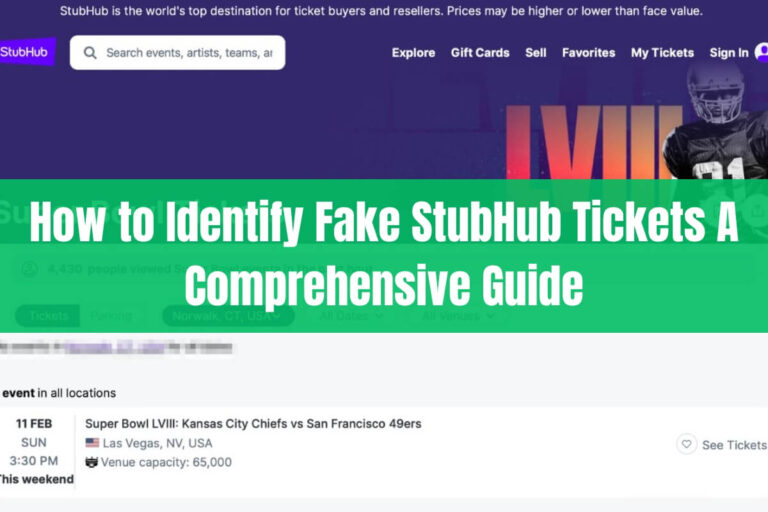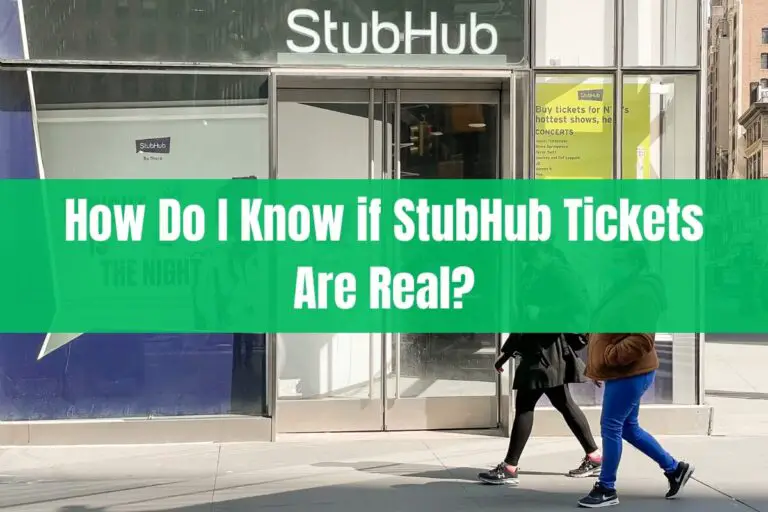We’ve all been there – you find a last minute deal on concert tickets or score seats to the big game. In your excitement, you hurry through the StubHub checkout process not realizing you are purchasing as a guest. Now the event is coming up but uh oh – how do you actually access your StubHub tickets??
The good news is accessing StubHub tickets purchased as a guest is easy! In this detailed guide, we’ll walk through the entire process step-by-step including troubleshooting tips. Read on to learn:
- How to locate your StubHub order confirmation
- Using your access code to sign in
- Steps for the mobile app and website access
- What to do if your confirmation email never arrived
- Troubleshooting other common StubHub guest issues
- Frequently asked questions answered
Whether you accidentally bought as a guest or simply like the convenience, follow our guide to seamlessly get your StubHub tickets in time for the big event!
Locating Your StubHub Order Confirmation Email
After buying StubHub tickets as a guest, the very first step is locating your order confirmation email. This will contain:
- Order number
- Billing details
- Ticket information
- 6-digit access code
- Instructions for next steps
You should receive this guest confirmation email within 30 minutes of checkout. It will be sent from order@stubhub.com.
What If You Never Got the Confirmation Email?
If you don’t see the StubHub confirmation in your main inbox, carefully check your:
- Spam folder
- Promotions tab
- Other categories
Also try searching your account for StubHub or your order number.
Still can’t find it after 30+ minutes? Reach out to StubHub customer support for assistance.
Provide your:
- Name
- Email used at guest checkout
- Order date
- Any other details you recall
Their team can resend confirmation, verify order status, or provide backup access options.
Using Your 6-Digit StubHub Access Code
Once you have your confirmation email, look inside for a bolded 6-digit access code.
This code allows you to sign in as a guest and view order information.
Here’s how to use it:
Access Tickets on the StubHub App
Accessing StubHub tickets is quickest via the StubHub mobile app. Just:
- Download and open the app
- Tap “My Tickets”
- Select “Have an access code?** Find your order**” at the very bottom
- Enter your email, 6-digit code, and phone number used at guest checkout
- Tap “View Order”
You can now see full order details including ticket barcodes for entry!
Use Your Code on the StubHub Website
To utilize your access code on a desktop or mobile browser:
- Go to StubHub Guest Sign In
- Enter your email, 6-digit access code, and checkout phone number
- Click “Continue”
- View complete StubHub order details
Be sure your phone number matches what you entered during guest checkout including the country code.
Troubleshooting StubHub Guest Access Problems
Sometimes accessing your guest StubHub tickets doesn’t go smoothly. Here are fixes for common issues:
Never Got the Confirmation Email
If your StubHub order confirmation with access code never arrived, contact their support team.
Explain the issue and provide guest checkout details like:
- Date/time of order
- Item purchased
- Email entered
- Last 4 digits of payment card
StubHub can resend confirmation, verify order status, or provide your access code. This ensures you get your StubHub tickets.
Errors Using Your Access Code
When inputting your StubHub access code, you may see errors that it’s invalid or order not found.
First, double and triple check you’re using the right:
- Email address
- 6-digit code
- Phone number
Also try clearing your browser cookies and cache as they could interfere with guest access.
If still no luck, reach out to StubHub support for troubleshooting help.
Can’t Create Account from Link
If your confirmation email had a “View Order” link instead to create a StubHub password, carefully click it and follow all steps.
Some more recent guest orders use this enhanced account access instead of an access code.
If errors occur trying to make your account, contact StubHub support. They can reset the link or manually help you access your order.
Frequently Asked Guest Access Questions
Here are answers to other common questions about getting StubHub guest tickets:
How long can I access my guest StubHub order?
Your StubHub access code or account creation link will remain active indefinitely. So you can view your purchase anytime leading up to and even after attending your event.
What if I lose my StubHub confirmation email?
If you can no longer find your StubHub order confirmation with access code, quickly reach out to their support team.
Provide your guest checkout details like email entered and approximate order date. The sooner you contact them, the easier it will be to access your tickets!
Why should I create a StubHub user account?
Accessing StubHub tickets is much simpler if you create an account during checkout instead of guest. Your tickets will automatically populate in My Tickets anytime.
A StubHub account also allows convenient features like:
- Order tracking
- Ticket transfers
- Event listing alerts
- Saved payment methods
What do I do if my event starts soon but I can’t access tickets?
If you encounter errors accessing your StubHub guest tickets when your event is starting shortly, call their support team immediately.
Explain you purchased as a guest but can’t view your order though the event is almost here. Their team will urgently assist so you don’t miss out.
Can I transfer my extra guest tickets to someone else?
If you purchased multiple StubHub tickets as a guest and want to transfer any extras, use their ticket transfer process.
Sign in as a guest then under My Tickets, select the eligible tickets. Follow the on-screen prompts to securely transfer tickets to another user.
Get StubHub Guest Tickets with Total Confidence
As outlined above, accessing your StubHub order information and tickets after a guest purchase is simple.
Just use your confirmation email access code or account creation link appropriately. We recommend registering a full StubHub user account upfront for the best experience managing tickets long-term.
But even as a pure guest buyer, our guide has you covered to seamlessly get your StubHub tickets in time for your event.
Now buy tickets on StubHub last minute without worry you can’t access them later! Share this guide with anyone else who has struggled with StubHub guest purchases and access frustrations.