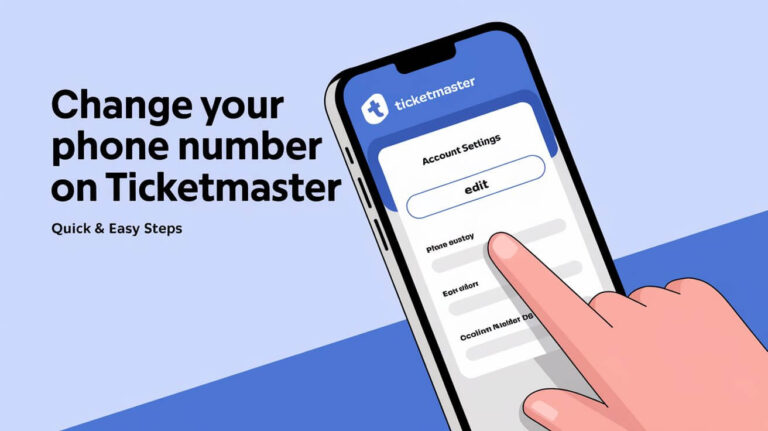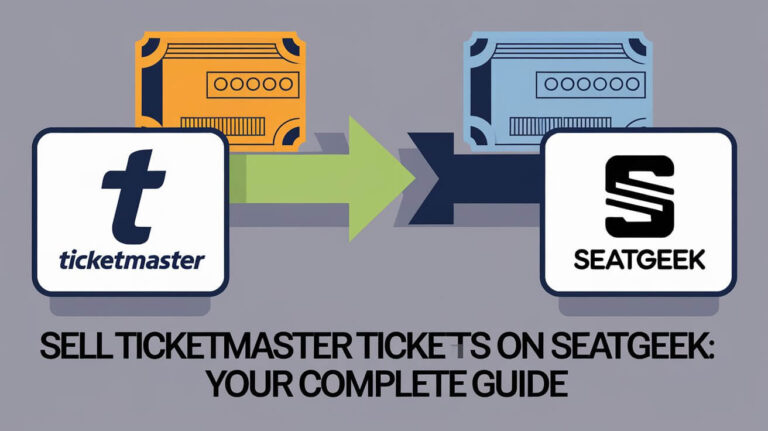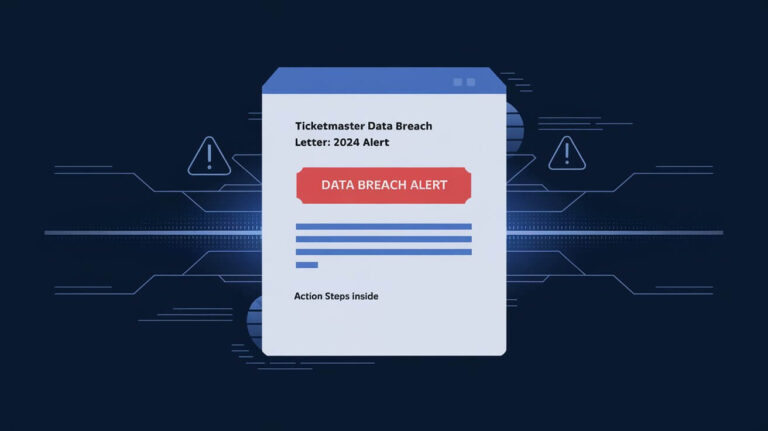Have you ever attended a concert or show and enviously looked at people in the front rows or VIP sections? Being closer to the stage or having access to special amenities can greatly improve your live event experience.
So how can you upgrade your existing Ticketmaster tickets to score better seats or VIP packages?
With some planning and flexibility, you may be able to upgrade your Ticketmaster tickets using their upgrade request process.
In this detailed guide, we’ll cover when and how to request a ticket upgrade on Ticketmaster, tips to increase your chances of success, downsides to be aware of, and what to do if your upgrade request gets denied. Let’s dive in!
What Types of Ticket Upgrades Are Available on Ticketmaster?
Ticketmaster offers different upgrade options depending on the event. Here are some of the most common Ticketmaster ticket upgrades you can request:
VIP Packages with Premium Tickets
For high-demand concerts and shows, there may be VIP ticket packages available with perks like:
- Prime seating in the first few rows
- Access to a private lounge area
- Complimentary food and drinks
- Celebrity meet and greets
- Signed memorabilia
- Early venue entry
- Private parking
These premium VIP tickets allow you to experience the event in style but come at a higher price.
Better Seat Locations Closer to the Stage
If shelling out for a full VIP package isn’t in your budget, you may still be able to upgrade to better seats. This means going from the balcony to the main floor, further back rows to closer rows, or from the corners to central seats.
Compared to VIP tickets, these upgraded seat locations are more affordable. But they still let you get closer to the action.
Hospitality Amenities Like Private Bar Access
Some venues offer hospitality upgrades like access to a private lounge or bar for the event. This allows you to avoid long lines and congested concourses.
Hospitality upgrades provide a more relaxed and upscale atmosphere compared to general admission tickets. Just don’t expect the prime views of floor or front row seats.
Now that you know what kind of Ticketmaster ticket upgrades are possible, when can you actually request one?
When Can You Upgrade Tickets on Ticketmaster?
Ticketmaster has specific policies around when you can upgrade existing tickets:
- You must wait at least 24 hours after your initial ticket purchase date. This gives the box office time to process sales and determine what tickets are still available.
- Upgrade requests must be made when the event is still at least 24 hours away. Most upgrades won’t be approved within 24 hours since the venue is focused on last-minute operational needs at that point.
If you meet both criteria, visit your Ticketmaster account and look for an “Upgrade” option. Some events may let you upgrade multiple times if better seats open up.
But it’s still best to upgrade as early as possible since VIP and premium tickets have limited availability. The sooner you upgrade, the more likely your request will get approved.
How to Check for Ticket Upgrades on Ticketmaster
If you want to upgrade your tickets and meet the timing criteria, here is the process:
- Log into your Ticketmaster account online or in the app
- Find your existing ticket order under “My Tickets”
- Click on the order and look for an “Upgrade” button
- This option may be below ticket details or under “Additional Options”
- Select the number of tickets you want to upgrade
- Pick your desired upgrade type whether it’s VIP packages, closer seat locations, hospitality access, etc.
- View upgraded ticket details including the new price
- Confirm upgrade order after reviewing new ticket details
It’s quick and easy to submit an upgrade request. But keep in mind there’s no guarantee it will get approved. Approval depends on factors like:
- Event demand and ticket availability
- Specific VIP or premium ticket allotments
- Your flexibility on exact locations
Speaking of flexibility, it can make a big difference for successfully upgrading tickets…
Tips for Successfully Upgrading Ticketmaster Tickets
To boost your chances of getting your Ticketmaster upgrade request approved, keep these tips in mind:
Upgrade as Early as Possible
As mentioned earlier, upgrade availability is limited for in-demand shows. By upgrading your tickets as soon as allowed (24 hours after initial purchase), you’ll have the most options before VIP and front row seats sell out.
Aim to upgrade at least 1-2 weeks in advance if you can. This increases the odds tickets you want will still be open for taking your existing seats.
Be Flexible on Exact Locations
While scoring front row seats would be incredible, they are extremely scarce. Have some flexibility around exactly where you want to upgrade to.
For concerts, floor tickets put you closest to artists without needing to be front and center. Or see if side-stage VIP sections are open instead of directly behind the mic.
Having options across a few areas gives Ticketmaster more seats to choose from when approving upgrades. You can narrow down locations later if multiple become available.
Prepare to Pay Upgrade Fees Plus Ticket Price Differences
It’s important to prepare yourself that upgrading event tickets costs money beyond just the face value price difference. Ticketmaster charges the following upgrade fees:
- Standard Tickets: $10 per ticket
- Platinum Tickets: $30 per ticket
- VIP Tickets: $75 per ticket
There are also premium ticket prices to consider in upgraded sections along with fees. Just know upgrades provide better experiences but come at a higher cost.
factoring in these tips will set you up for a smoother upgrade process. But what happens if your request still gets denied?
What If Your Ticket Upgrade Request is Denied?
If Ticketmaster denies your upgrade request, all is not lost! Here is what happens:
- You get to keep your original ticket purchase. Upgrading is simply an option, not an obligation.
- Your original tickets remain valid for the event unless you choose to cancel.
- You can resell your current tickets and try buying upgraded tickets separately. But there are risks doing this…
Speaking of risks, beware of some Ticketmaster ticket upgrade downsides before requesting one.
Beware Downsides of Upgrading Your Ticketmaster Tickets
While upgraded seats can enhance your event enjoyment, there are a couple risks involved with the process:
No Refunds if Buying Upgraded Tickets Separately
Let’s say your upgrade request gets denied but you score better tickets another way. For example, you purchase Platinum floor seats separately after failing to upgrade.
An unfortunate situation arises where you can no longer attend the event. Will Ticketmaster refund your upgraded Platinum ticket purchase?
No. Ticketmaster will not provide any refunds on upgraded event tickets bought separately from your original purchase.
This is because of their Fan-to-Fan Ticket Resale Policy. You would need to resell your upgraded tickets through a verified resale platform like Ticketmaster itself or the NFL Ticket Exchange.
But there’s no guarantee a buyer will purchase your upgraded tickets in time. This means you’re stuck eating that cost.
Could Lose Original Ticket Purchase if Upgrades Sell Out
Here’s another risky scenario when upgrading Ticketmaster tickets:
You request an upgrade to VIP tickets that gets approved. However, those upgraded VIP tickets later sell out before you complete the exchange.
In this situation, your original ticket purchase is cancelled with no refund since Ticketmaster treated it as you exchanging seats.
While you could try rebuying your initial tickets, prices may have increased by that point or limited quantities remain. So you risk losing out completely.
The takeaway is to act quick once an upgrade is approved. Don’t leave it pending long since those better seats could sell out and jeopardize your original purchase.
Now that you know the potential pitfalls, make sure you feel comfortable with the risks involved before requesting Ticketmaster ticket upgrades.
Have any other questions come up so far around upgrading your tickets? Keep reading for some final frequently asked questions.
Still Need Help Upgrading Your Ticketmaster Tickets?
Even after reading this detailed guide, you may have some remaining questions around upgrading your tickets. Here are answers to some frequently asked questions:
How Do I Know My Specific Upgrade Options?
Once logged into your Ticketmaster account, check for an “Upgrade” option on your ticket order. After selecting seats to upgrade, it will show you VIP or premium tickets available for those specific events.
What if I Changed My Mind About Upgrading?
No problem. If you requested an upgrade but had a change of heart, login and cancel it before the 24 hours until event deadline. Just know your original ticket purchase MAY be temporarily unavailable until the upgrade cancellation processes.
Can I Upgrade Tickets for Someone Else’s Order?
Unfortunately, no. Only the Ticketmaster account holder who purchased the original tickets can request an upgrade. If friends or family want better seats, they would need to upgrade their own order (if available).
I’m Having Trouble Upgrading Tickets Online. What Should I Do?
- First, check for any error messages explaining the issue after you submit the upgrade request. Sometimes there are simple fixes like using a different payment method.
- If that error message trick doesn’t work, contact Ticketmaster Fan Support. You can submit a support ticket online, call their 24/7 VIP services line at 1-800-653-8000, or request a callback.
- Provide your order number, original ticket details, event info, and any other pertinent facts around the upgrade difficulties. Fan Support can then troubleshoot further.
Are There Any Tutorials to Learn More?
Yes! Ticketmaster provides video tutorials on YouTube showing how the upgrade process works. Search “Ticketmaster ticket upgrade” and filter by upload date to find their latest videos demonstrating the steps.
We hope all these tips, downside warnings, and common questions help you upgrade your next event experience! Enjoy the concert, game, or show even more with the right tickets.
Conclusion: Plan Ahead and Be Flexible for Successful Ticket Upgrades
Upgrading tickets through Ticketmaster opens up opportunities to score better seats, VIP amenities, and enhanced experiences at concerts, sports games, theater shows, and other live events.
To recap the key points for navigating their upgrade process:
- Request upgrades 24 hours after initial ticket purchase
- Upgrade tickets 24-48 hours before the event for approval chances
- Act quick once an upgrade is confirmed
- Have backup plans if your upgrade is denied
- Consider downgrade risks like no refunds or cancellations
While premium tickets are limited, focusing on timing, flexibility, and backup options will set you up for an easier upgrade experience.
So what are you waiting for? Search for available Ticketmaster upgrades on your next event order and turn great tickets into amazing ones! Getting closer to the action or lounge access can take your enjoyment to new heights.