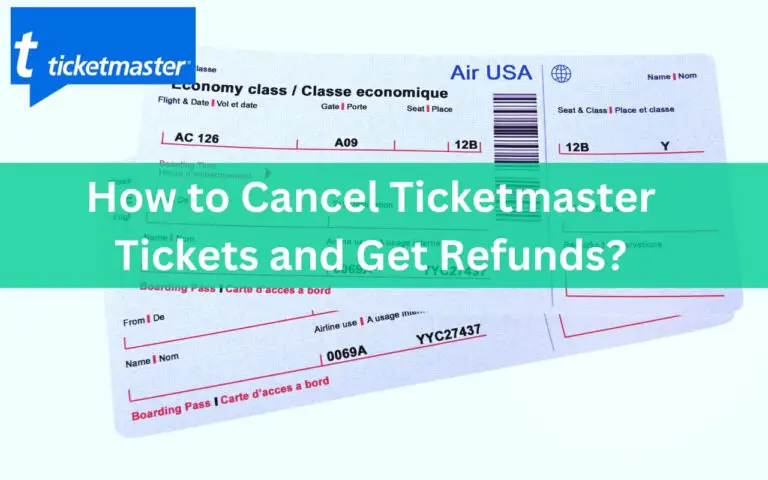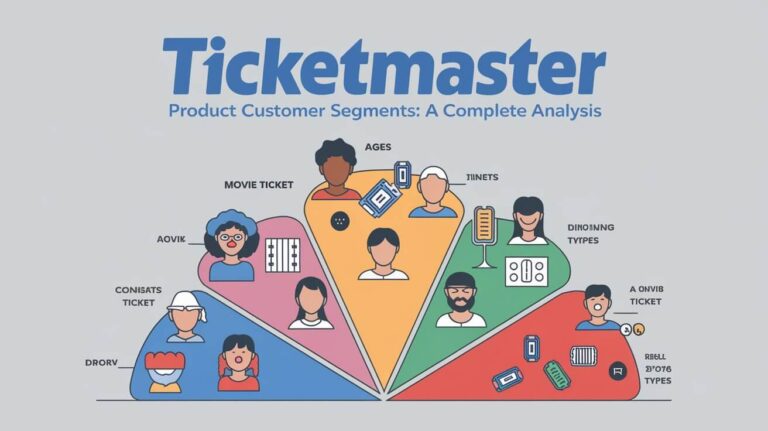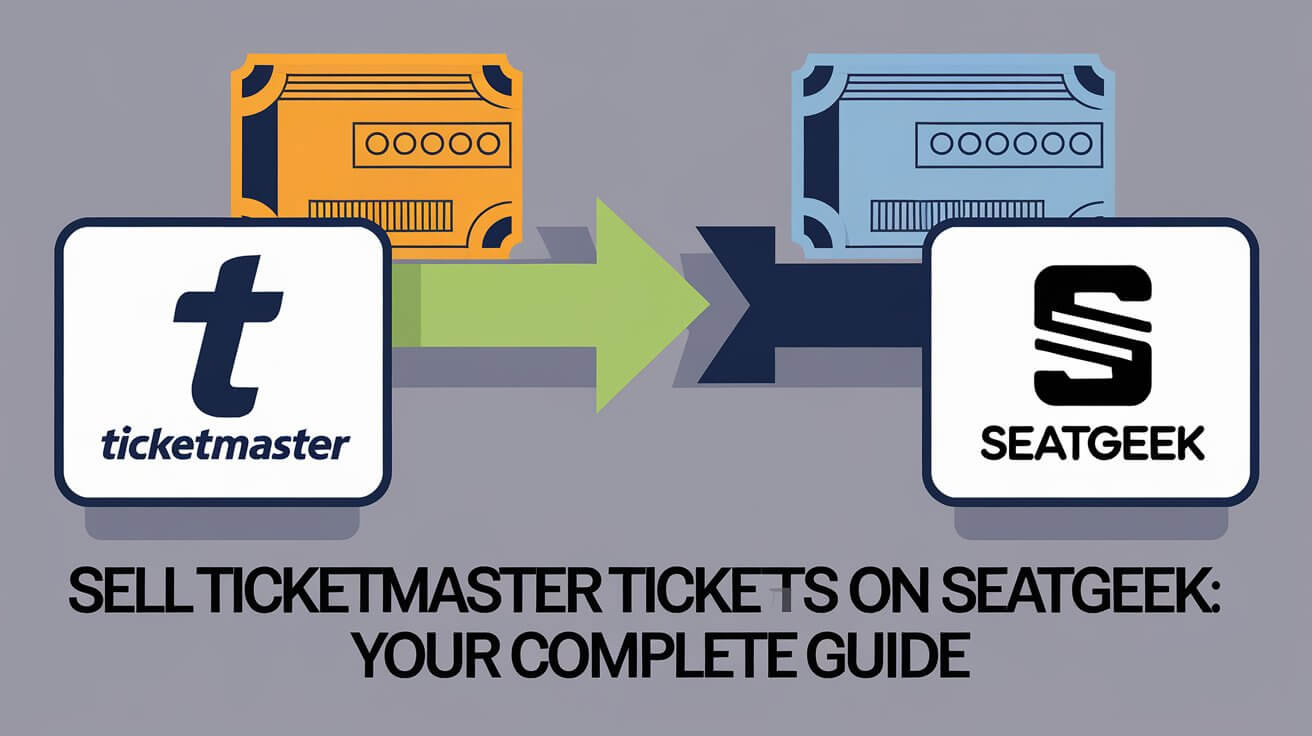
Want to sell your Ticketmaster tickets on SeatGeek? You can do it, but you need to know how both sites work. This guide tells you how to check if you can sell your tickets and how to make the most money. We explain how to sell your Ticketmaster tickets on SeatGeek in a safe way.
Ticketmaster and SeatGeek Platforms
What is Ticketmaster?
Ticketmaster is a giant in the event ticketing world. It’s the go-to place for many people to buy tickets for concerts, sports events, and shows. Ticketmaster works directly with venues and event organizers to sell tickets.
What is SeatGeek?
SeatGeek, on the other hand, is a ticket resale platform. It’s where fans can buy and sell tickets for various events. SeatGeek doesn’t usually sell tickets directly from venues. Instead, it provides a marketplace for people to resell their tickets.
The relationship between Ticketmaster and SeatGeek
Ticketmaster and SeatGeek aren’t direct partners. But SeatGeek allows users to list tickets from other sources, including Ticketmaster. This setup gives ticket holders more options to resell their tickets if they can’t attend an event.
Can You Sell Ticketmaster Tickets on SeatGeek?
The short answer is yes, you can often sell Ticketmaster tickets on SeatGeek. But there are some important things to know before you try.
General transferability of Ticketmaster tickets
Most Ticketmaster tickets are transferable. This means you can sell them or give them to someone else. But some tickets have restrictions. Always check your specific tickets before trying to sell them.
SeatGeek’s policies on third-party tickets
SeatGeek welcomes tickets from other platforms, including Ticketmaster. But they have rules about the types of tickets you can sell. For example, they usually only accept PDF tickets or screenshots of mobile tickets.
Preparing to Sell Your Ticketmaster Tickets
Before you jump into selling, there’s some groundwork to do.
Checking ticket transferability on Ticketmaster
Log into your Ticketmaster account and find your tickets. Look for a “Transfer” or “Sell” option. If you see these, your tickets are probably transferable. If you don’t see these options, your tickets might have restrictions.
event-specific restrictions
Some events have special rules about reselling tickets. These rules can come from the artist, the venue, or even local laws. Always check the event details on Ticketmaster for any resale restrictions.
Step-by-Step Guide to Selling Ticketmaster Tickets on SeatGeek
Now, let’s walk through the process of actually selling your tickets.
Creating a SeatGeek account
First, you’ll need a SeatGeek account. Go to SeatGeek’s website and click “Sign Up.” Fill in your details and verify your email. Make sure to use a strong password to keep your account safe.
Transferring tickets to yourself on Ticketmaster
This step is crucial if you need to get PDF versions of your tickets. In your Ticketmaster account, find the transfer option for your tickets. Choose to transfer them to yourself using a different email address.
Downloading PDF tickets
Once you’ve transferred the tickets, you should be able to download them as PDFs. Save each ticket as a separate file. Make sure the files are clear and show all the important information.
Listing your tickets on SeatGeek
Now, log into your SeatGeek account. Look for a “Sell” or “List Tickets” option. Choose the event you’re selling tickets for. You’ll need to upload your PDF tickets or provide details about your mobile tickets.
Setting competitive prices
Research similar tickets on SeatGeek to set a fair price. Consider factors like seat location, event popularity, and how close it is to the event date. Pricing your tickets right is key to selling them quickly.
Types of Tickets You Can Sell on SeatGeek
SeatGeek accepts different types of tickets, but some are easier to sell than others.
PDF tickets
PDF tickets are the easiest to sell on SeatGeek. You can upload them directly to the platform. Make sure your PDFs are clear and show all necessary information.
Mobile tickets
You can sell mobile tickets on SeatGeek, but the process is a bit different. You’ll usually need to provide a screenshot of the mobile ticket. Some events might have special rules for transferring mobile tickets.
Limitations on certain ticket types
SeatGeek doesn’t accept all types of tickets. For example, you can’t sell physical tickets or tickets with “rotating barcodes” that change regularly. Always check SeatGeek’s current policies before listing.
Potential Challenges and Solutions
Selling tickets isn’t always smooth sailing. Here are some common issues and how to handle them.
Dealing with non-transferable tickets
If your tickets are non-transferable, you unfortunately can’t sell them on SeatGeek. In this case, check with Ticketmaster about their refund or exchange policies.
Mobile-only events
Some events only allow mobile entry. For these, you might need to transfer the tickets through the original ticketing app rather than selling on SeatGeek.
Event-specific restrictions
Certain events have strict rules about reselling. If you run into this, look for official resale options through Ticketmaster or the event organizer.
Maximizing Your Success on SeatGeek
Want to increase your chances of selling your tickets? Here are some tips.
Timing your ticket listing
List your tickets as soon as you know you can’t attend. But if the event isn’t sold out, you might want to wait a bit. As the event gets closer and official tickets sell out, resale prices often go up.
Pricing strategies
Start with a competitive price based on similar listings. If your tickets don’t sell, gradually lower the price. But don’t drop too low too fast – you might miss out on potential buyers willing to pay more.
Providing accurate ticket information
Be honest about your tickets. Include details like the exact seat numbers, any obstructed views, or special access. Accurate listings build trust and reduce the chance of issues later.
Understanding Fees and Payouts
Before you sell, it’s important to know about the money side of things.
SeatGeek’s fee structure
SeatGeek takes a percentage of your sale as a fee. This fee covers the cost of running the platform and providing buyer guarantees. The exact percentage can vary, so check SeatGeek’s current fee structure.
How and when you’ll get paid
After your tickets sell, SeatGeek typically holds the payment until after the event. This protects buyers in case of cancellations. Once the event is over, SeatGeek will process your payment. It usually takes a few business days for the money to reach your account.
Legal and Ethical Considerations
Reselling tickets isn’t just about making a sale. There are legal and ethical factors to consider.
Resale laws and regulations
Ticket resale laws vary by location. Some places have strict rules about reselling tickets, including price caps. Make sure you’re familiar with the laws in your area and where the event is taking place.
SeatGeek’s terms of service
By using SeatGeek, you agree to their terms of service. These include rules about the types of tickets you can sell and how you can sell them. Violating these terms could get your account suspended.
Alternatives to Selling on SeatGeek
SeatGeek isn’t your only option for reselling Ticketmaster tickets.
Other ticket resale platforms
Platforms like StubHub and Vivid Seats also allow ticket resales. Each has its own pros and cons, so it’s worth comparing them to see which works best for you.
Ticketmaster’s own resale options
For some events, Ticketmaster offers its own resale platform. This can be more straightforward, especially for mobile or non-transferable tickets.
Conclusion: Is Selling Ticketmaster Tickets on SeatGeek Right for You?
Selling Ticketmaster tickets on SeatGeek can work well if you can’t go to an event. Many people use SeatGeek to buy tickets. But it’s not always the best choice.
Think about your ticket type and any rules for the event. Also, make sure you’re okay with how selling works. If you can easily transfer your tickets and don’t mind SeatGeek’s fees, it can be a good way to get your money back.
Always be honest when you list your tickets. Set fair prices. Follow all the rules. If you do these things, you can sell your Ticketmaster tickets on SeatGeek. This helps other fans go to events you can’t attend.