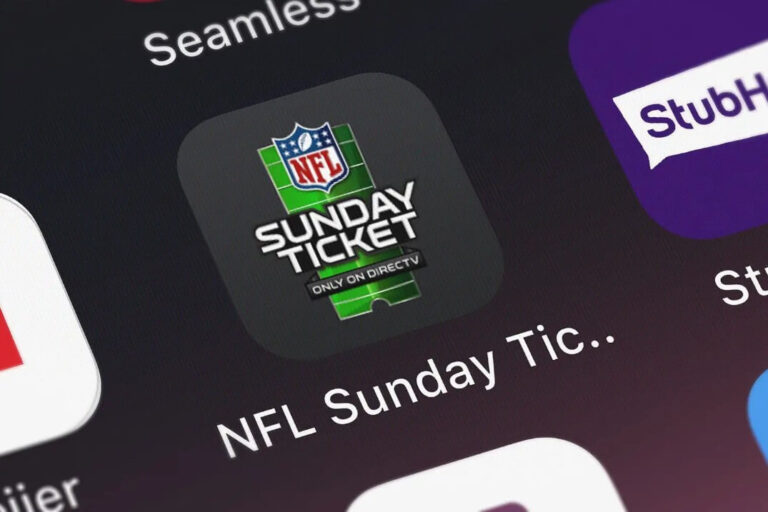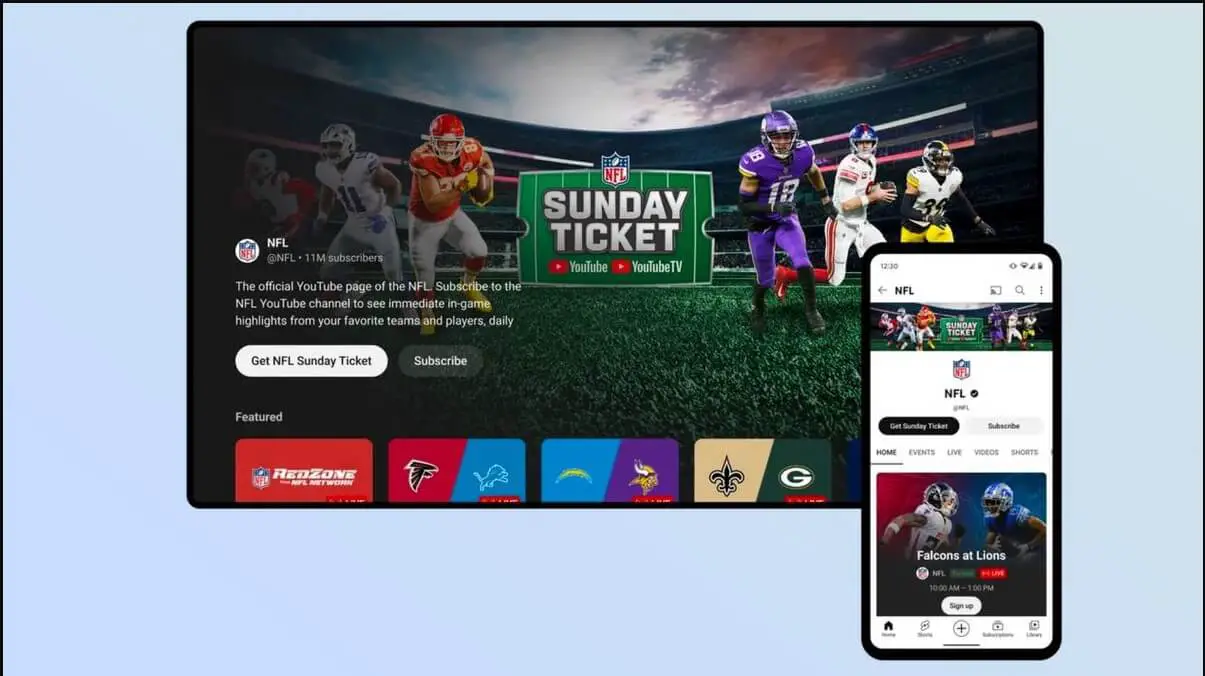
Are you eagerly anticipating kickoff on NFL Sunday, only to encounter the dread “Sunday Ticket app not working” message? As frustrating as app crashes or loading errors can be, especially when you’re pumped for the big game, there’s typically a fix. So why might your Sunday Ticket app suddenly stop working, and how can you troubleshoot common problems? Read on for tips to get the app up and running again.
This comprehensive guide will cover potential reasons you’re facing issues like the app not loading, freezing unexpectedly, or displaying error messages. You’ll discover troubleshooting suggestions like clearing cache/data, adjusting app permissions, ensuring strong Wi-Fi connectivity, and more. We’ll also provide guidance on addressing account login problems, stream buffering, MAX tier complications, Game Mix features, server outages, and additional Sunday Ticket streaming dilemmas.
Common App Failures: Bugs, Overloads & Compatibility
Before diving into resolutions, let’s explore what precisely could cause functionality problems with the Sunday Ticket app in the first place:
Technical Glitches and Software Bugs
Like any application, coding errors or conflicts can lead to unexpected crashes, freezes, or errors. Reinstalling the app often fixes these types of technical bugs.
Heavy Traffic Overloading Servers
Peak NFL Sunday viewing times may overload Sunday Ticket servers, resulting in buffering, laggy performance, or even the app partially working or failing to load.
Device Compatibility Issues
Apps require certain operating systems and hardware capabilities. Using an older or unsupported device may lead to subpar performance or app crashes.
Outdated Versions of the App
Failing to keep the Sunday Ticket app updated on your phone, tablet, streaming device, etc can introduce compatibility issues or bugs that updates may have addressed.
Now let’s explore some helpful troubleshooting techniques to restore full app functionality when you encounter technical problems.
Quick Fixes to Attempt When Sunday Ticket App isn’t Working
If you find yourself dealing with error messages, laggy streaming, or other subpar performance from the Sunday Ticket app, start off by attempting these convenient fixes:
Clear Cache and App Data
Over time, cached files and data can accumulate causing conflicts – clearing this data gives the app a fresh start.
Directions:
- Open device settings menu
- Navigate to Apps > Sunday Ticket > Storage
- Select “Clear Cache” and “Clear Data” options
Install the Latest Updates
Updating to the newest iteration of the app often resolves bugs and optimizes performance.
Directions:
- Open the App Store (iPhone/iPad) or Google Play Store (Android)
- Pull down to refresh the apps list
- If Sunday Ticket update is available, select “Update”
Switch to An Alternate Device
Determine if the issues lie with a particular device or exist across all devices by installing Sunday Ticket on alternate hardware like a secondary smartphone, tablet, streaming device etc.
Double Check App Permissions
Disable app permissions for location services, microphone etc can disrupt intended functionality.
Directions:
- Locate Sunday Ticket app permissions in device settings
- Ensure all toggle switches are enabled for optimal performance
Contact Customer Support
For personalized support and access to expert technicians familiar with app-specific issues, utilize Sunday Ticket’s customer service team available 24/7.
While the quick fixes above rectify many common app problems, additional issues like network connectivity can also prevent the app from cooperating.
Ensuring Your Internet Connection Isn’t Causing App Problems
Without strong Wi-Fi or mobile data enabling video streaming, the Sunday Ticket app won’t work correctly. Salmon buffering, errors loading content, or crashes can occur. Try these tips:
Switch Between Wi-Fi and Cellular Data
Determine if one connection type works better than the other for streaming. Disable the struggling connection.
Reboot Your Router and Devices
Power cycling routers, phones, tablets etc gives a fresh start, potentially fixing transient connection issues.
Analyze Wi-Fi Performance
Apps like Wi-Fi Sweetspots locate optimal router placement by detecting interfering signals from electronics and building materials.
While connectivity issues impact app functionality, login and account problems also frequently occur – but are fixable.
Resolving Account Login Issues to Access Sunday Ticket
Don’t have an existing Sunday Ticket subscription? Resolve login issues by:
Resetting Your Password
Use “Forgot password” link to reset and access your account email for a temporary password.
Double Checking Subscription Status
Verify Sunday Ticket was purchased for the current NFL season, not just a prior season.
Particularly for student subscribers, login problems and restricted access happen often:
Cancel and Resubscribe Student Plan
For students redeeming discounted Sunday Ticket access, cancel subscription and repay to overcome temporary exclusions.
Uninstall and Reinstall the App
Removing and adding back the app forces reauthorization – enter login details again without outdated restrictions.
Fixing login issues allows you to access Sunday Ticket content, but buffering and stream quality problems can still arise – here’s why and how to troubleshoot.
Buffering or Quality Issues When Streaming Games
Choppy video performance accompanied by rebuffering circles means the app is struggling streaming content – generally from insufficient network bandwidth. Try these tips:
Lower Video Quality Setting
In the app streaming settings, reduce bandwidth usage by lowering video quality.
Close Other Bandwidth-Intensive Apps
If other apps are consuming network resources, force close them while streaming Sunday Ticket.
Move Closer to Wi-Fi Router
Position yourself in closer proximity to the Wi-Fi router or access point for strongest possible signal.
While the above usually resolves quality problems, some issues arise from short term Sunday Ticket server technical problems.
What To Do When Sunday Ticket Server Outages Occur?
Very occasionally server maintenance, technical glitches or extreme traffic overwhelm Sunday Ticket servers – leading to widespread streaming failure issues. Steps to take:
Confirm an Outage on Sites Like DownDetector
Spike indicators on these sites signify when global server issues are occurring – little can be done but wait for resolution.
Check Social Media for Updates
The @DirecTVSupport Twitter account in particular provides status updates during outage events.
While entire system outages are rare, users selecting the MAX subscription tier also deal with some feature-specific issues.
Resolving NFL Sunday Ticket MAX Problems
The MAX package for $89 per month grants additional capabilities like:
- Streaming on a greater number of devices
- Enhanced replays, highlights and stats
- Multiple camera angle options
- Condensed 30 minute game replays
With expanded features comes potential for new issues:
Review Restrictions on Streaming to Multiple Devices
While MAX enables streaming on more total devices, simultaneous streaming is still limited – typically to just 1 device.
Contact MAX-Specific Customer Support
An elevated level of technical support focuses exclusively on addressing MAX-related complications.
Now let’s discuss a streaming-related features working as intended – Game Mix channels allowing 4 games on 1 screen.
Game Mix Streaming Features and Limitations
Included free as part of standard Sunday Ticket subscriptions, Game Mix channels offer a popular way to monitor 4 games simultaneously in one interface.
Important fine print to note – while presenting multiple games concurrently, keep in mind:
Only 1 Active Stream Per Account
You cannot stream standard or Game Mix programming to more than 1 device simultaneously under normal subscriptions.
So in summary – Game Mix grants exciting capabilities with logical restrictions to observe.
Conclusion and Next Steps
In review – common culprits like software bugs, traffic overloads, device conflicts and insufficient bandwidth trigger the bulk of Sunday Ticket app issues. Streaming to outdated or incompatible devices, operating with subpar internet connections, or encountering transient server outages also impair functionality.
Luckily the app frequently bounces back after simple fixes like:
- Clearing app cache/data
- Ensuring Wi-Fi signal is strong near modem
- Updating to the latest version
- Checking for systemic server outages
For personalized support tackling ongoing app headaches, tap into Sunday Ticket’s reliable 24/7 customer service team. NFL football streaming remains a superb experience when app troubles get resolved swiftly!
Hopefully by now you’ve got some handy troubleshooting ideas to try next time the app misbehaves, stepping closer towards an ideal game day setup. Feel free to drop any lingering questions in the comments!