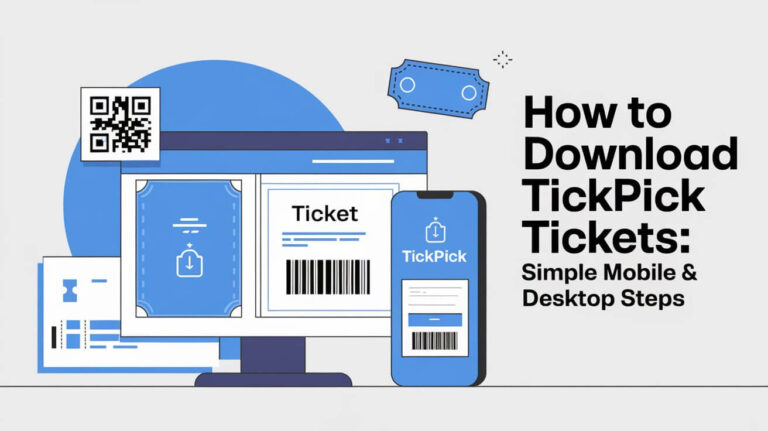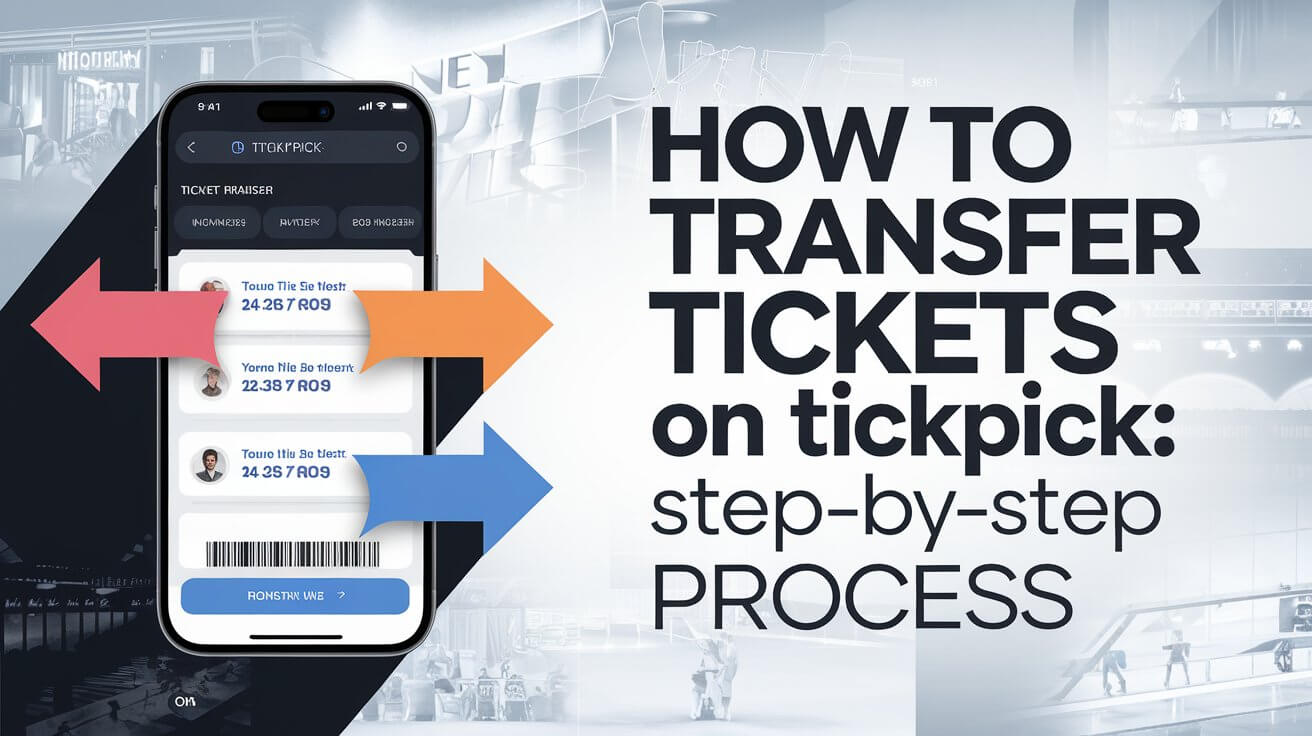
TickPick is a no-fee ticket marketplace that has changed how people buy and manage tickets. It’s great for both new and experienced event-goers. This guide will show you how to easily transfer tickets on TickPick, making it a smooth process for everyone.
TickPick is known for its easy-to-use platform and clear pricing. It’s become a favorite among ticket lovers. By following this guide, you’ll understand how to use TickPick, transfer tickets, and enjoy its strong security and buyer protection.
TickPick Platform Overview
TickPick is a top ticket resale site known for its no-fee model for buyers. This makes it different from sites like StubHub and Vivid Seats, which charge extra fees. TickPick’s approach means buyers save money, making it a cost-effective choice for fans.
No-Fee Ticket Marketplace Features
TickPick focuses on keeping users’ info safe. It uses top-notch encryption and data protection. This makes it a reliable place for buying and selling tickets.
Platform Security Measures
The TickPick mobile app is packed with features. It lets users buy, sell, and transfer tickets easily from their phones. The app is easy to use and always up to date, making ticketing a breeze.
Mobile App Capabilities
TickPick’s no-fee policy and mobile-friendly design have won it fans. It offers a clear and easy platform. This has helped TickPick shake up the ticketing world, giving value and convenience to its users.
How To Transfer Tickets On Tickpick
Transferring tickets on TickPick is easy and safe. Users can start the process from their account dashboard. They just need to pick the tickets they want to transfer to another buyer.
The platform helps users through each step of the ticket transfer. This makes the process smooth and secure. Here are the main steps to transfer tickets on TickPick:
- Log in to your TickPick account and go to the “My Tickets” section.
- Find the event and tickets you want to transfer. Then, click “Transfer Tickets.”
- Type in the email of the person you want to send the tickets to.
- Check the ticket details and confirm the transfer.
- The person you sent the tickets to will get an email to accept them.
- After they accept, the tickets will go to their TickPick account. The deal is done.
TickPick makes sure the ticket transfer is safe and secure. You can trust that your tickets are going to the right person.
| Key Steps in the Ticket Transfer Process | Description |
|---|---|
| 1. Access Ticket Information | Log in to your TickPick account and navigate to the “My Tickets” section to locate the tickets you wish to transfer. |
| 2. Initiate Transfer Request | Click the “Transfer Tickets” option and enter the email address of the recipient you’d like to transfer the tickets to. |
| 3. Review and Confirm Transfer | Review the ticket details and confirm the transfer request. The recipient will receive an email notification to accept the transfer. |
| 4. Complete Transfer | Once the recipient accepts the transfer, the tickets will be added to their TickPick account, and the transaction will be complete. |
Account Requirements For Ticket Transfers
To transfer tickets on TickPick, both sellers and buyers must have properly set up accounts. Sellers need to verify their accounts by providing accurate personal information and linking a valid payment method. Buyers, on the other hand, must create an account and complete the setup process. This includes verifying their email address and agreeing to TickPick’s terms of service.
Seller Account Verification
Sellers on TickPick are required to have verified accounts to ensure the legitimacy of ticket transactions. This involves submitting personal details such as name, address, and a valid form of payment. Once the account is verified, sellers can list their tickets for sale and initiate transfers to buyers.
Buyer Account Setup Process
Buyers interested in purchasing tickets on TickPick must first create an account. The setup process includes providing a valid email address and agreeing to the platform’s seller guidelines and customer service policies. This ensures a secure and transparent ticket transfer experience for all users.
Meeting these account requirements, both sellers and buyers can engage in seamless ticket transfers on the TickPick platform. This ultimately delivers a positive experience for all users.
Digital Ticket Transfer Methods
TickPick offers several digital ways to transfer tickets. Whether you’re organizing an event or selling your tickets, TickPick has you covered. Their easy transfer methods meet your needs.
Email transfers are a favorite among users. Sellers can send ticket info to the buyer’s email. This way, buyers get their tickets straight to their TickPick account. It’s easy and perfect for those new to event management.
For a more hands-on approach, there’s account-to-account transfers. Sellers can move tickets to the buyer’s TickPick profile directly. This skips the email step, making it quicker for TickPick members.
TickPick focuses on making ticket transfers easy, safe, and clear. They offer different ways to transfer tickets. This ensures a smooth process for everyone involved.
Transfer Confirmation Steps
Transferring tickets on TickPick is easy and safe. The system sends emails to both the sender and the recipient. They get updates on the ticket details and the transaction status right away.
Email Notifications System
These emails keep everyone in the loop. The sender knows the transfer started, and the recipient knows they’re getting the tickets. When the recipient accepts, everyone gets a final confirmation.
Transfer Status Tracking
TickPick’s dashboard lets you track your transfers anytime. You can see the transfer’s progress, from start to finish. This makes the process smooth and worry-free.
TickPick’s customer service and verified tickets make transferring tickets easy. You get updates and can track the progress. This means you can trust TickPick for buying, selling, and transferring tickets.
Mobile Device Transfer Options
TickPick’s mobile app lets users transfer tickets easily from their phones. It’s easy to use, just like the desktop version. Whether you’re always on the move or like mobile convenience, the TickPick app makes transferring tickets simple.
Effortless In-App Ticket Transfers
The TickPick app makes transferring tickets to others easy. You can pick which tickets to send, who to send them to, and confirm it all in the app. This feature is perfect for today’s busy ticket buyers.
Comprehensive Ticket Management
- Securely store and access all your event tickets in one place
- Quickly identify the tickets you wish to transfer
- Conveniently send tickets to friends or other attendees
- Track the status of your ticket transfers in real-time
Unparalleled Mobile Convenience
The TickPick mobile app gives you control over ticket transfer and mobile app features. It’s great for those always on the move or who prefer mobile. You can manage your tickets easily and ensure a smooth experience for everyone.
| Feature | Benefit |
|---|---|
| Secure In-App Transfers | Easily send tickets to friends or other attendees |
| Real-Time Transfer Tracking | Stay informed on the status of your ticket transfers |
| Comprehensive Ticket Management | Store and access all your event tickets in one convenient location |
| Mobile-Optimized Experience | Manage your ticket transfer process on the go with the TickPick app |
Buyer Protection Policy
At TickPick, we know how crucial it is to offer a safe and reliable way to buy tickets. That’s why we have a strong buyer protection policy. It’s designed to protect your transactions and make sure you’re happy with your purchase.
Refund Eligibility Criteria
Our policy covers many situations that might affect your event experience. You can get a refund if:
- The event is canceled and not rescheduled
- The event details are significantly changed, such as the venue, date, or time
- You receive fraudulent or invalid tickets
Dispute Resolution Process
If you run into any problems covered by our buyer protection policy, our customer service team is ready to help. We have a quick process to solve your issues. Just reach out to us, and we’ll work with you to find a good solution.
At TickPick, we’re fully committed to buyer protection and top-notch customer service. We aim to give you a stress-free ticket-buying experience, from the beginning to the end.
Seller Transaction Guidelines
TickPick is a top ticket resale site with clear rules for sellers. These rules help with smooth transactions. They cover things like accurate ticket descriptions and following TickPick’s policies.
Sticking to these guidelines, sellers can earn a good reputation. This builds trust with buyers.
TickPick takes a 10% commission on the sale price. Payouts happen within 14 days after the event. Hard-stock tickets are removed 96 hours before the event to ensure timely delivery.
Sellers can pick from PayPal or check to get their money. Listing tickets on TickPick is easy, supporting many event types. Sellers can list paper or electronic tickets.
The AutoList feature lets sellers list tickets on many sites at once. When listing, include detailed seat info and high-quality images. This attracts more buyers.
Key Questions
What is the process for transferring tickets on TickPick?
Transferring tickets on TickPick is easy. Start by going to your account dashboard. Pick the tickets you want to transfer. The platform will help you through each step, making it safe and simple.
What are the account requirements for transferring tickets on TickPick?
To transfer tickets, sellers need verified accounts. This means giving accurate personal info and a valid payment method. Buyers must also create an account. They need to verify their email and agree to TickPick’s terms.
What digital transfer methods are available on TickPick?
TickPick has several digital transfer options. You can send tickets via email or directly to another account. Choose the method that works best for you and the recipient.
How does TickPick confirm and track ticket transfers?
TickPick uses a strong email system to confirm transfers. Both the sender and the recipient get updates. You can also check the transfer status in your account dashboard anytime.
Can I transfer tickets on TickPick using a mobile device?
Yes, you can use TickPick’s mobile app to transfer tickets. It’s easy to use, letting you pick tickets, choose recipients, and confirm transfers right from your phone.
What buyer protection does TickPick offer?
TickPick has a strong buyer protection policy. It outlines when you can get a refund and how to resolve disputes. The policy covers things like event cancellations and fake tickets.
What guidelines does TickPick provide for sellers?
TickPick gives sellers clear guidelines for a smooth process. These include writing accurate ticket descriptions and transferring tickets on time. Sellers are encouraged to follow these to build a good reputation.