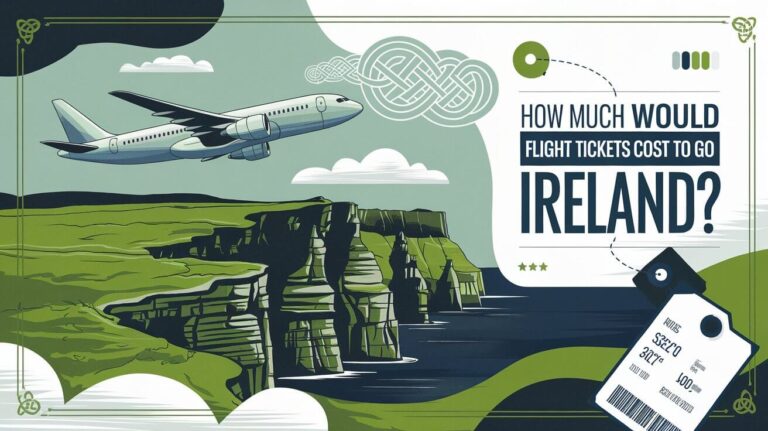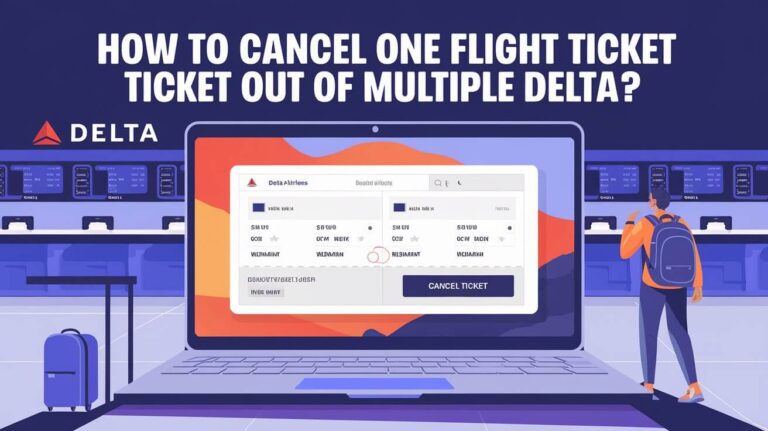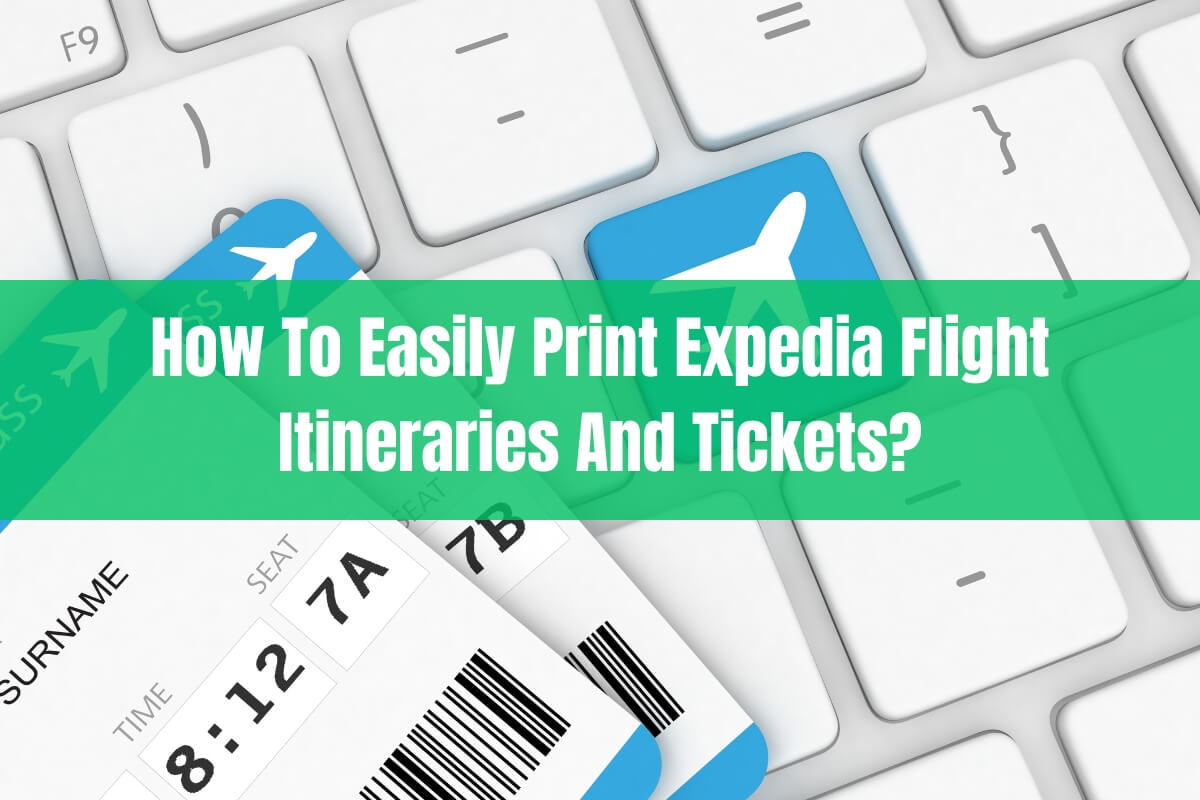
Booking flights through Expedia can save you time and money compared to booking directly through airlines. But once you’ve booked your trip, do you need to print out your flight tickets? Or can you just show up at the airport with your confirmation number?
Printing tickets may seem unnecessary in the age of digital boarding passes and online check-ins. However, having a copy of your Expedia itinerary can provide backup assurance and peace of mind for travelers.
In this comprehensive guide, we’ll walk through the quick and easy process for printing your flight tickets and itinerary from Expedia using any device.
Why You Should Print Your Expedia Itinerary
While printing tickets is not required, here are some key reasons why it’s a good idea to have a printed copy of your Expedia itinerary:
- Backup in case of technology issues – If your phone dies or you have problems accessing the internet/app, the printed itinerary will have the details needed to check-in.
- Easier to reference – A printed itinerary can be quickly referenced without having to login to your account again. Helpful if you need to call the airline with questions.
- Supplement to digital boarding pass – Although most airlines now use digital boarding passes, printing the itinerary provides an additional layer of assurance.
- Peace of mind – Having the printed confirmation offers reassurance and one less thing to worry about on travel day.
So while printing your plane tickets from Expedia may seem outdated, it can prevent headaches if any issues arise. The steps to print are fast and easy too.
How to Sign Into Your Expedia Account
To access your upcoming trip itinerary, you’ll first need to sign into your Expedia account:
On the Expedia website:
- Go to Expedia.com and click “Sign in” in the top right corner.
- Enter your email and password Expedia login credentials.
On the Expedia app:
- Open the Expedia app on your iPhone, Android or other mobile device.
- Tap the profile icon in the bottom right.
- Enter your account email and password to sign in.
Once logged in, you’ll be able to view all of your booked trips through Expedia in one place.
Locate Your Upcoming Flight Itinerary
With hundreds of bookings made every minute on Expedia, finding your specific flight can feel like searching for a needle in a haystack.
Luckily, Expedia makes it easy to quickly find your upcoming trip:
On Expedia website:
- After signing in, click “My Trips” at the top of the screen.
- Under “Upcoming Trips”, locate your booked flight and select it.
On Expedia app:
- Tap the “Trips” icon on the bottom menu.
- Select your upcoming flight booking under “Upcoming Trips”.
This will bring up your full itinerary and e-ticket information for the upcoming flight.
Print or Save Your Flight Itinerary
Once you’ve accessed your flight’s itinerary under “Upcoming Trips”, printing or saving the details is a breeze:
To print your itinerary:
- Click the printer icon in the top corner.
- In the print window, confirm page range and select print.
To save as PDF:
- Click the ellipses icon (…) next to printer icon.
- Choose “Save as PDF” and select a save location on your device.
That’s all it takes to get a printed or digital copy of your full Expedia flight itinerary in just a few clicks!
Check-In Online & Print Your Boarding Pass
In addition to printing your Expedia itinerary, most airlines allow you to check-in online within 24 hours of your departure time.
Checking in online provides access to:
- Your digital boarding pass
- Seat selection
- Baggage check options
- TSA pre-check eligibility
To check-in online and print your boarding pass:
- Go to your airline’s website or open their app.
- Enter your confirmation code or passenger details from your itinerary.
- Follow the prompts to check-in and obtain your boarding pass.
- Print or save the boarding pass to your phone.
With online check-in, you can head straight to airport security without needing to stop at the check-in counter. Be sure to also bring your printed itinerary from Expedia.
Check-In at the Airport
If you were unable to check-in online, you can obtain your boarding pass at the airport from the airline counter or self-service kiosks.
Have the following ready when checking in at the airport:
- Your Expedia itinerary printout
- Valid photo ID like a driver’s license or passport
- Expedia confirmation number (listed on your itinerary)
The airline representative will be able to look up your reservation and print your boarding passes. You’ll need your boarding pass and ID to proceed through security to your gate.
Making Changes or Canceling Expedia Bookings
If your travel plans change after booking through Expedia, you’ll need to contact the airline directly to modify or cancel your flight in most cases.
Exceptions where you can cancel with Expedia directly:
- Cancel within 24 hours of booking for a full refund with Expedia flights.
- Hotels and cars booked through Expedia are usually refundable if canceled before the provider’s cut-off.
For 24 hour flight cancellations, sign into your Expedia account and find the trip under “Upcoming Trips”. Select “Cancel Flight” and choose refund type.
Re-booking cancelled flights will require a new reservation. Expedia’s helpful cancellation policies take the stress out of changing plans.
Using Expedia on Mobile Devices
One of the major benefits of Expedia is the ability to manage bookings on-the-go using your mobile device.
To access your itineraries on mobile:
- Download the Expedia app from the App Store or Google Play Store.
- Sign into your Expedia account on the app.
- Tap “Trips” and select your flight to view details.
You can even check-in, obtain mobile boarding passes, and manage bookings without needing a laptop or printer.
However, it can still provide peace of mind to print your itinerary as a backup. Most mobile printers and apps like AirPrint make printing from your phone a breeze.
Expedia vs. Alternative Booking Sites
With so many online travel agencies, is Expedia the best choice for booking flights? Here’s how Expedia compares to some top competitors:
Expedia
- Huge selection of flight options
- Package deals and bundles available
- Rewards program benefits frequent travelers
- Free cancellation available on select bookings
- Price match guarantee
Priceline
- “Name your own price” bidding on flights
- Last minute deals on hotels
- Limited packaged options
- No free flight cancellation
Kayak
- Excellent flight search and price comparison
- Reliable predictions on best time to book
- No bookings, only search aggregator
- Redirects to other sites to book
Travelocity
- A+ customer service and support
- Price match guarantee
- Fewer overall package/bundle deals
- Mixed reviews on app experience
While alternatives like Priceline and Kayak have unique perks, Expedia remains a top choice for their seamless end-to-end booking experience.
Expedia Travel Services and Packages
Beyond just flights, Expedia provides a one-stop platform to book:
- Hotels
- Vacation packages
- Rental cars
- Cruises
- Things to do
Bundling multiple elements into a package can save 20% or more compared to individual bookings.
For a complete vacation experience, Expedia makes it easy to customize and book flights, hotels, cars, and activities all in one place. Few travel sites offer this degree of customization and convenience.
Earn Rewards with Expedia’s Program
Expedia Rewards enables travelers to earn points that can be redeemed on future bookings. There are 3 membership tiers:
Blue (Free):
- Earn 1 point per $1 on bookings
- Access to member exclusive prices
Silver:
- 50% bonus
- Priority customer service
Gold:
- 100% bonus
- Complimentary upgrades
- Early access to sales
Loyal customers can redeem points for flights, hotel stays, cruises, car rentals, and more. The program is free to join and easy way to save on your next trip!
Key Takeaways: Printing Tickets from Expedia
To recap, here are the key steps and top tips for easily printing your flight itinerary and tickets from Expedia:
- Sign into your Expedia account on the website or mobile app
- Navigate to “My Trips” and locate your upcoming booking
- Select your flight booking to access the full itinerary
- Click print icon or “Save as PDF” to obtain a copy
- Check-in online to get your boarding pass
- Provide your itinerary at airport check-in if needed
- Take advantage of Expedia’s 24 hour cancellation policy
- Use your mobile device to access itineraries on-the-go
- Consider printing as a backup even with digital boarding passes
- Join Expedia Rewards to earn points towards free travel
Following these tips will make managing your Expedia bookings and printing tickets a seamless process.
Conclusion
While printed plane tickets are no longer a necessity in the digital age, having a copy of your Expedia flight itinerary provides peace of mind and backup assurance.
The process to access your upcoming bookings and print or save your itinerary takes just minutes on Expedia’s website or app.
In addition to printing your itinerary, online check-in and mobile boarding passes offer more flexibility and convenience. But keep the itinerary handy as a supplement when traveling.
Expedia makes managing all aspects of your trip easy in one place. With their wide range of services, packages, and policies like free cancellation, it’s no wonder Expedia remains a leading choice for travel booking.
Follow the guidance in this guide for a stress-free experience printing your next set of tickets from Expedia. Safe travels!