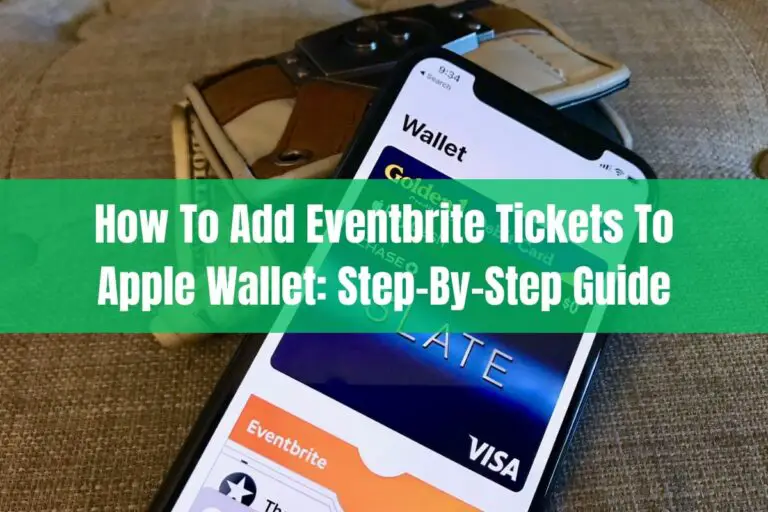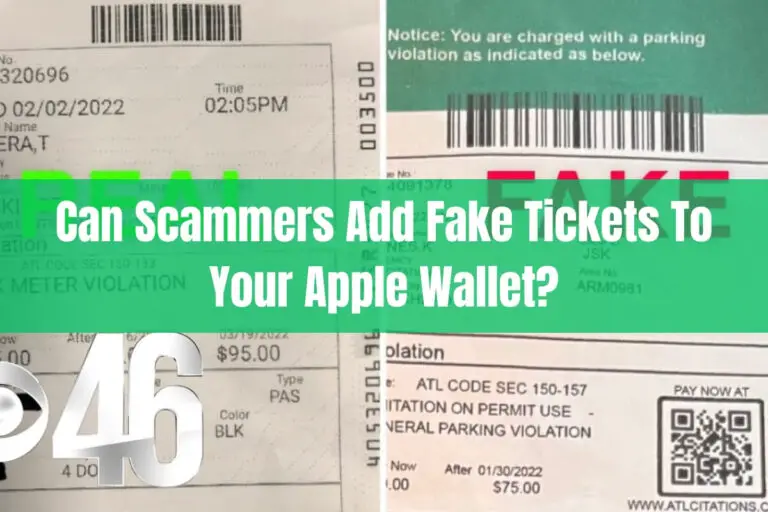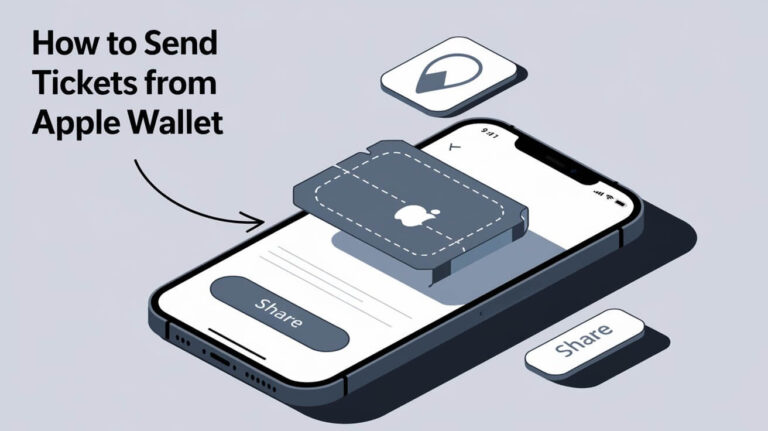StubHub is the world’s top spot for buying and selling tickets. It has over 10 million upcoming events, like sports, concerts, and theater shows. Users can buy and store their StubHub tickets in Google Wallet, a safe mobile wallet app.
This makes it easy to have your tickets ready for the event. StubHub tickets can be moved to Google Wallet. This lets users use the app’s features and benefits, making it great for managing digital tickets.
StubHub guarantees 100% of its tickets, and Google Wallet makes payments safe. Getting StubHub tickets into Google Wallet is simple. This guide will show you how, with helpful tips and advice.
Whether you’re going to a game in New York or a concert in Los Angeles, Google Wallet makes it easy. You can enjoy the event without any hassle, knowing your tickets are secure.
StubHub and Google Wallet Compatibility
StubHub is a top choice for buying tickets online. It offers many ticket types for different events. Checking if StubHub works with Google Wallet is key for a smooth experience. Google Wallet lets users store tickets digitally and access them easily.
StubHub’s compatibility with Google Wallet makes it simple to move tickets to Google Wallet. This makes managing and accessing tickets a breeze.
Before moving tickets, it’s important to check if they can be transferred. The My Tickets section in the StubHub app shows all tickets. The “add to Google Wallet” option is in the ticket details for transferring. StubHub might ask for extra steps to transfer tickets, so it’s important to look at the ticket details carefully.
Supported Ticket Types
StubHub has many ticket types, like e-tickets, mobile tickets, and physical tickets. Google Wallet works with e-tickets and mobile tickets. This makes it easy to keep and get to them digitally.
System Requirements
To use Google Wallet with StubHub, you need a compatible device. This includes an Android phone or tablet and the latest Google Wallet app. You also need a Google account to sign in and see your tickets.
Device Compatibility Check
Before moving tickets to Google Wallet, check if your device is compatible. Google Wallet works with most Android devices. You can check if your device is compatible on the Google Wallet website.
| Device | Compatibility |
|---|---|
| Android phones and tablets | Compatible |
| iPhones | Not compatible |
Checking StubHub’s compatibility with Google Wallet and making sure tickets can be transferred, users can have a smooth experience. This is true when buying and managing tickets.
Required Apps and Accounts Setup
To start transferring StubHub tickets to Google Wallet, you need to download and install apps. You’ll need the Google Wallet app and the StubHub app. After installing, you must set up your accounts. This includes creating a Google Wallet account and a StubHub account if you don’t have one.
Here’s a step-by-step guide to help you with the account setup:
- Download the Google Wallet app from the app store on your device.
- Install the StubHub app from the app store on your device.
- Create a Google Wallet account by following the in-app prompts.
- Set up your StubHub account by providing the required information.
Once your accounts are set up, you can link them. Then, you can start transferring your StubHub tickets to Google Wallet. For more information, visit the Google Wallet Help page or the StubHub website. They offer detailed guides and troubleshooting tips for any setup issues.
| App | Account Setup | Help Resources |
|---|---|---|
| Google Wallet app | Create a Google Wallet account | Google Wallet Help page |
| StubHub app | Set up a StubHub account | StubHub website |
Digital Ticket Transfer Process
To move digital tickets from StubHub to Google Wallet, users have a few choices. The process is made easy and safe. With the StubHub app, you can send tickets to others without needing physical tickets.
The StubHub app makes transferring tickets fast and simple. You can also send a link to the ticket via email. This link goes to the recipient’s email, where they can find the ticket in their StubHub account. Or, you can share a direct link to the ticket with the recipient.
Transfer Methods
- StubHub app method: transfer tickets directly from the app
- Email transfer option: send a transfer link to the recipient’s email address
- Direct link transfer: share a direct link to the ticket with the recipient
Make sure you have the right email for the person you’re sending tickets to. They’ll get a message with a link to the ticket. Remember, this message is just a link, not the ticket itself. If you lose the ticket email, you can always find it in your account.
| Transfer Method | Description |
|---|---|
| StubHub App | Transfer tickets directly from the app |
| Email Transfer | Send a transfer link to the recipient’s email address |
| Direct Link Transfer | Share a direct link to the ticket with the recipient |
Manual Google Wallet Integration Steps
To add your StubHub tickets to Google Wallet, start by checking if you have the Google Wallet app. If not, download it from the Google Play Store or Apple App Store.
Open the Google Wallet app and tap “Add”. Choose “Tickets” and then “StubHub” as the provider. You’ll need to log in with your StubHub account to link it.
After logging in, pick the tickets you want to add. You can add many tickets at once. This way, you control which tickets go into Google Wallet.
Here are the benefits of manual Google Wallet integration:
- Full control over ticket management
- Easy to add multiple tickets at once
- Secure authentication process
Following these steps, you can add your StubHub tickets to Google Wallet. This makes it easy to manage your tickets on the go.
| Integration Method | Description |
|---|---|
| Manual Integration | Manually add tickets to Google Wallet through the app |
| Google Wallet Integration | Automatically sync tickets with Google Wallet |
Automatic Sync Configuration
To make sure StubHub tickets work well with Google Wallet, you need to set up automatic sync. This means tweaking permission settings and auto-sync options. It makes managing tickets easy and stress-free.
Automatic sync lets you keep your tickets in sync across different devices. This is great for people who use many devices, like phones and tablets. It keeps your tickets current and easy to find.
Permission Settings
When setting up automatic sync, you must allow Google Wallet to handle your tickets. This means giving it the right permissions. You can do this by going to Google Wallet settings and picking the right options.
Auto-sync Options
The auto-sync options let you control how your tickets sync. You can sync them automatically or on a schedule. This keeps your tickets up-to-date and easy to find.
Some key benefits of automatic sync include:
- Easy access to tickets across multiple devices
- Seamless transfer of tickets between devices
- Reduced risk of ticket loss or misplacement
- Enhanced user experience through streamlined ticket management
| Feature | Description |
|---|---|
| Automatic Sync | Enables seamless transfer of tickets across devices |
| Permission Settings | Allows users to grant necessary permissions for auto-sync options |
| Auto-sync Options | Provides flexibility and control over ticket synchronization |
Ticket Management Features
Google Wallet makes managing tickets easy and convenient. You can store and manage your tickets in one place. This makes it simple to keep track of your events and tickets.
Google Wallet’s ticket management features include ticket organization and sharing. You can easily share tickets with friends and family.
Some key features of Google Wallet’s ticket management are:
- Easy ticket storage and management
- Ticket organization and categorization
- Ticket sharing with friends and family
- Automatic updates and reminders for upcoming events
Google Wallet’s ticket management features help you manage your tickets easily. You can adjust the brightness and access tickets offline. This ensures your tickets are always available, even without internet.
Google Wallet also protects your digital ticket security with encryption. This gives you peace of mind when storing and managing your tickets.
Google Wallet’s ticket management features offer a convenient and secure way to manage your tickets. Using Google Wallet simplifies your ticket management and makes your event experience hassle-free. It’s a great option for anyone looking to streamline their ticket management.
Multiple Ticket Handling
Handling multiple tickets in Google Wallet requires understanding different options. These options help manage tickets efficiently, saving time and reducing mistakes. Group transfers and batch processing are key to streamlining this process.
Group transfers are great for events where many people go together. It simplifies sending tickets to one person instead of many. Batch processing is perfect for handling lots of tickets at once.
Streamlining Ticket Transfers
To use multiple ticket handling well, follow these steps:
- Log in to the StubHub account and go to “My Tickets”
- Pick the tickets to transfer or process in batch
- Choose how to transfer, like group transfers or batch processing
- Follow the steps to finish the transfer or processing
Benefits of Efficient Ticket Management
Using multiple ticket handling, group transfers, and batch processing has many benefits. It cuts down on errors, saves time, and keeps things organized. These features make managing tickets easy, so you can enjoy the event more.
Security Measures and Verification
Google Wallet has many security features to keep your tickets safe. It uses strong measures to stop unauthorized access. This makes sure your ticketing experience is both secure and easy.
Google Wallet uses two-factor authentication to check who you are. This extra step helps keep your tickets safe from threats. It gives you peace of mind knowing your tickets are secure.
Enhancing Security with Two-Factor Authentication
Two-factor authentication adds an extra step to log in to Google Wallet. You need a second way to prove who you are, like a code sent to your phone. You can also use apps or biometric data like fingerprints.
Backup Options for Added Protection
Google Wallet also lets you back up your tickets. This way, you won’t lose your tickets, even in an emergency. Google Wallet suggests checking and updating your backups often to keep your tickets safe.
Using these security steps makes your Google Wallet experience safe and easy. Always remember to use two-factor authentication and back up your tickets. This keeps your tickets safe from unauthorized access.
Common Transfer Issues
Transferring tickets to Google Wallet can sometimes be tricky. Users might face issues like ticket compatibility problems or integration errors. Knowing how to fix these problems is key.
Some common problems include delays in receiving tickets, differences in ticket details, and issues with ticket delivery. About 29% of attendees needed help accessing or transferring their tickets. It’s important to make sure tickets work with Google Wallet and the transfer goes smoothly.
To fix common transfer issues, try these steps:
- Check the ticket details for any errors or discrepancies
- Ensure that the tickets are compatible with Google Wallet
- Verify that the transfer process was completed correctly
- Contact StubHub customer support for assistance
Being aware of these issues and knowing how to solve them can make transferring tickets easy. StubHub’s customer support and some basic troubleshooting tips can help. This way, users can enjoy their events without any stress.
| Issue | Solution |
|---|---|
| Ticket compatibility problems | Check ticket details and ensure compatibility with Google Wallet |
| Integration errors | Verify transfer process and contact StubHub customer support |
| Delays in receiving tickets | Contact StubHub customer support and check ticket status |
Offline Access Features
Google Wallet lets users access their tickets offline. This is great for places with poor internet. It means you can keep going with your plans without any hitches.
Google Wallet also has backup tickets and emergency access. These help if you lose your main ticket or face issues. They make sure you can get to your tickets when you need to.
Backup Tickets
Backup tickets are available in the Google Wallet app, even without the internet. This ensures you can always find your tickets, no matter where you are.
Emergency Access
For emergencies, there’s a special access feature. It adds an extra layer of security and convenience. It lets you get to your tickets when they’re most needed.
To use these features, just follow these steps:
- Open the Google Wallet app on your device
- Tap on the ticket you want to access
- Follow the prompts to access the ticket offline
Google Wallet makes sure you can get to your tickets safely and easily. This is true even in places with little internet.
| Feature | Description |
|---|---|
| Offline Access | Access tickets without internet connectivity |
| Backup Tickets | Retrieve tickets in case of an emergency or issue |
| Emergency Access | Access tickets in case of an emergency |
Closing Summary
Integrating your StubHub tickets with Google Wallet makes managing your event tickets easy. This combination offers a smooth digital ticketing experience. It brings more accessibility, security, and peace of mind.
Whether it’s a concert, game, or any event, storing your StubHub tickets in Google Wallet is convenient. It makes accessing and sharing your tickets simple.
This article has shown you how to link StubHub and Google Wallet. It covers supported ticket types, system needs, and how to transfer tickets digitally. It also talks about offline access and security features like two-factor authentication.
With these steps, you can keep your event tickets safe and easily accessible. This ensures they’re ready whenever you need them.
By linking your StubHub tickets to Google Wallet, you make event planning easier. Enjoy a hassle-free ticketing experience. So, why wait? Start using Google Wallet for your StubHub tickets today!
Frequently Addressed Questions
What types of StubHub tickets are compatible with Google Wallet?
Google Wallet works with many digital ticket types from StubHub. This includes event, concert, and sports tickets. Users can easily move their StubHub tickets to Google Wallet for a smooth experience.
What are the system requirements for using StubHub tickets with Google Wallet?
To use StubHub tickets with Google Wallet, you need a compatible device. This could be a smartphone or tablet with the latest Android or iOS. Also, you must have the Google Wallet and StubHub apps installed.
How do I set up the required apps and accounts for getting StubHub tickets into Google Wallet?
First, download and install the Google Wallet and StubHub apps. Then, create accounts with both services. Make sure these accounts are linked for a smooth ticket transfer.
What are the different methods for transferring StubHub tickets to Google Wallet?
There are a few ways to transfer StubHub tickets to Google Wallet. You can use the StubHub app, email, or a direct link. Each method has its own steps, so you can pick what works best for you.
How do I manually integrate StubHub tickets into Google Wallet?
If you like doing things yourself, you can manually add StubHub tickets to Google Wallet. Just follow a simple guide to add them to the app for a seamless integration.
How do I configure the automatic sync settings for Google Wallet?
Google Wallet lets you set up automatic sync for your StubHub tickets. This means you can link your tickets and wallet app for easy management. Just set the right permissions and turn on auto-sync for a hassle-free experience.
What ticket management features are available in Google Wallet?
Google Wallet has many ticket management features. You can organize tickets, share them, and access event details easily. It makes managing your tickets simple and convenient.
How can I handle multiple StubHub tickets in Google Wallet?
Google Wallet makes managing multiple StubHub tickets easy. You can transfer tickets in groups or batches. This streamlines your ticket management, making it more efficient and convenient.
What security measures are in place for using StubHub tickets with Google Wallet?
Google Wallet has strong security features. It includes two-factor authentication and backup options. These ensure your StubHub tickets are safe from unauthorized access, providing a secure platform for storing and accessing your tickets.
What are some common issues that may arise when transferring StubHub tickets to Google Wallet?
You might face some issues when moving StubHub tickets to Google Wallet. This could include ticket compatibility problems or integration issues. The article offers troubleshooting tips and solutions to help you overcome these challenges and ensure a smooth transfer.
How can I access my StubHub tickets in Google Wallet when I’m offline?
Google Wallet allows offline access to your StubHub tickets. You can backup tickets and access them in emergencies. This ensures you can always get to your tickets, even without internet, providing a reliable solution for ticket management.