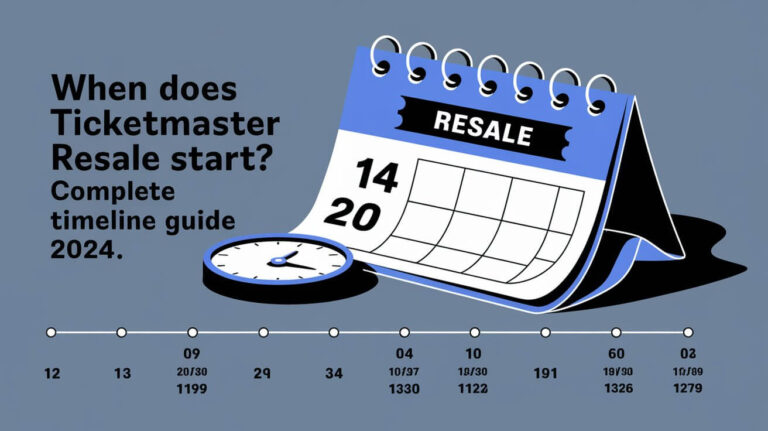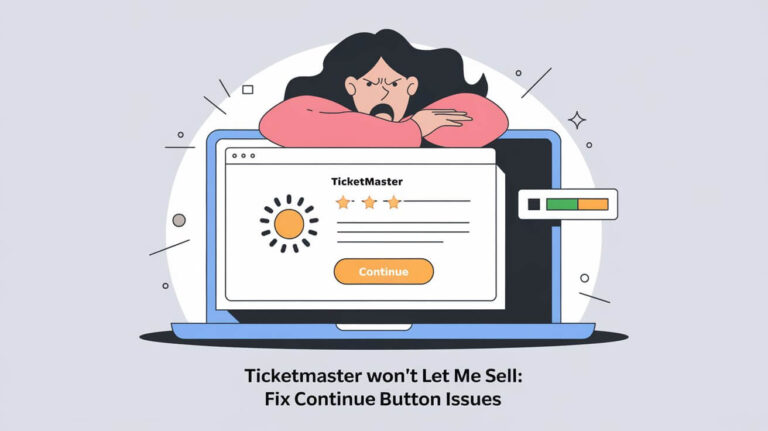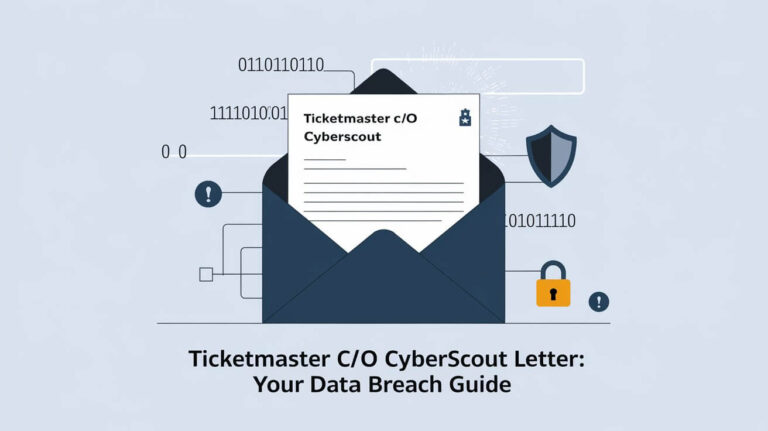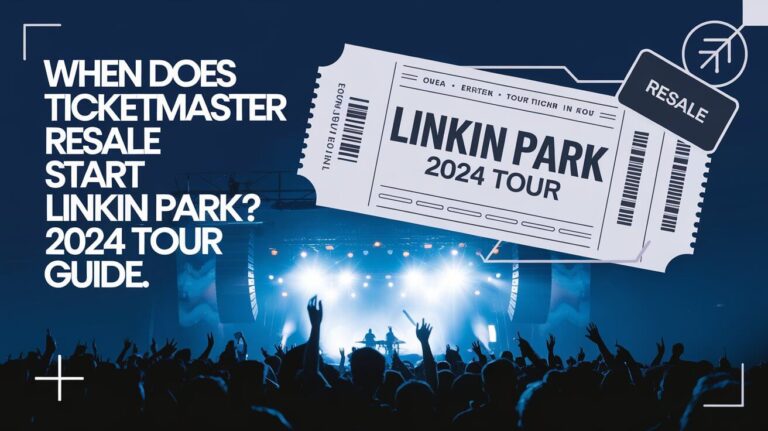Have you ever gotten super excited after purchasing tickets to see your favorite band, sports team, or Broadway show, only to later realize you can’t actually attend on that date? Or maybe after buying the tickets , you noticed even better seats opened up that you wished you could switch to instead. Changing plans or finding better ticket options happens all the time, which is why Ticketmaster offers a convenient way to exchange your tickets if needed.
But can you actually exchange tickets on Ticketmaster?
The short answer is yes, Ticketmaster does allow ticket exchanges in many cases by paying a small fee. However, not all events permit it, there are restrictions, plus nuances to using the exchange system.
In this detailed guide, we’ll explain everything you need to know about exchanging tickets through Ticketmaster, including:
- Common reasons to exchange
- Eligibility factors
- Exact steps to switch tickets
- Applicable fees
- Time limits
- Troubleshooting help
Understanding the ins and outs of Ticketmaster’s exchange policy will make switching your tickets for a more ideal date, better seat, or even getting a refund, much easier!
Do You Need to Exchange Your Ticketmaster Tickets?
Before getting into the logistics of exchanging, let’s review some of the top reasons you might need to in the first place:
You Can’t Make the Event Date Anymore
This is probably the most common scenario – your plans changed and you can no longer attend on the event date you originally purchased tickets for.
Maybe an unavoidable work commitment came up or a family obligation. Regardless of why, not being available on that specific date is a perfect reason to exchange for a different showtime if there are options.
You Found Better Ticket Seat Options
Another popular justification for exchanging is if after you already bought tickets, even better seats suddenly become available that you’d prefer to switch to.
For hot shows, additional tickets will frequently open up over time or get relisted. If you notice better open ticket spots that align with your seating preferences, exchanging is worthwhile to upgrade your experience.
The Event Was Postponed
Sometimes unforeseen circumstances lead to a show being rescheduled or postponed altogether.
In these cases, Ticketmaster will typically allow ticket exchanges to one of the new showdates if you can’t make the replanned time. This convenience prevents you from losing the money already spent.
You Want to Sit With Your Group Instead
If you purchased tickets separately from family members or friends for the same event, sometimes seats together will later open up.
Rather than sit apart or awkwardly ask strangers to shift over, exchanging provides a simple fix to get everyone adjoining seats if available.
Important Factors That Allow Ticket Exchanges on Ticketmaster
While Ticketmaster does permit ticket exchanges in many situations, some key factors impact what’s possible:
The Event Itself Allows Exchanges
First and foremost, the specific concert, game, show, or other event you purchased tickets for needs to actually allow exchanges through Ticketmaster in their policies.
Most do, but some may prohibit it altogether or have extreme restrictions, in which case you’ll likely just need to resell your ticket instead.
Tickets Were Bought via Ticketmaster Originally
In order to exchange tickets on Ticketmaster, they naturally must have been originally purchased directly from Ticketmaster’s site rather than secondhand.
If you happened to get your tickets via a reseller, you unfortunately cannot utilize Ticketmaster’s exchange process.
Exchanges Must Be for the Identical Event
Ticket exchanges are strictly limited to the exact same event, just a different date or seats.
You cannot simply switch your ticket purchase to attend an entirely different concert, game, show, etc. It must be that originally selected item.
What Are the Typical Fees for Exchanging Tickets?
As expected, exchanging tickets on Ticketmaster does come at a small additional cost. After all, they are essentially cancelling one transaction and processing an entirely new purchase.
Their standard exchange fee is typically around $10 per ticket. However, occasionally it may be as high as $20 based on the popularity and price point of the event.
There is no fee to upgrade seats in advance through Ticketmaster directly outside of the usual convenience charges. But going through the special exchange process does cost extra no matter what.
Besides the per ticket exchange fee, you also must pay any price differences if switching to more expensive tickets or seats. Naturally, exchanges to cheaper options refund back the discrepancy automatically.
So the total fees depend entirely on if you change to costlier tickets or not.
Step-By-Step Guide to Exchanging Tickets on Ticketmaster
Ready to switch your plans and exchange those tickets? Here is the play-by-play process:
Digital Tickets Via Website
If you originally purchased mobile or print-at-home tickets, which are the most common these days, exchanges must be handled online.
- Visit ticketmaster.com and login to access your Ticketmaster account tickets.
- From the site menu, click “My Tickets” to view orders.
- Select your specific event order you want to exchange.
- Choose the “Exchange” button and pick which ticket(s) to switch.
- On the exchange page, select alternate tickets for the same event on a different date or better seats.
- Walk through purchasing the new ticket selection like normal.
- Review the fees, payment, and everything before confirming the switch.
Once finished, your original tickets will automatically cancel out. Make sure to only exchange what you need though since reclaiming relinquished seats isn’t possible.
Paper Tickets
For those with old-school printed hard tickets instead of mobile ones, the exchange course of action differs slightly:
- Use a permanent marker to boldly write “VOID” across each paper ticket you plan to exchange to invalidate them.
- Take clear photos or scanned images of the voided tickets.
- Email the images plus your order details to the special [Ticketmaster Exchange email](mailto: support@ticketmaster.com) for processing.
- Specify which future showtime or seat selections you want instead.
- Wait for their customer service team to handle swapping out the order entirely behind the scenes.
This way handles everything on Ticketmaster’s back-end so you don’t have to worry about securing the fresh tickets yourself. Just let them take care of it!
In-Person at Box Office
Lastly, if you prefer to speak face-to-face for exchanges, visiting the box office at the event’s venue is an option too.
Simply bring the original paper tickets marked void plus your ID to have staff assist with finding alternate showtimes or seating in-person.
This works for basic swaps but may have more availability limitations over handling online yourself through your Ticketmaster account for wider visibility.
But for simple date or section adjustments, the box office can get the job done!
How Close to the Event Can You Exchange Tickets?
Since showtimes sell out constantly, especially last minute, Ticketmaster does restrict how soon before events you can exchange:
- Most allow exchanges up until 48 hours pre-event.
- Some popular concerts or leagues mandate at least a full week in advance cutoff.
If looking to swap mere hours before showtime, unfortunately at that point your only option becomes outright selling your ticket through a reseller in hopes recuperating a portion of your cost.
So be sure to check the specific event’s exchange rules to know the exact policies around timing and deadlines!
Common Ticket Exchange Restrictions
Beyond the typical timing limits, certain scenarios also prohibit exchanging tickets altogether:
Season Tickets or Group Orders
If you purchased tickets as part of season ticket packages or large group orders, the guidelines commonly forbid any exchanges whatsoever. These bundles come with less flexibility by nature upfront.
Special Events With Strict Limits
Certain high-demand concerts, championships, festivals, etc. intentionally impose very rigid exchange rules that vastly limit or prevent swapping. Since the demand so drastically outweighs supply, they discourage it.
Tickets Already Resold Won’t Allow Exchanges
Similarly, if you happened to buy resale tickets instead of directly from the initial sale, those third party purchases generally cannot get exchanged. Only originally issued tickets grant that ability.
Checking the specifics of any exchange restrictions or exceptions for your tickets prevents hassles down the road!
Can You Get a Refund From Exchanging Tickets?
Beyond merely swapping to alternate date and seating options, one of the biggest perks is that Ticketmaster’s exchange system also provides a gateway to refunds too!
If you cannot attend any of the possible showtimes remaining for an event, during the exchange process you can actually opt to simply get a full refund back instead in most cases devoid of any restocking fees.
But act fast – that capability expires after 30 days typically and availability depends on:
- The reason you cannot go (COVID or event cancellation reasons may qualify beyond your own changings)
- If tickets were transferred at any point disqualifying refunds
So first double check your specific ticket order qualifies. Then during the exchange procedure choose the “refund” selection instead of picking replacement seating and provide the necessary justification details requested.
After review to confirm everything checks out, you will get the full original paid amount back conveniently without any headaches!
Troubleshooting Ticket Exchange Problems
Despite the process being rather straightforward in most cases, inevitably issues can arise. Here is how to handle common hiccups:
Website Glitches or Error Messages
Site bugs preventing you from exchanging online do strike at times with sales platforms like Ticketmaster.
First, try refreshing and ensuring you have the latest version installed. If troubles persist, contact customer support via phone or chat for real-time troubleshooting rather than frustration!
Unexpected Fees or Upcharges
If inexplicable fees get tacked on during checkout or you spot suspicious upcharges, don’t hesitate reaching out before finalizing the switch.
Unverified charges often indicate technical errors with the system miscalculating. Letting support correct it promptly avoids inaccurate purchases.
Suddenly Cannot Access Tickets
Similarly, if upon attempting an exchange, your original tickets disappear or no longer display properly in your account, notify support urgently before proceeding!
This usually indicates a technical fluke that requires backend fixes to restore your visible order. Don’t attempt exchanging anything until the problem gets pinpointed and corrected fully.
Rejected Exchange Attempts
If you receive cryptic error notifications about “exchange request rejected” with little context, this typically results from restrictions blocking it as outlined earlier.
Check if the event prohibits it, transfers disallow it now, cut-off windows passed, or other rules went into effect preventing processing currently. Identifying why precisely it got rejected is essential to understand your options.
Don’t hesitate reaching out for personalized help explaining “why” and potential next steps if you encounter any hiccups!
Key Takeaways and Reminders
Exchanging tickets through Ticketmaster has various intricacies worth remembering:
- Verify your specific event allows it based on Ticketmaster’s exchange policy
- Expect small fees per ticket exchanged (around $10-$20 each)
- Complete exchanges online or box office for digital/paper tickets
- Mind cut-off windows closing 1-2 days pre-event
- Season passes, resales, transfers may restrict exchanges
- Refunds are possible within 30 days via the exchange route!
Hopefully this guide covered all you need to know tackle exchanging those Ticketmaster tickets with total confidence and ease now! Reach out anytime with other helpful tips.