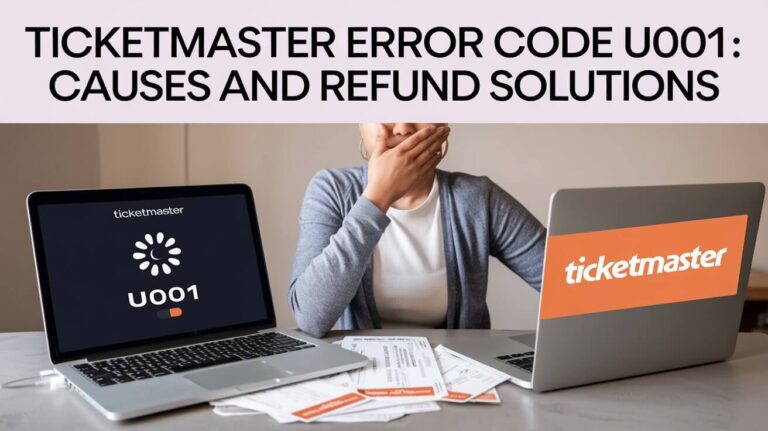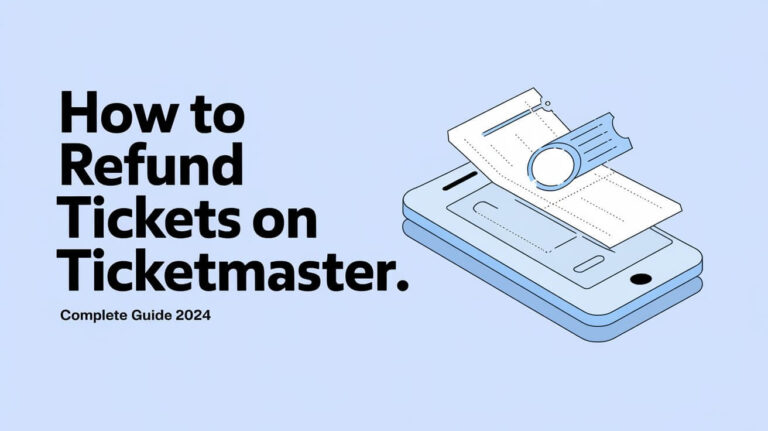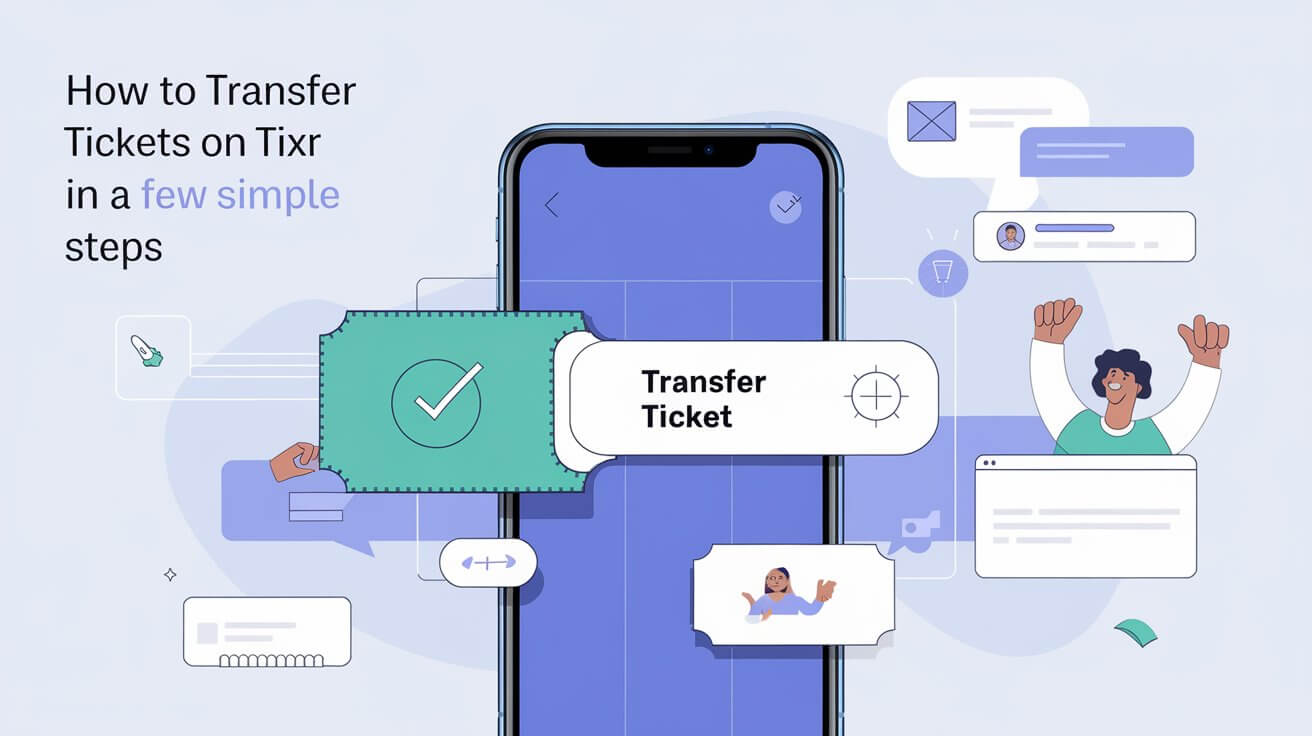
Tixr lets ticket holders share their tickets with friends and family easily. This is through the Tixr ticket transfer process. It’s a simple way to give tickets to those you care about. Just make sure to follow the right steps for a smooth transfer.
Transferring tickets on Tixr is easy. You can send tickets to many people, but once one accepts, you can’t send to others. To start, just access your tickets in your Tixr wallet and follow the instructions. This way, you’ll have a hassle-free ticket transfer experience.
Tixr Platform Basics
To start with Tixr ticket transfers, you need to know the basics. First, Adult users must create a Tixr account. This is simple and only needs basic info. After your account is set up, you can use the Tixr wallet and see ticket details on any device.
Tixr makes it easy to transfer tickets. You can send tickets to other Tixr users. This is great for sharing with friends or family. Plus, the platform is secure, so you can trust it with your ticket transactions.
Account Requirements
To make a Tixr account, just give your name, email, and a password. You must also agree to the terms. After that, you can dive into the platform’s features.
Platform Features
Tixr has many features to help with ticket management. It has a simple interface, safe payments, and a strong ticket transfer system. There are also tools to help you manage your tickets and account.
Supported Devices
You can use Tixr on many devices, like computers and phones. This means you can manage your tickets anytime, anywhere. The mobile version is also easy to use, perfect for on-the-go access.
Before You Start the Transfer Process
Before you start the ticket transfer process, check the event’s policies. Not all events allow transfers, and it’s not guaranteed. Each event has its own rules for transfers and name changes. It’s important to look at these policies before you begin.
Make sure you have the recipient’s email address ready. You’ll need this when you start the transfer. Also, some events have special rules for ticket transfers. So, it’s good to check these details before you go on.
Here are some key things to consider when preparing for ticket transfer preparation:
- Review the event’s transfer policies to ensure the ticket is eligible for transfer
- Have the recipient’s email address ready
- Check for any specific requirements or restrictions for ticket transfers
Preparing well for ticket transfer, you can make the process smooth and stress-free. Always check the event’s policies and requirements before starting the transfer. And have all the necessary information ready to avoid any problems.
Step-by-Step: How to Transfer Tickets on Tixr
To start, log into your Tixr account. Make sure you have the tickets you want to transfer. Check if the event organizer allows transfers before you begin.
You can transfer tickets using a desktop or the mobile app. Both require picking the tickets and the recipient’s email. The recipient must have a Tixr account to accept the transfer. After they accept, you’ll get a confirmation.
Desktop Method
On a desktop, go to your Tixr account dashboard. Pick the event and the tickets to transfer. Enter the recipient’s email and send the offer. They’ll get an email with instructions to accept.
Mobile App Process
In the Tixr mobile app, go to your account. Choose the event and the tickets to transfer. Enter the recipient’s email and send the offer. They’ll get a notification to accept.
Transfer Confirmation Steps
After the recipient accepts, you’ll get a confirmation. This shows the transfer was successful. Remember, once accepted, the transfer can’t be canceled. The recipient must have a Tixr account to accept. For payment plans, the ticket can only be transferred after full payment.
Transfer Time Frames and Deadlines
When you transfer tickets on Tixr, knowing the time frames and deadlines is key. Tixr transfer deadlines are important because transfers only last 7 days. This means the person you’re sending tickets to has only a week to accept them.
To avoid missing these deadlines, start the transfer early. This gives the recipient enough time to accept the transfer. Meeting these deadlines is important to avoid any last-minute problems.
Here are some key points to consider when transferring tickets on Tixr:
- Transfers expire within 7 days of being sent
- Initiate the transfer processangle in advance to avoid missing deadlines
- Ensure the recipient is aware of the transfer and can accept it within the given time frame
Understanding and meeting Tixr transfer deadlines, you can ensure a successful transfer. Always double-check the transfer details and deadlines for a smooth process.
| Transfer Type | Time Frame | Deadline |
|---|---|---|
| Standard Transfer | 7 days | 7 days after initiation |
Safety Measures During Transfers
Tixr makes sure ticket transfers are safe and reliable. They encourage buying tickets directly from their site. This way, they protect users from scams and keep the ticketing process honest.
Tixr fights fraud with verification and secure payments. These steps lower the chance of scams. They give users confidence when they transfer tickets.
Some important safety features of Tixr transfers are:
- Verification methods to ensure the authenticity of tickets and users
- Secure payment options to protect financial transactions
- Account requirements for recipients to accept transfers, ensuring accountability and security
With these safety steps, Tixr offers a secure way to transfer tickets. Users can enjoy a smooth and safe experience.
| Feature | Description |
|---|---|
| Verification Methods | Ensure the authenticity of tickets and users |
| Secure Payment Options | Protect financial transactions |
| Account Requirements | Ensure accountability and security for recipients |
Transfer Restrictions and Limits
When you use Tixr to transfer tickets, knowing the rules is key. Tixr has different rules for each event. Some events might not allow transfers or have special rules.
Here are some important things to remember about Tixr transfer rules:
- Event-specific policies: Each event has its own rules for transfers. Always check the event details before you try to transfer a ticket.
- Transfer limits: There might be limits on how many tickets you can transfer or how many times a ticket can be transferred.
- Non-transferable tickets: Some tickets can’t be given to someone else. They are non-transferable.
Recent data shows many tickets are non-transferable. Users often face problems with transfer limits during busy events. Knowing Tixr’s rules and the event’s specific rules helps avoid problems. This way, you can transfer tickets smoothly.
Understanding Tixr’s transfer rules is important to avoid ticket transfer issues. Knowing these rules helps you plan better and have a smooth experience.
Troubleshooting Transfer Issues
When you face Tixr transfer issues, stay calm and follow a step-by-step guide. Troubleshooting can be easy if you know where to start. First, check the Tixr FAQs and troubleshooting tips for common problems. These can offer solutions to get you moving again.
Some common problems include error messages and technical issues. To fix these, try a few things:
- Make sure your internet connection is stable and meets the minimum requirements.
- Clear your browser cache to solve playback issues.
- Turn off any third-party browser extensions that might be causing trouble.
Technical Solutions
If you’re not fixed after trying these steps, it’s time to get technical support. The Tixr support team can help you solve the problem. By following these tips and getting help when needed, you can overcome any Tixr transfer issues. This ensures a smooth experience for you.
Recipient Instructions and Access
As a recipient of transferred tickets on Tixr, it’s key to follow the Tixr recipient instructions. This ensures you can access your tickets easily. When you get the transfer notice, create a Tixr account if you don’t have one. This lets you get to your tickets and handle your account settings.
To have a smooth time, check your email and phone number linked to your Tixr account. This keeps you in the loop for any ticket updates. Also, get to know the Tixr app and website. They help you manage your account and tickets without trouble.
Following the Tixr recipient instructions brings many benefits. You get easy access to your tickets. You can also manage your account settings and preferences. Plus, you’ll get important notifications about your tickets. And, Tixr’s strong systems offer better security and fraud protection.
| Step | Action |
|---|---|
| 1 | Create a Tixr account if you don’t already have one |
| 2 | Verify your email address and phone number |
| 3 | Familiarize yourself with the Tixr app and website |
Following these easy steps and Tixr recipient instructions, you can easily access your transferred tickets. This way, you’ll have a smooth experience with Tixr.
Last Summary
As we wrap up our look at Tixr ticket transfer, it’s clear this platform is a game-changer. It makes it easy and safe for both event organizers and fans. By using its features and following the right steps, users can smoothly transfer tickets on Tixr.
The global event ticketing market is set to grow, and Tixr is leading the way. Its innovative approach makes it a reliable partner for managing event tickets.
For event organizers and fans, Tixr is a dream come true. Its easy-to-use interface and strong security make ticket transfers simple. This lets everyone focus on enjoying live events and making unforgettable memories.
As the event world keeps changing, Tixr stays ahead with new ideas and customer care. This means event organizers and fans can trust Tixr to handle ticketing. With the right tools and practices, using Tixr makes ticket transfers smooth and fun, improving the event experience for all.