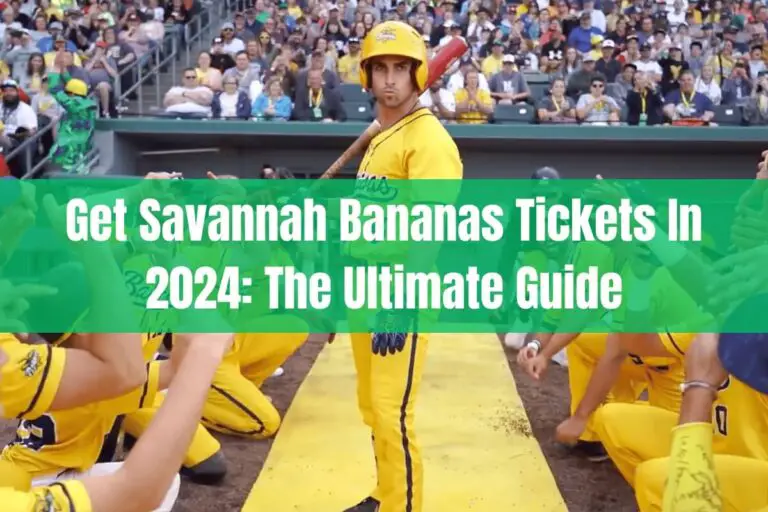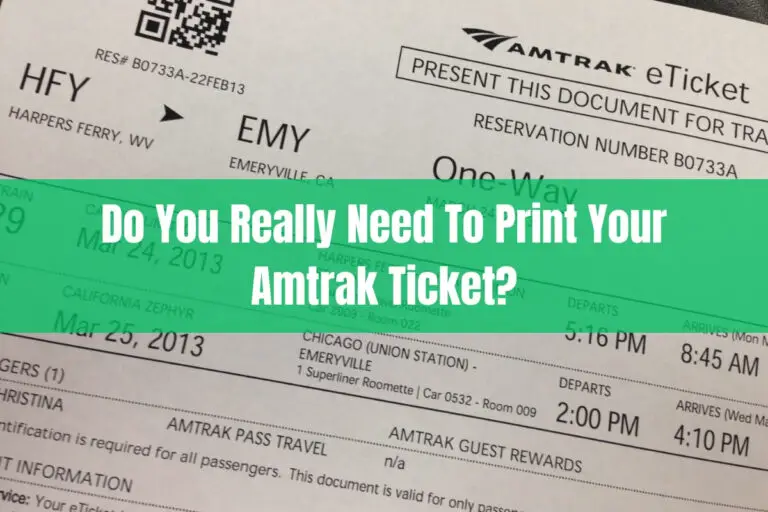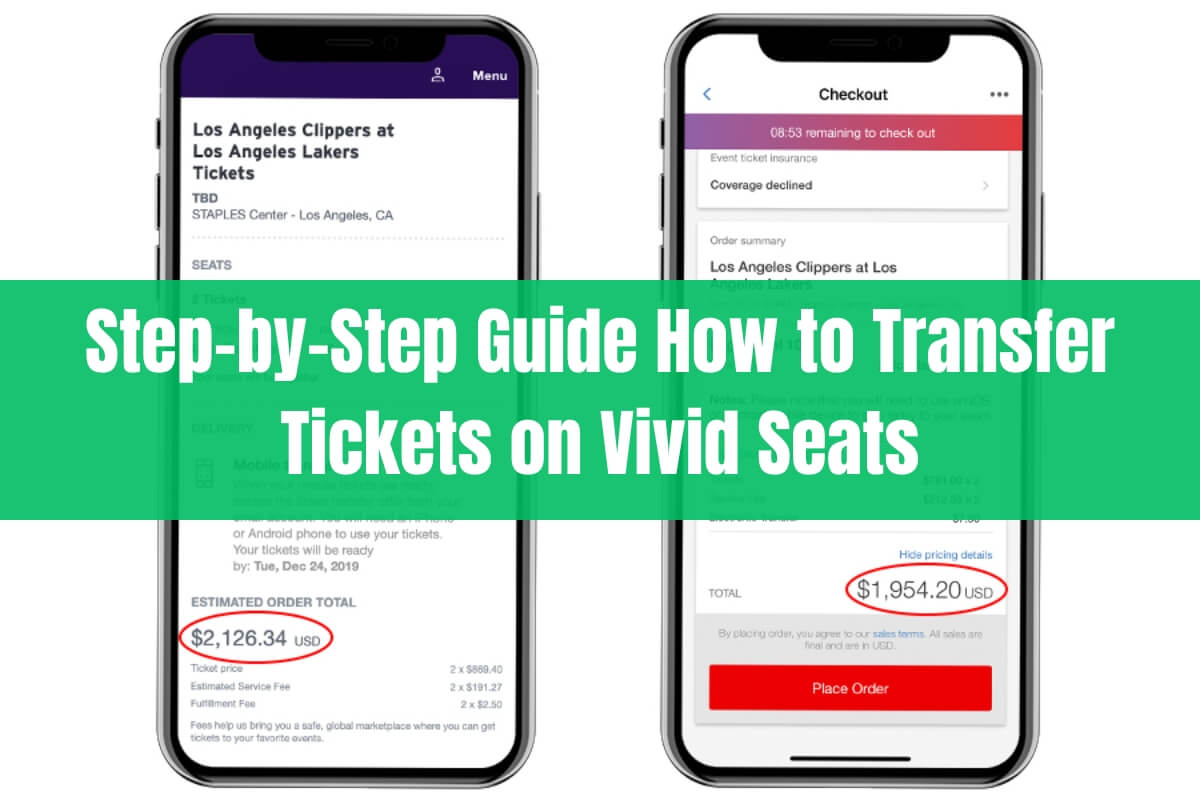
Have you bought tickets on Vivid Seats for an upcoming event, but your plans have changed, and you can no longer attend? Or perhaps you purchased the tickets as a gift for someone else? In either case, you’ll need to transfer those tickets to a new owner.
But how exactly do you transfer tickets on Vivid Seats?
The process is relatively straightforward, but it involves a few key steps to ensure the tickets are properly transferred and accessible to the new recipient. This guide explains how to transfer tickets on Vivid Seats. It covers common problems and offers useful tips.
We’ll cover:
- What electronic transfer tickets are and how they work
- The step-by-step process for transferring tickets on Vivid Seats
- Troubleshooting common problems during the transfer
- Vivid Seats policies and restrictions around ticket transfers
- An overview of transferring tickets through other platforms
- The benefits of using the Vivid Seats marketplace
Whether you’re new to transferring tickets or have done it before, this comprehensive guide will ensure you can easily transfer your Vivid Seats tickets to the new owner without any hiccups.
What is Vivid Seats?
Before we dive into how to transfer tickets, let’s quickly go over what Vivid Seats is. Vivid Seats is one of the leading online ticket resale marketplaces, allowing users to buy and sell tickets for concerts, sporting events, theater shows, and more.
The platform acts as a secure middleman, providing a safe environment for ticket transactions between individual buyers and sellers. Vivid Seats offers a 100% Buyer Guarantee, ensuring customers receive valid tickets for their event.
One common scenario where ticket transfers are necessary is when the original buyer can no longer attend the event or purchase the tickets as a gift. In these cases, Vivid Seats allows you to seamlessly transfer ownership of the tickets to someone else.
Understanding Electronic Transfer Tickets
When transferring tickets on Vivid Seats or any other ticket marketplace, you’ll likely be dealing with electronic transfer tickets. But what exactly are electronic transfer tickets, and how do they work?
Electronic transfer tickets are digital tickets that must be transferred online and accessed via a smartphone for venue entry. Unlike traditional paper tickets, these digital tickets cannot be printed out.
When electronic tickets purchased on a primary ticket site (like the venue’s website) are resold on the secondary market (like Vivid Seats), the original seller must transfer the tickets from their account to the new buyer’s account through the primary site.
Once transferred, the tickets are removed from the seller’s account, and the new buyer can access them by logging into an account created during the transfer process. At the event, the buyer simply needs to show the mobile ticket barcodes on their smartphone to gain entry.
Benefits of Electronic Transfer Tickets
While the transfer process may seem a bit more involved than paper tickets, electronic transfer tickets offer several key benefits:
- Increased Security: Digital tickets are much harder to counterfeit or duplicate, reducing the risk of fraud.
- Reduced Loss/Damage Risk: Since the tickets are stored electronically, there’s no need to worry about losing or damaging physical tickets.
- Easy Transferability: Electronic tickets can be quickly and easily transferred to others online without changing physical hands.
- Contactless Entry: Accessing tickets on your smartphone allows for a contactless venue entry experience.
Now that you understand what electronic transfer tickets are and their advantages, let’s dive into how to transfer tickets you’ve purchased on Vivid Seats.
How to Transfer Tickets on Vivid Seats (Step-by-Step)
Transferring tickets on Vivid Seats is a multi-step process, but each step is straightforward when you know what to do. Here’s a step-by-step guide to transferring your Vivid Seats tickets:
Step 1: Receive Confirmation Email from Vivid Seats
The first step is to receive a confirmation email from Vivid Seats notifying you that your tickets have been transferred to you as the buyer. This email doesn’t contain the actual tickets but rather alerts you that the process of transferring ownership has started.
Step 2: Find the Transfer Offer Email from the Seller
Next, you’ll receive a separate email from the original ticket seller (the person you bought the tickets from on Vivid Seats), which will initiate the transfer process. This transfer offer email will usually come from the primary ticket marketplace where the seller originally purchased the tickets, such as the venue’s website.
The subject line will likely contain the seller’s name or something indicating tickets have been sent to you, like “[Seller Name] has forwarded you tickets.”
If you’re having trouble locating this transfer email, try searching your inbox for the event name, venue name, or seller’s name. Also, be sure to check your spam and trash folders in case it was accidentally filtered out.
Step 3: Click the Link/Button in Transfer Email to Log In
Inside the transfer offer email from the seller, you should find a link or button that will allow you to claim and accept the transferred tickets. Click on this link, and you’ll be taken to a login page for the primary ticket marketplace’s website (not Vivid Seats).
Step 4: Create an Account or Login
On this login page, you’ll need to either create a new account using the same email address you used to purchase the tickets on Vivid Seats or log into an existing account on this platform.
Step 5: Follow Prompts to Accept Transferred Tickets
After logging in, you’ll be prompted to accept the tickets being transferred to your account. Follow the on-screen instructions, which will guide you through the acceptance process step-by-step.
Once you’ve properly accepted the tickets, you should be able to view the ticket information and details in your account on this platform.
Step 6: Access Tickets on Mobile Devices
Finally, since these are electronic transfer tickets, you’ll need to access the tickets on a mobile device (smartphone or tablet) to attend your event. This is done by visiting the mobile website or app for the platform you accepted the tickets on and logging into your account.
Your ticket information, including QR codes, will be displayed on your mobile device. When you arrive at the venue, simply pull up these mobile tickets and have the QR codes scanned to gain entry.
And that’s it! While it may seem like a lot of steps, the actual process is quite straightforward once you’ve done it. Just follow each step carefully to ensure the tickets are transferred properly.
Common Issues and Troubleshooting Tips
Despite being a relatively simple process, you may occasionally run into some issues when trying to transfer tickets on Vivid Seats. Here are some common problems and troubleshooting tips:
Error Messages During Log In
Sometimes you may receive an error message when attempting to log into the account page to accept the transferred tickets. This is usually due to a temporary technical issue or high traffic volume on the third-party ticket site.
If this happens, the easiest solution is to wait a bit and try logging in again later in the day. The error should be resolved once the site is running smoothly again.
Trouble Accepting Tickets
In some cases, you may have issues actually accepting the transferred tickets after logging in successfully. This could be caused by an incompatibility between your device or web browser and the ticket acceptance process.
First, try using a different device or switching to an alternative web browser. If you’re still having trouble, your best bet is to attempt the acceptance process from a desktop or laptop computer, which tends to be more compatible.
Tickets Already Accepted
If you receive a message stating the tickets have already been accepted, this likely means someone has already gone through the acceptance process for those specific tickets.
In this scenario, you don’t need to repeat the acceptance steps. Simply log into the account, and you should be able to view and access the ticket information as normal.
Vivid Seats’ customer service team is available to help with any transfer process issues.
Vivid Seats Transfer Policies and Restrictions
Vivid Seats makes it easy to transfer and resell tickets, but there are some key policies and restrictions to keep in mind:
Team/Venue Restrictions
In some cases, the team, artist, or venue hosting the event may have specific rules and restrictions regarding when tickets can be transferred or resold. These rules are set by the event organizers themselves, not Vivid Seats.
Vivid Seats has no control over these third-party restrictions and cannot modify or change them. So before transferring your tickets, it’s a good idea to check if there are any specific transfer policies or blackout dates for your event.
Guaranteed Transferability
One advantage of using Vivid Seats is that they guarantee all tickets listed on their marketplace are fully transferable. This means the new ticket holder will not be required to show identification matching the ticket at the venue entrance.
So as long as you properly transfer the tickets to the new recipient’s account and they can access the mobile tickets, there should be no issues with the new owner gaining entry using those transferred tickets.
Transferring Tickets Through Other Platforms
While this guide has focused specifically on how to transfer tickets purchased on Vivid Seats, the overall process is similar if you bought tickets through other platforms like the primary seller’s website or AXS Mobile-ID.
The key steps remain the same:
- Receive a transfer notification from the original seller
- Follow the provided link to log in and accept the transferred tickets
- Access the accepted tickets on a mobile device for venue entry
However, the specific URLs, website interfaces, and account management processes will differ depending on which platform you used to purchase the tickets initially.
No matter where you bought your tickets, just follow the instructions provided in the transfer notification, and you should be able to successfully claim ownership of the tickets.
Benefits of Using Vivid Seats
Vivid Seats offers several advantages that make it a great option for buying, selling, and transferring event tickets:
Secure Marketplace: As a reputable, well-established ticket resale platform, Vivid Seats provides a safe environment for ticket transactions between buyers and sellers.
100% Buyer Guarantee: Every purchase on Vivid Seats is backed by their 100% Buyer Guarantee, ensuring you’ll receive valid tickets for your event or your money back.
Award-Winning Customer Service: If you ever need assistance, Vivid Seats has received multiple awards and recognition for their excellent customer service.
User-Friendly Platform: The entire process, from buying to transferring tickets, is designed to be straightforward and user-friendly on the Vivid Seats platform.
Wide range of activities: Being one of the largest resale marketplaces, Vivid Seats offers an extensive selection of tickets across various events, venues, and locations.
In Summary
Transferring tickets on Vivid Seats requires several steps but is a relatively simple process overall. By following the instructions provided in the transfer notification emails, creating an account on the primary ticket site, and accessing the accepted tickets on your mobile device, you can easily transfer ownership of your tickets.
Remember to be aware of any potential venue or event restrictions on transfers and take advantage of Vivid Seats’ guaranteed transferability policy. With their secure platform and top-notch customer service, Vivid Seats ensures a smooth and hassle-free ticket transfer experience.