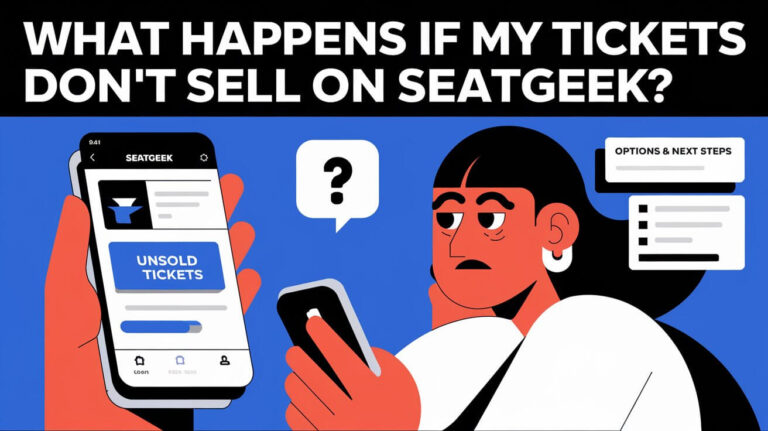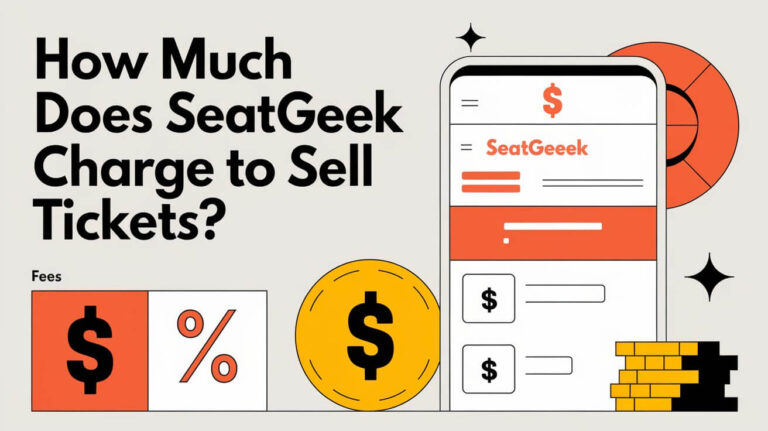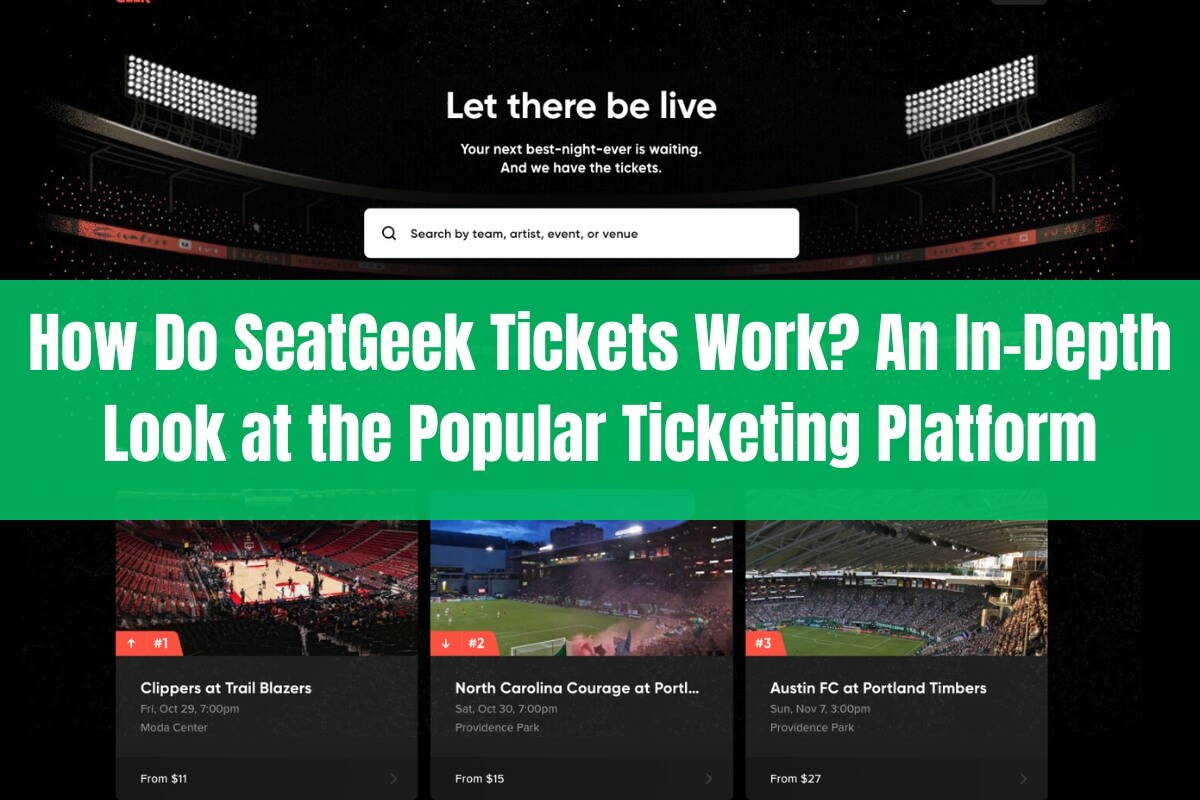
Attending live events like concerts, sports games, and theater shows is a cherished experience for many people. However, the process of securing tickets can often be daunting, especially when navigating the complex world of online ticketing platforms. This is where SeatGeek comes in – a user-friendly ticketing marketplace that aims to simplify the ticket-buying journey. But how exactly does SeatGeek work, and what sets it apart from other platforms?
SeatGeek is an online ticket search engine and marketplace that aggregates ticket listings from various sellers, allowing users to easily compare prices, seat locations, and seller ratings. It provides interactive venue maps, Deal Score ratings, and secure purchasing options, making it a convenient choice for finding the best deals on event tickets.
In this guide, we’ll explore the inner workings of SeatGeek, exploring everything from searching for events to completing your purchase securely. Whether you’re a first-time user or a seasoned SeatGeek veteran, this article will provide valuable insights to help you navigate the platform like a pro.
Understanding the SeatGeek Platform
At its core, SeatGeek is an online ticket marketplace that brings together ticket listings from various sellers, including individuals, brokers, and official ticket providers. This aggregation approach gives users access to a wide range of ticket options for their desired events, allowing them to compare prices, seat locations, and seller ratings side by side.
Unlike traditional ticket sellers, SeatGeek doesn’t directly sell tickets. Instead, it acts as a search engine and facilitator, helping users find the best deals from reputable sources. When you find the perfect tickets on SeatGeek, you’ll be redirected to the seller’s website to complete the transaction securely.
One of the standout features of SeatGeek is its user-friendly interface. The platform is designed with a sleek and intuitive layout, making it easy to search for events, filter results, and navigate through the available ticket listings.
Searching for Events on SeatGeek
The journey to finding the perfect tickets on SeatGeek starts with the search bar. Here, you can enter keywords related to the event you’re interested in, such as the artist’s name, team, show title, or venue. SeatGeek’s powerful search algorithm will then display a list of relevant events, allowing you to browse through different dates, locations, and ticket options.
Once you’ve found an event that piques your interest, you can further refine your search using SeatGeek’s advanced filtering options. These filters allow you to narrow down the results based on your preferences, such as price range, date, and seating section.
SeatGeek offers interactive venue maps, showing the seating layout. This feature helps for events like concerts or theater shows, where seat location matters.
Understanding Ticket Listings on SeatGeek
When browsing through ticket listings on SeatGeek, you’ll notice that each listing provides a wealth of information to help you make an informed decision. This information typically includes:
- Price: The listed price for the tickets, including any additional fees or taxes.
- Seat Location: A detailed description of the seating section, row, and seat numbers.
- Seller Rating: A rating system that reflects the seller’s reliability and reputation based on past transactions.
- Notes: Additional details about the listing, such as the ticket delivery method (mobile entry, print at home, etc.) or any special instructions.
Review the information carefully before buying to avoid issues later.
SeatGeek also provides a “Deal Score” rating for each listing, which is a proprietary algorithm that evaluates the quality of the deal based on factors like pricing and seat location. This rating can be a useful tool for quickly identifying potential bargains or overpriced listings.
Purchasing Tickets on SeatGeek
Once you’ve found the perfect tickets, SeatGeek makes the purchasing process straightforward and secure. Here’s a step-by-step guide to buying tickets on the platform:
- Select the Desired Tickets: Click on the listing that best suits your needs, and choose the number of tickets you wish to purchase.
- Proceed to Checkout: After selecting your tickets, you’ll be prompted to proceed to the checkout page.
- Enter Payment and Contact Information: At the checkout page, you’ll need to provide your payment details (credit card or other accepted payment methods), contact information, and any additional details required by the seller.
- Review and Complete the Transaction: Carefully review your order details, including the total cost, seat locations, and any additional fees or charges. If everything looks correct, complete the transaction by submitting your order.
SeatGeek helps you search and buy tickets, but you’ll finalize your purchase on the seller’s website. You’ll be redirected to their secure checkout page to complete the transaction.
SeatGeek’s Buyer Guarantee
One of the key advantages of using SeatGeek is the platform’s buyer protection policy, known as the “Buyer Guarantee.” This guarantee ensures that if there are any issues with your tickets, such as invalid barcodes or duplicate entries, SeatGeek will work to resolve the problem or provide a refund.
SeatGeek usually offers a full refund or ticket exchange if an event is canceled or postponed. Check their buyer protection policies before buying for peace of mind.
Accessing and Managing Your SeatGeek Tickets
After completing your purchase on SeatGeek, you’ll receive a confirmation email with details about your order, including the event information, seat locations, and any instructions for accessing or transferring your tickets.
If you’ve opted for mobile entry, you can access your tickets directly through the SeatGeek mobile app or website. This convenient feature allows you to simply display your ticket barcodes on your smartphone for scanning at the venue, eliminating the need for physical tickets.
For those who prefer traditional printed tickets, SeatGeek provides options for printing your tickets at home or receiving them via mail, depending on the seller’s policies and the event venue’s requirements.
SeatGeek allows you to transfer or resell your tickets directly through the platform, which is helpful if your plans change or you need to transfer tickets to someone else.
Tips for Getting the Best Deals on SeatGeek
While SeatGeek provides a vast selection of ticket options, savvy users can employ a few strategies to ensure they get the best possible deals:
- Monitor Price Trends: SeatGeek offers price charts and trend data for many events, allowing you to track price fluctuations over time. By monitoring these trends, you can identify the optimal time to purchase tickets when prices are at their lowest.
- Set Price Alerts: If you’re flexible with your event dates or seating preferences, you can set up price alerts on SeatGeek. This feature will notify you when new listings become available or when prices drop for your desired event.
- Compare Across Platforms: While SeatGeek is a comprehensive marketplace, it’s always a good idea to compare prices across multiple ticketing platforms. This can help you identify the best deals and ensure you’re getting the most value for your money.
- Join the SeatGeek Membership Program: SeatGeek offers a membership program that provides additional benefits, such as exclusive discounts, early access to ticket sales, and personalized recommendations.
You can find perfect tickets at affordable prices on SeatGeek by following these tips and strategies.
Mobile Ticketing and SeatGeek’s App
In today’s digital age, mobile ticketing has become increasingly popular, offering a convenient and eco-friendly alternative to traditional paper tickets. SeatGeek has embraced this trend by providing a user-friendly mobile app and mobile-optimized website, allowing users to easily access and manage their tickets on the go.
The SeatGeek mobile app offers a range of features designed to enhance the ticket-buying and event-attending experience. With the app, you can:
- Search for and purchase tickets for upcoming events
- Access and display your mobile tickets with a simple barcode or QR code
- Transfer or resell your tickets directly from the app
- Manage your SeatGeek account and view your order history
One of the key advantages of mobile ticketing is the ability to bypass the need for printing physical tickets. Many venues now accept a mobile entry, where attendees can simply display their digital ticket barcodes on their smartphones for scanning at the entrance.
Not all venues use mobile ticketing, so some may require printed tickets or have specific mobile entry policies. SeatGeek tells you how tickets will be delivered and what each venue requires.
If you encounter any issues with mobile ticketing or have questions about venue policies, SeatGeek offers several support channels to assist you. You can reach out to their customer service team via email, phone, or through the built-in chat function on their website or mobile app.
Answering FAQs About Using SeatGeek
Throughout this guide, we’ve covered the core aspects of how SeatGeek tickets work. However, some frequently asked questions may still linger in your mind. Let’s address a few of them:
Is SeatGeek legit and safe to use?
Yes, SeatGeek is a legitimate and reputable ticketing platform. It has been in operation since 2009 and has received significant funding from investors. SeatGeek employs various security measures to protect user data and transactions, and its Buyer Guarantee policy helps ensure a safe and secure ticket-buying experience.
How do I get a refund for tickets on SeatGeek?
SeatGeek has a general policy that all sales are final, which means refunds are typically not available once an order is placed. However, if an event is canceled or if there are issues with your tickets, you may be eligible for a refund or exchange under SeatGeek’s Buyer Guarantee. It’s best to contact their customer service team to explore your options.
Can I transfer or resell my tickets on SeatGeek?
Yes, SeatGeek offers the ability to transfer or resell your tickets directly through the platform. This feature can be accessed through your SeatGeek account or the mobile app. Simply follow the prompts to list your tickets for sale or transfer them to another user.
What should I do if my tickets don’t arrive on time?
If you haven’t received your tickets by the expected delivery date, it’s essential to contact SeatGeek’s customer service team immediately. They can assist you in resolving the issue or provide alternative solutions to ensure you can attend the event.
Do I need to print my tickets, or can I use mobile entry?
The ticket delivery method (print at home, mobile entry, etc.) depends on the specific event and venue policies. SeatGeek provides clear information about the required delivery method for each event listing. If mobile entry is available, you can simply access your tickets through the SeatGeek app or website and display the barcode for scanning at the venue.
Conclusion
SeatGeek has revolutionized the way people search for and purchase tickets for live events. By aggregating listings from various sellers, providing interactive venue maps, and offering secure purchasing options, SeatGeek has streamlined the ticket-buying process, making it more accessible and user-friendly.
SeatGeek helps you find the perfect tickets at the best prices. Its user-friendly interface, advanced filtering options, and buyer protection policies give you the confidence to navigate the complex world of event tickets.
By following the tips and strategies outlined in this guide, you’ll be well-equipped to make the most of SeatGeek’s features, ensuring a seamless and enjoyable ticket-buying experience. So, the next time you’re planning to attend a live event, remember to explore SeatGeek and unlock a world of possibilities for finding the best seats at the most affordable prices.