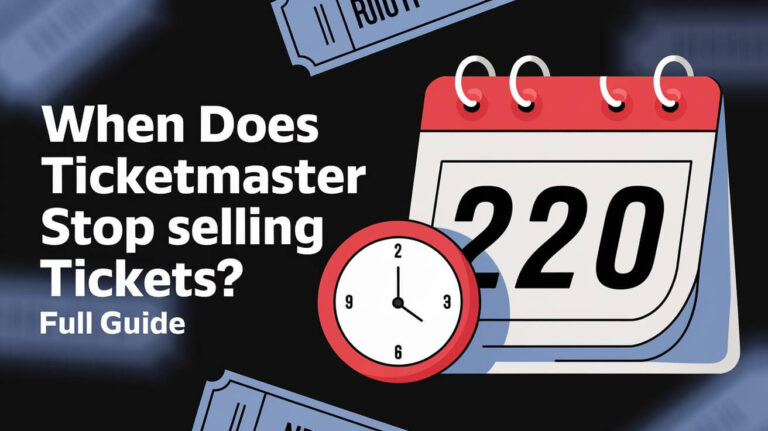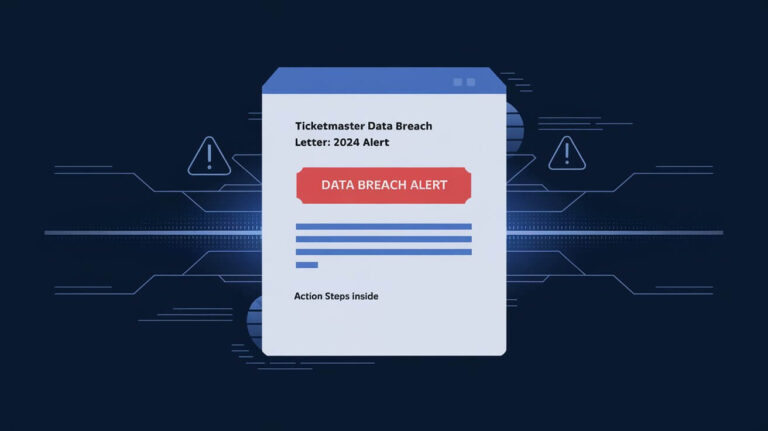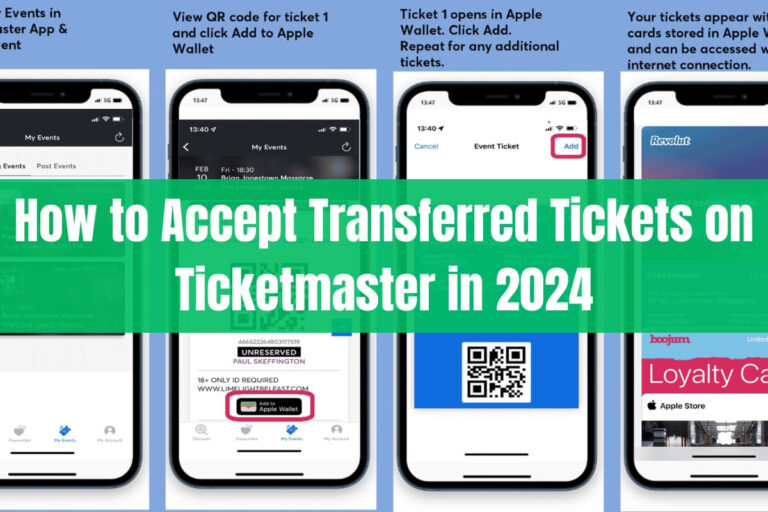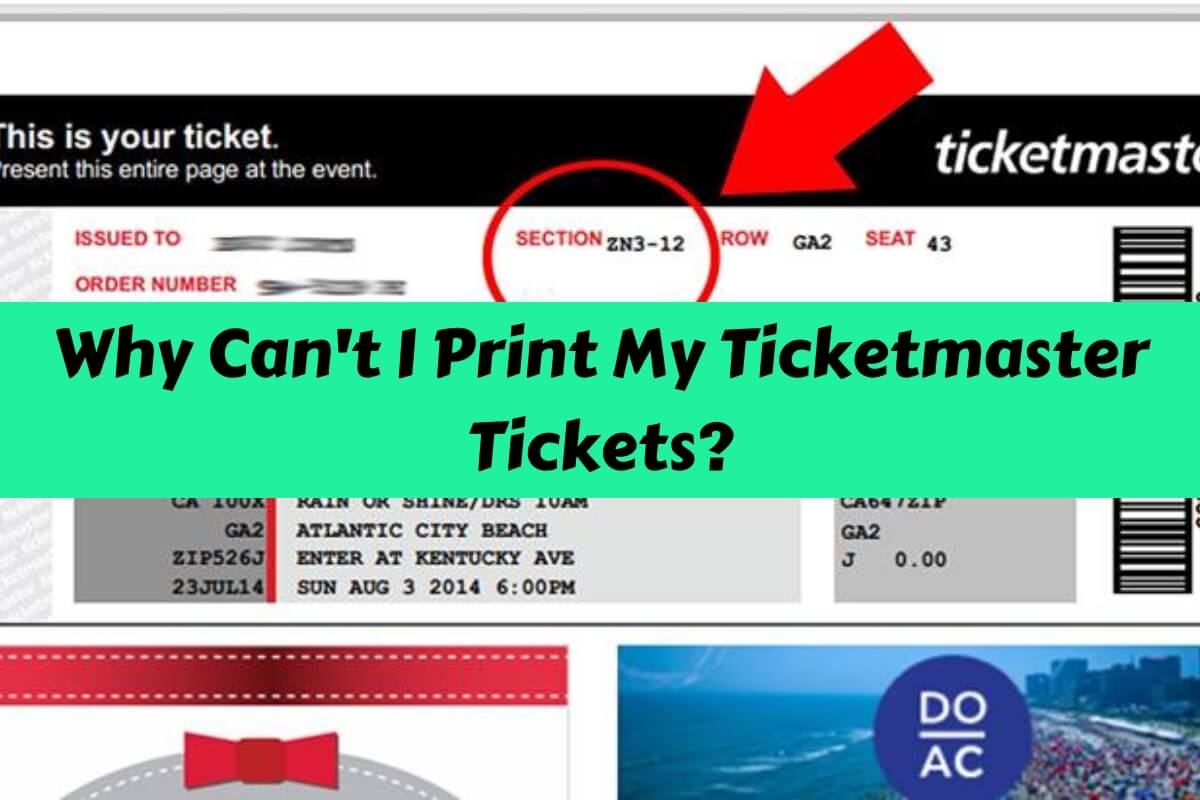
The most common reasons you can’t print your Ticketmaster tickets are mobile-only events, delivery method selection, and technical issues. This guide thoroughly explores these reasons and provides solutions to help you access your tickets.
Ticketmaster, the leading ticketing platform for live events, has evolved its ticket delivery methods over the years. While printing tickets was once the norm, many events now use digital options. This shift has left some customers wondering why they can’t print their tickets as they used to.
Let’s dive into the world of Ticketmaster tickets and uncover the reasons behind printing difficulties. We’ll also explore alternatives and offer tips to ensure you never miss an event due to ticket troubles.
Understanding Ticketmaster’s Ticket Delivery Methods
Ticketmaster offers several ways to receive your tickets. Knowing these options helps explain why you might not be able to print your tickets.
Mobile Entry Tickets
Mobile entry is becoming the most common ticket type. These tickets live on your smartphone and don’t need printing.
Key features:
- Accessed through the Ticketmaster app or website
- Unique, rotating barcodes to prevent fraud
- Easy to transfer to friends or family
Print-at-Home Tickets
Some events still offer print-at-home tickets. You can print these yourself if the option is available.
Steps to print:
- Log into your Ticketmaster account
- Find your order
- Click the “Print Tickets” button
- Follow on-screen instructions
Physical Tickets
Traditional paper tickets mailed to your address are less common now. They’re usually reserved for special events or VIP packages.
Common Reasons Why You Can’t Print Ticketmaster Tickets
Several factors might prevent you from printing your tickets. Let’s explore the most frequent causes.
Mobile-Only Events
Many venues and artists now require a mobile entry. For these events, printing isn’t an option.
Benefits of mobile-only:
- Reduces paper waste
- Minimizes ticket fraud
- Streamlines entry process
Printing Delays
Sometimes, tickets aren’t available to print right away. This delay can happen for various reasons:
- Venue security measures
- Event organizer preferences
- Ticketing system updates
Technical Issues
Problems with your device or Ticketmaster’s system can hinder printing.
Common technical problems:
- Outdated web browser
- Disabled pop-ups
- Printer connectivity issues
Delivery Method Selection
When buying tickets, you choose a delivery method. If you didn’t select print-at-home, you won’t see the option to print later.
Step-by-Step Guide: How to Print Ticketmaster Tickets
Print your tickets by following these steps:
- Access Your Account: Go to Ticketmaster’s website and log in.
- Find Your Order: Navigate to “My Events” or “My Tickets.”
- Locate the Print Option: Look for a “Print” button next to your tickets.
- Download and Print: Click “Print,” open the PDF, and print on standard paper.
Troubleshooting Print Issues
If you’re having trouble printing:
- Clear your browser cache
- Try a different browser
- Check your printer connection
- Ensure you have a PDF reader installed
Alternatives to Printing Ticketmaster Tickets
Can’t print? Don’t worry. You have other options to access your tickets.
Using Mobile Entry
Most events now prefer mobile entry. It’s easy and convenient:
- Download the Ticketmaster app
- Log into your account
- Find your event under “My Events”
- Show the mobile ticket at the venue
Transferring Tickets to Others
If you bought tickets for friends:
- Go to your Ticketmaster account
- Select the event and choose “Transfer”
- Enter the recipient’s name and email
- They’ll receive instructions to claim the tickets
Collecting Tickets at the Venue
Some events offer will-call pickup:
- Bring a valid ID
- Arrive early to avoid lines
- Have your order number ready
The Shift Towards Digital Tickets
The move away from printable tickets is part of a larger trend in the event industry.
Benefits of Mobile Tickets
Digital tickets offer several advantages:
- Harder to lose or forget
- Can’t be physically stolen
- Reduce paper waste
- Allow for last-minute transfers
Environmental Impact
Going digital helps the environment:
- Saves trees
- Reduces carbon emissions from shipping
- Decreases waste at venues
Fraud Prevention Measures
Digital tickets include security features:
- Rotating barcodes
- Real-time validation
- Secure transfer processes
Frequently Asked Questions About Ticketmaster Ticket Printing
Let’s address some common concerns about Ticketmaster tickets.
Can I Screenshot My Ticketmaster Tickets?
No, screenshots won’t work for entry. The barcode on mobile tickets changes regularly to prevent fraud.
How Do I Convert Mobile Tickets to PDF?
You can’t convert mobile tickets to PDF. They’re designed to stay in the app for security reasons.
What If I Don’t Have a Smartphone?
If you don’t have a smartphone:
- Ask the box office about alternative options
- See if you can transfer the ticket to a friend with a smartphone
- Check if the venue offers will-call pickup
Can I Print Tickets from the Ticketmaster App?
The Ticketmaster app doesn’t have a print function. Printing, if available, must be done through the website.
Tips for Managing Your Ticketmaster Tickets
Stay organized and avoid issues with these tips:
Keeping Your Account Secure
- Use a strong, unique password
- Enable two-factor authentication
- Don’t share your login details
Backing Up Your Tickets
- Take screenshots of important ticket info
- Save confirmation emails
- Add event details to your calendar
What to Do If You Lose Access to Your Tickets
If you can’t access your tickets:
- Contact Ticketmaster customer support
- Have your order number and account details ready
- Explain your situation clearly
The Future of Event Ticketing
The ticketing industry continues to evolve. Here’s what to expect:
Emerging Technologies in Ticketing
- Blockchain for secure ticket ownership
- NFC technology for tap-and-go entry
- Biometric entry systems
Predicted Changes in Ticket Formats
- More personalized digital experiences
- Integration with social media platforms
- Virtual reality elements for online events
How Consumers Can Adapt
- Stay informed about new ticketing methods
- Keep your devices and apps updated
- Be open to new technologies
Conclusion: Navigating Ticketmaster’s Printing Policies
Understanding why you can’t print your Ticketmaster tickets helps you prepare for events. While printing may not always be an option, alternatives like mobile entry ensure you can still enjoy your favorite shows and games.
Remember:
- Check your ticket delivery method when purchasing
- Familiarize yourself with the Ticketmaster app
- Contact customer support if you encounter issues
By staying informed and adapting to new ticketing technologies, you’ll be ready for any event, printed ticket or not. Embrace the convenience of digital tickets and enjoy the show!