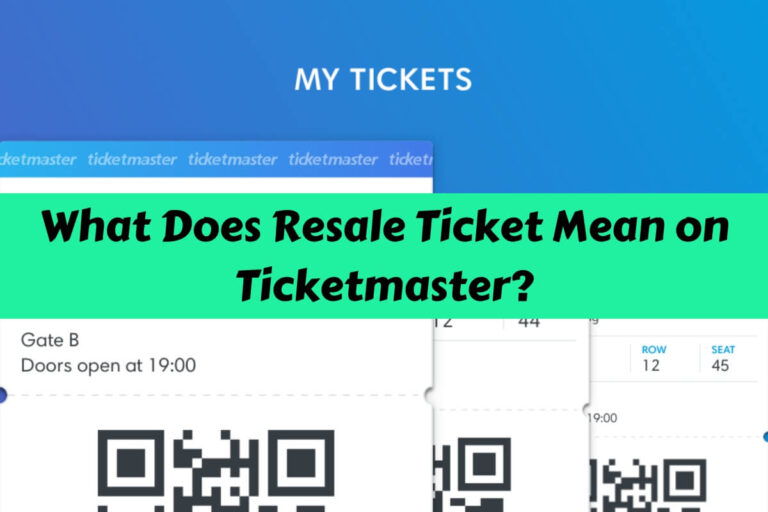The Ticketmaster waiting room can be your ticket to success or frustration. With the right approach, you can increase your odds of nabbing those coveted seats. This guide covers everything from account setup to post-sale strategies, helping you navigate the often stressful world of online ticket sales.
Before the Sale
Create and Verify Your Ticketmaster Account
Don’t wait until the last minute to set up your Ticketmaster account. Do it now. A verified account speeds up the checkout process when every second counts.
- Visit Ticketmaster’s website
- Click “Sign Up” and enter your details
- Verify your email address
- Add a phone number for extra security
Pro tip: Use a strong, unique password to protect your account from hackers.
Save Payment Information
Nothing’s worse than losing tickets because you’re fumbling for your credit card. Save your payment info ahead of time.
- Add multiple payment methods
- Double-check expiration dates
- Consider using PayPal for faster checkout
Remember, saved payment info is encrypted and secure on Ticketmaster’s servers.
Research the Event Details
Know your stuff before the sale starts. Research:
- Ticket prices and seating options
- Presale dates and codes
- General sale date and time
- Venue layout
Jot down your top seating choices. Being prepared helps you make quick decisions when it matters.
Join Artist Fan Clubs and Mailing Lists
Want an edge? Join fan clubs and mailing lists. They often offer:
- Presale access codes
- Early announcements
- Exclusive ticket packages
Don’t forget to follow the artist and venue on social media for last-minute updates.
Preparing Your Devices
Choose the Right Device
Your device can make or break your ticket-buying experience. Consider:
- Desktop computers for multiple browser tabs
- Smartphones for the Ticketmaster app
- Tablets for a mix of both worlds
Each has pros and cons. Pick what works best for you and your internet setup.
Use Multiple Devices Strategically
More devices mean more chances, right? Not always. Here’s how to do it right:
- Use different Ticketmaster accounts on each device
- Don’t overdo it – 2-3 devices max
- Prioritize devices with the fastest internet
Using multiple devices on one IP address could make you appear like a bot.
Ensure a Stable Internet Connection
A dropped connection can cost you tickets. Take these steps:
- Use a wired connection if possible
- If using Wi-Fi, sit close to the router
- Close bandwidth-hogging apps and streams
- Consider a backup internet source (like your phone’s hotspot)
Test your internet speed before the sale. Aim for at least 10 Mbps download speed for smooth browsing.
Clear Browser Cache and Cookies
Start with a clean slate. Clearing your browser data can prevent glitches:
- Open your browser settings
- Find the option to clear browsing data
- Select cache and cookies
- Choose “All time” for the time range
- Click “Clear data”
Do this the night before or morning of the sale for best results.
Joining the Waiting Room
Timing Your Entry
Timing is crucial. Here’s the ideal strategy:
- Log in 10-15 minutes before the sale starts
- Don’t join too early – it doesn’t improve your chances
- Aim to enter the waiting room 2-3 minutes before tickets go live
Ticketmaster randomly assigns queue positions when sales begin, so being first in the waiting room doesn’t guarantee pole position.
Avoiding Common Mistakes
Don’t sabotage yourself. Steer clear of these errors:
- Using multiple tabs in the same browser
- Sharing your queue link with others
- Leaving the page or letting your device sleep
Stay focused and resist the urge to check other websites while waiting.
Understanding Queue Placement
The queue can be confusing. Here’s what you need to know:
- Your place in line is randomly assigned
- The number ahead of you is an estimate
- Queue times vary based on demand and available tickets
Stay positive – even a high queue number doesn’t mean you won’t get tickets.
During the Wait
The Golden Rule: Don’t Refresh
This bears repeating: DO NOT REFRESH THE PAGE. Doing so can:
- Kick you to the back of the line
- Cause errors in your session
- Make you lose your spot entirely
The page updates automatically. Trust the process and stay patient.
Stay Alert and Ready
While waiting:
- Keep your device charged
- Turn up the volume to hear alerts
- Have your presale code (if applicable) ready to copy/paste
- Stay near your device – bathroom breaks can cost you
Consider setting up text alerts on your phone as a backup.
Managing Multiple Devices
If you’re using several devices:
- Keep them spread out to avoid interference
- Use headphones on one device for audio cues
- Label each device with its queue number for quick reference
Don’t get overwhelmed. Focus on the device with the best queue position.
When It’s Your Turn
Quick Decision Making
You’ve made it! Now act fast:
- Have your seating preferences ready
- Be flexible – your first choice might be gone
- Don’t spend too long comparing options
Remember, you’re on a timer. Indecision can cost you the tickets.
Efficient Checkout Process
Speed through checkout like a pro:
- Select your tickets quickly
- Skip add-ons unless you really want them
- Double-check your order details
- Enter your presale code (if needed)
- Confirm payment and submit
Practice this process beforehand so you’re not fumbling when it counts.
Dealing with Technical Issues
Stay calm if problems arise:
- If the page freezes, wait a few seconds before taking action
- For persistent issues, try switching to the mobile app
- Keep Ticketmaster’s customer service number handy
Don’t panic – sometimes a simple browser refresh (yes, in this case) can solve the problem.
After the Initial Rush
Keep Trying for Released Tickets
Didn’t score tickets? Don’t give up:
- Check back regularly – more tickets often get released
- Try again 30 minutes and 1 hour after the initial sale
- Set up alerts for ticket availability
Some fans get lucky days or even weeks after the initial sale.
Exploring Alternative Options
If Ticketmaster’s out, consider:
- Official resale marketplaces
- Venue box office sales
- Radio station contests
- VIP or travel packages
Always verify the legitimacy of any third-party sellers to avoid scams.
Learning from the Experience
Each sale teaches valuable lessons:
- Note what worked and what didn’t
- Join online forums to share experiences and tips
- Prepare earlier for your next ticket-buying adventure
Use each attempt as practice for future high-demand events.
Advanced Strategies
Presale Access Tips
Maximize your presale chances:
- Join multiple presales if possible
- Check for credit card presales (Amex, Citi, etc.)
- Consider fan club memberships for early access
- Look for local radio station presales
Sometimes less popular presales have better ticket availability.
Utilizing Ticketmaster’s App
The Ticketmaster app can be a secret weapon:
- Often faster than the website
- Allows for easy ticket transfers to friends
- Provides real-time sale notifications
Keep the app updated and log in before the sale starts.
Collaborating with Friends
Teamwork makes the dream work:
- Coordinate with friends to cover more ground
- Agree on seating preferences beforehand
- Use a group chat for real-time updates
- Have a plan for transferring or splitting tickets
More people trying means better odds of someone getting through.
Common Pitfalls to Avoid
Falling for Scams
Stay vigilant against ticket scams:
- Only buy from official sources
- Be wary of too-good-to-be-true prices
- Never share your Ticketmaster login info
- Avoid buying tickets from social media strangers
If a deal seems fishy, it probably is. Trust your gut.
Overcomplicating Your Approach
Keep it simple:
- Don’t use ticket-buying bots or scripts
- Avoid juggling too many devices
- Stick to one or two trusted presale options
Sometimes, less really is more when it comes to ticket strategies.
Giving Up Too Soon
Persistence pays off:
- Don’t assume it’s over if you don’t get tickets immediately
- Keep an eye out for last-minute releases
- Consider waiting for prices to drop closer to the event date
Many fans snag great seats by staying in the game long after others have quit.
final thoughts
Securing tickets through Ticketmaster’s waiting room can be a rollercoaster. But with these tips, you’re better equipped to face the challenge. Remember:
- Prepare well in advance
- Stay calm and focused during the sale
- Be persistent and flexible in your approach
Every concert, game, or show is a new opportunity to refine your ticket-buying skills. With practice and patience, you’ll increase your chances of celebrating that “Tickets Secured!”