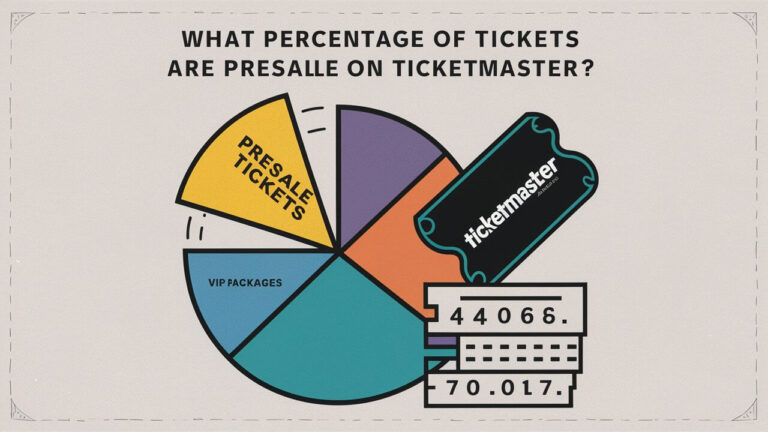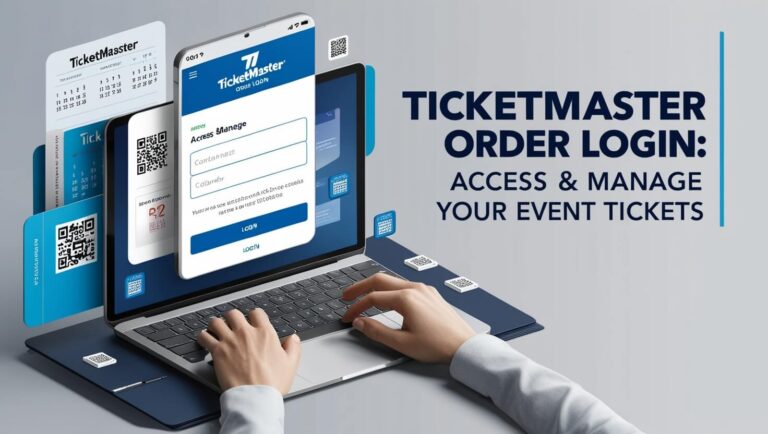Setting up a Ticketmaster account takes about 5 minutes and requires your email, phone number, and basic personal details. You can create an account through the Ticketmaster mobile app or website at no cost.
Your Ticketmaster account opens the door to buying tickets, managing your purchases, and transferring tickets to friends. This guide covers every step of the sign-up process, troubleshooting tips, and helpful features to make the most of your account.
Steps for Ticketmaster Sign-Up
Mobile App Registration Process
The Ticketmaster app offers the fastest way to create your account:
- Download the Ticketmaster app from your device’s app store
- Tap “My Account” at the bottom of the screen
- Select “Sign In”
- Tap “New to Ticketmaster? Sign Up”
- Fill in your personal details
- Choose text or call for verification
- Enter the one-time code
Many users find the app smoother and quicker for both account creation and ticket purchases. The app also stores your tickets offline, so you won’t need internet access at the venue.
Website Registration Steps
To create your account through the Ticketmaster website:
- Visit Ticketmaster.com
- Click “My Account” in the top menu
- Select “Sign Up”
- Enter your email and create a password
- Add your contact information
- Verify your phone number
- Confirm your email address
The website works well for comparing multiple ticket options and viewing detailed seating charts on a larger screen.
Account Verification Requirements
Phone Number Verification Steps
Phone verification adds security to your account:
- Enter your mobile or landline number
- Choose between text or call verification
- Receive a unique code
- Enter the code within the time limit
- Complete the verification process
Google Voice and VoIP numbers don’t work for verification. Use a standard phone line instead.
Email Verification Process
Email verification ensures you receive important updates:
- Check your inbox for the verification email
- Look in spam/junk folders if needed
- Enter the code on the verification screen
- Complete the email confirmation
Keep your email address current to receive ticket delivery and event updates.
Essential Features After Sign Up
Accessing Your Digital Tickets
Your new account instantly provides:
- Digital ticket storage
- Mobile ticket access
- Barcode scanning at venues
- Offline ticket viewing
- Digital wallet integration
Managing Your Account Settings
Control your account preferences:
- Update contact information
- Set communication preferences
- Manage payment methods
- View order history
- Track upcoming events
Ticket Transfer Capabilities
Share tickets easily with others:
- Send tickets to friends
- Accept incoming transfers
- Split ticket groups
- Track transfer status
- Manage multiple transfers
Common Sign Up Problems and Solutions
Account Already Exists Issues
If you see an “account exists” message:
- Try signing in with your email
- Reset your password if needed
- Check other email addresses
- Contact support for help
Verification Code Troubles
When verification codes don’t arrive:
- Check your phone’s signal
- Disable “Do Not Disturb”
- Request a new code
- Try the call option instead
- Use a different phone number
Password Reset Procedures
To reset your password:
- Click “Forgot Password”
- Enter your email
- Get a reset code
- Create a new password
- Sign in with new credentials
Global Account Benefits
Multi-Country Access Features
Your account works internationally:
- Single login across countries
- Local currency handling
- Region-specific events
- Global ticket access
- Country-specific preferences
Cross-Platform Functionality
Access your account anywhere:
- Mobile apps
- Web browsers
- Venue websites
- Team portals
- Partner platforms
Account Security Measures
Stay safe with built-in protection:
- Two-factor authentication
- Secure password requirements
- Login verification
- Suspicious activity alerts
- Account recovery options
Tips for New Ticketmaster Users
Mobile App vs Browser Experience
Choose your platform wisely:
- App: Faster queuing, offline access
- Browser: Better seat selection, comparison
- Both: Maximum purchase chances
- App: Smoother ticket transfers
- Browser: Detailed venue maps
Digital Wallet Integration
Store tickets conveniently:
- Apple Wallet compatibility
- Google Pay integration
- Automatic updates
- Quick access
- Backup ticket storage
Account Management Best Practices
Keep your account running smoothly:
- Update contact info regularly
- Check app updates
- Clear browser cache
- Save payment methods
- Review security settings
Frequently Asked Questions
Account Creation Costs
Creating a Ticketmaster account costs nothing. The service is free, and you only pay when purchasing tickets.
Multiple Account Guidelines
Each person should have their own account:
- Separate email required
- Individual phone verification
- Unique login credentials
- Personal ticket management
- Independent transfers
Device Compatibility Information
Ticketmaster works on:
- iOS devices
- Android phones
- Desktop computers
- Tablets
- Modern web browsers
Your Ticketmaster account serves as your key to events worldwide. The sign-up process takes just minutes, and the benefits include easy ticket access, simple transfers, and secure storage. Start by downloading the app or visiting the website, and you’ll be ready to grab tickets for your next event.
Keep your account up to date and use digital wallet integration and offline ticket access. These tools ensure you can always attend your favorite events.