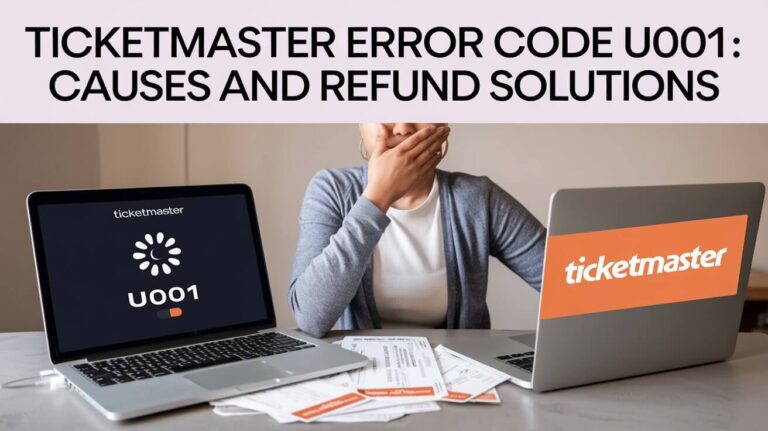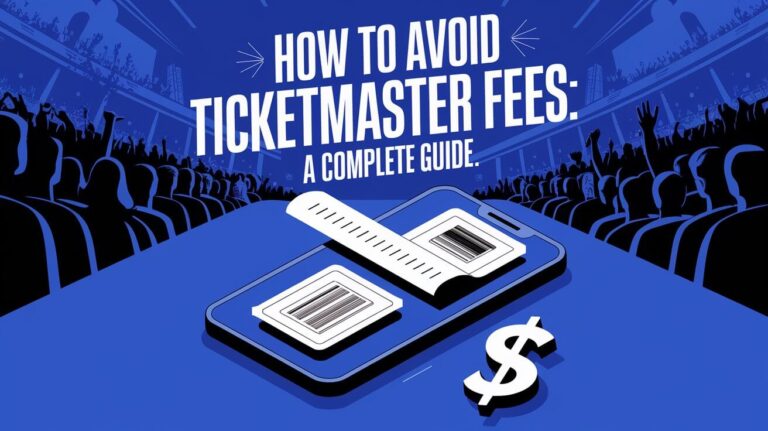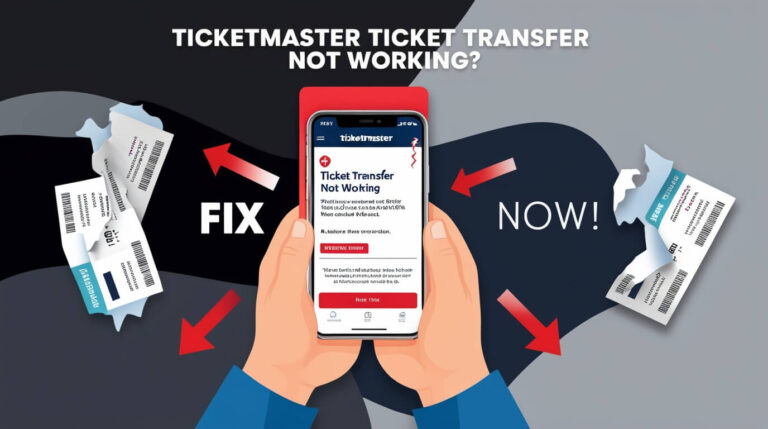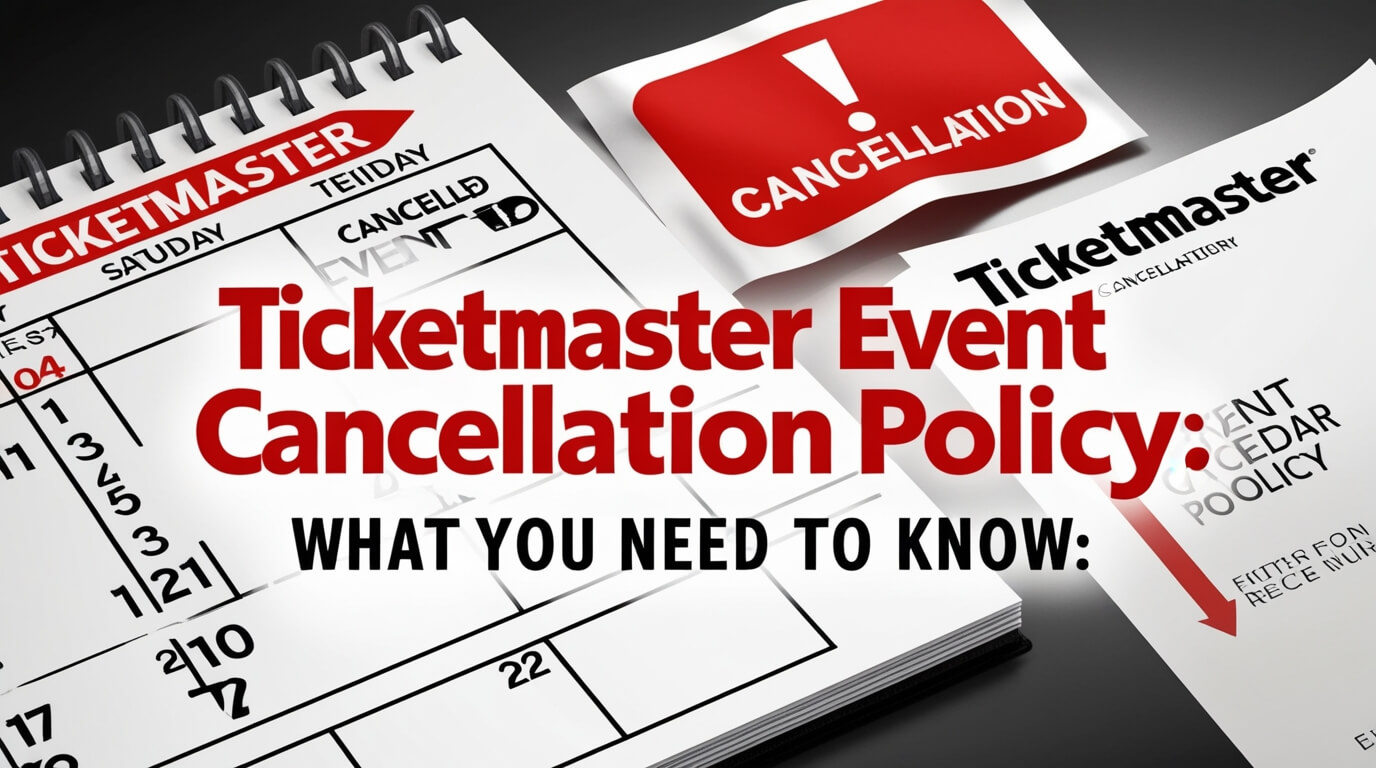
Ticketmaster’s event cancellation policy offers refunds for canceled events, with options for postponed or rescheduled shows. Refunds typically process within 30 days, though policies may vary by event organizer.
Buying tickets for a concert, sports game, or theater show is exciting. But what happens when things don’t go as planned? Ticketmaster, one of the largest ticket sellers worldwide, has policies in place for when events get canceled or changed. This article breaks down everything you need to know about Ticketmaster’s event cancellation policy.
Introduction to Ticketmaster’s Cancellation Policies
Ticketmaster serves as a middleman between event organizers and ticket buyers. They handle millions of tickets each year, which means dealing with lots of changes and cancellations too.
The Importance of Understanding Event Cancellation Policies
Knowing the ins and outs of Ticketmaster’s cancellation policy is crucial. It helps you:
- Protect your investment
- Know your rights as a ticket holder
- Make informed decisions when buying tickets
Overview of Ticketmaster’s Role in Event Management
Ticketmaster doesn’t actually run the events. They work with:
- Artists and their teams
- Venues
- Sports teams
- Theater companies
These event organizers set many of the rules about cancellations and refunds. Ticketmaster’s job is to carry out these policies and keep ticket buyers informed.
Types of Event Changes and Their Impact
Events can change in several ways. Each type of change affects your tickets differently.
Canceled Events: What Happens Next?
When an event gets canceled, it’s not happening at all. For canceled events:
- Ticketmaster usually gives automatic refunds
- You don’t need to do anything to get your money back
- Refunds go to the original payment method
Postponed Events: Rescheduling and Your Options
Postponed means the event will happen, but not on the original date. In this case:
- Your tickets are still good for the new date
- You might be able to get a refund if you can’t make the new date
- Always check your email for updates from Ticketmaster
Rescheduled Events: How They Differ from Postponements
Rescheduled events are similar to postponed ones, but:
- The new date is already set
- Your options depend on the event organizer’s rules
- Some allow refunds, others don’t
Relocated Events: When Venues Change
Sometimes, events move to a different place. If this happens:
- Your tickets usually work at the new venue
- You might get a refund if the new location is far away
- Check with Ticketmaster about your options
Ticketmaster’s Refund Process Explained
Getting your money back can be confusing. Here’s how Ticketmaster handles refunds.
Automatic Refunds for Canceled Events
For canceled events, Ticketmaster usually refunds you automatically. You don’t need to do anything. But keep in mind:
- It can take up to 30 days to see the money
- Some credit cards might take longer to show the refund
Refund Eligibility for Postponed and Rescheduled Events
For events that change dates:
- Refunds aren’t always guaranteed
- It depends on what the event organizer decides
- Check your Ticketmaster account or email for options
Timeline for Receiving Your Refund
Patience is key when waiting for a refund. Typically:
- Refunds start processing within 30 days of cancellation
- It might take another 7-10 business days to show up in your account
- During busy times, like when lots of events cancel at once, it could take longer
Refund Methods: Original Payment and Exceptions
Ticketmaster tries to refund you the same way you paid. This means:
- Credit card purchases go back to the same card
- If you used a gift card, you might get a new gift card
- Special cases, like closed bank accounts, might need extra steps
Credit Options as an Alternative to Refunds
Sometimes, Ticketmaster offers credits instead of refunds. Here’s what you need to know.
How Ticketmaster Credits Work
Ticketmaster credits are like gift cards for future events. They work like this:
- You get a code to use on the Ticketmaster website
- The credit covers the full ticket price, including fees
- You can use it for other events, not just the one that was canceled
Benefits of Choosing Credits Over Refunds
Why pick a credit? There are a few reasons:
- Credits might offer bonus value, like an extra 20% on top of your ticket price
- You don’t have to wait for money to hit your bank account
- It’s easy to use for your next event purchase
Limitations and Expiration of Credits
But credits aren’t perfect. Watch out for:
- Expiration dates, usually within 12-24 months
- Restrictions on what events you can use them for
- Non-transferable policies, meaning you can’t give them to someone else
Special Considerations for Different Types of Tickets
Not all tickets are the same when it comes to cancellations.
Resale Tickets: Refund Policies and Challenges
Bought tickets from a reseller on Ticketmaster? Things work a bit differently:
- The original buyer usually gets the refund first
- You might have to wait longer for your money
- Always check the specific policy for resale tickets
Transferred Tickets: Who Gets the Refund?
If someone transferred a ticket to you:
- The original buyer typically gets the refund
- You’ll need to work it out with them to get your money back
- Ticketmaster can’t refund you directly in most cases
Season Tickets and Event Packages
For season ticket holders or those with multi-event packages:
- Refunds might be prorated for canceled events
- You could get partial credits for future seasons
- Policies vary widely, so check with your team or venue
The Fine Print: Terms and Conditions to Be Aware Of
Reading the fine print is boring, but important. Here are key things to look for.
Service Fees and Refund Exclusions
When you get a refund, you might not get every penny back. Watch for:
- Non-refundable service fees
- Delivery charges that aren’t included in refunds
- Special fees for things like charity donations
Timeframes for Requesting Refunds
If refunds aren’t automatic, you need to act fast:
- Some events have short windows to ask for a refund
- Missing the deadline could mean losing your chance
- Always check your emails from Ticketmaster for important dates
Policy Variations by Event Organizer
Remember, Ticketmaster follows the rules set by event organizers. This means:
- Policies can change from event to event
- What worked for one concert might not apply to another
- Always check the specific policy for each event you buy tickets for
How to Stay Informed About Your Event’s Status
Staying in the loop is crucial when events might change.
Ticketmaster’s Communication Channels
Ticketmaster uses several ways to keep you updated:
- Email is their main method, so check your inbox regularly
- Text messages for urgent updates
- Social media announcements for big changes
Checking Your Account for Updates
Your Ticketmaster account is a goldmine of information:
- Log in regularly to see event status updates
- Check for any action items, like choosing between a refund or credit
- Make sure your contact info is up to date
Third-Party Resources for Event Information
Sometimes, other sources can give you a heads-up:
- Artist websites and social media
- Venue announcements
- Local news for events affected by weather or other issues
Protecting Yourself: Ticket Insurance and Other Options
There are ways to add extra protection to your ticket purchase.
Understanding Ticket Insurance
Ticket insurance is like a safety net. Here’s the scoop:
- It covers situations like illness or job loss
- You pay a small fee when buying tickets
- It doesn’t cover every situation, so read the policy carefully
When Insurance Doesn’t Cover Cancellations
Be aware that ticket insurance has limits:
- It might not cover pandemics or widespread cancellations
- Some policies don’t pay if you just change your mind
- Always check what’s actually covered before buying
Alternative Protection Methods
Besides insurance, consider these options:
- Use a credit card with purchase protection
- Buy tickets closer to the event date when possible
- Keep flexible plans in case you need to resell your tickets
Handling Disputes and Complaints
Sometimes, things don’t go smoothly. Here’s how to handle issues.
Contacting Ticketmaster Customer Service
When you need help, start here:
- Use the Ticketmaster website’s help section
- Try their chatbot for quick answers
- Call their customer service line for complex issues
Escalation Procedures for Unresolved Issues
If your problem isn’t solved:
- Ask to speak to a supervisor
- Keep detailed records of all your communications
- Be clear about what solution you’re looking for
Consumer Rights and Legal Recourse
As a last resort, know your rights:
- Check your local consumer protection laws
- Consider filing a complaint with the Better Business Bureau
- In extreme cases, small claims court might be an option
Tips for Navigating Ticketmaster’s Cancellation Policy
Smart ticket buying can save you headaches later.
Reading the Fine Print Before Purchasing
It’s tedious, but important:
- Look for cancellation policies before you buy
- Check if the event allows refunds for date changes
- Understand what fees are non-refundable
Keeping Your Contact Information Updated
Don’t miss important updates:
- Double-check your email address in your Ticketmaster account
- Add Ticketmaster to your email safe list
- Consider opting in for text alerts
Acting Quickly When Events Change
Time is often of the essence:
- Respond to Ticketmaster emails promptly
- Set calendar reminders for refund deadlines
- Make decisions about credits or refunds as soon as you can
The Future of Event Cancellation Policies
The event industry is always changing. Here’s what might be coming.
Lessons Learned from Recent Global Events
The COVID-19 pandemic changed a lot:
- More flexible cancellation policies
- Increased use of digital tickets
- Better communication about health and safety measures
Potential Changes to Ticketmaster’s Policies
Looking ahead, we might see:
- More options for ticket holders when events change
- Clearer language in terms and conditions
- Faster refund processing times
Industry Trends in Event Management and Consumer Protection
The whole industry is evolving:
- More use of technology for quick updates and changes
- Increased focus on customer satisfaction
- Possible new regulations to protect ticket buyers
Conclusion: Mastering Ticketmaster’s Event Cancellation Policy
Understanding Ticketmaster’s event cancellation policy is key to being a savvy ticket buyer. Remember:
- Always read the specific policy for each event
- Keep your contact info up to date
- Act quickly when events change
- Consider your options carefully when offered refunds or credits
By staying informed and proactive, you can navigate cancellations and changes with confidence. Happy ticket buying, and enjoy your events!