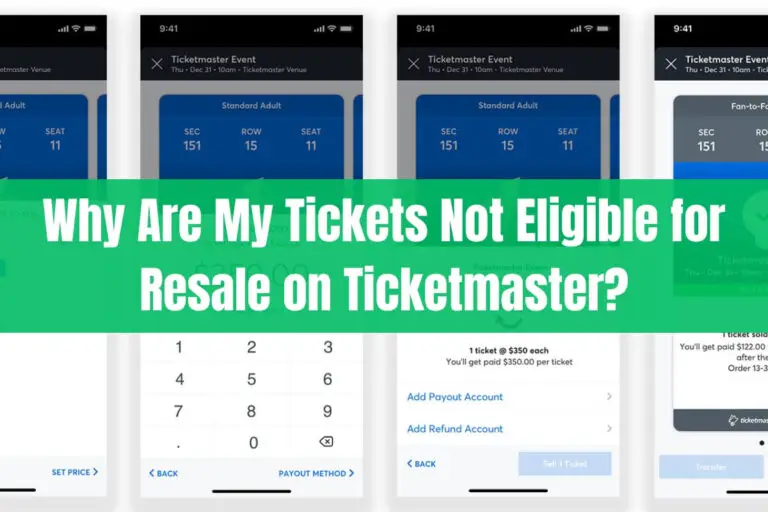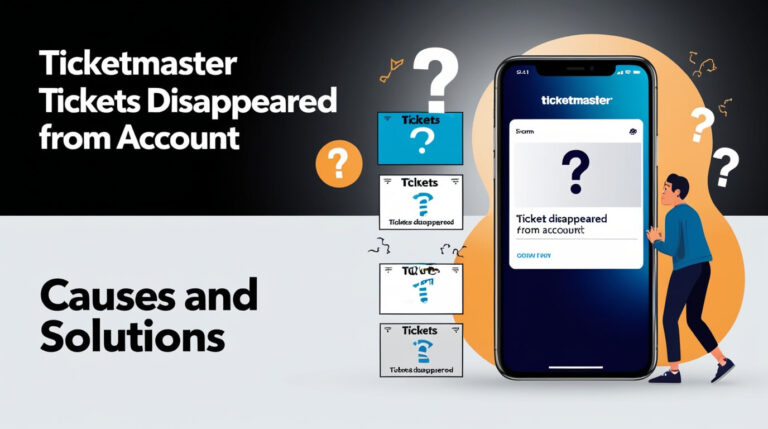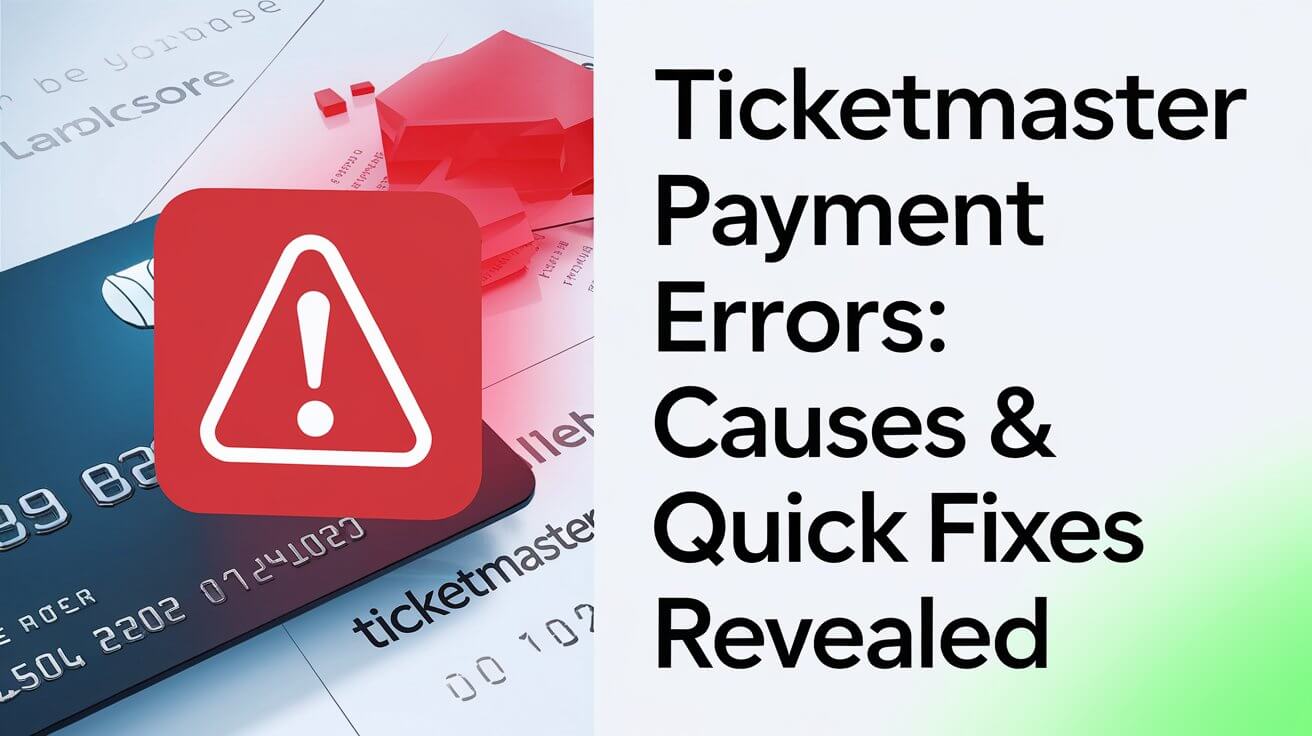
Ticketmaster application error payment issues can prevent you from securing tickets to your favorite events. These frustrating glitches often pop up at the worst possible moment, leaving fans empty-handed and disappointed. This post digs into the reasons behind these errors and offers practical solutions to help you snag those coveted tickets.
Common Ticketmaster Payment Errors
Credit Card Declined Messages
You’ve found the perfect seats, but suddenly your card gets declined. It’s a common Ticketmaster headache. Sometimes it’s a simple fix, like re-entering your card info. Other times, it might be your bank flagging the purchase as suspicious.
Tip: Double-check your billing address matches exactly what’s on file with your bank.
PayPal Processing Issues
PayPal seems like a foolproof option, right? Not always. Ticketmaster’s PayPal integration can be finicky. Users often report timeouts or “processing” messages that never complete.
Quick fix: Try unlinking and relinking your PayPal account to Ticketmaster.
Application Error During Checkout
The dreaded “application error” message is vague and unhelpful. It usually pops up right when you’re trying to pay, leaving you confused and ticketless.
Why Ticketmaster Payment Errors Occur
High Traffic and Server Overload
When Taylor Swift announces a tour, Ticketmaster’s servers feel the heat. Millions of fans hitting refresh at once can bring the system to its knees.
Fun fact: The 2022 Taylor Swift Eras Tour presale crashed Ticketmaster due to “historically unprecedented demand.”
Browser Compatibility Problems
Old browsers and Ticketmaster don’t play nice. If you’re running an outdated version of Chrome, Firefox, or Safari, you might hit snags.
Payment Information Mismatch
Ticketmaster is picky about matching info. If your 10 Club account address doesn’t match your credit card billing address, you’re in for a bumpy ride.
Troubleshooting Ticketmaster Payment Errors
Clearing Browser Cache and Cookies
It’s the IT equivalent of “turn it off and on again,” but it works surprisingly often. Clear that cache and watch those tickets magically appear.
Step-by-step guide:
- Open your browser settings
- Find the “Clear browsing data” option
- Select “Cookies” and “Cached images and files”
- Hit that clear button
- Restart your browser and try again
Trying Alternative Payment Methods
If your credit card’s giving you grief, switch it up. Try a debit card, PayPal, or even Ticketmaster’s own gift cards.
Have multiple payment methods ready before a big sale.
Using Different Devices or Browsers
Sometimes your phone just won’t cut it. Jump on your laptop or try a different browser. Edge users, this might be your moment to shine!
Preventing Future Ticketmaster Payment Errors
Updating Payment Information in Advance
Don’t wait until show day to update your info. Log in now and make sure everything’s current.
Checklist:
- Credit card number
- Expiration date
- CVV code
- Billing address
Avoiding Multiple Tabs and Devices
It’s tempting to open Ticketmaster on every device you own. Don’t. It can trigger anti-bot measures and get you blocked.
Staying Informed About High-Demand Events
Follow your favorite artists on social media. They often share presale codes and on-sale times. Knowledge is power, especially in the Ticketmaster arena.
What to Do When Ticketmaster Support Can’t Help
Contacting Your Bank or Payment Provider
Sometimes the problem’s on your bank’s end. A quick call can clear up any holds or suspicions on your account.
Exploring Alternative Ticket Purchasing Options
Official fan clubs, venue presales, and even good old-fashioned box office lines can be your ticket to the show.
Timing Your Purchase Attempts Strategically
Avoid the initial rush. Try logging in 30 minutes after a sale starts. The server load often eases up, and you might snag those leftover seats.
The Impact of Ticketmaster Payment Errors on Fans
Missed Opportunities and Frustrations
Nothing stings like watching those countdown timers hit zero while you’re stuck in payment limbo. It’s not just annoying; it can mean missing out on once-in-a-lifetime events.
Financial Implications of Multiple Charge Attempts
Ever seen a string of $1 charges from Ticketmaster on your statement? Those “verification” holds can add up and mess with your available credit.
Long-Term Effects on Customer Loyalty
Repeated payment fails can sour even the most devoted fan’s relationship with Ticketmaster. It’s a pain point the company needs to address to keep customers coming back.
Ticketmaster’s Efforts to Improve Payment Processing
Recent System Upgrades
Ticketmaster’s not blind to these issues. They’ve been rolling out backend improvements to handle high-traffic events better.
Key improvements:
- Enhanced server capacity
- Streamlined checkout process
- Better queue management
Enhanced Security Measures
Bot attacks are a real problem. Ticketmaster’s ramped up its defenses, but sometimes legit fans get caught in the crossfire.
Customer Feedback Integration
Those post-purchase surveys aren’t just for show. Ticketmaster uses that data to fine-tune their systems. Your feedback matters!
Conclusion
Ticketmaster application error payment issues are a real headache, but they’re not insurmountable. By staying informed, prepared, and persistent, you can boost your chances of scoring those must-have tickets.
Remember:
- Keep your payment info up to date
- Clear your cache before big sales
- Have backup payment methods ready
- Stay calm and keep trying
With these tips in your arsenal, you’re better equipped to tackle Ticketmaster’s payment quirks!