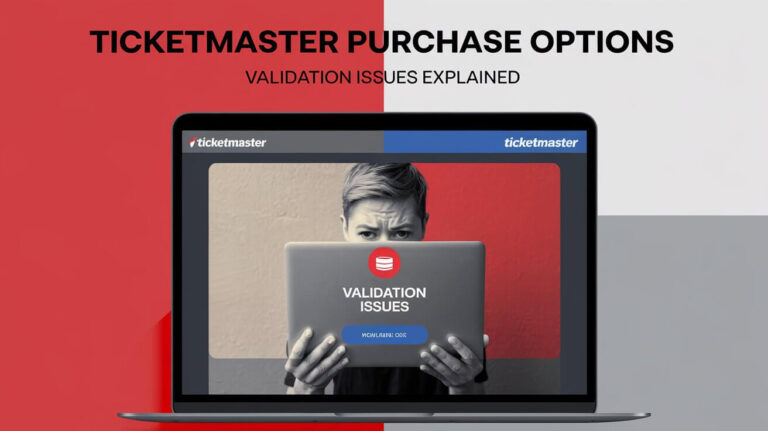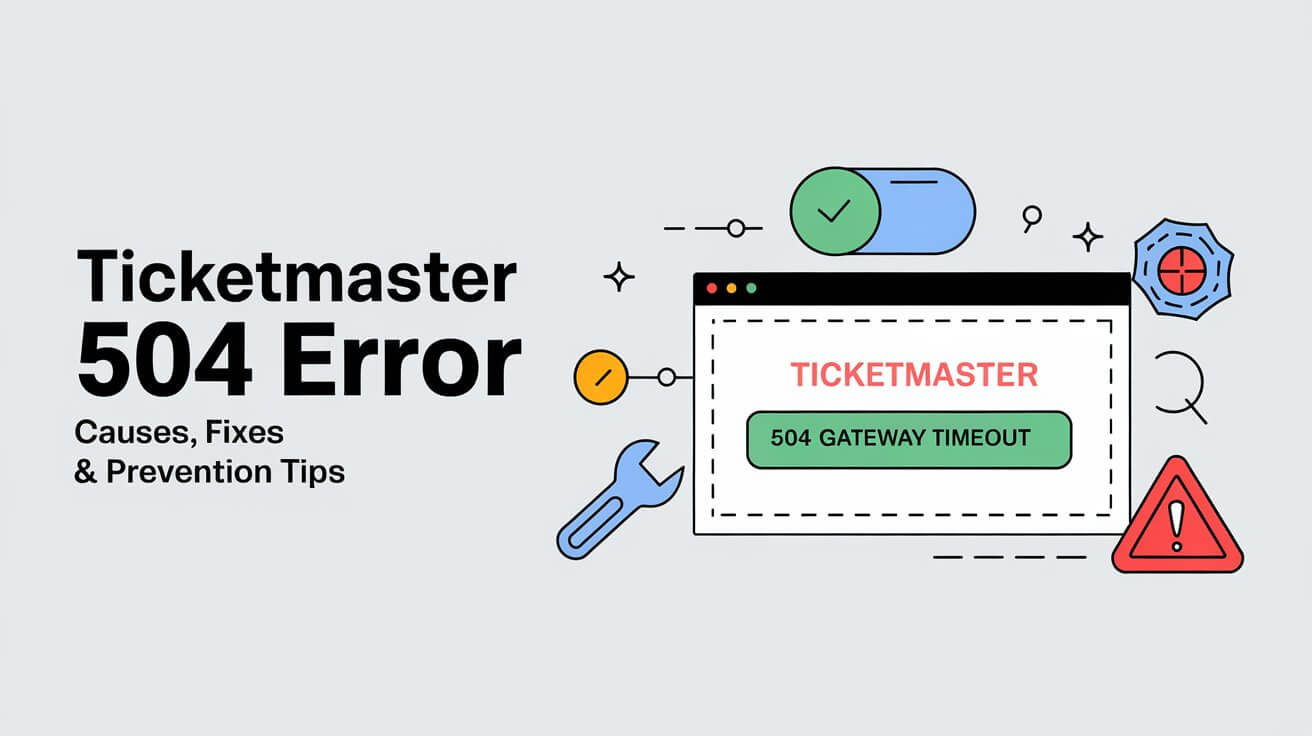
Ticketmaster’s 504 error pops up when servers can’t handle ticket requests fast enough. Heavy traffic or connection problems often trigger this annoying hiccup. Let’s unpack why it happens, how to solve it, and tips to dodge it next time.
What is a Ticketmaster 504 Error?
Ever tried to snag tickets for your favorite artist only to be met with a cryptic error message? That’s likely the infamous Ticketmaster 504 error. It’s a gateway timeout error that pops up when Ticketmaster’s servers are overwhelmed or can’t communicate properly with other servers.
Definition and explanation
A 504 Gateway Timeout error means the server acting as a gateway didn’t get a timely response from another server it needs to complete your request. In Ticketmaster’s case, this often happens when too many fans are trying to buy tickets at once.
How it affects ticket purchases
This error can be a real buzzkill. It might kick you out of the queue, make you lose your place in line, or even cause you to miss out on tickets altogether. Talk about a bummer!
Common Causes of Ticketmaster 504 Errors
Several factors can trigger this pesky error. Let’s break them down:
Server overload during high-demand events
When a super popular act announces tour dates, fans flood Ticketmaster’s site. This sudden spike in traffic can overload the servers, leading to 504 errors.
Network connectivity issues
Sometimes, the problem isn’t on Ticketmaster’s end. Your own internet connection might be the culprit. Slow or unstable internet can cause requests to time out.
Browser and device-related problems
Outdated browsers, conflicting extensions, or device issues can also trigger 504 errors. It’s not always about Ticketmaster’s servers!
Troubleshooting Ticketmaster 504 Errors
Don’t panic if you see this error. There are ways to tackle it:
Quick fixes for users
- Refresh the page: Sometimes, a simple refresh can do the trick.
- Clear your browser cache: Old data might be causing conflicts.
- Try a different browser: If Chrome’s acting up, give Firefox a shot.
- Use incognito mode: This bypasses extensions that might interfere.
- Check your internet connection: Make sure you’re not on a spotty Wi-Fi.
Advanced solutions for persistent issues
If the error keeps popping up, try these:
- Disable your VPN or proxy: These can sometimes cause connectivity issues.
- Update your browser: Outdated browsers can lead to conflicts.
- Temporarily disable your firewall: It might be blocking the connection.
- Use a wired connection: It’s more stable than Wi-Fi.
- Try a different device: Your computer might be the problem.
Preventing Ticketmaster 504 Errors
An ounce of prevention is worth a pound of cure. Here’s how to avoid 504 errors:
Best practices for smooth ticket purchases
- Log in early: Don’t wait until the last minute to create an account.
- Use only one device: Multiple devices can trigger security flags.
- Avoid refreshing excessively: This can overload the servers.
- Keep payment info updated: Outdated info can cause delays and timeouts.
- Join fan clubs or presales: These often have less traffic.
Preparing your device and connection
- Update your browser and clear cache before the sale.
- Test your internet speed and switch to a faster connection if needed.
- Close unnecessary tabs and applications to free up resources.
- Disable browser extensions that might interfere with the process.
- Ensure your device has enough free storage and memory.
Ticketmaster’s Response to 504 Errors
Ticketmaster isn’t blind to these issues. They’re constantly working to improve their systems.
Official statements and support
Ticketmaster often acknowledges widespread issues on their social media channels. They also provide troubleshooting tips on their help center.
Recent improvements to handle high traffic
The company has invested in better infrastructure to handle traffic spikes. They’ve also implemented virtual waiting rooms to manage user flow during high-demand sales.
Impact of 504 Errors on Event Ticketing
These errors aren’t just annoying – they have real consequences.
Fan frustration and missed opportunities
Nothing’s worse than waiting hours for tickets only to be thwarted by an error. It can lead to major disappointment and even turn fans away from using Ticketmaster.
Financial implications for venues and artists
When fans can’t buy tickets, everyone loses. Venues might not sell out, and artists might miss out on revenue. It’s a lose-lose situation all around.
Alternatives When Facing Ticketmaster 504 Errors
Don’t put all your eggs in one basket. There are other ways to score tickets:
Other ticketing platforms to consider
- StubHub
- SeatGeek
- Eventbrite
- AXS
- Vivid Seats
These platforms might have less traffic during popular sales, increasing your chances of success.
Secondary market options
If all else fails, you can turn to resale markets. Just be cautious of inflated prices and potential scams.
Future of Online Ticketing and Error Prevention
The ticketing world is evolving to tackle these issues:
Technological advancements in queue management
Companies are developing smarter queuing systems that can handle massive traffic spikes more efficiently.
Blockchain and decentralized ticketing solutions
Blockchain technology could revolutionize ticketing by creating a more transparent and secure buying process, potentially reducing errors and fraud.
In Conclusion
Ticketmaster 504 errors can be frustrating, but they’re not insurmountable. By understanding the causes and following the tips in this guide, you’ll be better equipped to handle these hiccups and increase your chances of snagging those coveted tickets.
Remember, patience is key. Sometimes, the best strategy is to wait a few minutes and try again. And if all else fails, don’t forget about alternative ticketing options.


![When Can I Transfer Ticketmaster Tickets? Expert Guide [2024] 3 When Can I Transfer Ticketmaster Tickets](https://theticketlover.com/wp-content/uploads/2024/10/when-can-i-transfer-ticketmaster-tickets-768x431.jpeg)