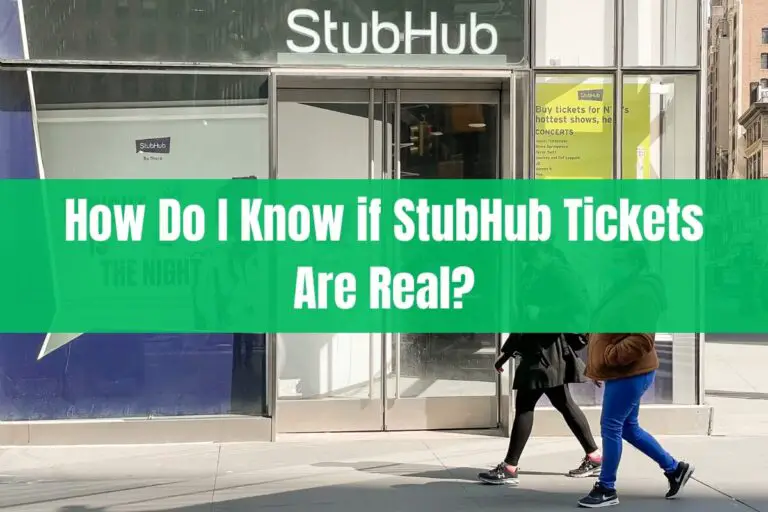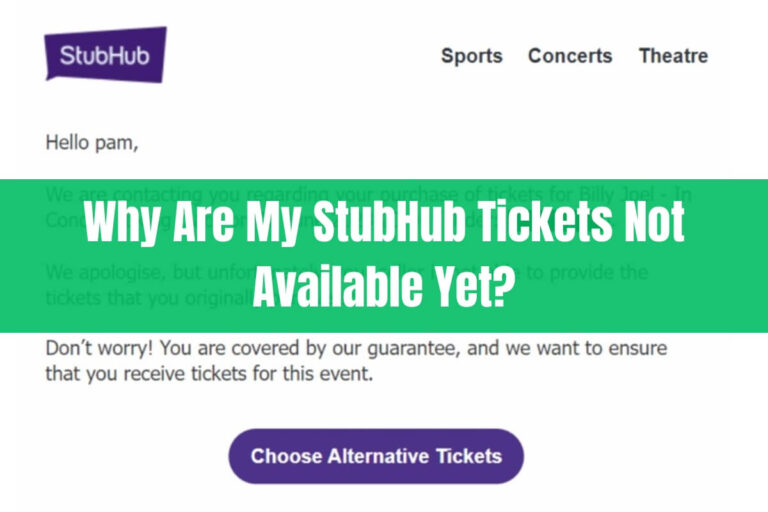Using StubHub for ticket transfers is easy and straightforward. It doesn’t matter if you’re a regular at events or buying tickets for the first time. Knowing how to transfer tickets smoothly is essential for a great event experience.
In this guide, we’ll cover StubHub’s digital ticket system in detail. We’ll look at different transfer methods, timelines, and security steps. By the end, you’ll know how to handle ticket transfers confidently. This is true for sports games, concerts, or any other event you’re excited about.
Quick Overview of StubHub’s Digital Ticket System
StubHub is the top online ticket marketplace. It has a digital ticket system for easy and safe buying. You can use it on many devices, making ticket transfers simple.
Types of Digital Tickets Available
StubHub has many digital ticket options. You can choose from Mobile Transfer, Mobile Ticket, and more. All tickets are guaranteed to be valid.
Basic Requirements for Transfers
To transfer tickets, you need a valid email and an active account. StubHub keeps your financial info safe with encryption.
Platform Compatibility Information
StubHub users can get their tickets on the app or by printing PDFs. Guest users get a 6-digit code in their email to see their tickets.
StubHub’s system makes it easy to get your tickets on different devices. It’s all about making things simple for you.
Standard StubHub Ticket Transfer Time
The time it takes to transfer tickets on StubHub can vary. It depends on the event and ticket type. Some transfers are instant, while others need more time for processing or verification.
For most standard ticket sales, the transfer on StubHub is quick. Sellers can start the transfer right after a sale. Buyers usually get their digital tickets in 1-2 business days. But, some factors can slow down the transfer:
- Event type: Tickets for big events like Taylor Swift concerts have tight deadlines. Transfers are only allowed within 72 hours of the event.
- Ticket format: Physical tickets take longer than mobile or electronic ones. These can be sent instantly.
- Platform compatibility: It’s key to make sure the ticket format works with the buyer’s device or app. This makes the transfer smooth.
Remember, StubHub usually pays sellers within 5-8 business days after an event. But, the ticket transfer itself should be much quicker. It usually takes just one or two business days. This way, buyers get their tickets well before the event.
| Ticket Type | Average Transfer Time |
|---|---|
| Mobile/Electronic Tickets | 1-2 Business Days |
| Physical Tickets | 2-3 Business Days |
| High-Demand Events (e.g., Taylor Swift) | Up to 72 Hours Before Event |
Knowing the usual times for StubHub ticket transfers helps both buyers and sellers. It makes sure everyone has a smooth experience with their tickets.
Common Transfer Methods on StubHub
StubHub is the top online ticket marketplace. It offers many ways to transfer tickets. Knowing these options helps buyers and sellers have a smooth experience.
Email Transfer Process
The email transfer is a favorite among StubHub users. Sellers send ticket details to the buyer’s email. Then, the buyer can manage their tickets on StubHub.
Mobile App Transfer Steps
The StubHub mobile app makes transferring tickets easy. Sellers send tickets to the buyer’s account. Buyers can then use the tickets through the app.
Desktop Platform Transfer Options
StubHub also has desktop transfer options. Sellers log in, pick tickets, and follow instructions to transfer them.
Choosing the right transfer method is key. It’s important to share ticket details correctly and complete the transfer on time. Knowing the StubHub ticket transfer methods helps users have a smooth resale experience.
Seller Responsibilities During Transfer
As a StubHub seller, knowing your duties during ticket transfer is key. You must upload tickets on time and check if they’re valid. This makes sure your buyers can easily get their tickets.
To meet your duties as a StubHub seller, do the following:
- Upload your tickets to StubHub early, before the event. This gives your buyers enough time to handle their tickets.
- Double-check the tickets you upload. Make sure the event details, seat numbers, and other important info are correct. This ensures a smooth transfer for your buyers.
- Answer any questions from your buyers quickly. Being helpful and responsive can improve their experience with you.
- Learn about StubHub’s ticket transfer responsibilities and upload tickets to stubhub rules. This helps you meet all StubHub seller obligations.
Following these steps, you help the StubHub marketplace succeed. Your hard work and attention to detail can greatly improve the ticket transfer experience for your buyers.
Accepting Transferred StubHub Tickets
Receiving a transferred StubHub ticket is easy. You can do it on your mobile or desktop. Here’s how to accept tickets on both platforms.
Mobile Device Acceptance Steps
To accept a ticket on your mobile, just follow these steps:
- Open the StubHub app on your phone or tablet.
- Go to the “Tickets” section and tap “Transferred”.
- Choose the ticket and click “Accept”.
- Check the ticket details and confirm.
Desktop Acceptance Process
Accepting a ticket on your desktop is simple too:
- Log in to your StubHub account online.
- Go to “Tickets” and click “Transferred”.
- Find the ticket and click “Accept”.
- Make sure the ticket info is correct and finish accepting it.
Troubleshooting Transfer Issues
If you run into problems, StubHub’s customer support is here to help. They can guide you through common issues like:
- Checking the ticket details and transfer status
- Using the right device and software
- Clearing your browser cache or updating the app
- Reaching out to StubHub’s customer service
Following these steps and solving any problems, you can easily accept your StubHub tickets. Then, you can enjoy the event or experience you’ve been waiting for.
Upload Requirements for Ticket Sellers
Selling tickets on StubHub has specific rules for uploading tickets. Whether you’re experienced or new, knowing these rules is key. It helps both you and the buyer have a smooth transaction. Let’s explore the main StubHub ticket upload and seller upload requirements.
One key rule is the file format of the tickets. StubHub accepts PDF, JPEG, and PNG formats. The images must be clear and show all important details like event info, seat location, and barcode.
Sellers also need to make sure the ticket info is correct. This includes the event name, date, venue, and more. Wrong or missing info can cause problems loading tickets on StubHub. This can upset both the seller and the buyer.
StubHub offers detailed guidelines and resources on their website. They have step-by-step guides, troubleshooting tips, and best practices. These help sellers meet the upload requirements and ensure a smooth ticket upload and transfer process.
| Requirement | Description |
|---|---|
| File Format | Accepted formats: PDF, JPEG, PNG |
| Image Quality | High-resolution, clear images that capture all ticket details |
| Ticket Information | Accurate event name, date, venue, and other relevant details |
Following these StubHub seller upload requirements helps ensure a smooth selling experience. Always check the platform’s guidelines and resources for the latest info and support.
Transfer Time Variations by Event Type
Transfer times on StubHub change a lot based on the event type. The platform works hard to make transferring tickets easy. But, sports and concerts have their own rules and deadlines.
Sports Events Transfer Windows
Sports tickets on StubHub can be transferred until a few days before the event. This gives buyers enough time to get and check their tickets. The exact time can change based on the sport and the event’s rules.
Concert Ticket Transfer Deadlines
Concert tickets have stricter transfer deadlines on StubHub. They might need to be transferred a week or more before the event. This ensures the new owner has time to get their tickets. Missing the deadline can stop the transfer.
Knowing the transfer times for sports and concerts helps everyone plan better. It keeps ticket transfers smooth on StubHub. By understanding these rules, users can avoid last-minute problems.
Solutions for Transfer Delays
Dealing with delays in ticket transfers on StubHub can be really frustrating. But, there are ways to fix these problems. First, you should talk to StubHub’s customer support team. They can help you solve any transfer issues you’re facing.
Customer support can tell you if the delay is because of a system update or technical problem. If it’s the buyer’s fault for not accepting the tickets, you can remind them to do so. This way, you can make sure everything goes smoothly.
- Reach out to StubHub customer support for assistance with transfer delays
- Check for any system updates or technical issues that may be causing the delay
- Ensure the buyer has accepted the transferred tickets on their end
Following these steps, you can speed up the ticket transfer process. This makes sure both the buyer and seller have a good experience. Plus, StubHub’s 100% guarantee on ticket legitimacy adds extra peace of mind.
Security Measures During Ticket Transfers
At StubHub, keeping tickets safe and real is key. The site uses many security steps to protect ticket transfers and stop fraud.
Verification Steps
StubHub checks tickets in several ways to make sure they’re good. Each ticket has a unique barcode. This barcode is scanned at the event, and only the first scan lets you in.
This stops people from using the same ticket twice. Also, if you’re getting tickets, you might need to make a StubHub account. This makes sure the tickets go to the right person.
Fraud Prevention Features
StubHub has strong ways to fight fraud. It uses safe payment systems, escrow services, and teaches users about fraud. This helps keep both buyers and sellers safe.
It also tells users to use strong passwords and two-factor authentication. This makes your StubHub account even safer. StubHub works hard to keep the ticket transfer safe and reliable for everyone.
Technical Requirements for Successful Transfers
To make ticket transfers smooth on StubHub, you need to meet certain tech requirements. It’s important for both sellers and buyers to have the right tools. This ensures a smooth sharing stubhub tickets process.
For a successful StubHub ticket transfer, you should have:
- Compatible mobile devices or desktop computers with up-to-date operating systems
- Web browsers that are current and supported by the StubHub platform
- A stable and reliable internet connection to maintain a consistent transfer system compatibility
Following these StubHub technical requirements helps avoid problems during ticket transfers. It lets buyers get their tickets quickly and sellers transfer theirs safely.
| Requirement | Minimum Specifications |
|---|---|
| Mobile Device Operating System | iOS 13+ or Android 9+ |
| Web Browser | Google Chrome, Mozilla Firefox, Microsoft Edge, or Safari (latest version) |
| Internet Connection | Stable broadband or Wi-Fi connection (minimum 1 Mbps download speed) |
Meeting these StubHub technical requirements, users can have a smooth ticket transfer experience. This applies whether you’re buying, selling, or sharing stubhub tickets with others.
Wrapping It Up
The StubHub ticket transfer process is key for a smooth experience. It’s important to know the different ways to transfer tickets, when to do it, and what’s needed. This knowledge helps users feel confident in their actions.
When selling tickets for sports or concerts, StubHub’s digital system is handy and safe. Knowing the StubHub ticket transfer guide well can help sell tickets successfully and on time. Things like the right price, early listing, and clear ticket details are important for a good sale.
In the end, StubHub’s ticket transfer system is easy and reliable. It meets the needs of both buyers and sellers in the event ticket market. By following best practices and keeping up with updates, users can do well in selling tickets.
FAQs
How do I reset my StubHub password?
To reset your StubHub password, enter your email address. You’ll need to set a new password. This way, you can access your account again.
What types of digital tickets are available on StubHub?
StubHub has many digital ticket options. These include tickets for multiple devices and systems. You need a valid email and an active StubHub account to transfer tickets.
How long does it take to transfer tickets on StubHub?
Transfer times on StubHub vary. Some are instant, while others take longer. This depends on the event and ticket type.
What are the different methods for transferring tickets on StubHub?
StubHub offers several ways to transfer tickets. You can use email, mobile app, or desktop. Each method has its own steps and requirements.
What are the seller’s responsibilities during the ticket transfer process?
Sellers on StubHub must upload tickets on time. They also need to ensure tickets are valid. Proper uploads are key for smooth transfers.
How do I accept transferred tickets on StubHub?
To accept tickets on StubHub, follow specific steps. These steps vary for mobile and desktop users. StubHub provides troubleshooting for common issues.
What are the upload requirements for ticket sellers on StubHub?
Ticket sellers on StubHub must meet certain upload requirements. These include file formats, image quality, and accurate ticket information.
How do transfer times vary based on the event type on StubHub?
Transfer times on StubHub differ by event type. Sports and concerts have unique transfer windows and deadlines.
What solutions are available for transfer delays on StubHub?
For transfer delays on StubHub, there are solutions. You can contact customer support, check for updates, or address buyer acceptance issues.
What security measures does StubHub implement during ticket transfers?
StubHub uses security measures during transfers. These include verification steps and fraud prevention. They ensure tickets are safe and authentic.
What are the technical requirements for successful ticket transfers on StubHub?
For successful transfers on StubHub, you need to meet technical requirements. This includes using compatible devices, up-to-date browsers, and stable internet.