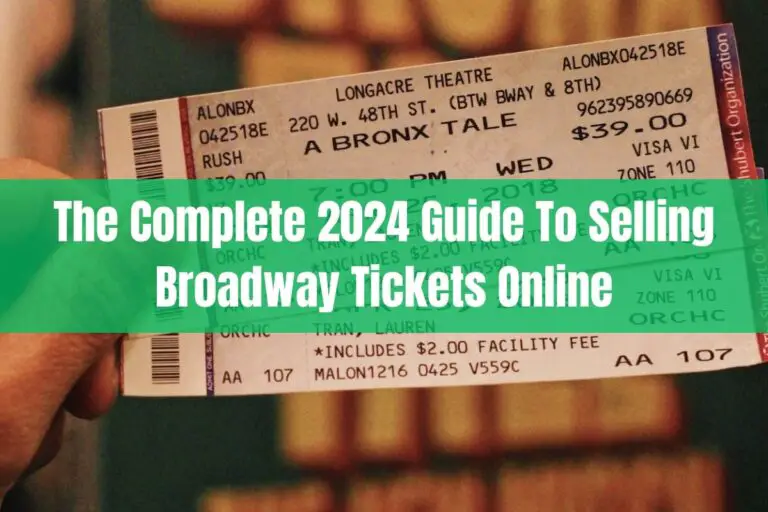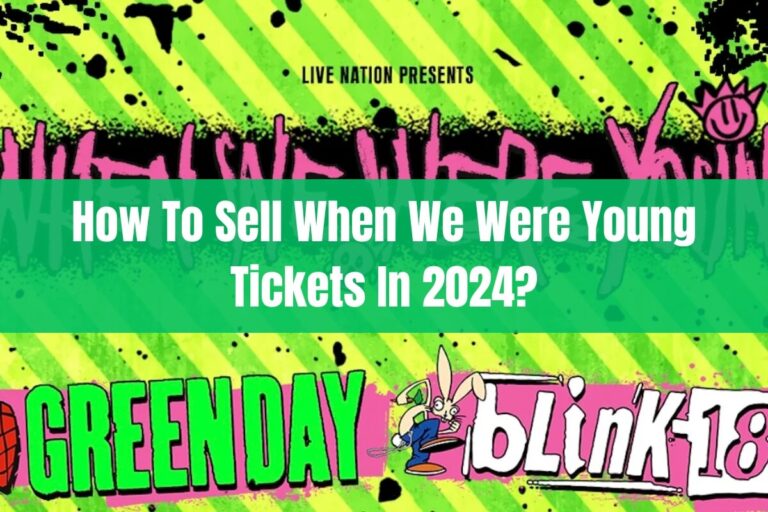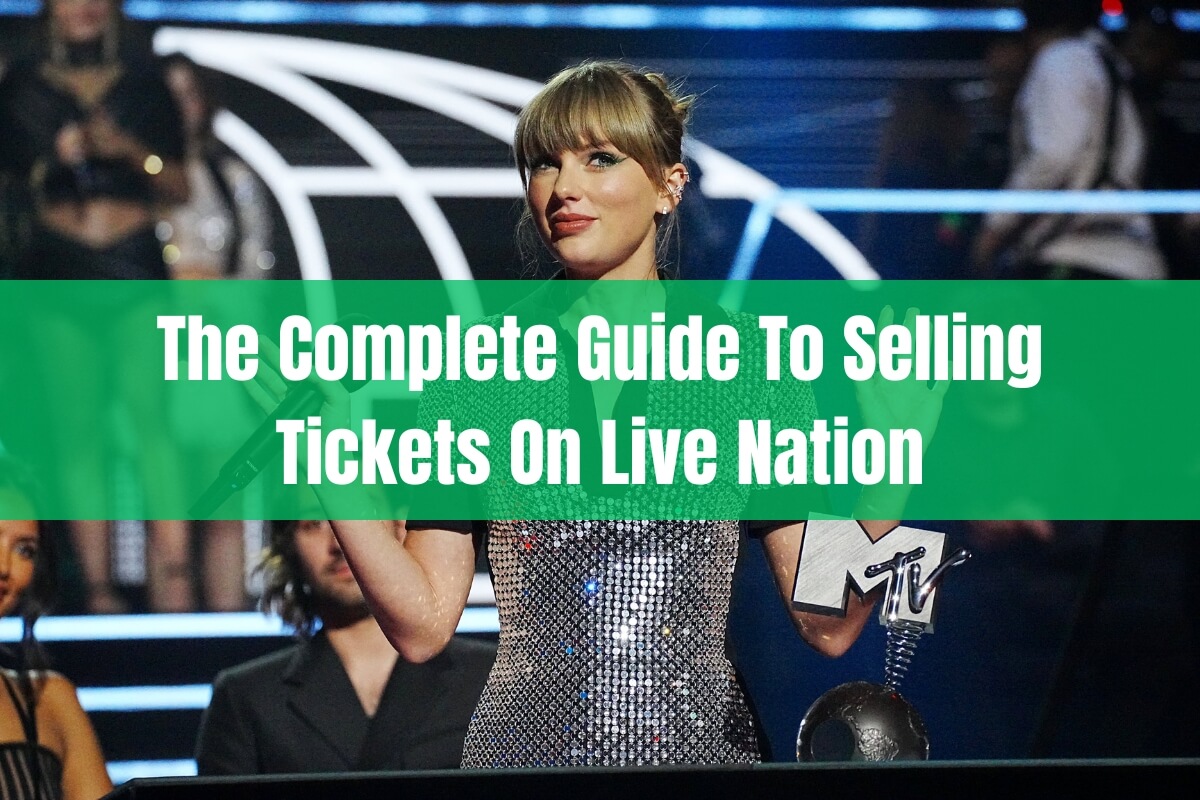
Are you unable to attend an upcoming event you bought tickets for through Live Nation? Don’t let those tickets go to waste! You can easily sell Live Nation tickets and recoup some of your costs through their safe and convenient ticket exchange.
Selling tickets through Live Nation is a secure and hassle-free way to get your tickets into the hands of another fan. In this comprehensive guide, you’ll learn step-by-step how to list your Live Nation tickets for resale and get paid when they sell.
Why Sell Tickets on Live Nation?
Live Nation owns Ticketmaster and is one of the largest ticketing companies and concert promoters in the world. They sell tickets for concerts, sports events, theater shows, festivals and more.
If you aren’t able to attend a Live Nation event you have tickets for, their ticket exchange gives you an authorized way to resell them. Here are some key benefits to listing your tickets for resale on Live Nation:
- Large Audience of Buyers – Live Nation has an enormous customer base, giving your listing huge visibility. Millions visit their site to buy tickets.
- Secure and Reliable – Avoid risks that come with using third party resale platforms. Live Nation handles the entire transaction securely.
- Get Paid Fast – Receive your payout quickly and conveniently through PayPal, bank transfer or debit card.
- Easy Listing Process – Listing your Live Nation tickets for resale only takes a few minutes through their website or app.
Now that you know why Live Nation is a great option for reselling tickets, let’s dive into step-by-step instructions on how to list them.
Step 1: Sign Into Your Live Nation Account
The first step is accessing your purchased event tickets in your account. You can sign in and view your tickets on either LiveNation.com or using the Live Nation mobile app.
To sign in on the website:
- Go to LiveNation.com and click “Sign In” at the top
- Enter the email address and password for your Live Nation account
- Click “Sign In” to access your account
To sign in on the Live Nation mobile app:
- Download the Live Nation app on your iOS or Android device
- Launch the app and tap the menu icon in the top left
- Tap “Sign In” and enter your email and password
- Tap “Log In” to sign into your account
Once signed in, you’ll have access to your Live Nation ticket orders and can select tickets to list for resale.
Step 2: Find Your Ticket Order
After signing into your Live Nation account, you need to locate the specific event order that contains the tickets you want to resell.
On the Live Nation website, your orders will be listed under “My Tickets.” On the mobile app, find your orders under “My Events.”
- Browse your list of Live Nation orders to find the correct event
- Click into the order by selecting the event name, date or “View Details”
- This will bring up the tickets purchased under that Live Nation order
Make sure you are viewing the details for the correct event that you want to resell tickets for.
Step 3: Click “Sell Tickets”
With your event order details open, look for a “Sell Tickets” or “Sell” button. This button allows you to list some or all of those tickets for resale on Live Nation’s safe and secure ticket exchange.
On the Live Nation website, the Sell Tickets button is displayed directly on your order details page.
In the mobile app, tap the overflow menu (3 dots) while viewing your order and select “Sell Tickets.”
- If you don’t see the option to sell tickets, resale may not be available for that event.
- Certain tickets may not be eligible if Live Nation is not the primary ticket provider.
If the Sell Tickets option is available, click or tap it to move on to selecting your tickets.
Step 4: Select Tickets to Sell
After clicking “Sell Tickets,” you can choose exactly which seats or tickets from your order that you want to list for resale on Live Nation.
On the Live Nation website:
- Check the box next to each ticket you want to sell
- Click “Continue” at the bottom after selecting tickets
In the Live Nation app:
- Tap the number next to “tickets” to select how many you want to sell
- Choose which tickets in your order to resell
- Tap “Continue” after picking tickets to move forward
Make sure to only select tickets in your order that you are actually unable to use. Choose carefully at this step, as you will not be able to attend with any tickets you resell.
Step 5: Set Your Ticket Price
The next step when listing your tickets on Live Nation is setting your ticket price. You get to pick the resale price for your tickets, but there are some guidelines to consider:
- Research current resale prices for similar seats in your section
- Price competitively based on that market research
- Avoid going below the original face value price
- Listings significantly under face value may be removed
Aim to price your Live Nation tickets so that they will sell quickly. Drastically over-pricing compared to current rates may result in your tickets not selling.
After entering your desired ticket price, click or tap “Continue.”
Step 6: Add Your Payout Method
To receive payment when your Live Nation tickets sell, you’ll need to add a payout method to your account. Live Nation offers a few convenient options:
- Debit card – Fastest option since no verification is required
- Bank transfer – Free transfers to your checking or savings account
- PayPal – Instantly transfer funds to your PayPal balance
On LiveNation.com, add or manage your payout methods under “Billing Information” in your account.
In the Live Nation app, select a payout method when initiating your ticket listing.
Adding a debit card is the quickest way to get paid, with funds available in your account within 5-7 days after your tickets sell.
Step 7: Review and List Your Tickets
The last step before listing your tickets for resale on Live Nation is carefully reviewing your listing details. Make sure everything looks accurate before submitting:
- Confirm number of tickets and which ones you selected
- Double check your resale ticket price
- Verify payout method for receiving funds
If anything needs to be changed, use the edit icons to update your ticket listing.
Once everything looks good, click or tap “Submit” or “Done” to officially list your tickets for resale on Live Nation’s ticket exchange.
Get Paid When Your Tickets Sell
After successfully listing your tickets, sit back and wait for them to sell to another fan. You will receive an email notification from Live Nation when your tickets have sold.
Funds will be deposited to your chosen payout method approximately 5-7 business days after your ticket sale is completed.
Here are some tips for getting paid quickly and smoothly:
- Add a debit card to get your funds fastest, usually within a week
- Bank transfers take slightly longer due to verification requirements
- Make sure to fully verify your bank account if used
- Check that your PayPal email is confirmed and valid if selected
- Sign into your Live Nation account to track order status
Now you can relax knowing your unused Live Nation tickets won’t go to waste. Another fan will enjoy attending thanks to your quick and easy ticket resale.
Top Tips for Reselling Live Nation Tickets
Selling your eligible tickets through Live Nation’s authorized ticket exchange is extremely convenient. Here are some top tips for a smooth and successful ticket resale:
- Price competitively – Research current resale rates and price accordingly so your tickets sell quickly. Drastically over-pricing risks them not selling.
- Double check ticket selection – Carefully confirm which specific tickets you are reselling. Make sure to only select tickets you know you cannot use.
- Choose debit card payout – Adding a debit card enables the fastest payment, with funds available in your account within 5-7 business days after selling.
- Review listing accuracy – Verify all details like selected tickets, pricing and payout method one last time before submitting your listing.
- Check order status often – Sign into your Live Nation account frequently to monitor your listing and see if your tickets have sold.
Tips for Setting Your Resale Ticket Price
One important step when reselling tickets on Live Nation is pricing your tickets competitively. Here are some tips to help maximize your chances of selling them:
- Use Live Nation’s price analysis tool to see current resale rates for your event section and seating. This gives you real data to inform pricing.
- Aim to price your tickets at or slightly below comparable resale listings for similar seats. Matching the current market rates will entice buyers.
- If drastically undercutting current prices, your listing may get removed for being under face value. Check the original ticket price.
- For very high demand events that are selling out, you may be able to price slightly higher than current rates. But don’t get greedy.
Setting your resale ticket price competitively gives you the optimal balance of maximizing profit while ensuring rapid sales. Follow the current market rates when pricing your tickets.
Transferring Your Sold Tickets Securely
Once you sell your Live Nation tickets, you need to securely transfer them to the buyer. Here is how it works:
- Live Nation automatically transfers the tickets from your account to the buyer upon purchase.
- As the seller, you do not have to worry about ticket delivery or distribution.
- Buyers are emailed their tickets once the purchase is processed by Live Nation.
- Tickets are removed from your Live Nation account and now belong to the buyer. You cannot attend the event with sold tickets.
The tickets are delivered electronically and securely without you having to do anything. Live Nation’s system automatically transfers sold tickets to buyers while paying you at the same time.
Handling Canceled or Postponed Events
In some cases, the event you sold tickets for may end up being canceled, postponed or rescheduled by the organizer. Here is how that affects your Live Nation ticket sale:
- If an event is canceled, buyers are entitled to a full refund of the ticket purchase price.
- Your Live Nation account will be charged the refund amount, since you were the original seller.
- Make sure you have an eligible payment method saved in your Live Nation account for this scenario.
- For postponed or rescheduled events, the tickets will be valid for the new event date. No refunds are given.
While rare, canceled events can happen. The tickets you sold on Live Nation are still your responsibility in terms of providing buyer refunds. Keep a valid card on your account so you are covered.
Conclusion
Selling your tickets through Live Nation’s authorized ticket exchange gives you a safe, convenient way to recoup costs for events you can’t attend. Their massive customer base gives your listing huge visibility. By following this guide, you can seamlessly list and resell your eligible Live Nation tickets.
The key steps include accessing your order, selecting tickets to sell, pricing competitively, adding a payout method, and reviewing your listing carefully before submitting. Once sold, sit back and wait for funds to arrive in your chosen payment method within about one week.
Live Nation makes the entire resale process extremely straightforward for sellers. Avoid scalpers and unauthorized brokers by using Live Nation’s official and secure ticket exchange. As long as your tickets are eligible for resale, you can turn them into money using this helpful guide.