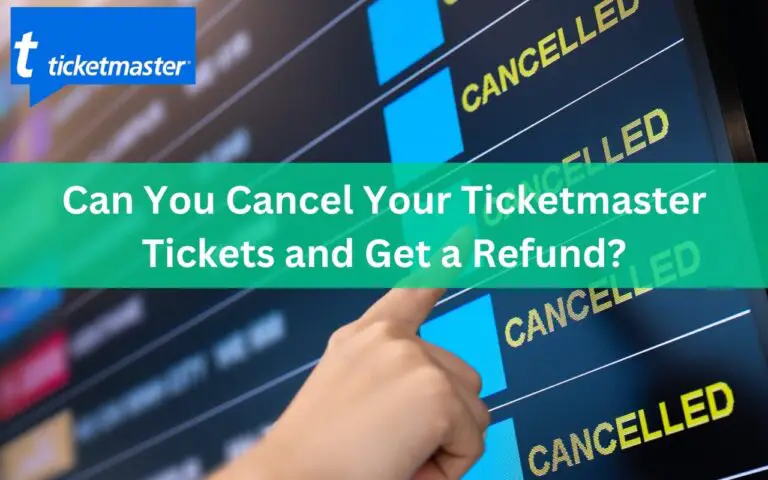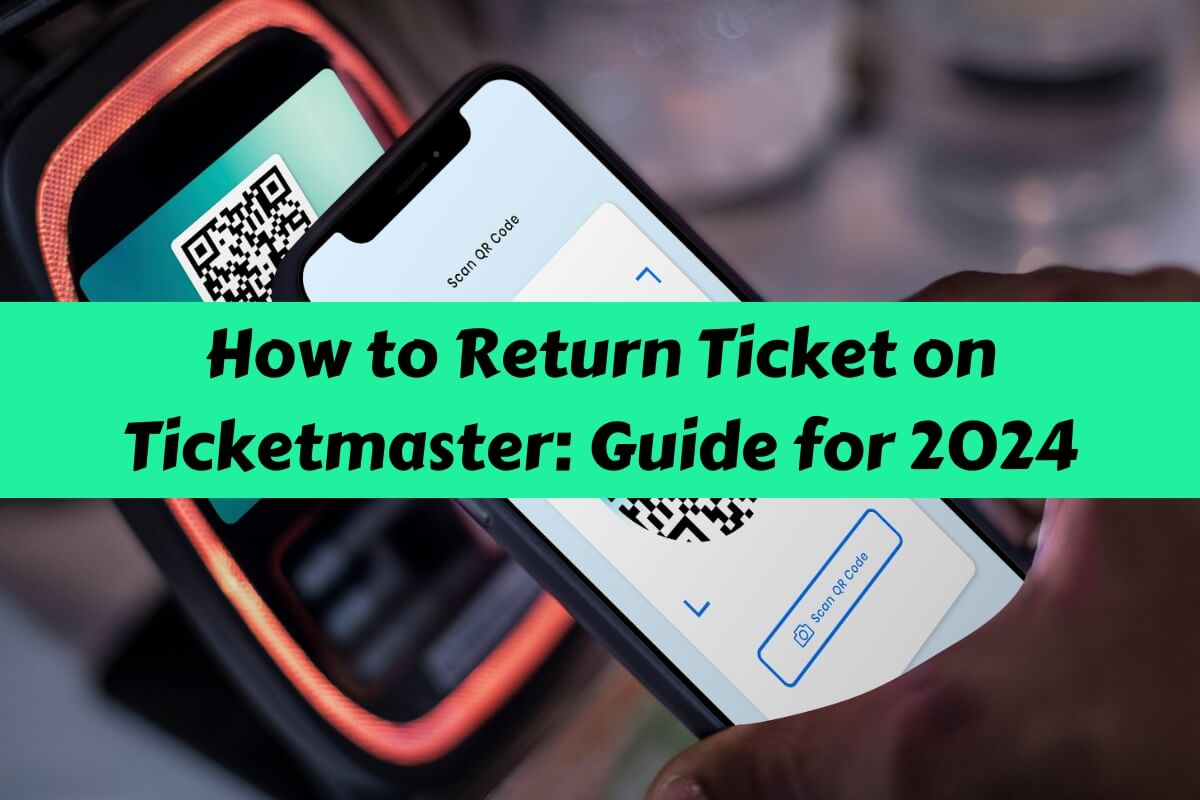
Bought tickets for an event you can’t attend? You can return your Ticketmaster ticket in several ways, including requesting a refund, reselling, or transferring your ticket. This guide covers everything you need to know about Ticketmaster’s return policies and processes.
Ticketmaster is the go-to platform for buying event tickets, but life happens and plans change. Whether it’s a scheduling conflict, unexpected illness, or a change of heart, knowing how to return your Ticketmaster ticket can save you time, money, and stress.
Let’s explore Ticketmaster’s return policies and your options for refunds or reselling tickets.
Understanding Ticketmaster’s Refund Policy
Before we get into the nitty-gritty of returning tickets, it’s crucial to understand Ticketmaster’s refund policy. This knowledge will help you navigate the return process more effectively.
Ticketmaster’s General Refund Guidelines
Ticketmaster’s refund policy isn’t one-size-fits-all. It varies depending on the event organizer’s rules. Here’s what you need to know:
- Most ticket sales are final and non-refundable.
- Refunds are typically only offered for canceled events.
- Some events allow refunds within a specific timeframe.
- Postponed or rescheduled events may have different refund options.
When are refunds typically offered?
Refunds are most commonly offered in these situations:
- The event is canceled.
- The event is postponed without a new date announced.
- The event organizer specifically allows refunds.
Exceptions to the refund policy
While rare, there are exceptions to Ticketmaster’s standard refund policy:
- Some events offer a “cooling-off” period, allowing refunds within 24 hours of purchase.
- Ticket insurance may provide refunds for covered reasons.
- Special circumstances like venue changes might lead to refund offers.
The Difference Between Refunds and Ticket Returns
It’s important to distinguish between refunds and ticket returns. A refund means you get your money back, while a return might result in account credit or exchange options.
Refunds vs. credits
- Refunds: Money back to your original payment method.
- Credits: Funds added to your Ticketmaster account for future purchases.
Reselling options
If a direct refund isn’t available, Ticketmaster often allows you to resell your tickets on their platform. This can be a great way to recoup your costs if you can’t attend an event.
Steps to Return a Ticket on Ticketmaster
Now that we understand the basics, let’s walk through the process of returning a ticket on Ticketmaster.
Checking Your Ticket’s Eligibility for Return
Before you start the return process, you need to know if your ticket is eligible for a return.
How to verify if your ticket is refundable
- Log into your Ticketmaster account.
- Go to “My Events” or “My Orders.”
- Find the event in question.
- Look for a “Request Refund” button next to the order.
If you see this button, congratulations! Your ticket is eligible for a refund.
Time limitations for returns
Be aware that refund eligibility often has a time limit. This could range from 24 hours after purchase to a few days before the event. Check the specific event details for accurate information.
Initiating the Return Process on Ticketmaster
Here’s how to return an eligible ticket:
- Click the “Request Refund” button next to your order.
- Follow the prompts to confirm your refund request.
- Wait for confirmation from Ticketmaster.
What to do if the refund button isn’t visible
No refund button? Don’t panic. You still have options:
- Check if resale is available for your tickets.
- Look for a transfer option to give or sell your ticket to someone else.
- Contact Ticketmaster customer service for assistance.
Alternative Options When Direct Returns Aren’t Possible
Ticketmaster provides alternatives to help you recoup your costs when a direct return isn’t an option.
Reselling your tickets through Ticketmaster
Ticketmaster’s resale platform is a safe and easy way to sell tickets you can’t use:
- Go to your order in “My Events.”
- Click “Sell Tickets.”
- Set your price and list your tickets.
Remember, Ticketmaster takes a percentage of the sale as a fee.
Transferring tickets to another person
Transferring your ticket is an option when you can’t attend:
- Find your order in “My Events.”
- Click “Transfer Tickets.”
- Enter the recipient’s information.
- Confirm the transfer.
The recipient will get an email to claim the tickets.
Special Circumstances for Ticket Returns
Some situations call for special handling when it comes to ticket returns. Let’s explore these scenarios.
Returning Tickets for Canceled Events
When an event is canceled, the return process is usually straightforward.
Automatic refund process
For canceled events, Ticketmaster typically processes refunds automatically. You should receive an email notification about the cancellation and refund.
What to do if you don’t receive an automatic refund
If you don’t get a refund notification within a week of the cancellation announcement:
- Check your Ticketmaster account for updates.
- Contact Ticketmaster customer service.
- Check your bank statements to ensure the refund wasn’t processed silently.
Handling Postponed or Rescheduled Events
Postponed or rescheduled events can be tricky. Here’s what you need to know:
Options available for rescheduled events
When an event is rescheduled, you usually have these options:
- Keep your tickets for the new date.
- Request a refund (if the organizer allows it).
- Sell or transfer your tickets if you can’t attend the new date.
How to request a refund for a postponed event
If refunds are offered for a postponed event:
- Log into your Ticketmaster account.
- Find the event in “My Events.”
- Look for a “Request Refund” option.
- Follow the prompts to complete your request.
Dealing with Transferred Tickets
Transferred tickets have their own set of rules when it comes to returns.
Return policies for transferred tickets
Generally, transferred tickets can’t be returned directly by the recipient. The original purchaser needs to handle returns.
Steps to return a transferred ticket
If you received a transferred ticket and need to return it:
- Transfer the ticket back to the original purchaser.
- Ask them to process the return or refund.
- Arrange reimbursement with the original purchaser directly.
Troubleshooting Common Issues
Even with careful planning, you might encounter issues when trying to return your Ticketmaster ticket. Let’s address some common problems and their solutions.
What to Do If Your Refund Request Is Denied
A denied refund request can be frustrating. Here’s how to handle it:
Understanding why refunds may be denied
Refunds might be denied for several reasons:
- The event’s refund policy doesn’t allow returns.
- You’ve missed the refund request deadline.
- The tickets were purchased as part of a special offer or promotion.
Steps to appeal a denied refund
Steps to take when you think your refund was incorrectly denied:
- Double-check the event’s refund policy.
- Contact Ticketmaster customer service for clarification.
- Explain your situation and provide any relevant documentation.
- Consider escalating to a supervisor if necessary.
Handling Delayed Refunds
Refunds take time to process, but excessive delays can be concerning.
Typical refund processing times
Most refunds are processed within 5-7 business days. However, it can take up to 30 days for the funds to appear in your account, depending on your bank.
When and how to follow up on a delayed refund
If it’s been more than 30 days since your refund was approved:
- Check your Ticketmaster account for updates.
- Contact your bank to see if they’ve received the refund.
- Reach out to Ticketmaster customer service with your order details.
Maximizing Your Chances of a Successful Return
While returns aren’t always guaranteed, there are steps you can take to improve your chances of a successful ticket return on Ticketmaster.
Tips for Purchasing Refundable Tickets
When buying tickets, keep these tips in mind to increase your return options:
Understanding ticket types and their refund policies
- Standard tickets usually follow the event’s general refund policy.
- VIP or package tickets might have different refund rules.
- Presale tickets often have stricter return policies.
Always read the fine print before purchasing.
The pros and cons of ticket insurance
Ticket insurance can provide peace of mind, but it’s not always necessary:
Pros:
- Covers unexpected situations like illness or travel delays.
- May offer refunds when standard policies don’t.
Cons:
- Adds to the overall ticket cost.
- May have strict conditions for claims.
Keeping Track of Your Ticket Purchases
Good record-keeping can make the return process smoother.
Importance of maintaining purchase records
Keep all emails and confirmation numbers related to your ticket purchase. This information is crucial if you need to request a refund or prove your purchase.
Using Ticketmaster’s account features effectively
Take advantage of Ticketmaster’s account features:
- Save your favorite events for easy access.
- Set up alerts for important updates.
- Use the mobile app for quick access to your tickets and account information.
Alternatives to Ticketmaster Returns
When Ticketmaster returns aren’t possible, you still have options to avoid a total loss.
Exploring Third-Party Reselling Options
While Ticketmaster’s resale platform is convenient, other options exist.
Popular ticket reselling platforms
Consider these alternatives:
- StubHub
- SeatGeek
- Vivid Seats
Each platform has its fees and policies, so compare before choosing.
Pros and cons of reselling outside Ticketmaster
Pros:
- Potentially larger buyer pool.
- Might offer better fees or terms.
Cons:
- Less integration with your Ticketmaster account.
- May require more effort to list and manage sales.
Donating Tickets You Can’t Use
If you can’t sell your tickets, consider donating them.
Organizations that accept ticket donations
Many charities and non-profits accept ticket donations:
- Vet Tix (for veterans and service members)
- Local schools or youth organizations
- Hospitals or senior centers
Potential tax benefits of ticket donations
Donating tickets can sometimes provide tax benefits:
- Keep records of the donation, including the ticket’s face value.
- Consult a tax professional to understand potential deductions.
- Remember, you can only deduct the face value, not any fees or markups.
Understanding Your Consumer Rights
Knowing your rights as a consumer can help you navigate tricky return situations.
Consumer Protection Laws Related to Ticket Purchases
Several laws protect consumers in ticket transactions.
Overview of relevant laws
- The BOTS Act: Prohibits the use of ticket bots to bypass purchase limits.
- State-specific ticket resale laws: Regulate resale practices and pricing.
- FTC regulations: Protect against unfair or deceptive practices in ticket sales.
How these laws apply to Ticketmaster returns
These laws might impact your return rights:
- Some states require refunds for canceled events.
- Laws may limit how much above face-value tickets can be resold for.
- Regulations might affect how quickly refunds must be processed.
Disputing Charges as a Last Resort
When all else fails, you might consider disputing the charge with your credit card company.
When to consider a chargeback
Only consider a chargeback if:
- The event was canceled and no refund was issued.
- You were charged for tickets you didn’t receive.
- There’s clear evidence of fraud or misrepresentation.
Potential consequences of chargebacks
Be aware of the potential downsides:
- Your Ticketmaster account might be suspended.
- You could be blacklisted from future purchases.
- Chargebacks can negatively impact your relationship with your bank if overused.
Future of Ticket Returns on Ticketmaster
The ticketing industry is evolving, and so are return policies and processes.
Emerging Technologies in Ticket Management
New technologies are changing how we buy, sell, and return tickets.
Digital tickets and their impact on returns
Digital tickets offer several advantages:
- Easier transfers and resales.
- Potential for instant refunds.
- Reduced fraud risk.
Blockchain and smart contracts in ticketing
Blockchain technology could revolutionize ticketing:
- Transparent transaction history.
- Automated refunds based on predefined conditions.
- Fairer resale practices.
Anticipated Changes in Ticketmaster’s Return Policies
As the industry evolves, so will Ticketmaster’s policies.
Industry Trends Affecting Return Policies
Watch for these trends:
- More flexible return options.
- Increased use of dynamic pricing.
- Greater emphasis on mobile ticketing.
How consumers can stay informed about policy changes
To stay up-to-date:
- Regularly check Ticketmaster’s terms of service.
- Follow Ticketmaster on social media for announcements.
- Read the fine print on each ticket purchase.
Conclusion
Returning tickets on Ticketmaster can be simple if you know the rules. Each event has its policies, so always check before buying or returning. This guide covers different ways to handle unwanted tickets, like refunds, resales, or transfers. If you have problems, contact Ticketmaster for help. Remember these tips for easier ticket returns in the future.



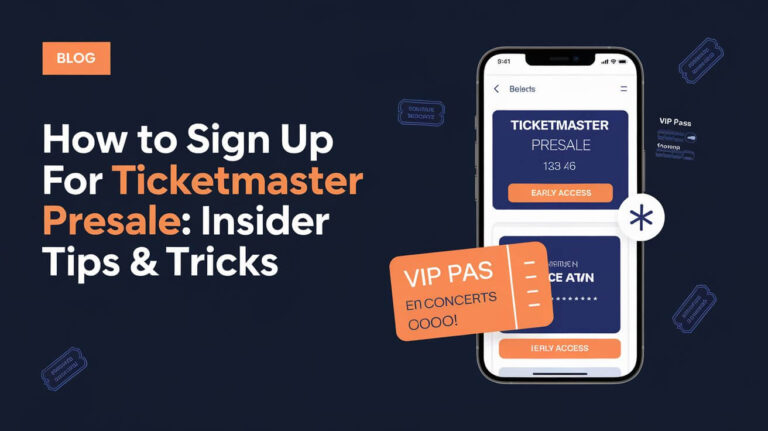
![Does Ticketmaster Count as Entertainment Chase? [2024 Guide] 5 Does Ticketmaster Count as Entertainment Chase](https://theticketlover.com/wp-content/uploads/2024/10/does-ticketmaster-count-as-entertainment-chase-768x431.jpeg)