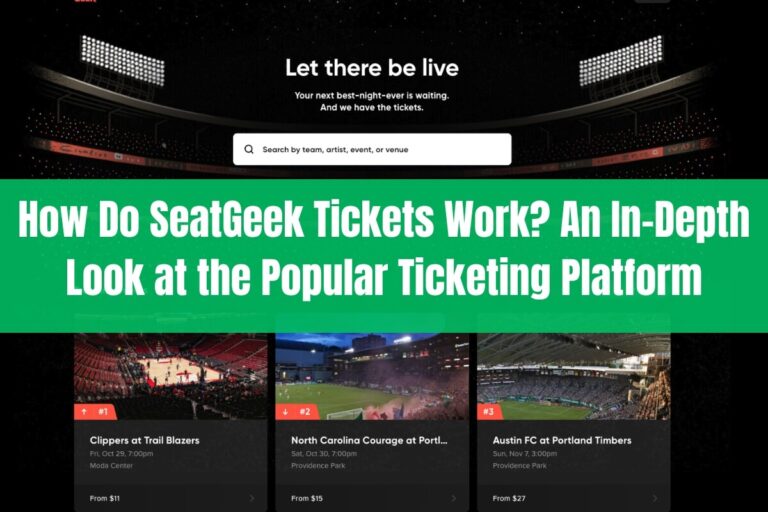Have you ever bought tickets for a concert, sporting event, or theater show on SeatGeek, only to later realize you can’t attend? Or perhaps the event got cancelled or postponed? You’re now stuck with tickets you can’t use and just want your money back. Is it possible to return tickets on SeatGeek and get a refund?
The short answer is yes, but only in certain situations. SeatGeek has an “all sales are final” policy in most cases. However, they recently introduced a new “SeatGeek Swaps” program that allows customers to return tickets for SeatGeek credit, which can then be used to buy tickets for another event.
In this detailed guide, we’ll cover everything you need to know about returning tickets on SeatGeek, including:
- An overview of SeatGeek’s standard return and refund policies
- FAQs on common reasons for returning tickets
- Step-by-step instructions for how to return tickets on SeatGeek
- How the new SeatGeek Swaps program works for ticket returns
- Tips to avoid needing to return tickets in the first place!
Let’s get started!
Overview of SeatGeek’s Return and Refund Policies
SeatGeek is an online ticket marketplace that allows customers to buy and sell tickets to live events. However, like most secondary ticket marketplaces, they have an “all sales are final” policy when it comes to returns and refunds.
According to their website:
“Once an order is submitted, we are unable to refund, cancel, or exchange it. The vendors we list also have a general policy that all sales are final.”
So if you simply change your mind or can no longer attend an event, SeatGeek will not provide a refund. This is fairly standard practice in the industry.
However, SeatGeek does make certain exceptions in cases where there are problems with the tickets themselves:
- Invalid tickets (bad barcodes, duplicates, etc.)
- Incorrect details (wrong event, date, seats etc.)
- The event is cancelled or postponed
In these scenarios, their “Fan Guarantee” policy entitles you to replacement tickets or a full refund. You just need to reach out to their customer support team to start the process.
SeatGeek also recently introduced a new “SeatGeek Swaps” feature which functions essentially as a return and exchange program. We’ll explain exactly how it works later in this article.
FAQs on Returning Tickets on SeatGeek
Below we answer some frequently asked questions about returning tickets on SeatGeek or requesting refunds:
What if I bought the wrong SeatGeek tickets?
If you purchased tickets for the wrong event, date, or seats, the first thing to do is contact SeatGeek customer support through their website.
Explain the mistake and provide details of the incorrect tickets. As part of their Fan Guarantee, SeatGeek should be able to facilitate an exchange or refund in this scenario.
What if I can no longer attend the event?
If you can simply no longer attend a show for personal reasons, unfortunately you won’t be eligible for a direct refund from SeatGeek in most cases. Their general policy is that “all sales are final” when tickets are bought from resellers.
Your options would be trying to re-sell the tickets yourself on SeatGeek or a different marketplace, or transferring them someone else if possible.
However, with the new “SeatGeek Swaps” program (explained more below), you can essentially get your money back in the form of credit towards a future event if you meet the return deadline.
How does the SeatGeek Swaps return program work?
The SeatGeek Swaps feature allows customers to return tickets for a full refund in the form of site credit, as long as the return is initiated at least 72 hours before the event.
To return tickets this way:
- Open your SeatGeek account
- Select the eligible ticket order
- Click “Send Back”
- Accept the Swaps Terms
You’ll then receive a unique promo code equal to the original purchase price plus fees of the order. This credit can be used to buy tickets for another event on SeatGeek within the next 12 months.
When can I return tickets under the SeatGeek Swaps program?
Tickets can only be returned for site credit under Swaps up to 72 hours before the scheduled event. So if you purchase a ticket for a Friday night show, the last opportunity to return them would be Tuesday of the same week.
Any return requests after the 72 hour cut-off will not be eligible for credit back through Swaps.
What do I get if I return my tickets using Swaps?
If you successfully return tickets through SeatGeek’s Swaps program, you will receive a unique promo code for the full purchase price you originally paid including the fees. For example:
Original order: 2 x tickets at $50 each + $15 fees = $115 total
Swaps refund: $115 promo code
You can then use this promo code to purchase tickets for another SeatGeek event over the next 12 months. Essentially you get your money back in the form of credit. Promo code funds cannot be withdrawn as cash.
Step-by-Step Guide to Returning Tickets on SeatGeek
If you need to return SeatGeek tickets that you can no longer use, below are step-by-step instructions on how to process the return or request a refund:
How to Initiate a Return/Refund Request
The first step is to reach out to SeatGeek’s customer support team to kickoff the process:
- Login to your SeatGeek account
- Click “Contact Support”
- Choose the “Refunds” category then “Start Request”
- Provide details on the order and why you require a refund
A support rep will then respond with next steps depending on the exact circumstances.
If you are eligible for a refund under their Fan Guarantee, they will advise on how to return the tickets and facilitate the refund.
For canceled or postponed shows where the organizer sets a refund policy, SeatGeek will follow those guidelines.
And if the Swaps program applies, they can let you know how to proceed with getting your credit code.
Sending Back Unwanted SeatGeek Tickets
If SeatGeek requests you physically return tickets in order to process a refund, they’ll first send a shipping label to your email:
- Print out the shipping label
- Place the tickets in an envelope
- Affix the label and drop off at a UPS location
This ensures there is a tracking record of the tickets being mailed back.
Once received and verified on SeatGeek’s end, they will issue the applicable refund based on their policies and your specific situation.
Getting Your Refund Credit from SeatGeek
If you are eligible for a return via the SeatGeek Swaps program, getting your refund credit is straightforward:
- In your SeatGeek account, go to Upcoming Events
- Next to the applicable order, click “Send Back”
- Review and accept the Swaps terms
- Your promo code for the full refund amount will be emailed to you automatically
You can then use this credit to purchase tickets for another event on SeatGeek over the next 12 months.
Using the SeatGeek Swaps Program to Return Tickets
The SeatGeek Swaps program introduced in 2021 offers customers more flexibility to essentially “undo” a ticket purchase if needed.
Here are some important things to know about using Swaps for SeatGeek ticket returns:
What Events Are Eligible for Returns via SeatGeek Swaps?
Most tickets bought on SeatGeek are eligible for a return under the Swaps program, including:
- Concert tickets
- Sporting event tickets
- Theater show tickets
- Comedy show tickets
There are some exclusions though, so check with the SeatGeek FAQs to see if a particular ticket qualifies.
Generally speaking, if you’re able to select the “Send Back” button on a ticket in your account, then it can be returned under the Swaps terms for credit.
When Is the Deadline for Returning Tickets via SeatGeek Swaps?
Customers have up until 72 hours before the event to initiate a Swaps return.
So if you purchase tickets for a Saturday concert, the last chance to return them would be Wednesday of the same week. SeatGeek will not accept or process Swaps returns within that 72 hour cutoff window.
It gives people a few days to make alternate plans while still giving the venue and organizers ample time to re-sell any tickets returned.
So review your schedule and plans carefully as the event approaches when considering submitting a return request.
How Do I Get My Refund Money after Returning SeatGeek Tickets?
When you successfully return tickets on SeatGeek using Swaps, you’ll receive a unique promo code for the full purchase price including fees of the order.
For example, if you originally paid $100 total for two tickets, your Swaps refund would be a $100 credit code.
You can then use this credit anytime in the next 12 months towards buying different tickets on SeatGeek. It works like an open store credit only redeemable on their marketplace.
So while not an actual cash refund, the credit code gets your money back to purchase other SeatGeek tickets for a future event if your plans change.
Tips for Avoiding the Need to Return SeatGeek Tickets
Hopefully you never have to actually go through the process of returning tickets bought on SeatGeek. Here are some tips to avoid needing a refund or return in the first place:
- Double and triple check all order details before final purchase to ensure you chose the correct event, date, seats etc.
- Don’t immediately buy tickets as soon as sales open in case plans change. Give it a few days to confirm availability.
- Regularly review the event and your Upcoming Events schedule on your SeatGeek account as the date approaches in case issues come up requiring a return.
- Set reminders on your calendar for the Swaps return deadlines, usually 72 hours prior.
- If returning via Swaps, act quickly once decided so you meet the cutoff window for returns.
Mistakes and changing plans happen. But being an informed buyer goes a long way towards avoiding problems down the line!
Alternatives to Getting a Refund from SeatGeek
While SeatGeek doesn’t offer direct cash refunds except in special cases, you may still have options to unload unwanted tickets besides their Swaps program:
Re-Sell Unwanted Event Tickets
If an event you can no longer attend is likely to still have demand, you can always re-list the tickets for sale yourself on SeatGeek.
- In your SeatGeek account, go to Your Tickets
- Select the order then hit Resell
- Price competitively and wait for them to sell to another buyer
While still no guarantee, reselling provides a chance to recoup your costs instead of seeing the tickets go unused.
Transfer Tickets to Someone Else
For free events or ones that have minimal resale demand, simply transferring the SeatGeek tickets to a family member, friend, or even a stranger can be an option.
- Go to Your Tickets in your account
- Choose Transfer next to the order
- Enter the recipient’s name and email address
They’ll receive the ticket PDF which they can then use to attend the event instead of you. It’s an easy way to ensure the seat still gets used without jumping through return hoops.
Conclusion
We covered a lot of ground here on properly returning tickets bought on SeatGeek and getting refunds including:
- SeatGeek’s standard return and refund policies
- Common reasons for needing to return tickets
- Step-by-step guide for how to return tickets or request refunds
- Details on the convenient SeatGeek Swaps return program
- Tips to avoid needing a refund to begin with
While usually sticking to a firm “all sales are final” policy, SeatGeek luckily offers customers options when situations come up preventing use of already-purchased tickets.
Between special exceptions, their Fan Guarantee, and the generous SeatGeek Swaps credits, you can feel assured you won’t just lose money if plans change unexpectedly.
We hope this guide gave you a better understanding of how to return tickets on SeatGeek when necessary and get refund credits or replacement tickets when eligible. Let us know if you have any other questions!