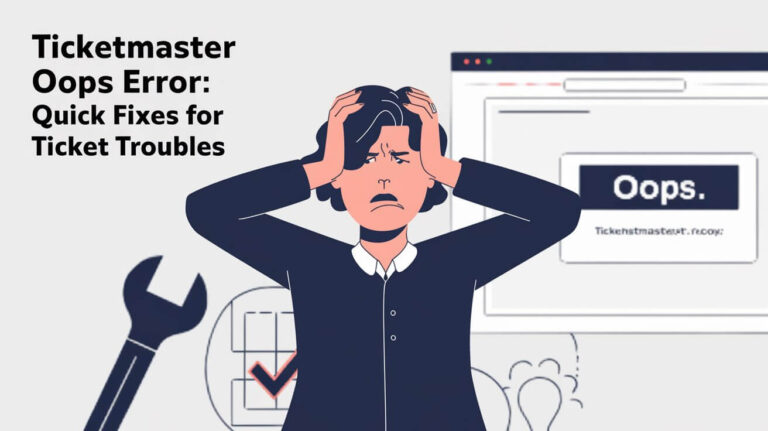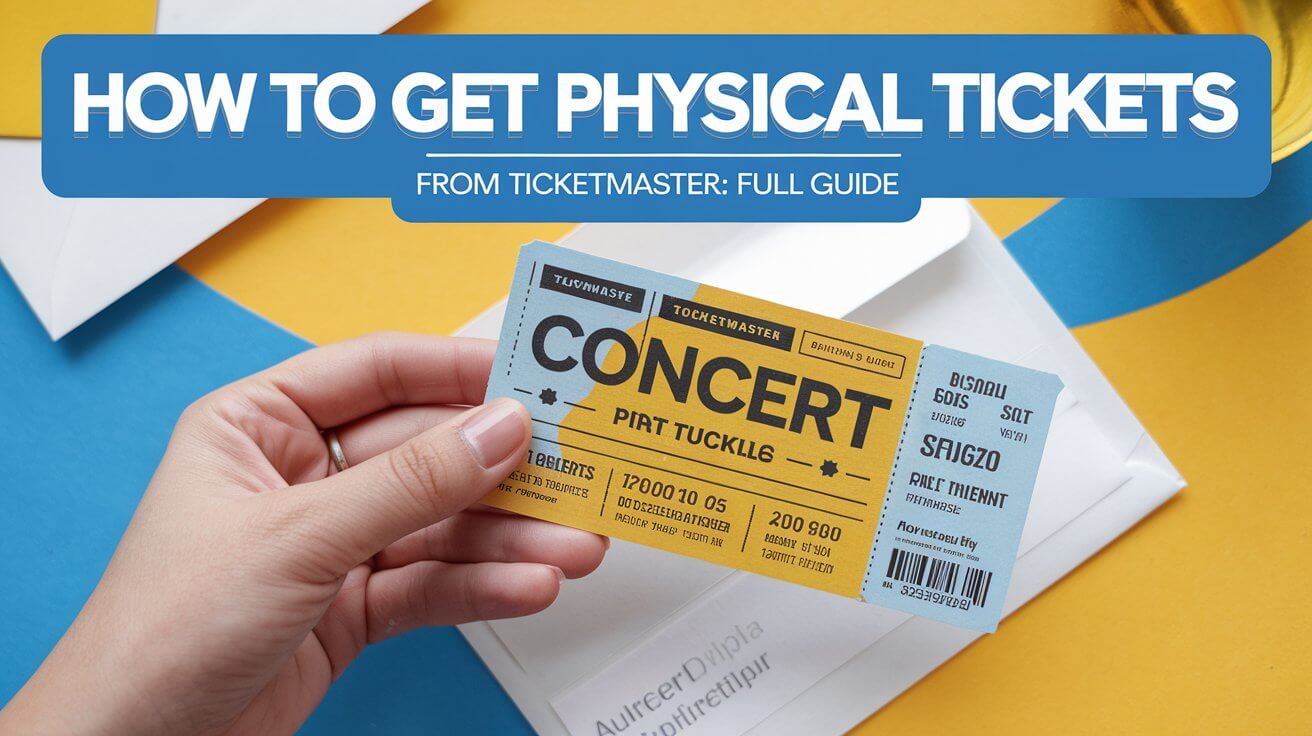
Grabbing physical tickets from Ticketmaster isn’t a thing of the past. You can still get your hands on real tickets in several ways. Print them at home, pick them up at the venue, or even have fancy keepsake tickets sent to you. Don’t worry if paper tickets aren’t an option – there are other choices too. This quick guide runs through all the ways to snag tangible tickets for your next event.
Ticketmaster’s Physical Ticket Options
Ticketmaster offers several ways to get your hands on physical tickets. Let’s break down each option:
Print-at-Home Tickets
The easiest way to get physical tickets is often right at your fingertips. Print-at-Home tickets are:
- Free
- Instantly available
- Easy to access through your Ticketmaster account
To print your tickets:
- Log into your Ticketmaster account
- Find your order in the “My Tickets” section
- Click the “Print Tickets” button
- Enter the confirmation code sent to your email
- Use Adobe Reader to open and print your tickets
Remember, a Print-at-Home ticket is just as valid as any other ticket type. No need to swap it for a thermal ticket at the venue.
Venue Collection
Prefer to grab your tickets at the box office? Venue collection might be your best bet. Here’s what you need to know:
- Cost: $5 per order
- Pick up on event day
- Bring your order confirmation number and photo ID
- The account holder must collect the tickets
Can’t make it yourself? No worries. You can appoint a proxy using a Letter of Authorization (LOA). They’ll need to follow the instructions on the LOA and may face verification checks.
Courier Services
Want your tickets delivered? Ticketmaster’s courier service has got you covered:
- Cost: $12 per order (as of June 24, 2024)
- Tracking available
- Delivery during office hours
- Signature required upon receipt
Provide a daytime address where someone can sign for the package. Also, make sure to give a local contact number in case of delivery issues.
Step-by-Step: Obtaining Print-at-Home Tickets
Let’s dive deeper into the Print-at-Home process:
Accessing Your Ticketmaster Account
First things first, head to Ticketmaster.com or fire up the Ticketmaster app. Log in to your account using your username and password. Can’t remember your login details? Don’t sweat it. Just click the “Forgot Password” link and follow the prompts.
Locating Your Order
Once you’re in, look for the “My Tickets” or “My Events” section. Here, you’ll find a list of all your upcoming events. Spot the one you need tickets for? Great! Click on it to view the order details.
Printing Your Tickets
Now for the main event – printing your tickets:
- Look for the “Print Tickets” button. If it’s not there, your tickets might not be ready yet or print-at-home might not be available for this event.
- Click “Print Tickets” and wait for the confirmation code to hit your inbox.
- Enter the code when prompted.
- Your tickets will appear as a PDF. Open it with Adobe Reader.
- Hit print and voila! Your tickets are ready to go.
Quick tip: Always check your tickets after printing. Make sure all the details are clear and the barcode is fully visible.
Collecting Tickets at the Venue
Opting for venue collection? Here’s what you need to know:
Required Documentation
Don’t show up empty-handed! Bring:
- Your order confirmation number
- A valid photo ID
- The email address used for booking
- A contact number
The venue might ask for all of these to verify your identity and release your tickets.
Proxy Collection Process
Can’t make it to collect your tickets? No problem. Here’s how to set up a proxy:
- Fill out the Letter of Authorization (LOA) form
- Your proxy must bring the completed LOA
- They’ll also need their own photo ID
- The venue may run additional security checks
Remember, proxy collection isn’t available for all events. Check with Ticketmaster or the venue if you’re unsure.
Receiving Tickets via Courier
Chose the courier option? Here’s what to expect:
Delivery Timeframes
Ticketmaster typically ships tickets within 7 days of purchase. You should receive them within 10-14 business days. Keep in mind:
- This timeline can vary based on your location
- Some events have specific mailing dates set by the organizer
Tracking Your Ticket Shipment
Once your tickets are on their way, you’ll get an email with tracking information. Use this to:
- Check the estimated delivery date
- See where your package is in real-time
- Get notified of any delivery issues
If your tickets haven’t arrived a week before the event, contact Ticketmaster’s customer service.
When Physical Tickets Aren’t Available
Sometimes, getting physical tickets just isn’t an option. Here’s why and what you can do:
Mobile-Only Events
More and more events are going mobile-only. This means:
- No paper tickets available
- You must use your smartphone for entry
- Screenshots or printouts won’t work
Don’t panic! Mobile tickets are often more convenient and harder to lose or forget.
Digital Wallet Options
If you’re dealing with mobile tickets, consider adding them to your digital wallet. This allows you to:
- Access tickets offline
- Avoid searching through emails
- Enter venues quickly and easily
Most smartphones have built-in wallet apps that work with Ticketmaster tickets.
Commemorative Tickets for Digital-Only Events
Missing the feel of a real ticket? Commemorative tickets might be the answer.
How to Purchase Souvenir Tickets
Many events offer commemorative tickets as a keepsake. To get one:
- Check your email after the event
- Look for offers on the event’s official website
- Contact the event organizer directly
These tickets aren’t valid for entry but make great mementos.
Pricing and Availability
Commemorative tickets usually cost extra. Prices can range from $10 to $25 or more, depending on the event. They’re often available in limited quantities, so act fast if you want one.
Troubleshooting Common Issues
Even with the best planning, things can go wrong. Here’s how to handle common ticket troubles:
Printing Problems
Can’t print your tickets? Try these fixes:
- Update or reinstall Adobe Reader
- Clear your browser cache
- Try a different printer
- Contact Ticketmaster support for help
Lost or Damaged Tickets
Misplaced your tickets or spilled coffee on them? Don’t panic. Contact Ticketmaster right away. They can often:
- Cancel the old tickets
- Issue new ones (fees may apply)
- Switch you to mobile entry if time is short
Delivery Method Changes
Need to change how you get your tickets? It’s possible, but there are limits:
- Changes usually aren’t allowed within 10 days of the event
- Some events don’t allow delivery changes at all
- VIP or resale tickets often have fixed delivery methods
Always check with Ticketmaster customer service for your specific situation.
The Future of Physical Tickets
The ticket landscape is changing. Here’s what to expect:
Industry Trends
Physical tickets are becoming less common due to:
- Environmental concerns
- Increased smartphone usage
- Improved security of digital tickets
But don’t worry – many fans and collectors still prefer paper tickets, so they’re not disappearing completely.
Ticketmaster’s Evolving Policies
Ticketmaster is adapting to these changes:
- More events are mobile-entry only
- Print-at-home options are decreasing
- Commemorative ticket options are increasing
Stay tuned to Ticketmaster’s website for the latest updates on ticket policies.
Tips for Ticket Collectors and Memorabilia Enthusiasts
Love collecting tickets? Here are some tips to keep your collection growing:
Preserving Your Physical Tickets
To keep your tickets in top shape:
- Store them in acid-free sleeves
- Keep them out of direct sunlight
- Handle them with clean, dry hands
- Consider using a ticket stub diary
Alternative Keepsakes for Digital Events
No physical ticket? No problem. Try these alternatives:
- Create a digital ticket scrapbook
- Frame event posters or flyers
- Collect artist merchandise
- Take and print photos from the event
These can be just as meaningful as traditional ticket stubs.
Conclusion
Getting physical tickets from Ticketmaster is still possible, but it’s changing. From print-at-home to venue collection and courier services, you have options. When physical tickets aren’t available, mobile entry and commemorative tickets offer alternatives.
Remember to check your event’s specific policies, keep an eye on delivery deadlines, and don’t hesitate to contact Ticketmaster if you run into issues. With this guide, you’re well-equipped to navigate Ticketmaster’s ticket options and keep those memories alive – whether in your hand or on your phone.