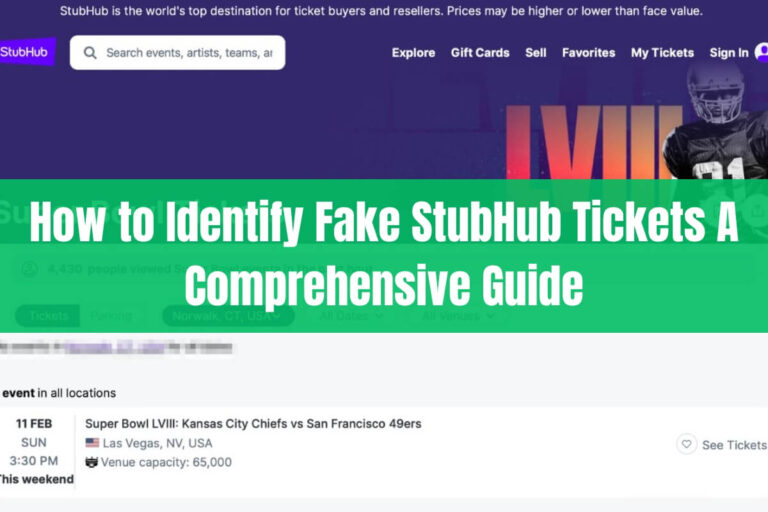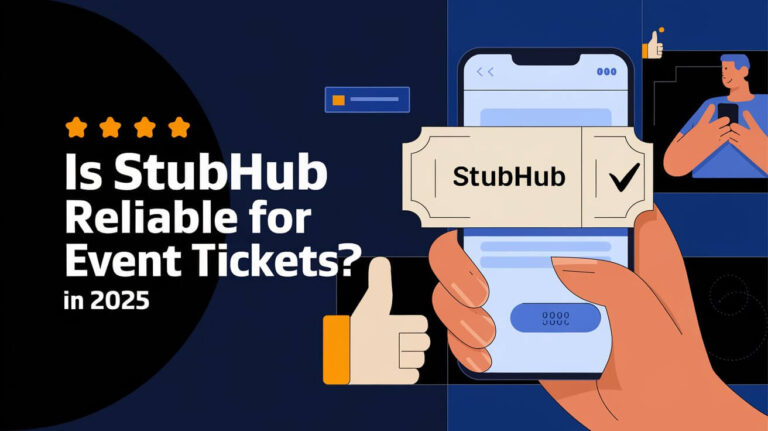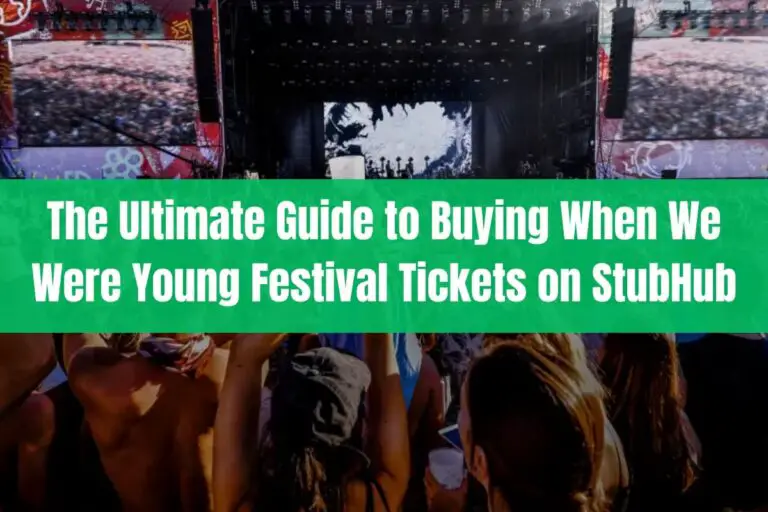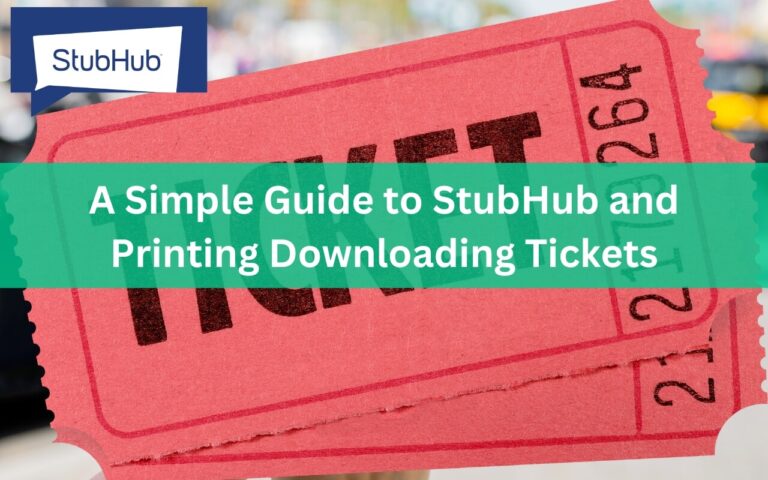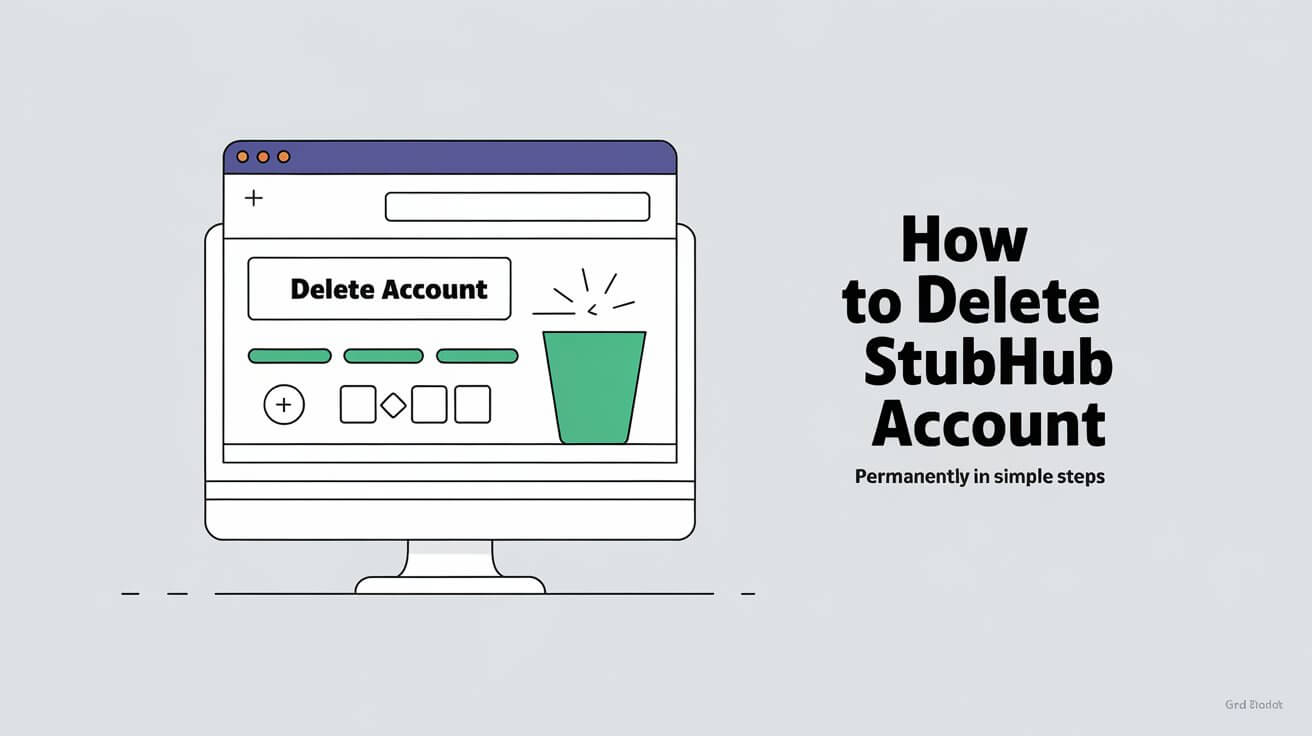
Deleting a StubHub account is easy. Just follow a few steps. First, log into your account and go to ‘Profile’. Then, find ‘Settings’ and ‘Privacy’ to start the deletion process.
This step usually takes about 30 working days. After that, your StubHub account will be gone for good.
Remember, deleting your account means you can’t get back any lost information. You might choose to delete your account for many reasons. This could be because of privacy concerns or wanting to use a different platform.
StubHub Account Deletion Basics
To start deleting your StubHub account, you need to know the basics. It’s important to understand the difference between deleting and deactivating your account. Also, you should know about StubHub’s data retention policies. Deleting your account means it’s gone for good, along with all your data. Deactivating it just pauses your activity temporarily.
You can’t delete your account by yourself. You must reach out to StubHub’s Customer Support to start the process. This step is key to closing your account right and getting help when you need it.
Key Considerations for Account Deletion
- Account deletion is permanent and cannot be undone
- Deactivation temporarily suspends account activity, but does not delete the account
- StubHub has specific data retention policies that dictate how long your information is kept after deletion
- The time required for the deletion process can vary, typically taking a few weeks
Knowing these important points helps you decide wisely about deleting your StubHub account. By understanding these basics, you can make sure the deletion goes smoothly.
Account Status Check Before Deletion
Before you delete your StubHub account, it’s important to check your status. This ensures a smooth process and avoids any issues. Your account status can impact the deletion process, so it’s key to check for any pending transactions or active listings.
To see your account status, log in to StubHub and look at your account details. Make sure your default address is current. Also, check the status of your listings, including active, deactivated, and expired ones.
Here are some important things to consider when checking your account status:
- Verify that there are no pending transactions or active listings
- Check that your account information is up-to-date, including your default address
- Review the status of your listings, including active, deactivated, and expired listings
Checking your StubHub account status and ensuring you meet the deletion prerequisites, you can have a smooth account deletion process.
| Listing Status | Description |
|---|---|
| Active | Listings available on the website |
| Deactivated | Info hidden, visible only to the account holder |
| Expired | Listing automatically deactivated if unsold |
Required Information for Account Removal
To start the account removal process, you need to gather some key information. This includes personal details to confirm who you are. Having this ready will make the process smoother and quicker.
Before you begin, make sure you can log into your account. Also, check your transaction history to settle any outstanding payments. This is important to meet the account removal requirements and confirm your identity.
Personal Identification Details
Personal details are needed to prove your identity. This includes your name, email, and other account-related information.
Account Credentials
You’ll need your account login details to access and delete your account. Keep your username and password handy to avoid any problems.
Transaction History Access
Looking at your transaction history is useful. It helps ensure all payments are made before you close your account. This is a key part of the removal process and verifying your identity.
Steps to Delete StubHub Account
To delete your StubHub account, just follow these easy steps. First, log into your account, which should take about 1-2 minutes. Then, go to the ‘Profile’ section and choose ‘Settings’ and click on ‘Privacy.’ In ‘Privacy,’ you’ll see how to ask for your personal info to be deleted.
Here are the steps to delete your StubHub account:
- Log into your account and go to the ‘Profile’ section
- Select ‘Settings’ and click on ‘Privacy’
- Request the deletion of your personal information and follow the prompts
- Confirm your request and allow the specified time for the deletion process to complete
After you request deletion, it might take up to 30 days for your account to be fully deleted. Make sure you’ve done everything right during this time. The steps to delete your StubHub account are simple. By following this guide, you can easily remove your account.
Backup Options for Account Data
Before you delete your StubHub account, backing up your data is key. You should download your purchase history. This is useful for keeping records or starting a new account later. It also helps you track your transactions.
To back up your data, check your account settings. Look for options to download or save data. StubHub and other sites might let you export your details or purchase history. Make sure to explore these options to save your important information.
Download Purchase History
Downloading your purchase history is a must. It helps you track your spending and see patterns. Having this data ensures you keep a record of your purchases, even after deleting your account.
Save Payment Information
It’s also important to save your payment info. This includes credit card numbers and expiration dates. Saving this info means you can access your payment methods later, if needed.
Export Personal Details
Lastly, export your personal details. This includes your name, address, and contact info. Exporting this data gives you a copy of your personal info. It’s useful for starting a new account or accessing services later.
Following these steps, you’ll have a full backup of your account data. This includes your purchase history, payment info, and personal details. It’s a simple way to keep your data safe, even after deleting your StubHub account. Always back up your data to avoid losing important info.
Cancel Active Listings and Orders
To delete your account smoothly, cancel any active listings and orders. This is key to avoid problems or debts after your account is gone. Active listings or orders mean you might have unfinished business or payments to make.
Log into your account and find the listings and orders section. There, you can cancel active items by editing, deactivating, or deleting them. You can change these settings anytime, giving you control over your account.
Some important things to remember when canceling listings and orders include:
- Payments are released 5-8 business days after the event
- No extra fees for giving away unsold tickets
- You’ll get a confirmation email when you sell or cancel a listing
- Make sure your bank or PayPal info is current to get your payment
Canceling your active listings and orders makes your account deletion smooth and clean. This step is essential for a responsible account closure. Always cancel these before deleting your account to avoid any problems.
| Listing Status | Action | Result |
|---|---|---|
| Active | Cancel | Listing removed, no further transactions |
| Pending | Deactivate | Listing paused, can be reactivated |
| Sold | Confirm | Payment released, transaction complete |
Account Deletion Verification Process
After you ask to delete your account, you’ll go through a verification step. This step makes sure you really want to delete your account. You’ll get emails that tell you what to do next and when.
This process might take a bit of time. You have 30 working days for it to finish. You might get several emails to check who you are and confirm you want to delete your account.
Steps to Verify Account Deletion
- Receive and respond to confirmation emails
- Verify your identity to confirm the deletion request
- Ensure all transactions are settled and resolved
- Review and confirm the account closure information
Following these steps, you can make sure your account is really deleted. Your personal data will also be removed from the platform.
Common Issues During Deletion
When you try to delete a StubHub account, you might face some common problems. These issues can make it hard to close your account. They often need troubleshooting to fix, making sure everything goes smoothly.
Some common issues include trouble logging in, payment or refund problems, and hard times reaching customer support. It’s key to know how to tackle these problems.
To solve these issues, understanding the troubleshooting steps is vital. This might mean resetting your password, checking your payment info, or reaching out to StubHub’s support. Being ready for these challenges can make deleting your account easier and faster.
Here are some important tips for dealing with common deletion issues:
- Make sure your account info is correct
- Check for any tickets or sales that might block account closure
- Learn about payment and refund handling
- Know how to get in touch with customer support
Following these steps and knowing about common problems, you can delete your StubHub account without trouble. Always check your account activity, understand privacy policies, and protect your personal data to stay safe online.
Post-Deletion Privacy Measures
After you delete your StubHub account, it’s key to think about how to keep your personal data safe. You need to make sure your info is gone from StubHub’s systems. Also, cut any ties with third-party services linked to your account.
StubHub has rules for keeping and deleting data. But, you can do more to keep your info safe. Check any third-party services linked to your StubHub account. If needed, disconnect them.
Some important actions to take are:
- Getting confirmation that your data is gone from StubHub’s systems
- Breaking any third-party connections tied to your account
- Looking over your account settings to make sure all personal data is erased
Doing these things, you can protect your privacy after deleting your account. Always put your online privacy first. Take steps to keep your personal data safe.
Alternative Options to Account Deletion
Thinking about deleting your StubHub account but unsure? There are other ways to go. You could deactivate your account, which pauses your activity but keeps your data safe. This is great if you need a break or want to manage your online life.
Another choice is to tweak your notification settings. This lets you control how often and what kind of emails you get from StubHub. You can also unsubscribe from emails to cut down on messages. These steps help you keep your account without deleting it.
Benefits of these alternatives include:
- Keeping your purchase history and account info
- Not having to start over if you return to StubHub
- More control over your online presence and data
To check out these options, reach out to StubHub’s Customer Support. They can guide you on deactivating your account or changing your notification settings. They’ll help you understand each choice and decide what’s best for you.
Final Thoughts
Deleting your StubHub account is easy and ensures your info stays safe. Just follow the steps in this guide to remove your account. StubHub has buyer protections and seller support, so think about these before you delete.
If this guide helped you, please share your story. Your feedback can make things better for others. We all want a smoother way to delete accounts.
Now you know how to delete your StubHub account wisely. You can choose to deactivate, delete, or keep it. Always put your privacy and money safety first. Stay informed and you’ll feel confident and calm in the StubHub world.
Common Queries
What is the difference between account deletion and deactivation?
Deleting your account removes it forever and all data with it. Deactivating it pauses your activity but keeps your data safe.
How long does the StubHub account deletion process typically take?
Deleting your StubHub account usually takes about 30 working days.
What should I do before requesting the deletion of my StubHub account?
Before you delete your account, check its status. Make sure there are no pending transactions or active listings. Also, update your account information.
What information will I need to provide to delete my StubHub account?
You’ll need personal details, your account login info, and possibly your transaction history. This is to confirm your identity and account status.
How do I delete my StubHub account?
Log into your account, go to ‘Profile,’ then ‘Settings.’ Click on ‘Privacy’ to find the delete option.
Should I back up my account data before deleting my StubHub account?
Yes, back up your data like purchase history and personal info before deleting your account.
What do I need to do with my active listings and orders before deleting my StubHub account?
Cancel any active listings or orders before deleting. This ensures no pending transactions or responsibilities.
What should I expect during the account deletion verification process?
You’ll get confirmation emails with next steps and a timeline. Follow these instructions carefully.
What are some common issues I might encounter during the StubHub account deletion process?
Issues might include trouble accessing your account or problems with payments. Being prepared can help solve these problems.
What privacy measures should I take after deleting my StubHub account?
After deletion, confirm your data is gone from StubHub. Also, make sure any third-party connections are severed.
Is there an alternative to deleting my StubHub account?
Yes, you can deactivate your account instead. This pauses your activity without deleting your data.