
PayPal connects to Ticketmaster through a billing agreement that allows automatic payments. Breaking this connection takes just a few minutes in your PayPal settings. This guide covers every step to remove PayPal from Ticketmaster, fix common issues, and handle pending transactions.
PayPal and Ticketmaster Connection Basics
PayPal serves as a secure payment method for Ticketmaster purchases. The connection forms when you first buy tickets using PayPal. This creates an automatic billing agreement between both services.
Many users choose to remove PayPal from Ticketmaster after completing their purchases. Some want better control over their payment methods. Others prefer to avoid automatic payments. Security concerns or account management also drive this decision.
Step-by-Step PayPal Removal from Ticketmaster
The main method uses your PayPal account settings:
- Log into your PayPal account
- Click the Settings gear icon
- Select “Payments”
- Find “Automatic Payments” section
- Click “Manage automatic payments”
- Locate Ticketmaster in the list
- Select and cancel the billing agreement
For mobile users, the steps differ slightly:
- Open PayPal mobile app
- Tap Settings
- Select Payments
- Choose “Manage automatic payments”
- Find and cancel Ticketmaster
Handling Pending Transactions
Active ticket orders need attention before removal. PayPal won’t disconnect if you have:
- Pending ticket purchases
- Active payment plans
- Unprocessed refunds
- Ongoing disputes
For payment plans through Klarna Pay in 4:
- Complete all remaining payments
- Wait for final payment processing
- Check transaction history
- Ensure zero pending charges
Refund situations require special handling:
- Keep PayPal connected until refund arrives
- Document original payment details
- Save transaction numbers
- Monitor both PayPal and Ticketmaster accounts
Account Security After Removal
Security checks protect your accounts after disconnection:
- Review recent transactions
- Check email notifications
- Monitor account activity
- Update password if needed
Double-check connected services:
- Remove saved payment info
- Clear cached payment data
- Update account preferences
- Cancel recurring payments
Troubleshooting Common Problems
Failed removal attempts happen for several reasons. Common errors include:
Website Issues:
- Expired sessions
- Browser cache problems
- Cookie conflicts
- Connection timeouts
Account Problems:
- Pending transactions
- Incomplete payments
- Authorization holds
- Account restrictions
Solutions for common errors:
- Clear browser cache
- Use private browsing
- Try different browsers
- Check internet connection
- Wait 24 hours and retry
Alternative Payment Methods
Ticketmaster accepts various payment options after PayPal removal:
Direct Payment Options:
- Credit cards
- Debit cards
- Gift cards
- Venmo (mobile app only)
Payment Plan Options:
- Klarna Pay in 4
- Interest-free installments
- Split payments
- Flexible payment schedules
Each method has unique features:
- Processing times vary
- Fee structures differ
- Availability depends on location
- Some require additional verification
Special Situations
Multiple Ticketmaster accounts need separate handling:
- Disconnect PayPal from each account
- Check linked email addresses
- Verify account ownership
- Update payment preferences
Shared PayPal accounts require extra steps:
- Communicate with account holders
- Document shared purchases
- Update account permissions
- Manage payment authorizations
Business accounts face unique challenges:
- Different removal processes
- Additional verification steps
- Complex billing arrangements
- Multiple user management
Preventing Unwanted Automatic Payments:
- Setting up payment alerts
- Managing authorization settings
- Controlling automatic renewals
- Monitoring linked accounts
Future Purchases and Account Management
Buying tickets after PayPal removal remains simple:
New Purchase Methods:
- Select alternative payment options
- Enter new payment details
- Save preferred payment methods
- Update billing information
Account maintenance tips:
- Regular security checks
- Payment method updates
- Preference reviews
- Transaction monitoring
Best practices include:
- Keep payment records
- Save confirmation emails
- Document account changes
- Maintain current contact info
Managing Connected Services
Review other services linked to both accounts:
- Check automatic payments
- Update recurring charges
- Modify saved preferences
- Adjust notification settings
Digital wallet connections need attention:
- Google Pay links
- Apple Pay integration
- Mobile payment apps
- Stored payment data
Refund Processes and Policies
Refund handling varies by situation:
Event Cancellations:
- Automatic refunds process
- Original payment method receives funds
- Processing takes 2-10 days
- Email notifications arrive
Voluntary Refunds:
- Request through Ticketmaster
- Keep PayPal connected
- Monitor both accounts
- Save confirmation details
Mobile App Considerations
Mobile users face unique challenges:
App-Specific Steps:
- Update to latest version
- Check app permissions
- Clear app cache
- Verify login details
Platform Differences:
- iOS processes vary
- Android steps differ
- App features change
- Updates affect procedures
Digital Wallet Integration:
- Impact on Apple Pay/Google Pay
- Connected device management
- Sync issues and solutions
- Alternative digital payment methods
Customer Support Options
Get help when needed through:
Ticketmaster Support:
- Email assistance
- Phone support
- Online chat
- Help center resources
PayPal Support:
- Direct contact
- Resolution center
- Account specialists
- Social media help
Long-Term Account Management
Maintain account health through:
Regular Checks:
- Monthly reviews
- Transaction monitoring
- Security updates
- Preference adjustments
Documentation Practices:
- Save receipts
- Record changes
- Keep confirmation emails
- Store support tickets
Safety and Security Tips
Protect both accounts with:
Security Measures:
- Strong passwords
- Two-factor authentication
- Regular monitoring
- Suspicious activity alerts
Privacy Protection:
- Limited data sharing
- Controlled permissions
- Updated contact info
- Secure connection use
Common User Experiences and Solutions:
- Real scenarios and resolutions
- Timing considerations
- Transaction tracking
- Account recovery options
Post-Removal Verification
Confirm successful removal:
- Check automatic payments
- Review connected services
- Monitor email notifications
- Test new purchases
Follow-up steps ensure completion:
- Document removal date
- Save confirmation messages
- Update payment preferences
- Maintain records
Decoupling PayPal from Ticketmaster protects your payment control and account security. Regular maintenance and careful monitoring prevent future issues. Keep transaction records and stay informed about account changes. This ensures smooth ticket purchases and worry-free entertainment experiences.


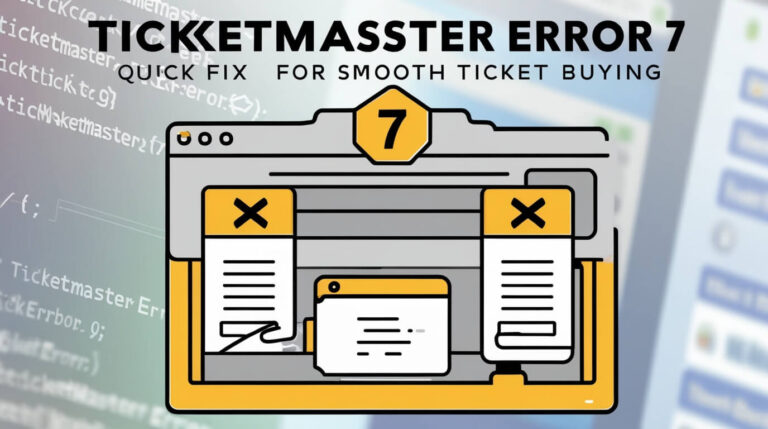

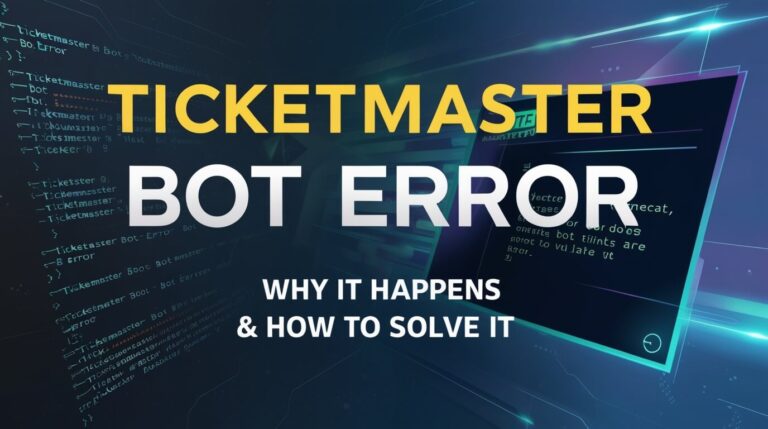

![When Does Ticketmaster Waiting Room Open? Best Times & Tips [2024] 7 When Does Ticketmaster Waiting Room Open](https://theticketlover.com/wp-content/uploads/2024/10/when-does-ticketmaster-waiting-room-open-768x431.jpeg)