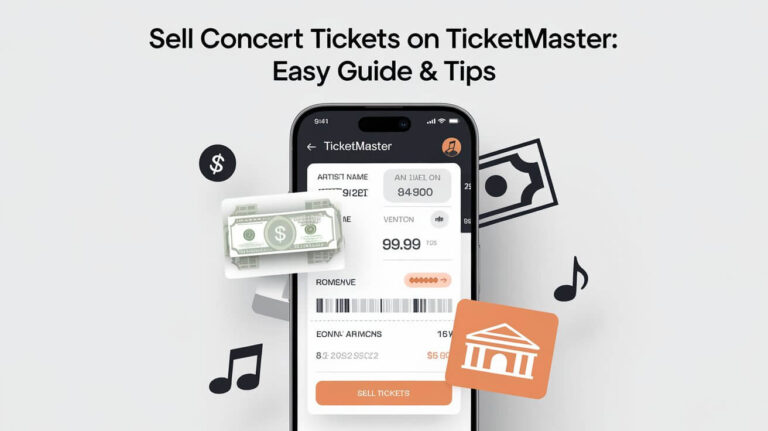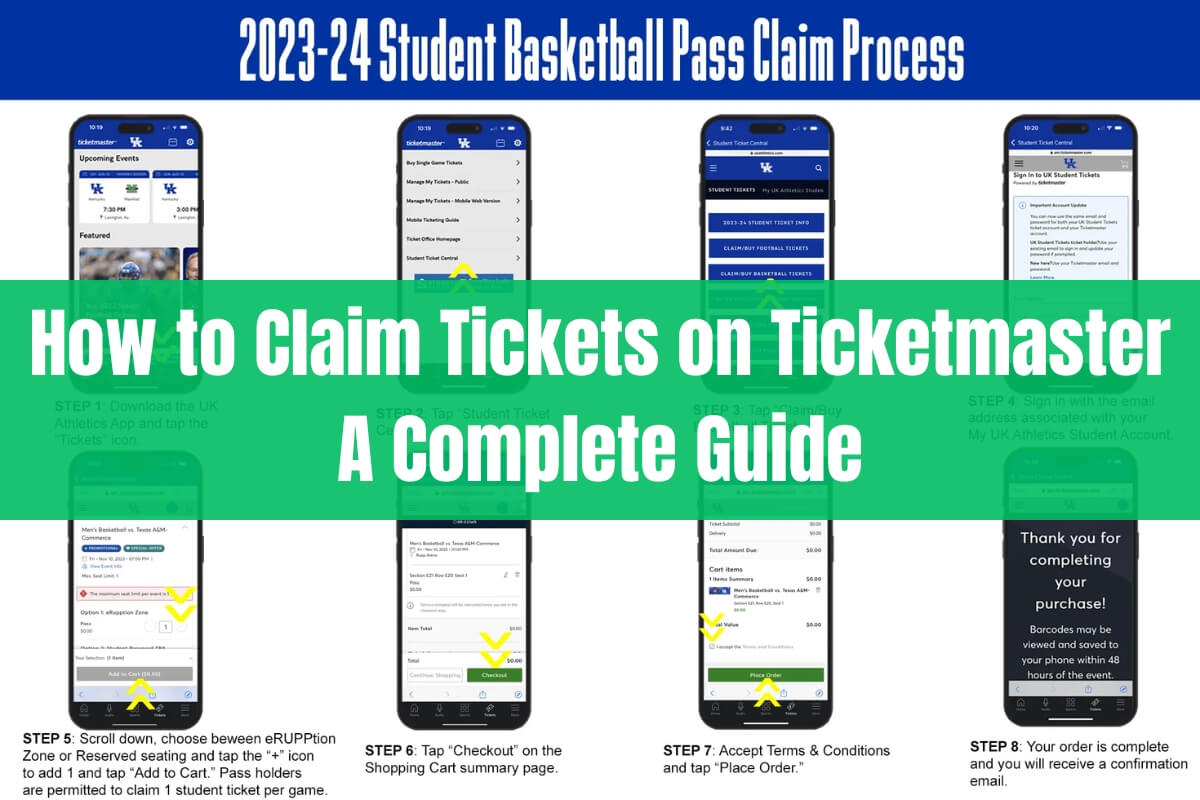
Claiming tickets on Ticketmaster is easy if you follow the right steps. This guide explains the different ticket delivery methods, how to access your tickets, and solutions to common problems.
Understanding Ticketmaster’s Ticket Delivery Methods
Before we jump into the claiming process, it’s essential to understand the various ticket delivery methods offered by Ticketmaster. The platform provides several options to suit different preferences and event requirements.
Electronic Tickets (eTickets)
One of the most convenient options is electronic tickets, also known as eTickets. These are delivered directly to your Ticketmaster account and can be accessed through the website or the Ticketmaster app. eTickets come in two forms:
Mobile Entry
Mobile Entry tickets are the easiest and safest way to access events. These tickets are delivered to your Ticketmaster account and can be accessed through the app on your mobile device. If the event is marked as “Mobile Only,” you’ll need to have your phone with you as it serves as your ticket and entry pass. Mobile Entry tickets cannot be printed.
Print-at-Home
As the name suggests, Print-at-Home tickets allow you to print your tickets from the comfort of your home or office. Simply log into your Ticketmaster account, locate your order, and follow the prompts to print your tickets. However, this option may not be available for all events.
Physical Tickets
In some cases, you may receive physical tickets through various delivery methods:
U.S. Mail
Ticketmaster offers the option to have your tickets delivered via U.S. Postal Service (USPS) First Class Mail. The tickets are typically printed within seven days of purchase and should arrive within 7-14 business days.
Will Call
For certain events, you can choose to pick up your tickets at the venue’s Will Call window. In this case, you’ll need to present the credit card used for the purchase and a valid photo ID with a signature.
UPS Standard Tickets
Ticketmaster also provides the option to have your tickets shipped via UPS Standard delivery. You can choose from two-day or three-day shipping options, but this service is only available in the United States and cannot be delivered to P.O. Boxes or APO/FPO addresses.
UPS Resale Tickets
If you’ve purchased resale tickets, you may have the option to receive them via UPS delivery. Similar to UPS Standard Tickets, you can choose from two-day or three-day shipping, but this service is available in the U.S., Canada, and some international countries.
Step-by-Step Guide to Claiming Tickets on Ticketmaster
Now that you understand the different ticket delivery methods, let’s walk through the step-by-step process of claiming your tickets on Ticketmaster.
Accessing Your Ticketmaster Account
The first step is to log into your Ticketmaster account. If you don’t have an account yet, you’ll need to create one using your email address and a secure password.
Locating Your Order and Ticket Details
Once you’re logged in, navigate to the “My Events” or “My Orders” section of your account. Here, you’ll find a list of all the events for which you’ve purchased tickets. Locate the specific event you’re interested in and click on it to view the ticket details.
Accepting Transferred Tickets
If someone has transferred tickets to you, you’ll need to accept them before you can access them in your account. Ticketmaster will send you a notification via text message or email with a link to accept the transferred tickets.
Via Text Message
- Tap the “Sign in” link in the text message.
- Sign in to your Ticketmaster account or create a new one if you don’t have one already.
- Once signed in, you’ll be able to view and access the transferred tickets in the “My Events” section.
Via Email
- Open the email from Ticketmaster and click the “Accept Tickets” link.
- Sign in to your Ticketmaster account or create a new one using the same email address to which the tickets were sent.
- After signing in, you’ll be able to view and access the transferred tickets in the “My Events” section.
Troubleshooting: What to Do If You Can’t Find Your Tickets
If you’re having trouble locating your tickets in your Ticketmaster account, here are a few troubleshooting steps you can take:
- Check for multiple accounts: It’s possible that you have more than one Ticketmaster account, and your tickets may be associated with a different account. Check all your email addresses and try logging in with each one.
- Search your email: Search your email inbox (including the spam or junk folder) for any emails from Ticketmaster containing the term “transfer” or the name of the event or artist.
- Contact Ticketmaster Support: If you’ve exhausted all other options, reach out to Ticketmaster’s customer support team for further assistance. They can help you locate your tickets or provide guidance on next steps.
Additional Tips for a Smooth Ticket Claiming Process
To ensure a hassle-free experience when claiming your tickets on Ticketmaster, consider the following additional tips:
Checking Ticket Delivery Timing
Ticketmaster typically sends out eTickets at least 72 hours before the event. If you haven’t received your tickets within this timeframe, it’s a good idea to contact Ticketmaster’s customer support for assistance.
Adding Tickets to Digital Wallets
To avoid any issues with internet connectivity on the day of the event, you can add your tickets to a digital wallet like Apple Wallet or Google Pay. This ensures that you have your tickets readily available, even without an internet connection.
Contacting Ticketmaster Support
If you encounter any issues or have questions throughout the ticket claiming process, don’t hesitate to reach out to Ticketmaster’s customer support team. They are available to assist you and ensure a smooth event experience.
Knowing the Ticket Transfer Requirements
If you plan to transfer tickets to someone else, it’s important to familiarize yourself with Ticketmaster’s ticket transfer requirements. Some events may have restrictions or limitations on transferring tickets, so it’s best to check the event details beforehand.
Frequently Asked Questions
Here are some frequently asked questions (FAQs) related to claiming tickets on Ticketmaster:
Can I claim tickets for any event?
No, not all events on Ticketmaster are eligible for ticket transfer or claiming. Some events may have restrictions or limitations set by the venue or event organizer. If the “Transfer” button is grayed out in your account, it means the tickets cannot be transferred or claimed for that particular event.
Can I transfer parking tickets?
In most cases, you can transfer parking tickets along with your event tickets. However, it’s best to check your order details in your Ticketmaster account to confirm if the parking tickets are eligible for transfer.
Do I need a Ticketmaster account to accept transferred tickets?
Yes, you’ll need a Ticketmaster account to accept transferred tickets. If you don’t have an account already, you can create one quickly and easily using the email address to which the tickets were sent.
Can I transfer tickets that were transferred to me?
Yes, once you’ve accepted transferred tickets, they become yours, and you can transfer them to someone else if needed.
Can I claim tickets before they are delivered?
Yes, you can claim or transfer tickets even before they are delivered to you, as long as the event is eligible for ticket transfer on Ticketmaster.
Final Thoughts
Claiming tickets on Ticketmaster doesn’t have to be a complicated process. By following the steps outlined in this guide, understanding the different ticket delivery methods, and being aware of the troubleshooting tips and FAQs, you can ensure a smooth and hassle-free experience when claiming your tickets. Remember to log into your Ticketmaster account, locate your order, and follow the prompts to accept any transferred tickets or access your eTickets or physical tickets. With this comprehensive guide, you’ll be prepared to enjoy your next event without any ticket-related stress.