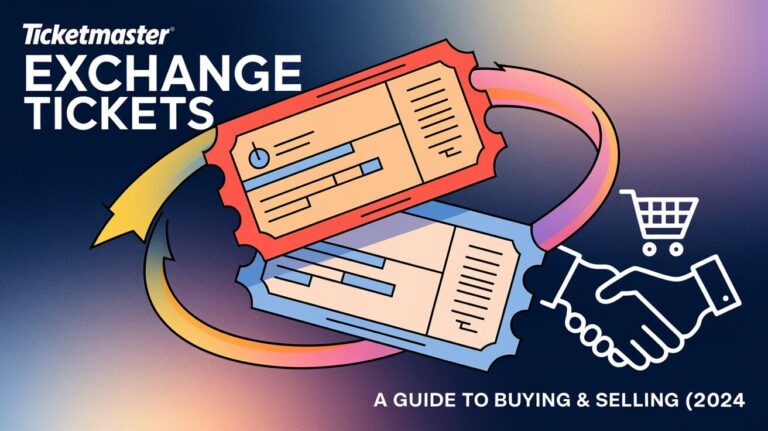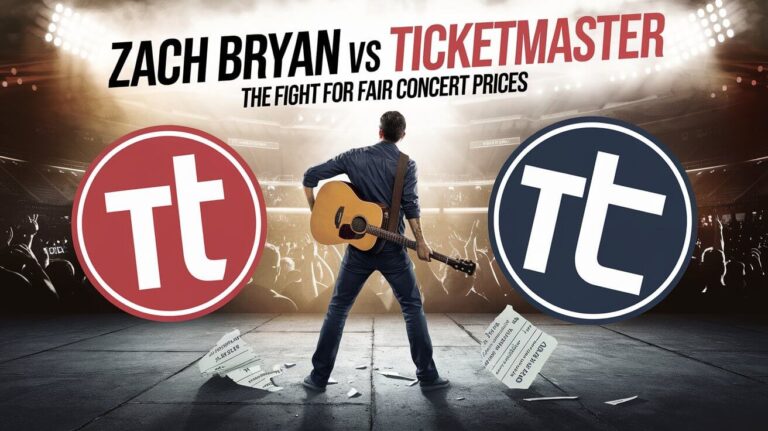Buying tickets on Ticketmaster is straightforward: create an account, find your event, select seats, and complete payment within 10 minutes. But there’s more to know for a smooth ticket-buying experience. This guide covers everything from account setup to scoring high-demand tickets.
What is Ticketmaster?
Ticketmaster is the go-to platform for event tickets. Since 1976, it’s been the middleman between fans and live events. Today, it’s the largest ticket marketplace worldwide.
Brief history and importance in the ticketing industry
Ticketmaster started as a small software company. It grew into a ticketing giant, handling millions of tickets yearly. Its reach spans concerts, sports, theater, and more. Love it or hate it, Ticketmaster is often your ticket to the hottest events.
Creating a Ticketmaster Account
Before you buy tickets, you need an account. It’s free and takes just a few minutes.
Step-by-step account setup
- Go to Ticketmaster.com
- Click “Sign In” at the top right
- Choose “New to Ticketmaster? Sign Up”
- Enter your email and create a password
- Fill in your personal info
- Click “Create Account”
Benefits of having an account
With an account, you can:
- Save payment info for faster checkout
- Get personalized event recommendations
- Access your ticket history
- Sell tickets you can’t use
Pro tip: Add your favorite artists and venues. You’ll get alerts about upcoming shows and presales.
Finding Events on Ticketmaster
Now that you’re set up, let’s find some events!
Using the search function
The search bar is your best friend. Type in an artist, team, or event name. You can also search by city or venue. Ticketmaster will show you matching events.
Browsing by category
Not sure what you want? Browse categories like:
- Music
- Sports
- Arts & Theater
- Family
- Comedy
Click on a category to see all related events.
Setting up event alerts
Don’t miss out on tickets. Set up alerts for:
- Specific artists or teams
- Venues in your area
- Types of events you love
You’ll get emails when new events are announced.
The Ticketmaster Buying Process
You’ve found your event. Now it’s time to buy!
Selecting your tickets
Click on your event. You’ll see available ticket options. These might include:
- General Admission
- Assigned Seats
- VIP Packages
Choose the type of ticket you want.
Understanding the interactive seat map
For events with assigned seats, you’ll see a seat map. It shows:
- Available seats
- Price levels
- Stage location
Click on sections to see detailed views. Pick your perfect spot!
The 10-minute purchase window
Once you select seats, the clock starts. You have 10 minutes to complete your purchase. If you don’t, those tickets go back into the pool.
Tip: Have your payment info ready before you start. Those 10 minutes can fly by!
Payment Options on Ticketmaster
Ticketmaster offers several ways to pay.
Accepted payment methods
You can use:
- Credit cards (Visa, Mastercard, American Express, Discover)
- Debit cards
- PayPal
- Venmo
- Ticketmaster gift cards
Some events may limit payment options. Check before you buy.
Using Ticketmaster gift cards
Got a gift card? Here’s how to use it:
- Select “Apply Gift Card” at checkout
- Enter the card number and PIN
- The balance will apply to your order
You can combine gift cards with other payment methods.
Ticket Delivery Methods
How will you get your tickets? Ticketmaster offers a few options.
Mobile tickets
Most common these days. Your tickets live in the Ticketmaster app. To use:
- Download the Ticketmaster app
- Log in to your account
- Go to “My Events”
- Show the ticket at the venue
Mobile tickets are handy and hard to lose.
Print-at-home options
Some events offer PDF tickets. You’ll:
- Get an email with your tickets
- Print them at home
- Bring the printout to the event
Make sure your printer has ink before showtime!
Physical ticket delivery
Old school, but sometimes available. Ticketmaster will mail your tickets. This costs extra and takes time. Only choose this if you’re buying well in advance.
Ticketmaster Presales and Codes
Want first dibs on tickets? Presales are your friend.
Types of presales
Common presales include:
- Fan club presales
- Credit card presales
- Radio station presales
- Venue presales
Each has its own start time and code.
How to access presale tickets
To join a presale:
- Find out when it starts
- Get the presale code (check artist fan clubs, credit card offers, or radio stations)
- Log in to Ticketmaster when the presale begins
- Enter the code when prompted
Presales can help you beat the rush. But they don’t guarantee tickets.
Tips for Securing High-Demand Tickets
Some events sell out fast. Here’s how to boost your chances.
Preparing for the on-sale time
- Create your Ticketmaster account early
- Log in before the sale starts
- Know exactly which tickets you want
- Clear your browser cache or use incognito mode
- Be ready 10 minutes before tickets go live
Using multiple devices
Increase your odds by trying on:
- Your computer
- Your phone (use the app!)
- A tablet
Don’t use multiple browsers on one device. It can get you flagged as a bot.
Avoiding common pitfalls
- Don’t refresh constantly. It can kick you out of line.
- Check your internet connection before the sale.
- Have a backup payment method ready.
- Double-check times. Sales often use local venue time.
Remember: patience and persistence pay off!
Ticketmaster Fees Explained
Fees can be confusing. Here’s what you might see.
Types of fees you might encounter
- Service fee: Ticketmaster’s main charge
- Facility charge: Goes to the venue
- Processing fee: For order processing
- Delivery fee: Varies by delivery method
Fees vary by event and ticket type.
Ways to potentially reduce fees
- Buy at the box office (if possible)
- Look for “all-in” pricing
- Check for fee-free promos
- Buy tickets as a group to split fees
Fees are often unavoidable, but knowing what to expect helps.
Ticketmaster’s Verified Resale Program
Can’t make an event? Ticketmaster lets fans resell tickets.
How it works
- Ticket holders list unwanted tickets
- Buyers see resale tickets alongside standard ones
- Ticketmaster verifies all resale tickets
- Buyers get guaranteed authentic tickets
Pros and cons of buying resale tickets
Pros:
- Might find tickets for sold-out events
- Sometimes cheaper than original price
Cons:
- Often more expensive
- Limited selection
- No refunds or exchanges
Always check both standard and resale options.
Using the Ticketmaster App
The Ticketmaster app can make buying easier.
Features and benefits
- Easy ticket access
- Real-time event updates
- Quick ticket transfers to friends
- Seamless ticket selling
Plus, some presales are app-exclusive.
App vs. website: Which is better?
App advantages:
- Faster for mobile users
- Push notifications for on-sales
- Sometimes gets through queues quicker
Website advantages:
- Easier to compare seating options
- Works well for complex purchases
Try both to see what you prefer.
Troubleshooting Common Ticketmaster Issues
Sometimes things go wrong. Here’s how to handle it.
Dealing with technical glitches
If the site crashes:
- Don’t panic! It happens.
- Try the app if the website is down
- Check Ticketmaster’s social media for updates
- Keep trying – tickets often free up
What to do if you can’t complete your purchase
- Check your payment method
- Ensure your billing address is correct
- Try a different card if possible
- Contact Ticketmaster support for help
If all else fails, try again later. More tickets may be released.
Ticketmaster Alternatives
Sometimes, Ticketmaster isn’t your only option.
Other ticketing platforms to consider
- Live Nation (owned by the same company)
- AXS
- Eventbrite
- SeatGeek
- StubHub (for resale)
When to use alternatives
- When an event isn’t on Ticketmaster
- If you’re looking for better deals
- For local events that use different systems
Always buy from trusted sources to avoid scams.
Conclusion
Buying tickets on Ticketmaster doesn’t have to be stressful. With this guide, you’re ready to snag seats to your favorite events. Remember:
- Set up your account early
- Know what you want before the sale
- Be prepared and patient during high-demand sales
- Understand fees and delivery options
Happy ticket hunting! With these tips, you’ll be a Ticketmaster pro in no time.

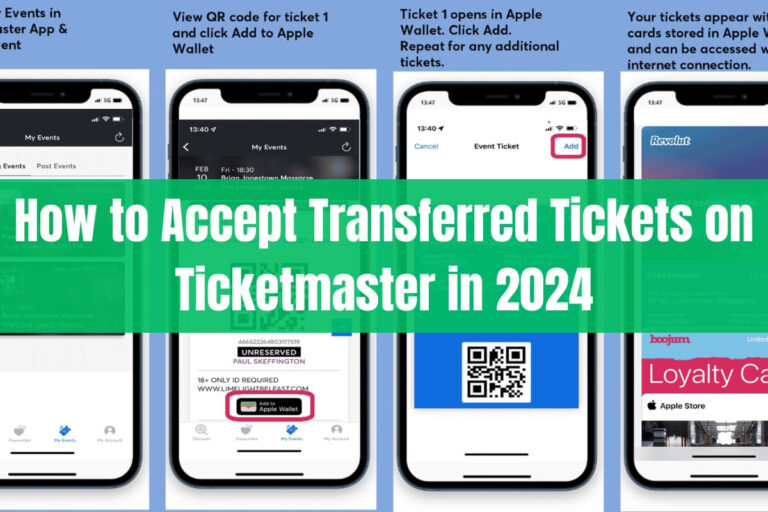
![Do Ticketmaster Tickets Get Cheaper Closer to Event? [2024 Guide] 3 Do Ticketmaster Tickets Get Cheaper Closer to Event](https://theticketlover.com/wp-content/uploads/2024/10/do-ticketmaster-tickets-get-cheaper-closer-to-event-768x431.jpeg)