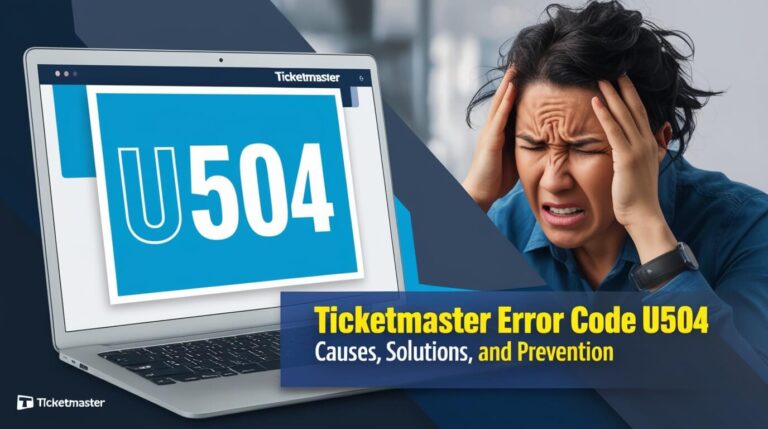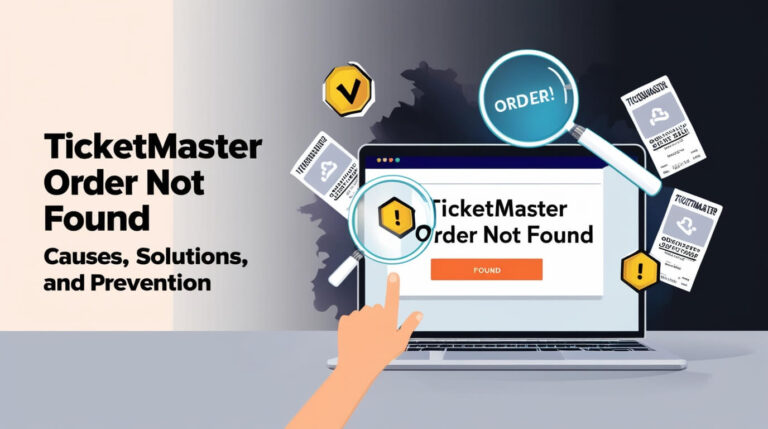PayPal’s automatic login on Ticketmaster stems from a feature called One Touch. This smart technology lets you skip typing your password every time you shop. When you see instant PayPal access on Ticketmaster, One Touch is doing its job behind the scenes.
PayPal One Touch: The Auto-Login Feature
The seamless login experience between Ticketmaster and PayPal happens through PayPal’s One Touch system. This feature remembers your device and keeps you signed in. Your PayPal login stays active across different shopping sites, including Ticketmaster.
One Touch Technology Explained
One Touch creates a secure link between your device and PayPal’s servers. After your first login, PayPal recognizes your device and browser combination. This recognition lets you skip future login screens when buying tickets on Ticketmaster.
The system works through encrypted tokens stored on your device. These tokens act like a digital handshake between PayPal and your browser. They confirm your identity without exposing sensitive information.
Security Behind PayPal’s Automatic Login
PayPal built One Touch with strong security measures. Your credit card numbers never touch Ticketmaster’s systems. The payment info stays locked in PayPal’s secure vault. This separation adds an extra layer of protection to your financial data.
Each automatic login triggers multiple security checks. PayPal verifies your device, location, and browser patterns. Any suspicious changes prompt additional verification steps to protect your account.
Device Recognition System
PayPal’s device recognition tracks specific details about how you access your account. It notes your regular devices, usual locations, and typical buying patterns. This data helps spot unusual activity that might need extra security checks.
The system adapts to your shopping habits. It learns which devices you trust and where you commonly make purchases. This learning makes your Ticketmaster checkout faster while maintaining security.
Ticketmaster and PayPal Integration
Ticketmaster connects to PayPal through a secure payment gateway. This connection powers the instant login feature you see during checkout. The integration follows strict security protocols to protect your payment details.
How The Auto-Login Process Works
When you pick PayPal at Ticketmaster checkout, several things happen in seconds:
- Ticketmaster sends a secure payment request to PayPal
- PayPal checks for active One Touch status on your device
- If found, PayPal confirms your identity automatically
- Your payment details load without manual login
- You return to Ticketmaster to complete the purchase
This process takes just moments but includes multiple security validations. Each step ensures your payment stays safe while keeping checkout simple.
Technical Connection Between Platforms
Ticketmaster and PayPal maintain a secure connection through encrypted channels. This link lets them share necessary payment details without exposing sensitive data. Your payment information stays protected within PayPal’s system.
The connection uses advanced protocols to verify both platforms’ identity. This verification prevents fake sites from mimicking either service. You get peace of mind knowing your payment goes to the right place.
Payment Gateway Redirect Process
The redirect between Ticketmaster and PayPal happens through a secure tunnel. This tunnel protects your data during the brief hop between sites. Even though the switch seems instant, robust security measures stay active.
PayPal’s system confirms your identity before sending you back to Ticketmaster. This confirmation includes checking your One Touch status and device fingerprint. These checks happen automatically in the background.
Managing Your Auto-Login Settings
You control how PayPal’s One Touch works on your devices. The settings let you choose where automatic login stays active. You can turn it off completely if you prefer typing your password each time.
PayPal Account Controls
Your PayPal account settings hold the master switches for One Touch. You’ll find options to:
- Enable or disable One Touch globally
- Manage device permissions
- Review active login sessions
- Set login verification preferences
- Control automatic payment settings
These controls give you full power over your automatic login experience. You can adjust them anytime through your PayPal account settings.
Device-Specific Settings
Each device can have different One Touch settings. You might want automatic login on your personal laptop but not your work computer. PayPal lets you control these preferences separately for each device.
The device settings stick until you change them. Clearing your browser data or cookies might reset these choices. You can always set them up again through PayPal’s website.
Browser Cookie Management
Cookies play a key role in keeping you logged in. PayPal uses secure cookies to remember your One Touch preferences. These cookies store encrypted data about your login status.
Managing these cookies affects your automatic login experience. Clearing them removes your stored login status. You’ll need to set up One Touch again if you want to keep using automatic login.
Auto-Login Security Measures
PayPal’s security system watches over every automatic login. Multiple checks run in the background to protect your account. These measures catch suspicious activity before it becomes a problem.
Encryption Protocols
Strong encryption protects all data between you and PayPal. This encryption scrambles your information into unreadable code. Only PayPal’s secure servers can decode these encrypted messages.
The encryption covers:
- Login credentials
- Payment details
- Account information
- Device identification data
- Transaction records
This security blanket keeps your data safe from prying eyes. Even if someone intercepts the data, they can’t read it without PayPal’s special keys.
Authentication Methods
PayPal uses multiple ways to verify your identity. One Touch adds convenience but doesn’t compromise security. The system still runs full security checks during automatic logins.
Additional security kicks in when PayPal spots unusual patterns. You might need extra verification steps if you:
- Use a new device
- Shop from a new location
- Make larger purchases than usual
- Show unusual buying patterns
These extra checks protect your account from unauthorized access. They balance security with the convenience of automatic login.
Risk Prevention Systems
Smart algorithms watch your PayPal activity patterns. They look for signs that something might be wrong. This monitoring helps catch potential issues early.
The risk system checks factors like:
- Location changes
- Device switches
- Purchase amounts
- Shopping patterns
- Login timing
- Account changes
Any suspicious patterns trigger additional security measures. This protection runs constantly in the background.
Common Auto-Login Issues
Sometimes automatic login hits snags. These issues usually have simple fixes. Understanding common problems helps you solve them faster.
Troubleshooting Login Problems
Most login issues stem from a few common causes:
- Expired cookies
- Browser updates
- Security setting changes
- Network connection problems
- Device recognition issues
Checking these areas often solves login troubles. You can usually fix problems by clearing cookies or logging in manually once.
Browser Compatibility
Different browsers handle One Touch differently. Some work better than others with PayPal’s automatic login. Major browsers like Chrome, Firefox, and Safari typically work best.
Browser updates might affect your login status. New versions sometimes clear stored login data. You may need to set up One Touch again after major browser updates.
Multiple Device Management
Using PayPal on several devices needs special attention. Each device keeps its own One Touch settings. You might be logged in automatically on your phone but not your laptop.
PayPal lets you review and manage all your connected devices. You can remove old devices or update settings for each one. This control helps you maintain security across all your gadgets.
Payment Processing With Auto-Login
Automatic login speeds up your ticket purchases. The faster checkout process saves time while keeping your payment secure. PayPal handles the heavy lifting in the background.
Transaction Speed Benefits
One Touch makes ticket buying faster. You skip the login step without losing security. This speed helps when tickets might sell out quickly.
Quick payment processing includes:
- Instant PayPal recognition
- Automatic payment method selection
- Rapid transaction approval
- Quick return to Ticketmaster
- Fast purchase confirmation
These time savings add up when buying popular event tickets. Every second counts during high-demand ticket sales.
Payment Confirmation Process
After your purchase, both PayPal and Ticketmaster send confirmations. These receipts prove your transaction went through. Keep both confirmations for your records.
The confirmation process includes:
- PayPal payment receipt
- Ticketmaster order confirmation
- Transaction details
- Payment method used
- Purchase timestamp
These records help track your ticket purchases. They also help if you need refunds later.
Receipt Generation System
PayPal’s system creates detailed digital receipts. These records show exactly what happened with your payment. Ticketmaster adds its own receipt with ticket details.
Both companies store your receipt history. You can find past purchases in your PayPal and Ticketmaster accounts. This documentation helps track your entertainment spending.
Auto-Login Privacy Considerations
PayPal takes privacy seriously with One Touch. Your data stays protected through multiple security layers. Clear privacy policies explain how PayPal handles your information.
Data Protection Methods
PayPal uses advanced methods to protect your data:
- End-to-end encryption
- Secure data storage
- Regular security updates
- Privacy protection tools
- Access controls
These protections keep your payment details safe. They work together to guard against unauthorized access.
Information Sharing Protocols
PayPal shares minimal data with Ticketmaster. Only necessary payment details pass between services. Your financial information stays within PayPal’s secure system.
The shared information includes:
- Payment confirmation
- Transaction status
- Basic account verification
- Purchase amount
- Order details
This limited sharing protects your private data. It gives Ticketmaster just enough info to process your order.
User Privacy Controls
You control your privacy settings in PayPal. The account settings let you manage:
- Login preferences
- Data sharing options
- Device permissions
- Communication choices
- Privacy levels
These controls put you in charge of your data. You decide how PayPal handles your information.
Advanced PayPal Security Features
PayPal offers extra security features beyond One Touch. These tools add more protection to your account. You can activate them through your account settings.
Two-Factor Authentication Options
Two-factor authentication adds an extra security step. It requires a code besides your password. This extra layer helps prevent unauthorized access.
You can choose how to receive security codes:
- Text messages
- Email alerts
- Authentication apps
- Security keys
- Biometric scanning
These options let you pick the security level you want. More layers mean stronger protection for your account.
Login Verification Systems
PayPal checks several factors during login:
- Device identity
- Location data
- Browser information
- Network details
- Account patterns
These checks help spot suspicious login attempts. They protect your account even with automatic login active.
Account Activity Monitoring
PayPal watches your account for unusual activity. The system learns your normal patterns. Any strange behavior triggers alerts to protect your account.
The monitoring covers:
- Login locations
- Purchase patterns
- Device usage
- Payment amounts
- Account changes
This constant watching helps catch problems early. You get alerts about suspicious activity right away.
PayPal’s One Touch makes Ticketmaster purchases faster and safer. The automatic login saves time while keeping your payment secure. You stay in control of your account’s security and privacy. Regular system updates keep adding new protections to your digital shopping experience.