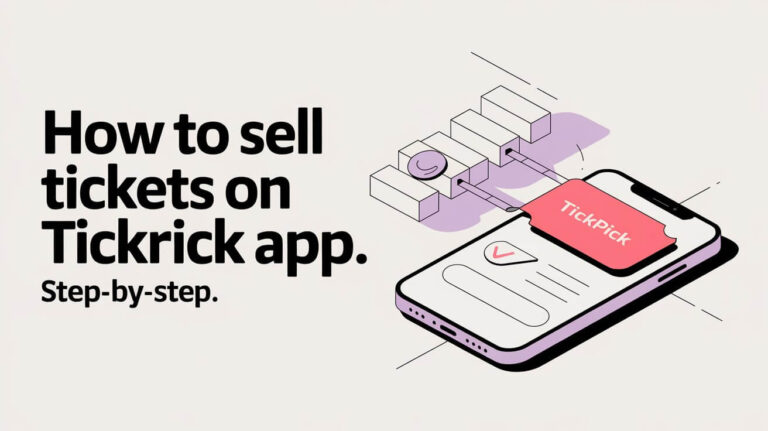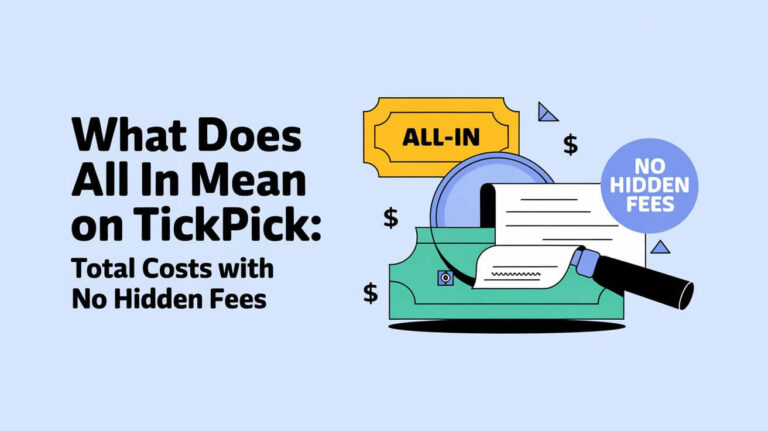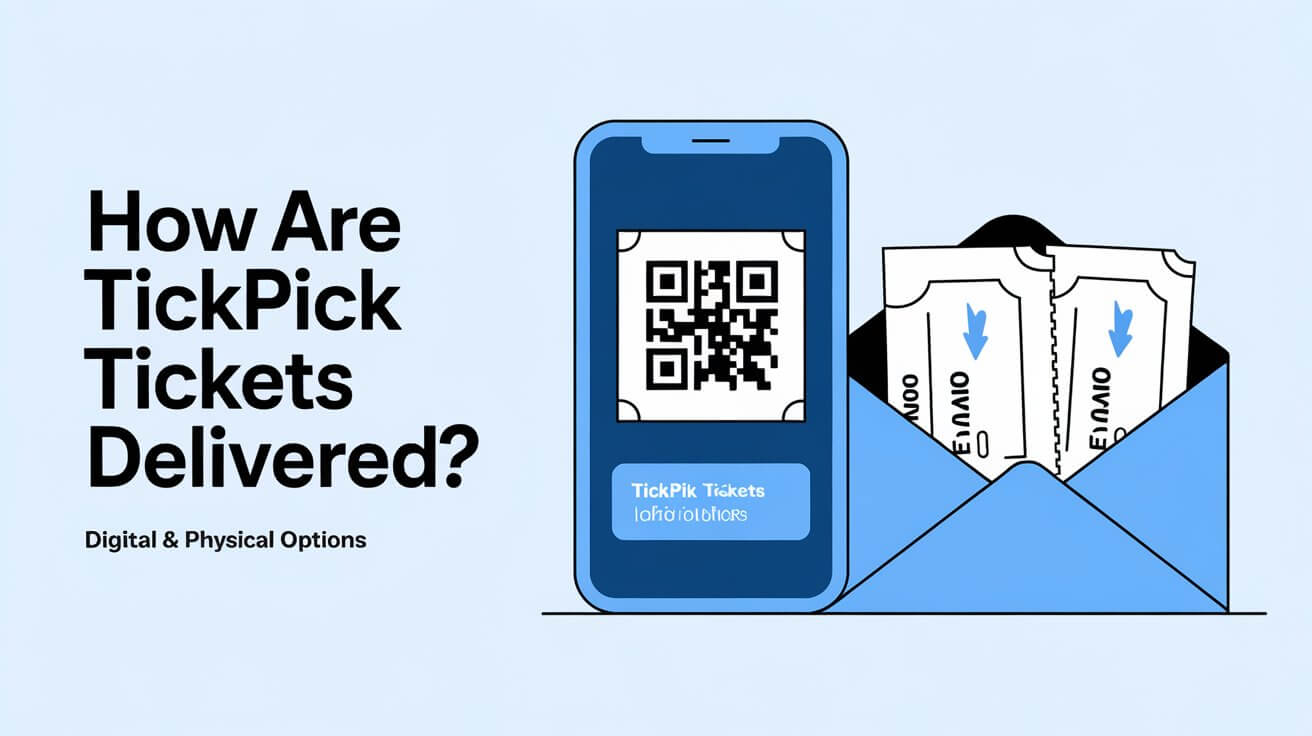
Securing your tickets for an event is essential. But how do TickPick tickets get to you? This guide will cover the different ways tickets are delivered. It aims to help you understand the process and what to expect.
Ever curious about how electronic ticket transfers work? Learning about TickPick’s delivery methods can make your event experience better. Let’s explore the answers together.
How Are Tickpick Tickets Delivered
TickPick is a top online ticket marketplace. It offers many ticket delivery options to fit what customers need. You can choose from mobile ticket transfer, digital downloads, or physical tickets.
Mobile Transfer Methods
TickPick makes it easy to get tickets on your mobile. They send tickets to platforms like Ticketmaster or AXS. This way, you can show your tickets on your phone.
Digital Delivery Options
TickPick also has digital delivery options. You can get tickets instantly or as e-tickets. These are sent to you electronically, either as a file or a digital pass.
Physical Ticket Solutions
If you like having a real ticket, TickPick has that too. They offer FedEx delivery for hard tickets. Or, you can pick up your tickets at the venue or a local spot.
TickPick makes sure your ticket delivery is easy, no matter how you choose. Whether it’s mobile, print at home, or will call, they aim to make it hassle-free. This way, you can enjoy the event without stress.
Instant Download and E-Ticket Options
TickPick offers different ticket delivery options for last-minute event-goers and those who like electronic tickets. Instant download tickets are ready right after you order them. They’re perfect for spontaneous outings. E-tickets, on the other hand, might not be ready right away but will be available before the event. They’re used when there are delays in getting tickets from the venue or artist.
Customers love the flexibility and ease of instant download and e-ticket options. They can get their tickets on their phones without the trouble of physical tickets. This makes going to events smooth and enjoyable, letting fans focus on the show.
TickPick is known for making ticketing easy and hassle-free. It has a 4.6 out of 5-star rating and 88% of reviews are 5-star. This shows that TickPick’s ticket options are a big hit with customers.
| Metric | Value |
|---|---|
| Total Reviews | 2,083 |
| 5-star Ratings | 88% |
| 1-star Ratings | 8% |
| 3-star or 2-star Ratings | Less than 1% |
Even though some first-timers have had issues with ticket delivery times, TickPick keeps working to improve. It focuses on clear pricing, no hidden fees, and a smooth ticketing experience. This makes TickPick’s instant download and e-ticket options a top choice for smart event-goers.
Electronic Transfer Process on TickPick
Buying electronic tickets on TickPick is easy. You just transfer them from the seller to you. This makes buying tickets simple and safe, so you can get to your event without hassle.
Platform-Specific Requirements
To transfer tickets, both sides need active accounts on platforms like Ticketmaster or AXS. This keeps the transfer safe and clear, making sure you get your tickets right.
Transfer Timeline
The transfer usually starts when you get an email from TickPick saying your tickets are ready. After the seller confirms, your tickets will be in your TickPick account. Then, you can easily manage your tickets for the event.
Account Setup Instructions
- Make sure your TickPick account is ready and your info is current, like your email and contact numbers.
- Watch for the “tickets are ready for delivery” email from TickPick. It will tell you how to get your tickets.
- Just follow the email’s instructions to finish the transfer and get your tickets.
Knowing how electronic ticket transfer works on TickPick makes buying tickets smooth and stress-free. You’ll get to your event easily.
Mobile Transfer Tickets Through Partner Platforms
Buying tickets through TickPick offers a great option: mobile transfer. This lets tickets go straight to your account on sites like Ticketmaster or AXS. You need an active account on these platforms to get your tickets this way.
The email to transfer tickets is sent at the same time as when TickPick says your tickets are ready. Make sure to check your spam folder and verify your email address if you don’t see the transfer email right away. TickPick makes getting mobile tickets easy and convenient for its users.
Delivery Methods and Expected Timelines
TickPick offers different ways to get your tickets. You can choose digital tickets for ease or physical tickets for a real touch. They make sure you get your tickets on time.
FedEx Shipping Options
TickPick uses FedEx for shipping physical tickets. You can pick 2-day shipping or overnight delivery. This tickpick fedex delivery is great for those who like holding their tickets.
Will Call Pickup Details
TickPick also has a tickpick will call pickup option. You can get your tickets at the venue’s box office on event day. It’s easy and keeps your tickets safe.
Local Pickup Information
TickPick also offers tickpick local pickup for some events. You get your tickets from a spot near the venue. It’s good for those close to the event.
| Delivery Method | Estimated Delivery Time | Availability |
|---|---|---|
| FedEx 2-Day Shipping | 2 Business Days | Available for Physical Tickets |
| FedEx Overnight Delivery | 1 Business Day | Available for Physical Tickets |
| Will Call Pickup | Event Day | Available for All Ticket Types |
| Local Pickup | Event Day | Available for Certain Events |
Ticket Transfer Time Expectations
When you buy tickets through TickPick, knowing when you’ll get them is key. The time it takes can change based on the event, the venue’s rules, and where the tickets come from.
Usually, you’ll get your tickets by the end date shown on the event page. But, this date might be close to the event because of rules from the team, artist, or venue. If you don’t get your tickets by this date, reach out to TickPick’s customer support for help.
| Types of Ticket Delivery Methods | Delivery Timeline |
|---|---|
| Instant download tickets | Provide quickest access, ideal for last-minute purchases |
| E-tickets | Commonly used when there are delays in the ticket delivery |
| Instant transfer tickets | Quick and efficient method |
| Electronic transfer tickets | Manually transferred from platforms like Ticketmaster or AXS |
| Mobile transfer tickets | Sent through platforms like Ticketmaster or AXS |
Some common problems with ticket transfers include not getting transfer emails or seeing error messages. If this happens, check your email address, look in spam folders, and contact TickPick’s customer support if the problem doesn’t go away.
To make sure your ticket transfer goes smoothly, keep your email current. Also, check your spam/junk folders often. And, be ready to reach out to customer support if you have any questions or worries.
Seller Notes and Delivery Instructions
When buying tickets on TickPick, it’s key to read the seller’s notes and delivery instructions carefully. These details tell you how and when you’ll get your tickets. They make sure the transaction goes smoothly.
Reading Seller Requirements
The seller notes on TickPick give specific info on ticket delivery. Buyers should look out for:
- Delivery method (e.g., mobile transfer, digital download, physical ticket shipment)
- Expected timeline for ticket delivery
- Any special handling requirements or restrictions
Special Handling Instructions
Some tickets have unique delivery instructions. For instance, the seller might give a mobile QR code to scan or download. It’s important to understand these special steps to get your tickets right.
| Ticket Delivery Scenario | Special Handling Instructions |
|---|---|
| Mobile QR Code | Scan or download the provided QR code to your mobile device |
| Digital Download | Follow the instructions to access and download your digital ticket |
| Physical Ticket Shipment | Provide your mailing address and allow sufficient time for delivery |
Carefully reading the tickpick seller notes and ticket delivery instructions, buyers can have a smooth ticket delivery. This way, they avoid any last-minute issues.
Solutions for Common Delivery Issues
Buying tickets on Tickpick is usually easy, but sometimes, delivery problems can happen. Knowing how to fix these issues can make getting your tickets smooth.
One big problem is not getting the transfer emails from Tickpick. First, make sure your email on Tickpick is right. Also, check your spam folder, as emails might get sent there by mistake. If you still can’t find the email, go to Tickpick’s website and try to get your tickets there.
Another issue is getting error messages when trying to get your tickets. Clearing your browser’s cache and cookies might help. If you still have trouble, contact Tickpick’s customer support for help.
Knowing when to expect your tickets can also avoid last-minute problems. Read the seller’s notes and any special instructions. Being ready and solving problems early can make your ticket experience with Tickpick great.
| Tickpick Delivery Issue | Solution |
|---|---|
| Not receiving transfer emails | Verify email address on Tickpick account Check spam/junk folder Access Tickpick platform directly to claim tickets |
| Encountering error messages when claiming tickets | Clear browser cache and cookies Contact Tickpick customer support |
Closing Thoughts
Knowing how TickPick delivers tickets is key for a good buying experience. They offer instant downloads, electronic transfers, mobile tickets, and physical delivery. This helps buyers know when to expect their tickets.
TickPick’s support team is ready to help with any problems or questions. They make sure you get your tickets on time for the event.
Customers love TickPick for its clear prices, great service, easy transactions, and no hidden fees. Even though some have faced issues with tickets and service, most are happy. They see TickPick as a top tickpick ticket guide provider.
As people look for easy and affordable ticket buying, TickPick stands out. They focus on clear information, quick service, and helping customers. This makes them a favorite for those wanting to buy tickets with confidence.
Common Queries
What are the different ticket delivery methods offered by TickPick?
TickPick offers many ways to get your tickets. You can get them instantly, as e-tickets, or through instant transfer. They also offer electronic and mobile transfers.
How do mobile transfer tickets work on TickPick?
Mobile transfer tickets are sent through platforms like Ticketmaster or AXS. You need an account with these platforms to get your tickets.
What are the digital delivery options for TickPick tickets?
You can get your tickets digitally. This includes instant download, e-tickets, and electronic transfers. Instant download tickets are ready right away. E-tickets might take a bit longer but will be ready before the event.
How do I receive physically delivered TickPick tickets?
For physical tickets, TickPick offers FedEx delivery. You can also pick up your tickets at the venue or near the event location.
What are the platform-specific requirements for electronic transfer tickets on TickPick?
To get electronic transfer tickets, you need an account with the ticketing platform. This could be Ticketmaster or AXS.
When can I expect to receive my TickPick tickets?
The “in-hand” date is when the seller expects to transfer tickets. Delivery times can vary. This depends on the event, venue policies, and where the tickets come from.
Where can I find information about the delivery method and instructions for my TickPick ticket purchase?
Seller notes on TickPick have important details. They tell you how and when you’ll get your tickets. Always read these notes carefully.
What should I do if I encounter issues with receiving my TickPick tickets?
If you’re having trouble getting your tickets, there are a few things to try. Check your email and spam folders. Make sure your email address is correct. If you still have problems, try accessing the ticketing platforms directly. Clearing your browser cache might help too. If all else fails, contact TickPick customer support for help.