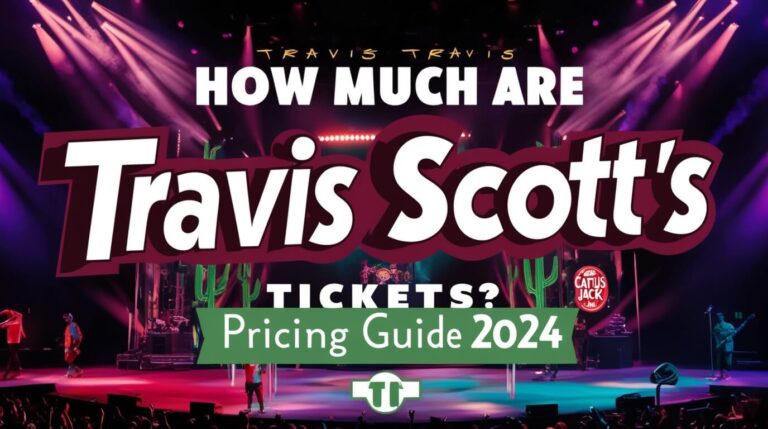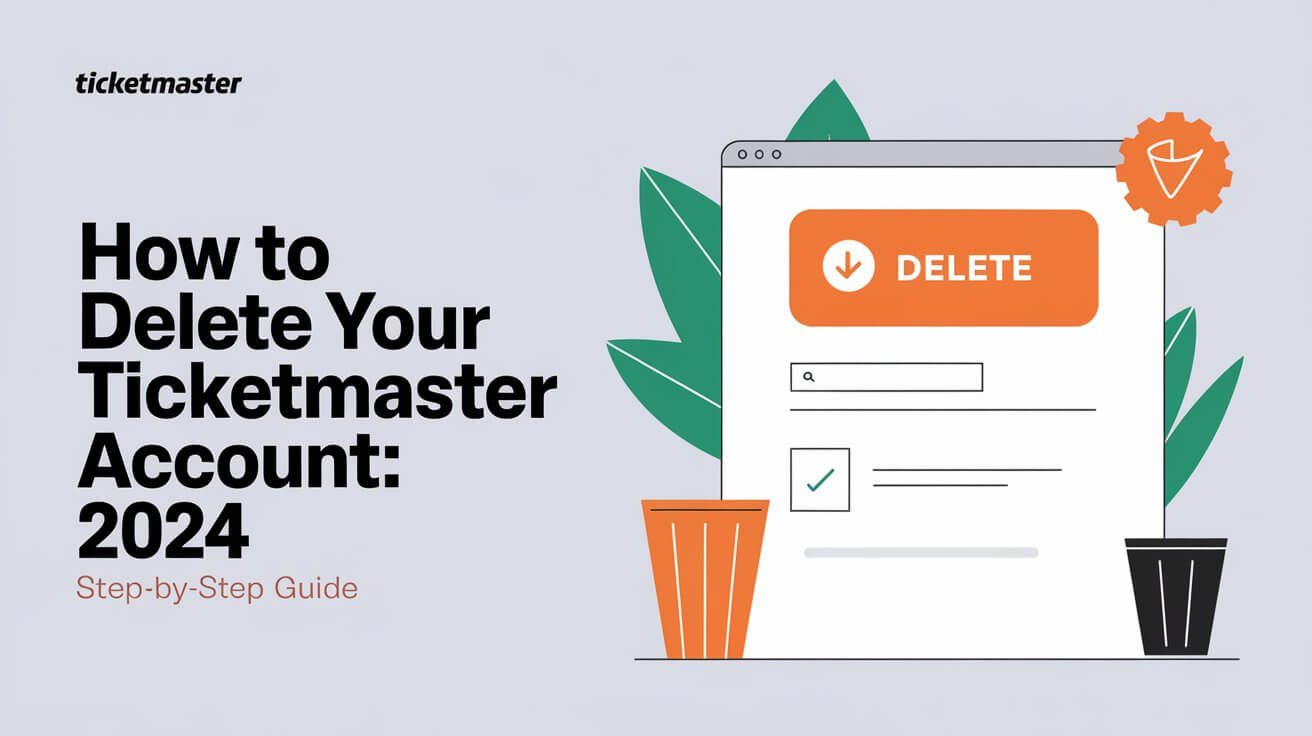
To delete your Ticketmaster account, submit a request through their Privacy Portal form and select “Delete My Information.” The process typically takes up to 90 days to complete. This guide covers the full deletion process, common issues, and everything you need to know about removing your Ticketmaster account permanently.
The Official Step-by-Step Process to Delete Ticketmaster Account
Required Information Before Starting
Before starting the account deletion process, gather these items:
- Your account login credentials
- Access to your registered email address
- Any active tickets or upcoming events
- Payment information linked to your account
Using the Privacy Request Portal
- Log into your Ticketmaster account
- Visit the Ticketmaster Privacy Portal
- Select “Delete My Information” from the request options
- Fill out your personal details
- Submit the form
- Check your email for verification steps
- Confirm your email address
- Complete the CAPTCHA verification
- Enter the one-time access code
Alternative Deletion Methods
You can also request account deletion by sending a letter to: Live Nation Entertainment, Inc. 9348 Civic Center Drive Beverly Hills, CA 90210
Common Roadblocks When Deleting Your Account
Dealing with Active Tickets
Your account deletion request won’t process if you have:
- Upcoming event tickets
- Active ticket transfers
- Pending refunds
- Ongoing disputes
Wait until after your events or resolve any pending issues before submitting a deletion request.
Lost Password or Email Access
If you’ve lost access to your account:
- Try the password reset option first
- Contact customer support with proof of identity
- Provide previous purchase information
- Verify your payment methods
Account Verification Issues
Common verification problems include:
- Outdated contact information
- Multiple accounts with the same email
- Incorrect security answers
- Failed CAPTCHA attempts
Time Frame and Processing Details
Standard Processing Period
The typical timeline for account deletion:
- Initial request processing: 1-2 days
- Email verification: 24-48 hours
- Complete data removal: Up to 90 days
State-Specific Processing Times
California residents may see faster processing due to the California Consumer Privacy Act (CCPA). Other states might have varying wait times based on local privacy laws.
Verification Emails and Follow-ups
Watch for these important emails:
- Initial confirmation
- Email verification request
- Progress updates
- Final deletion confirmation
Important Considerations Before Account Deletion
Saving Purchase History and Records
Before deleting your account:
- Download your purchase history
- Save digital ticket stubs
- Record any loyalty points
- Screenshot important receipts
Connected Payment Information
Take these steps for payment security:
- Remove saved credit cards
- Cancel any recurring payments
- Document past transactions
- Check for pending refunds
Digital Tickets and Passes
Handle your digital assets:
- Transfer active tickets
- Remove passes from digital wallets
- Screenshot QR codes
- Back up ticket barcodes
After Submitting Your Deletion Request
Confirmation Process
After submission, you’ll receive:
- An immediate confirmation email
- A request tracking number
- Status update notifications
- Final deletion confirmation
Data Removal Timeline
The 90-day removal period includes:
- Account information deletion
- Payment data removal
- Purchase history elimination
- Connected device unlinking
Creating a New Account Later
If you need a new account:
- Use a different email address
- Create fresh login credentials
- Set up new payment methods
- Re-enter personal information
Data Security and Privacy Implications
Recent Security Concerns
In 2024, Ticketmaster faced a significant data breach:
- 560 million users affected
- 1.3 terabytes of data compromised
- Personal and payment information exposed
- Live Nation confirmed the breach
Personal Information Protection
Your account contains sensitive data:
- Full name and address
- Phone numbers
- Payment details
- Purchase history
- Digital wallet connections
Account Data Storage
Ticketmaster stores various data types:
- Transaction records
- Login history
- Device information
- Payment methods
- Communication preferences
Frequently Asked Questions
Account Combinations and Mergers
- Can’t combine multiple accounts
- Each account needs a unique email
- Previous purchase history stays separate
- No transfer of loyalty benefits
Multiple Account Management
Tips for managing multiple accounts:
- Use different email addresses
- Keep separate payment methods
- Track login credentials
- Monitor active tickets
Digital Wallet and Ticket Access
Important digital wallet considerations:
- Remove tickets before deletion
- Update linked email addresses
- Transfer passes to new accounts
- Save important QR codes
By following these steps and considering all aspects of account deletion, you’ll successfully remove your Ticketmaster account. Remember to save any important information before starting the process and be patient during the 90-day deletion period. For additional support, contact Ticketmaster’s privacy team directly through their support channels.