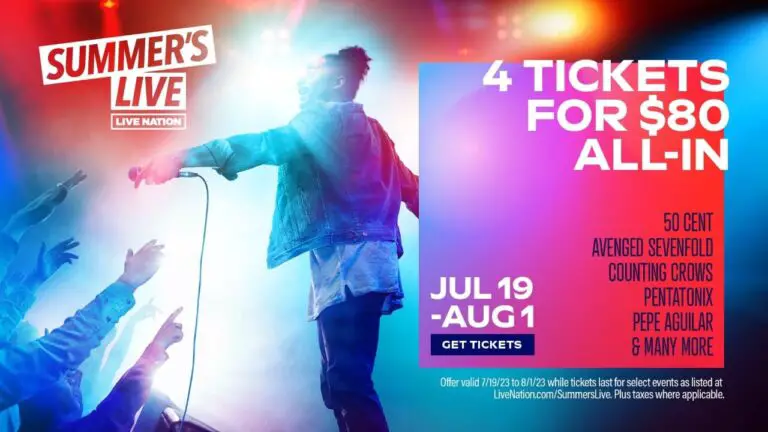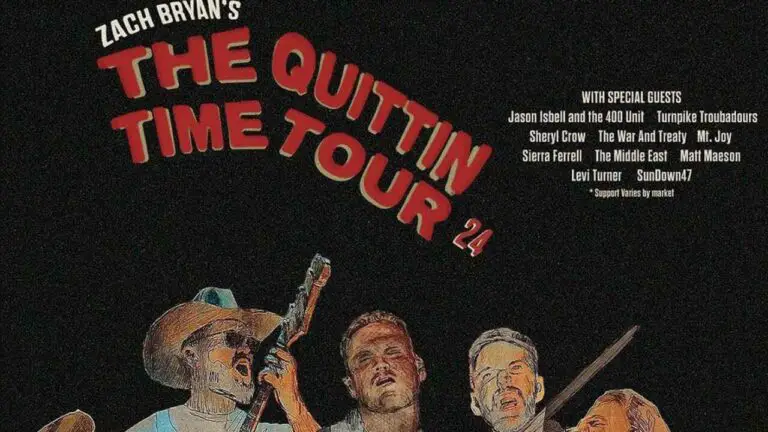Have you ever bought tickets for an Eventbrite event, only to later realize you can’t attend? Or perhaps you purchased tickets for friends who now can’t make it? Don’t lose hope, there is still a chance to get some value from those tickets. Eventbrite allows ticket transfers in many cases, letting someone else attend in your place.
But how exactly does Eventbrite’s ticket transfer process work? Can you transfer tickets freely or are there restrictions? What steps do you need to take as the ticket buyer versus the recipient? This guide will explain it all.
We’ll cover when ticket transfers are available, how to transfer Eventbrite tickets to someone else, tips for accepting transfers, why the feature is useful, and more. Whether you accidentally bought one extra ticket or can no longer attend at all, read on to learn if and how transfers can save the day.
What Does It Mean to Transfer Tickets on Eventbrite?
An Eventbrite ticket transfer allows the original ticket buyer to electronically send one or more event tickets to someone else.
Essentially, if the new attendee provides their email address and other details, the tickets are reissued in their name rather than the original purchaser’s. This gives them valid tickets for entry under their own credentials, rather than needing to coordinate further with the initial buyer.
Eventbrite’s automated transfer process includes:
- Selecting which specific tickets from your order to send electronically
- Entering required details on the recipient
- Sending transfer notifications via email
- Allowing recipient to accept and claim the tickets
- Issuing the recipient new valid tickets for entry
Once complete, the tickets in the original buyer’s account will be invalidated since the transfer creates new tickets assigned solely to the recipient(s).
The key benefit of official Eventbrite ticket transfers is avoiding hassles with printed tickets, names, and more on the day of the event. Rather than hoping an organizer or entry staff can accommodate informal ticket swapping between friends, transfers create a smooth digital hand-off handled through Eventbrite directly.
Now let’s explore exactly how and when you can you take advantage of Eventbrite ticket transfers.
When Can You Transfer Tickets on Eventbrite?
Whether an event permits Eventbrite’s ticket transfer feature depends on several factors:
Availability Can Vary By Event
Eventbrite allows organizers to configure whether ticket transfers will be enabled for their specific event. Some choose to switch it on to increase flexibility for ticket buyers. Others may decide to disable transfers to limit second-hand sales or other reasons.
As the ticket purchaser, the option to transfer will only appear in your Eventbrite account if the organizer has enabled it. There is no universal rule across the platform.
Eligibility Depends on Ticket Source
Where and how tickets were purchased also plays a role. For instance:
- Tickets bought online via Eventbrite’s website or mobile app can usually be transferred, assuming the event allows it. This is the most common scenario.
- However, tickets purchased by phone typically cannot be transferred.
- Eventbrite states that if tickets were obtained through other sources like fan clubs, the box office, etc., transfer eligibility will depend on their policies.
So in summary – online Eventbrite tickets can be transferred if the specific event has the capability turned on by organizers. But other sources may handle transfers differently.
Event Restrictions Can Limit Transfers
Beyond the transfer setting alone, Eventbrite notes that organizers can also implement custom ticket transfer restrictions for their event.
For example, transfers may only be allowed:
- Up to a certain date before the event starts.
- Only for certain ticket types or categories.
- With limits on how many times a single ticket can be transferred.
If customized transfer restrictions have been set, you may see error messages or options disabled when trying to transfer tickets. Be sure to check the event and ticket details closely for any stated policies.
The main rule of thumb is transfers are never guaranteed. The organizers ultimately decide on allowing transfers or not, as well as any specific limitations.
Now let’s walk through what the process looks like for ticket buyers.
Step-by-Step Guide: How to Transfer Your Eventbrite Ticket
Ready to send your extra or unusable Eventbrite tickets to someone else? Follow these steps:
1. Log Into Your Eventbrite Account
First, access your account online at Eventbrite.com or via the mobile app. Sign in using the same email address you used to purchase the tickets.
2. Locate Your Ticket Order
Next, you’ll need to navigate to details on your specific ticket order:
On the Eventbrite website:
- Click your profile icon > Tickets from the top menu.
- Find the relevant event under the Upcoming Events section.
On the Eventbrite app:
- Tap the Tickets icon on the main screen.
- Select your order to view ticket details.
Either route brings you to an order summary with options to take action on those purchased tickets.
3. Select Transfer Ticket
This is where you initiate assigning your tickets to someone else:
- iOS app: Tap the Transfer Ticket link.
- Android app: Tap the vertical … menu > Transfer.
- Eventbrite website: Select the Transfer button.
Note if transfers are disabled, these options will not be available. Please contact the event organizer for more info in that case.
4. Choose Ticket(s) to Transfer
On the next screen, check tickets to select which ones you want to transfer from your order. Leave unused tickets unchecked to retain for another attendee.
- Choose specific seats if assigned.
- You can transfer all or just a portion of ordered tickets.
When ready, click Continue.
5. Enter Recipient Details
Now provide key details on who will receive your transferred tickets:
- Email address – Used to deliver ticket transfer notification
- First & last name
- Additional questions – May include company, dietary needs, etc.
Ensure the recipient email is correct so they actually receive your transfer!
6. Confirm Transfer Details
Before completing the ticket transfer process, carefully review:
- Recipient information is all accurate
- Number and types of tickets being transferred matches what you expect
Then finish by clicking Send Transfer Invite to deliver the tickets.
You’ve now completed your responsibility as the transfer sender!
The recipient you identified will receive email instructions on claiming their tickets from you. Once accepted, your transferred tickets in Eventbrite will be marked as inactive while their tickets become active and valid for entry.
Transferring Only Some of Your Eventbrite Tickets
When selecting tickets to transfer in Step #4 above, an option exists to only send a portion of your purchased tickets to someone else.
You don’t have to transfer the entire order.
Why transfer just some of your tickets? Common examples include:
- Originally bought a block for a group, but now fewer people can attend. Only need to transfer surplus tickets.
- Want to send tickets to multiple other people, so doing separate partial transfers.
- You still plan to attend but purchased extra tickets for friends who now can’t make it.
The process for partial transfers follows the same steps outlined above. You simply:
- Select only the specific tickets intended for the recipient.
- Enter their details to send them the transfer notification.
All unchecked tickets remain untouched in your account for another use.
Just be conscious that with partial transfers, the tickets do not retain any relationship or linking after being split. The portions are fully independent at that point.
Now that we’ve covered the process of sending event tickets to someone else, let’s discuss the experience for transfer recipients.
Accepting a Transferred Eventbrite Ticket
On the other side of an Eventbrite ticket transfer is the recipient who you want to assign the extra tickets to.
Their event experience may be a bit different if they receive a ticket transfer versus buying tickets directly. Here is what recipients need to know:
Receive Transfer Notification Email
After the ticket sender initiates the transfer in their Eventbrite account, the recipient will receive an email notification with transfer details.
It contains a link to accept the awaiting tickets. They should look for an email from the address noreply@event.eventbrite.com
Create Eventbrite Account
If the ticket transfer recipient does not already have an Eventbrite user account, they will need to create one before claiming tickets.
Follow prompts after clicking the transfer acceptance link to either sign in or sign up for a new Eventbrite account. Use the email address the tickets were assigned to.
Claim Transferred Ticket
Lastly, confirm ticket details upon accepting the transfer into the recipient’s Eventbrite account.
The tickets now belong solely to the recipient and the original purchaser’s tickets are invalidated.
Editing Transferred Ticket Information
For either ticket senders or recipients, it may occasionally be necessary to update details on transferred tickets.
Common reasons to edit ticket info include:
- Correct a typo in the recipient’s name
- Change contact information like emails or phone numbers
- Update food allergy or accessibility requirements
Editing transferred Eventbrite tickets follows the same process as other tickets:
- Log into your Eventbrite account
- Under Tickets, select the specific order
- Click Edit Order to adjust details
- Save changes
Both the original ticket buyer and the final ticket holder(s) can make edits after transfers. Eventbrite support recommends the final holder who will use the ticket should ultimately provide accurate event registration details.
So in summary – transferred tickets can still be updated as needed by logging into your Eventbrite account managing ticket orders.
Now let’s discuss an important fact about Eventbrite’s transfer capabilities.
Not All Events Allow Ticket Transfers
While this guide has focused on how to transfer Eventbrite tickets, remember that not all events actually permit transfers.
As explained earlier, whether the option exists depends entirely on the specific event’s transfer policy and settings. There are circumstances where ticket transfers may be restricted or unavailable due to:
Event Organizers Disabling Transfers
Organizers manage if transfers will be enabled for their event in Eventbrite’s system configuration. They may choose to prohibit transfers entirely based on their ticket terms and conditions.
Partial Event Restrictions
Even if transfers are on, organizers might limit other factors like:
- How long before event start date transfers can occur
- Maximum number of times a single ticket can be transferred
- If only certain ticket categories or types are transferrable
Ticket Source Restrictions
As mentioned previously, source of ticket purchase also plays into transfer capability:
- Online Eventbrite ticket orders usually can transfer (eligibility permitting)
- Phone orders cannot transfer
- Other sources may vary
The takeaway here is that while Eventbrite does offer helpful transfer features, you should never assume transfers are automatically allowed.
Carefully check the fine details on your specific event and ticket order to confirm if transfers can occur. Reach out to the organizer with questions or seek refunds if necessary.
Now that we’ve fully explored the ins and outs of Eventbrite ticket transfers for senders and recipients, let’s discuss why this capability is so useful to begin with.
The Benefits of Eventbrite’s Ticket Transfer Feature
At this point you might be wondering – why even allow Eventbrite ticket transfers in the first place? The short answer: it offers big perks for both event organizers and attendees.
Helps Organizers Reduce No-Shows
Event organizers inherently want to minimize empty seats due to no-shows on event day. No-shows result in lost per-attendee revenue from merchandise, food & drink sales, etc that could have occurred.
By giving ticket buyers a sanctioned way to send tickets they can’t use to someone else interested in attending, fewer seats tend to go empty. Eventbrite found that venues using ticket transfers halved no-show rates.
Offers Attendees Peace of Mind
On the attendee side, official Eventbrite ticket transfers give confidence that unexpected schedule changes or extra tickets won’t mean losing all value.
Rather than resorting to untrustworthy secondary resellers or hoping for organizers to accommodate complex name change requests onsite, transfers provide a smooth hand-off in the event plans shift.
Essentially it offers insurance and flexibility for buyers. And as we’ll explore next, transfers also provide advantages compared to secondary ticket marketplaces.
Ticket Transfers vs. Resale Marketplaces
Previously we discussed the merits of Eventbrite’s first-party ticket transfers for senders and recipients. But what about reselling tickets through third-party marketplace sites – how does that compare?
There are certainly other options like StubHub, VividSeats, SeatGeek and more to repost previously-purchased event tickets for resale. However, some drawbacks exist with those platforms:
- Resellers may charge inflated secondary market rates – Eventbrite official transfers are always face-value.
- Scam risks increase on external secondary sites.
- External resales can get legally complicated around event policies.
- Entry may require coordinating ticket names, documents, etc.
Meanwhile as outlined earlier, Eventbrite ticket transfers offer a seamless first-party experience:
- Simple transfer interface builtin to Eventbrite accounts.
- Guaranteed valid tickets since Eventbrite itself reissues them to recipient.
- No coordination later required for entry if details are completed accurately.
So in most cases, directly transferring tickets through official Eventbrite tools is best. But professional ticket resellers still serve a purpose facilitating exchanges across platform barriers. Evaluate options carefully.
Now that we’ve extensively covered Eventbrite ticket transfers from the attendee perspective, let’s examine things from the event organizer view.
How Event Organizers Can Configure Ticket Transfers
So far this Eventbrite ticket transfer guide has focused on the ticket buyer and recipient process. But what about for organizers hosting an event?
As the event creator, you may want to intentionally configure whether transfers will be enabled for your event, and if so, implement any necessary restrictions.
Here are some best practices around managing Eventbrite ticket transfers at the organizer level:
Decide If You Will Allow Transfers
First, determine if any reason exists why you may want to prohibit transfers such as:
- Wanting all attendees to personally register for safety, marketing, etc.
- Preventing ticket scalping/resales.
- Custom ticket name change processes.
If no issues, allowing transfers is recommended by Eventbrite to maximize attendance.
Set Any Transfer Limit Rules
If enabling transfers, consider sensible restrictions like:
- Max limit for number of times a single ticket can transfer ownership.
- Freeze transfers X weeks before event to stabilize rosters.
- Only allow transfers for certain ticket categories.
Constraints strike balance between flexibility and practicality.
Communicate Expectations
Wherever tickets are sold, set clear guidance on if/how transfers function for your event. This shapes buyer expectations upfront upon purchase.
Reinforce transfer details in pre-event emails reminding ticket holders to transfer any unused tickets to friends interested in attending.
Clear organization-wide transfer policies paired with Eventbrite’s technical transfer features create smooth, informed experiences for all.
Troubleshooting Eventbrite Ticket Transfers
Despite the overall convenience of Eventbrite’s ticket transfer capabilities, you may occasionally encounter hiccups. Here are some troubleshooting tips:
Transfers Don’t Appear: First, verify with the event organizer that ticket transfers have been enabled. If so, confirm you purchased tickets directly via Eventbrite rather than a third party. Still no luck? Try via desktop browser rather than the mobile app.
Transfer Error Messages: Read any error messages closely to identify the specific issue; they often provide direct next steps. Common examples include recipient email already having tickets, recipient needing to create an Eventbrite account first before accepting, transfers closed for that event, etc.
Editing Transferred Tickets: If you can see the transferred ticket but the edit button is grayed out, it means only the current ticket holder can make changes. Contact them to request updates.
Tickets Reverted to You: On rare occasions transferred tickets may revert back to the sender if the recipient faced issues claiming them. In that case, follow normal transfer steps again being extra vigilant on precise recipient details.
Be proactive reaching out to Eventbrite Customer Support for personalized troubleshooting assistance if you encounter any other stubborn transfer issues.
Now let’s recap some frequent questions around Eventbrite ticket transferring.
Eventbrite Ticket Transfer Frequently Asked Questions
We’ve covered a lot of ground explaining Eventbrite’s ticket transfer feature. To help consolidate key details, here are answers to some of the most common questions:
Can Eventbrite tickets be transferred?
Yes, if the specific event has transfers enabled and no other restrictive ticket transfer rules are in place. Availability varies event-by-event.
Is it free to transfer Eventbrite tickets?
Yes, there are no fees to transfer tickets via Eventbrite’s official channels. You’re only assigning new ownership.
How does the recipient accept transferred Eventbrite tickets?
They receive an email notification with acceptance steps. This includes signing into Eventbrite or creating a new account if they don’t already have one before claiming awaiting tickets.
Can I transfer tickets I purchased from someone else on Eventbrite?
No, only the original ticket buyer from Eventbrite’s system can initiate official transfers. Any subsequent recipients cannot retransfer tickets they received via transfer.
Will Transferring Tickets Affect the Price I Paid?
No, transferring Eventbrite tickets does not alter pricing for either party – it is simply a change of ownership. The recipient pays nothing while the sender forfeits the ticket value they originally paid. Think of it like forwarding a gift rather than “reselling.”
How Do I Know if My Transferred Tickets Were Accepted?
In your Eventbrite account ticket page, check the status indicator next to transferred tickets:
- “Awaiting Acceptance” = Recipient has not claimed yet
- “Accepted” or “Claimed” = Transfer successful
You’ll also receive an email confirmation once the recipient accepts tickets.
What if I Never Received an Eventbrite Transfer Email?
First double check spam folders in case it was filtered. If no email exists, contact the ticket sender to verify they entered your email correctly when initiating transfer. They can cancel and resend the transfer invitation if needed.
As a last resort, reach out to Eventbrite Support to report the missing email. They can investigate why notifications failed.
Conclusion
While Eventbrite’s ticket transfer capabilities offer great flexibility, always confirm with each specific event if transfers are permitted before assuming so. Rules vary widely.
But when available, directly transferring extra tickets to friends or fans via your Eventbrite account is simple, free, and ensures valid event tickets securely change ownership. Seamlessly filling seats helps organizers, attendees, and spectators alike fully tap into the event’s experience.
Did this guide fully answer your questions around how to transfer Eventbrite tickets? Let us know in the comments if you have any other transfer scenarios you need assistance with!