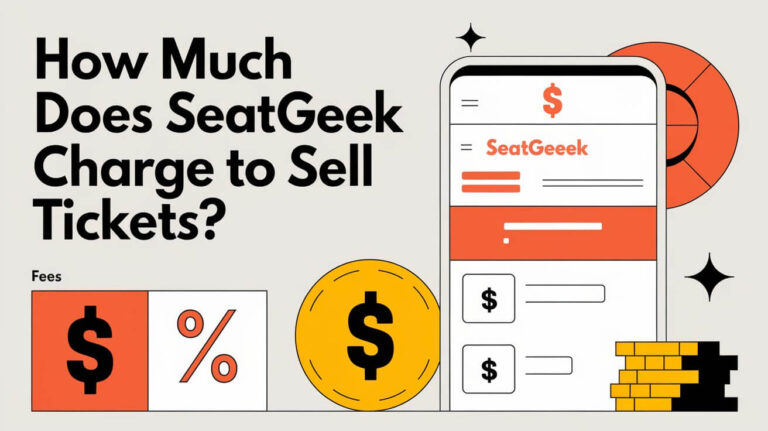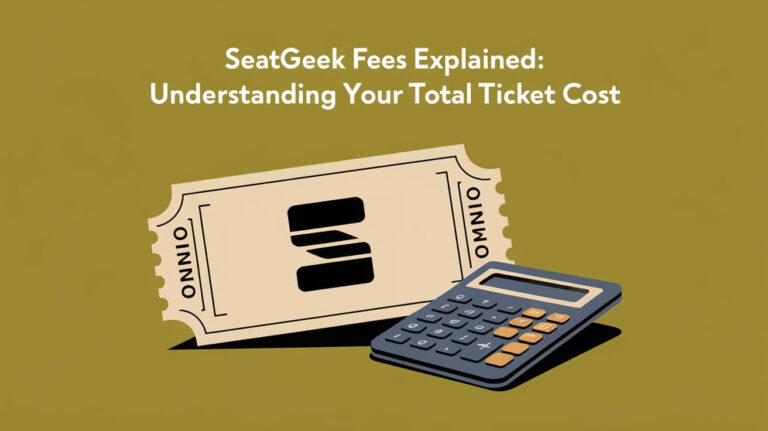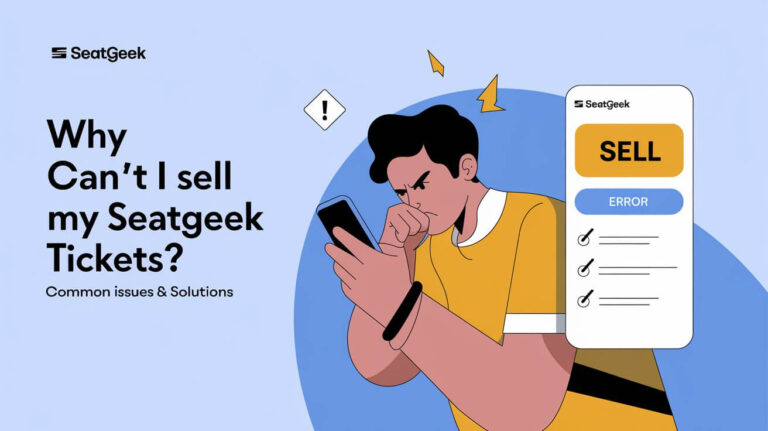Buying tickets on SeatGeek can sometimes feel like a gamble. You excitedly purchase perfect seats months in advance for your favorite musician’s upcoming show. But then your plans unexpectedly fall through and you can no longer attend. Can you get a refund or return tickets purchased on the SeatGeek platform?
The short answer is usually no, SeatGeek has a strict no refund policy. However, the company recently introduced a new ticket return option called SeatGeek Swaps. If the event is postponed or rescheduled, SeatGeek will allow you to swap your tickets for a future event. If your event is canceled and not rescheduled, SeatGeek, at its discretion, will provide you with a full refund of the purchase price. So while returns and refunds are still quite limited, SeatGeek Swaps provides some flexibility if you can no longer attend a rescheduled event.
In this detailed guide, we’ll cover:
- SeatGeek’s normal refund rules and why all sales are final
- The new SeatGeek Swaps return feature and how it works
- What to do if your event gets canceled and you need a refund
- Whether the Buyer Guarantee provides any protection
- Steps to check refund status with customer support
- When tickets are eligible for returns with SeatGeek Swaps
- Tips for successfully using the SeatGeek Swaps ticket return offer
So whether you accidentally bought tickets for the wrong concert or can no longer attend, keep reading to understand your options!
SeatGeek’s Normal Refund Policy: All Sales Are Final
SeatGeek serves as an online marketplace that allows users to easily buy and sell tickets for sporting events, concerts, theater shows, and more. But a key thing to know upfront is that they have a general policy in their Terms of Use that all sales are final.
Once your purchase goes through, you cannot request a refund or cancel the order. The transaction is completely finalized, except in one scenario we’ll cover next.
This strict no refund policy applies to:
- Accidentally choosing the wrong date for a concert
- Your plans to attend falling through last minute
- Buying more tickets than you need
- And any other situations where you change your mind
Essentially if you successfully buy tickets on SeatGeek, neither the company nor the seller is obligated to give your money back.
The reasoning is that SeatGeek is a marketplace platform that connects independent buyers and sellers. So once sales are complete, SeatGeek as the middleman doesn’t directly processed refunds.
And sellers on the site likely won’t volunteer refunds since they already gave up their tickets and lost potential income.
So in general, you won’t get far trying to get a refund by contacting SeatGeek’s customer support. Instead, you’d need to negotiate directly with the independent seller, which is highly unlikely to succeed.
However, there is one exception…
If your event ends up getting canceled and not rescheduled, only then will SeatGeek step in to handle refunds.
What To Do If Your Event Gets Canceled
Let’s say you buy two tickets on SeatGeek platform months in advance to your favorite band’s upcoming concert.
But a few weeks before the show, the band announces they need to cancel the remainder of their tour dates due to unforeseen circumstances.
In this case, SeatGeek has you covered. Their Terms of Use state that if an event is officially canceled and not postponed or rescheduled, buyers are eligible for a full refund.
The process requires:
- Reporting the cancellation to SeatGeek
- Returning the unused tickets back to SeatGeek or the original seller per their instructions
- After receiving the returned tickets, SeatGeek will issue a full refund or credit
So this is the one scenario where you can get your money back on unused tickets purchased through the site.
Just keep in mind that for a refund, you need to complete all steps properly. That includes returning your tickets in time as directed and waiting for confirmation.
If an event is merely postponed or rescheduled to a later date, however, your tickets typically remain valid.
SeatGeek does not issue automatic refunds or credits if a show is pushed back while still happening. You’d need to resell them yourself if unable to attend the new date.
Now what about another common scenario – when the tickets don’t physically arrive in time for the event?
Does the Buyer Guarantee Cover Refunds?
Along with a no refund policy, SeatGeek marketplace does offer a Buyer Guarantee to give customers peace of mind.
This guarantee is designed to protect you in situations like:
- The seller fails to transfer your tickets in time
- You never receive mobile ticket transfers 48 hours out
- Any issues that prevent your ticket delivery
In cases covered by their guarantee, SeatGeek aims to provide a comparable replacement ticket so you can still attend. Or if that’s not possible, some form of compensation.
But it’s important to note that the Buyer Guarantee does not cover refunds for personal situations where your plans simply change.
Reasons like:
- You bought the wrong concert ticket date by accident
- Your schedule changed last minute
- You purchased more tickets than you ended up needing
For any personal reasons where you can simply no longer attend, SeatGeek is unlikely to issue refunds unless that event gets canceled.
The Buyer Guarantee also won’t apply if issues arise on the buyer’s end, such as:
- Providing incorrect delivery details
- Being unresponsive to receive mobile transfers
So while it offers some protection that your ticket purchase on SeatGeek won’t go to waste, the guarantee is limited. Don’t count on it as an easy avenue for getting your money back after changing plans.
Now what if you already requested a refund but haven’t heard any updates yet?
How To Check Status of a Refund Request?
Let’s say you did proceed with requesting a refund in cases such as accidentally buying the wrong concert ticket date.
Since the chances of getting your money back on SeatGeek are typically low, you’re likely anxious awaiting a response.
Here are the ways you can check in on the status of your pending refund request:
- Send an email to SeatGeek customer support
- Use the live chat feature on their website
- Call their listed phone number
- Send a physical letter in the mail
We recommend starting with email or live chat for the fastest replies. And be as specific as possible about your situation, order details, reason for refund request, and any communication you’ve had so far.
Keep in mind that even if approved, the actual refund gets processed back to your original payment method.
So check your card statement or account linked to the ticket purchase to confirm if/when an amount gets credited back.
If you don’t see the charge reversed after 7 business days, follow up again through SeatGeek’s customer support. Persistence pays off!
Now what if your event hasn’t happened yet but you want to return tickets proactively?
As mentioned upfront, SeatGeek recently introduced a new return option that wasn’t available before.
SeatGeek’s New Ticket Return Option: SeatGeek Swaps
In October 2021, SeatGeek launched a unique ticket return feature called SeatGeek Swaps.
It allows customers to return certain eligible tickets in exchange for a full purchase price credit, with no questions asked.
You can essentially “swap” out your current tickets for credit towards buying different tickets on SeatGeek later on.
There are still restrictions and limitations in place, making Swaps less flexible than a standard refund. But it presents a solid option in select cases.
The key things to know are:
When Are Tickets Eligible for SeatGeek Swaps?
The Swaps return feature must be visible as an option on specific tickets in your “My Tickets” section of your SeatGeek account.
You can identify Swaps-eligible tickets by looking for the “Return” button. If you only see “Send” and “Sell”, unfortunately your order isn’t eligible.
Currently only ~30% of SeatGeek ticket listings qualify for the Swaps program. But they aim to expand it wider over time.
If you did purchase bundle packages spanning multiple events, the entire package must be returned together. No partial Swaps allowed.
Using the SeatGeek Swaps Ticket Return Offer
The actual return process is straightforward if your tickets qualify and you meet all requirements:
- Return period ends 72 hours pre-event
- Click “Return Tickets” in your account
- Confirm return details
- Send tickets back if needed
- Receive promo code for full purchase amount
Once returned, you’ll get a unique one-time-use SeatGeek promo code matching your original order value.
You can apply it towards buying new tickets for a different event in the next 12 months.
So while not the same as getting an immediate refund, SeatGeek Swaps offers a second chance if you can no longer attend an event you purchased tickets for.
Just be aware of the restricted time window to process returns – at least 72 hours before your scheduled event’s start time.
You also only get credit towards future ticket purchases on SeatGeek, not an direct refund. So the Swaps program comes with more limitations that standard refunds.
But for those times when unexpected schedule conflicts arise or you realize too late you selected the wrong event/date, Swaps present a nice safety net.
Key Takeaways: Getting Refunds on SeatGeek Tickets
Returning or getting a refund approved for tickets purchased on SeatGeek platform is difficult in most cases, but not always impossible. Here are the key tips to remember:
- Standard policy is all sales final, no refunds allowed
- SeatGeek Swaps now lets select tickets be returned for future credit
- Fully refunded only if your event is outright canceled
- Buyer Guarantee covers delivery issues, not personal changes
- Persistently contact customer support to check status
- Meet all requirements for returns under SeatGeek Swaps
While you shouldn’t count on getting your money back if plans simply change, exceptions exist in special cases.
We hope this guide gave you clarity around SeatGeek’s refund and return policies for unfortunate situations. Always carefully review order details before finalizing ticket purchases to avoid needing a refund later on!
Let us know in the comments if you have any other questions.