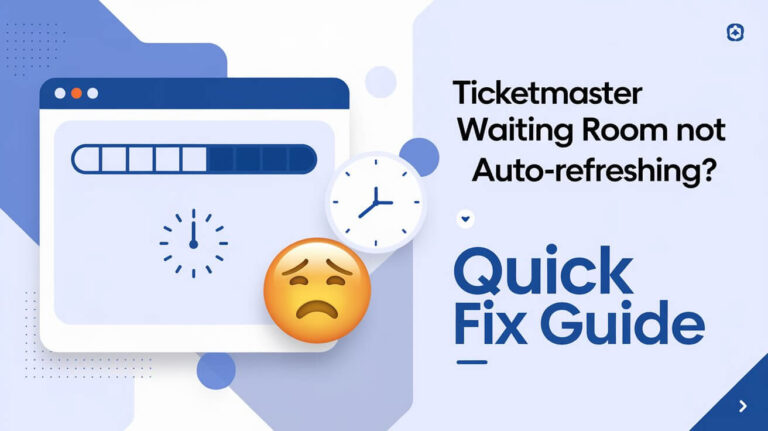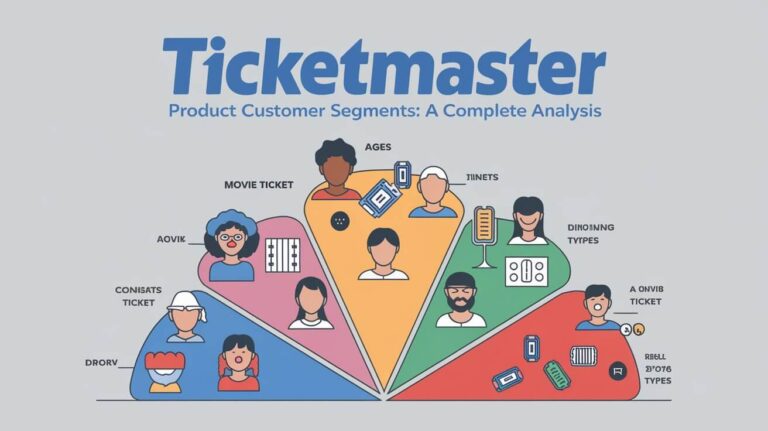Going to concerts, sports games, Broadway shows, and other live events is always exciting. There’s nothing quite like the energy of seeing your favorite musician perform live or watching your home team compete in person. However, there’s also little that’s more panic-inducing than misplacing your event tickets before the big day!
So can you print tickets purchased through Ticketmaster? The short answer is yes, Ticketmaster does offer print-at-home ticket delivery for many events. However, printability depends on a few factors. Keep reading to learn all about accessing, printing, troubleshooting, transferring and using Ticketmaster tickets so you’re prepared for showtime!
Overview of Ticketmaster Delivery Options
Before diving into the specifics of printing tickets, it’s helpful to understand the various delivery methods Ticketmaster makes available:
- Print-at-Home Tickets: Electronic tickets emailed as PDF files that must be printed to gain venue entry. This option allows fans to print tickets whenever convenient.
- Mobile Entry Tickets: Digitally delivered tickets accessible only via Ticketmaster’s website or mobile app. These tickets can be scanned directly from your phone screen to get into events.
- Box Office Pickup: Choose ticket redemption at the event’s box office location by presenting your payment card and ID.
- Mail Delivery: Physical hard copy tickets shipped to your address. Delivery timeframe varies based on event.
Now let’s explore how to access and print the print-at-home ticket delivery method.
How to Print Your Ticketmaster Tickets?
Print-at-home ticket delivery is the only way to get paper/hard copy Ticketmaster tickets to an event (besides mail and box office pickup). Follow these steps to print e-tickets you purchased online:
Accessing Print-at-Home Tickets
- Sign into your Ticketmaster account online or via the mobile app
- Locate your order details under “My Tickets”
- When ready, a “Print Tickets” button appears
- Click to open a PDF file
- Use Adobe Acrobat Reader to print Ticketmaster tickets
Once accessed, your Ticketmaster print-at-home tickets can be printed multiple times. However the barcode only allows one entry scan. Make sure print quality is crisp and barcode is clearly visible.
Many events instantly email print-ready tickets while others have delayed delivery. If unavailable, check if mobile entry was automatically selected instead.
Troubleshooting Ticketmaster Printing Issues
Sometimes Ticketmaster tickets won’t show the print option right away or at all. Common reasons include:
- Event Organizer Restrictions: At their discretion, event creators can impose printing delays or mandate mobile entry only.
- Temporary Unavailability: Large concerts especially may limit print-at-home access until 10-14 days pre-show.
- Mobile Entry Only: If print buttons don’t appear, your ticket type may prohibit printing.
- Wrong Platform: Mobile app versus desktop website access can also prevent printing.
If facing download issues, wait a bit and try again later. Otherwise request emailed tickets or contact Ticketmaster Fan Support for assistance.
What To Do If Printouts Lack Event Details
Sometimes Ticketmaster printouts come out looking invalid with no visible ticket specifics. Try these troubleshooting steps before panicking:
- Reopen PDF file using Adobe Acrobat Reader application
- Enable “Print as image” option
- Confirm adequate printer ink and paper
- Adjust margin alignment if cut off
Worst case the box office can print backup tickets by confirming account and payment details. But avoid mishaps by accessing your Ticketmaster tickets early!
Transferring Non-Printable Event Tickets
Popular concerts or games often utilize mobile entry causing frustration for fans who prefer printed tickets. Even if unavailable for printing directly, mobile tickets offer easy Ticket Transfer.
The Ticket Transfer process electronically sends eligible tickets from your Ticketmaster account to another fan’s account. Requirements include:
- Recipient has existing Ticketmaster account
- Event supports Ticket Transfer program
- Original tickets allow transfers
Once sent, the recipient can access transferred tickets on their mobile devices for seamless venue entry. If printability is a concern, transfer to trusted individuals able to utilize mobile entry.
What To Do If You Can’t Print Your Tickets?
Despite best efforts, situations may still arise on event day that prevent Ticketmaster ticket printing. Don’t lose hope! Backup options exist like:
- Using Mobile Ticket Barcodes: Even without printing, barcode scans directly from mobile app.
- Box Office Assistance: Visit onsite box offices early and staff can print tickets from account details. Government ID, credit card used for buying tickets, and order number extremely helpful for verification.
- Screenshot Tickets as Last Resort: Although officially prohibited, venue staff may accept mobile screenshots to resolve disputes. But avoid risk of denied entry since screen prints break Ticketmaster terms and conditions.
Ultimately always allow plenty of time to access tickets before start time. Rushing leads to preventable mistakes!
FAQs About Printing Ticketmaster Tickets
For quick answers on commonly asked questions around Ticketmaster ticket printing, check below:
Why are my Ticketmaster tickets not printing?
Issues preventing immediate Ticketmaster ticket printing often involve temporary restrictions from event organizers or box offices. Certain high-demand shows initially prohibit printing to combat fraud. Keep trying as delivery delays lift closer to show dates.
Can mobile entry tickets be printed from Ticketmaster?
No. By design, mobile entry tickets cannot be printed or emailed for transfer. Only phone barcode scans provide entry with these ticket types. For printability guarantees, choose print-at-home delivery during Ticketmaster purchase process.
What if my printed Ticketmaster tickets lack event details?
Double check printer paper alignment to confirm margin cutoff isn’t interfering. Reopen PDF file directly through Adobe Reader then enable “Print as image” option for clearer prints with all ticket specifics visible including barcodes.
Conclusion
Ticketmaster strives to provide convenient ticket delivery methods for fans. Fortunately print-at-home gives control over accessing tangible tickets anytime without mail wait periods. Just remember delays sometimes prevent immediate printing and mobile entry tickets forgo printability entirely.
Follow the guidance above to seamlessly handle Ticketmaster ticket printing, troubleshoot issues, transfer ineligible tickets mobilely, or use backups if printing fails. Now you can relax until showtime with the confidence that entry awaits!
The key is preparing beforehand because the tickets will work at venues if accessed properly. For additional support with Ticketmaster accounts, ticket management or resolving problems don’t hesitate to contact their Fan Support team. No music lover or sports fanatic deserves to miss out due to ticketing technicalities!