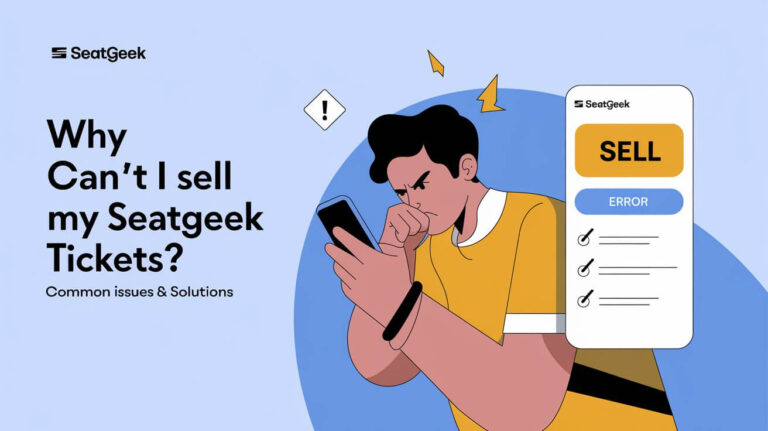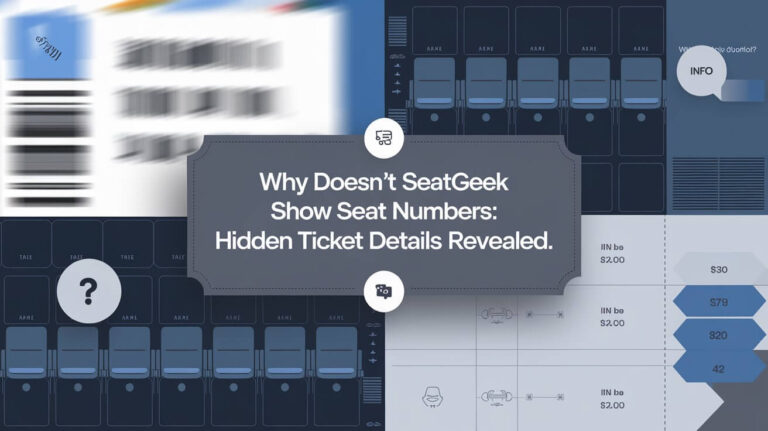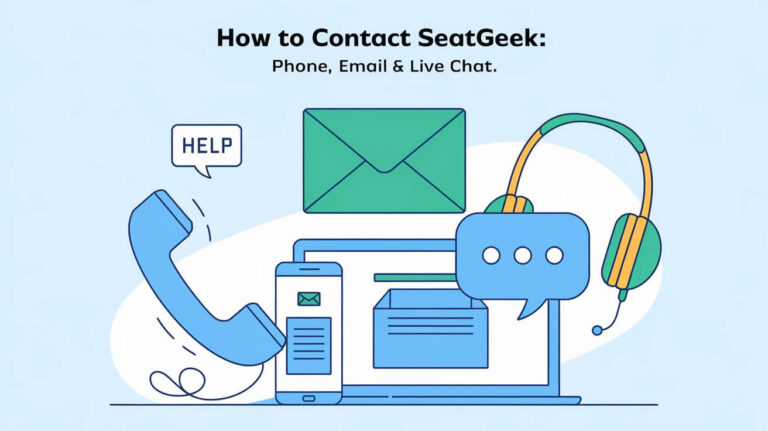Buying tickets online has become the norm for getting into your favorite sports games, concerts, theater shows, and other live events. With so many options between primary sellers like Ticketmaster and secondary marketplaces like SeatGeek, it can get confusing.
One key question many fans have: if you order multiple tickets on SeatGeek, will your seats actually be together?
The short answer is yes – SeatGeek guarantees that all tickets purchased within the same listing will place you and your group together, unless otherwise noted in special ticket notes.
However, you may have additional questions around why SeatGeek doesn’t always show specific seat numbers and what impacts your seating arrangements. This comprehensive guide on SeatGeek tickets will provide clarity on:
- How ticket listings and seat numbers work on SeatGeek
- Why some listings don’t show exact seat numbers
- What ticket notes indicate about seating
- If you can select the number of tickets you want
- What to do if your order shows non-sequential seat numbers
Let’s dig into the details so you can feel fully confident in scoring seats with your crew!
Overview of SeatGeek Ticket Listings and Seat Numbers
As an online ticket marketplace, SeatGeek works a bit differently than primary sellers you may be used to. Rather than owning ticket inventory themselves, they compile listings from a wide range of independent sellers who list their tickets on SeatGeek’s platform.
This means ticketing details like exact seat numbers will vary from seller to seller in terms of what information they provide alongside their available tickets. SeatGeek then displays whatever specifics each seller includes in their listing.
However, SeatGeek makes this strong guarantee:
We can assure you that all tickets within the same listing will be right next to each other unless otherwise stated in the seller’s notes.
This means if you purchase multiple tickets together in a single SeatGeek listing, they will place your group together in seats that are next to or directly behind each other.
The only exception is if the seller includes special ticket notes explaining their seats have a unique arrangement like “piggyback” style or across an aisle from each other. We’ll explain those types of notes more later on.
First, let’s look at why SeatGeek doesn’t show seat numbers in all ticket listings.
Why Doesn’t SeatGeek Show Specific Seat Numbers?
When browsing tickets on SeatGeek, you may come across plenty of listings that don’t actually specify which exact seat numbers are being offered. This can be confusing if you’re used to only buying tickets that have a defined seat location.
There are two key reasons why some SeatGeek listings lack specific seat number information:
1. Sellers don’t always provide seat numbers
As an open marketplace, SeatGeek gives sellers flexibility in how they list and market their ticket offerings. Some sellers will include granular seating details like row, section, and seat.
However, other sellers choose not to provide the specific seat numbers they are selling. Their tickets may simply be listed for a general section or category instead.
2. SeatGeek can only display details submitted
SeatGeek pulls all ticket details directly from what sellers upload to the marketplace themselves. They unfortunately don’t have access to seating charts or number information the sellers don’t initially provide.
So if a seller lists their tickets without including the actual seat numbers, SeatGeek has no way to display or assign specific seats to those tickets.
Instead of seat specifics, SeatGeek focuses on keeping your ticket group together:
We can assure you that all tickets within the same listing will be right next to each other unless otherwise stated in the seller’s notes.
As long as you purchase all your tickets in one listing, this guarantee ensures your seats will be bundled as a group – even if you don’t know the exact location ahead of time.
What Are Ticket Notes and How Do They Impact Your Seats?
In some cases, SeatGeek sellers will include additional ticket notes that explain important seating details about their available tickets.
These notes are intended to clarify any unique arrangements the seller has for the seats your tickets will be allocated. This allows buyers to have full transparency into the seating they are purchasing.
Some examples of special ticket notes include:
- “Piggyback” – Indicates the seats will be directly behind one another rather than side-by-side
- “Across aisle” – Means your seats will be across the aisle from each other
- “Split” – Tickets may be split into multiple short rows rather than one long one
Any limitations for the grouping of seats in the listing will be called out upfront in the seller’s ticket notes, so make sure to look for that information.
If there are no notes, SeatGeek’s standard guarantee applies so you can assume your seats will be bundled next to each other in sequence.
Now that you understand how SeatGeek listings work in regards to seat specifics and special notes, let’s explore some common questions around selecting your tickets.
Can You Choose the Number of Tickets on SeatGeek?
Given SeatGeek ticket listings come from many different independent sellers, the available inventory can range dramatically between postings. Some may have only a single ticket up for grabs while others could have 20 or more in their allotment.
You may be wondering:
Can buyers choose the specific number of tickets they want on SeatGeek?
Due to the marketplace format, SeatGeek actually gives sellers significant control and freedom when structuring their listings. Most will strategically choose how to split and group their ticket allotment in a way that maximizes their chances of selling out all inventory.
In most cases, sellers will set up their listings so they don’t get left with a single ticket since those tend to be harder to offload.
For example, a seller with 9 total tickets may create listings for “2 tickets” and “7 tickets” rather than listing them individually or in other combinations. This avoids getting stuck with the last odd ticket.
On occasion, certain seismic events or venue policies could lead to exceptions where sellers must list their tickets individually – but that is extremely rare. Almost always, sellers have discretion in how they bundle their available tickets into listings.
So when browsing SeatGeek, look for a listing that matches the full number of tickets your group needs all together. If you don’t see that exact amount, try using the “Number of tickets” filter to refine your search to groupings that fit your party size.
And remember, even if specific seats numbers aren’t listed, SeatGeek guarantees all tickets within the same listing will be next to each other!
What if My Order Shows Non-Sequential Seat Numbers?
You finally scored amazing tickets on SeatGeek and received your official confirmation email with the seating details. But suddenly you notice the individual seat numbers don’t seem to be next to each other.
Instead of a nice orderly sequence, they are split between odd and even numbers or have gaps between locations.
Seeing non-sequential seat numbers can definitely be alarming if you expect to sit in a perfect little row with your crew. However, there’s no need to panic in most cases.
Here’s why you may see this confusing numbering:
Some venues will use staggered or split odd/even seat numbering in certain sections.
For example, they may label seats down the row as 11, 13, 15, 17 rather than the expected sequence of 11, 12, 13, 14. This allows them to fit more seats in certain tighter spaces.
So even if your seat numbers don’t appear next to each other, SeatGeek’s guarantee ensures the tickets will keep your group together. You’ll still be sitting side-by-side or directly behind each other in sequence.
The venue’s internal system tracks the proper order despite the confusing external labels. Just have faith your oddball seats will work out fine!
Outside of odd/even labeling quirks, also keep an eye out for any special ticket notes from the seller that could explain seating peculiarities for the tickets you purchased. This is very rare with SeatGeek listings, but still worth confirming.
As long as your order doesn’t have notes about atypical arrangements, you can expect standard grouping for your ticket batch. Ignore the red herring of strange seat numbers and get excited to sit with your squad!
Key Takeaways on SeatGeek Tickets and Seating
We’ve covered a lot of ground when it comes to the intricacies of SeatGeek ticket listings, seat specifics, and grouping arrangements. Let’s recap the key takeaways:
- SeatGeek is a secondary ticket marketplace with listings from many independent sellers
- Sellers choose what details to provide about their available tickets, including whether to specify exact seat numbers
- SeatGeek can only display the information submitted by sellers, so some listings may not show actual seat numbers
- However, SeatGeek guarantees all tickets purchased within the same listing will be seated together in sequence
- Sellers sometimes add special “ticket notes” to explain seating arrangements like across the aisle or piggyback style
- Use the “Number of tickets” filter if you need a specific amount for your group
- Odd/even seat numbering at some venues keeps groups together, even if the ticket numbers appear non-sequential
- Reach out to SeatGeek customer support if you have any issues with your seating arrangements
The key is that SeatGeek reliably keeps all tickets in the same order next to each other, regardless of whether exact seat numbers are visible upfront. Feel confident assembling your crew through SeatGeek listings while ignoring confusing seat number quirks.