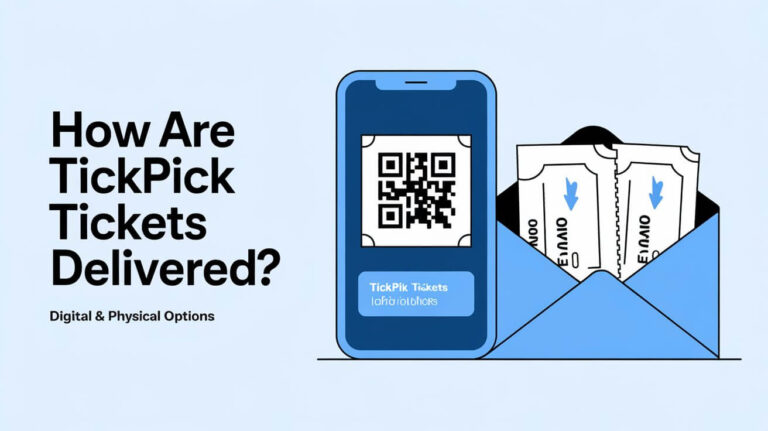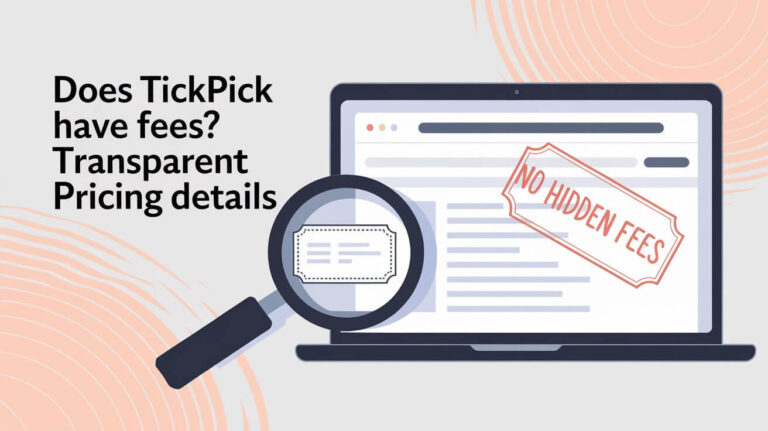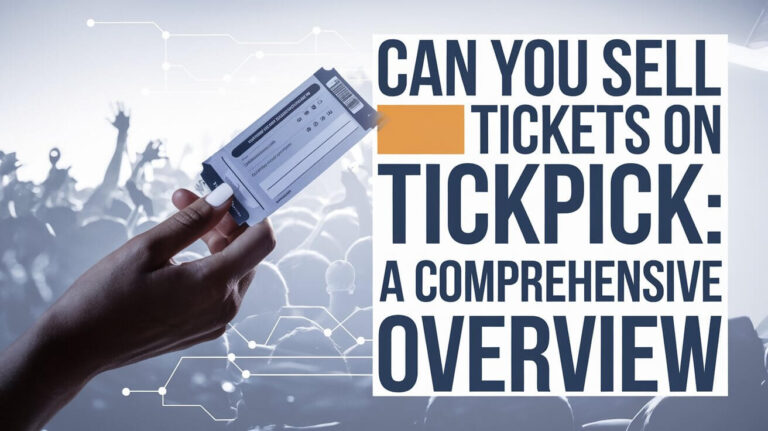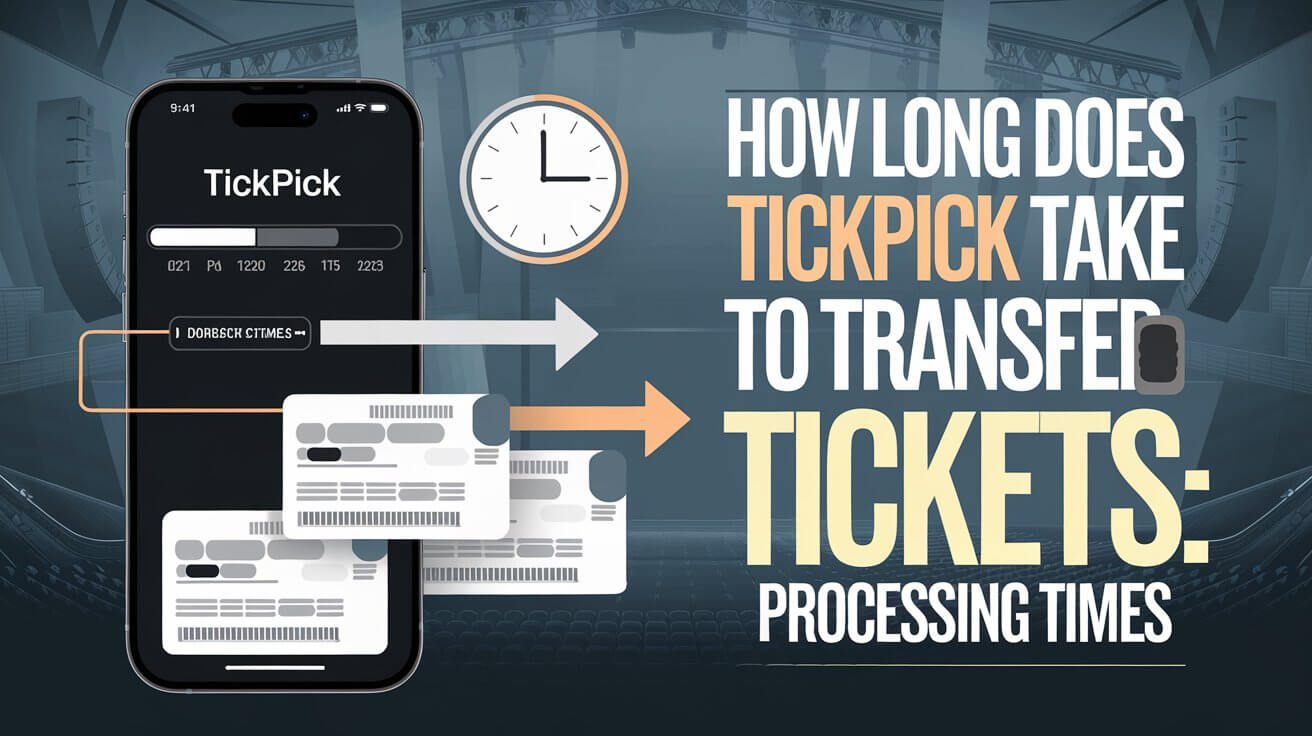
Are you excited for an upcoming event and curious about when your TickPick tickets will arrive? The transfer process can be a bit of a mystery. But knowing the timelines and delivery methods can ease your worries and make the experience smoother. Let’s take a closer look at how TickPick handles ticket transfers.
How Long Does Tickpick Take To Transfer Tickets
Buying tickets through TickPick can take different times. It depends on the ticket type and how they are sent. Instant download tickets are ready right after you buy them. But, e-tickets and electronic transfers might take a bit longer, from instant to a few days before the event.
TickPick’s “in-hand” date is the latest when you should get your tickets. This helps you plan your event visit without worry. It gives you peace of mind and flexibility.
| Ticket Type | Delivery Timeline |
|---|---|
| Instant Download | Immediate upon order confirmation |
| E-Tickets | Instant to several days before event |
| Electronic Transfers | Instant to several days before event |
The exact tickpick ticket transfer time and digital ticket fulfillment can change. It depends on the event, venue, and how fast the seller responds. TickPick’s e-ticket delivery timeline aims to get your tickets to you on time. This lets you enjoy the event without stress.
Ticket Delivery Methods on TickPick
When you buy tickets on TickPick, you get to choose how you want them delivered. You can pick from instant download, electronic transfer, or mobile transfer. Each method has its own way of working and time frame. Knowing about these options can make getting your tickets fast and easy.
Instant Download Options
Instant download is the fastest way to get your TickPick tickets. You can download and view them right away, usually as a PDF or mobile pass. You’ll get your tickets almost instantly after you buy them, so you can start looking forward to the event.
Electronic Transfer Process
For tickets that need to be moved between platforms, TickPick has an electronic transfer. This might mean sending tickets to an email or linking accounts on the seller’s platform. The time it takes for electronic transfers can vary, depending on how fast the seller responds and any extra steps needed.
Mobile Transfer Systems
TickPick also offers mobile ticket delivery. You can get your tickets sent straight to your phone, as a mobile pass or app ticket. Mobile transfers are usually faster than electronic ones, but you might need to do a few extra steps to get them working on your phone.
Standard Transfer Times and Expectations
When you buy tickets through TickPick, how long it takes to get your tickets depends on the delivery method. It’s important to know the standard times and what to expect for a smooth ticket buying experience.
For Instant Download tickets, you get them right away after your order is processed. These digital tickets can be downloaded to your device. This makes it easy to get into the event venue.
For Electronic Transfers and Mobile Transfers, it usually takes 24-48 hours after the “in-hand” date. So, you’ll get your tickets a day or two before the event. This gives you plenty of time to plan your visit.
The time it takes can change due to venue rules, event schedules, and how fast the seller responds. TickPick works hard to make the tickpick order processing and tickpick service efficiency smooth for all event ticketing platforms on their site.
Always check the “in-hand” date given when you buy tickets. Plan ahead to make sure you have your tickets in time for the event. TickPick aims to be clear and make sure customers are happy with their ticket buying experience.
Common Delivery Methods and Processing Times
TickPick offers several ways to get your tickets. You can choose FedEx shipping, Will Call, or local pickup. Each option has its own benefits and delivery times to meet different needs.
FedEx Shipping Options
TickPick uses FedEx for physical tickets. You can pick 2-day or overnight delivery. FedEx usually delivers in 1-2 business days, so you get your tickets on time.
Will Call Collection
With Will Call, you can pick up your tickets at the venue’s box office. It’s great for last-minute buys or if you don’t want to receive tickets by mail. You can get your tickets on the event day, making it easy and stress-free.
Local Pickup Details
For some events, TickPick lets you pick up tickets locally. It’s perfect if you live close to the venue and want to avoid shipping delays. You can get your tickets on the event day, right when the event starts.
TickPick has different delivery options to fit everyone’s needs. Whether you choose FedEx, Will Call, or local pickup, TickPick aims to make ticket delivery smooth and reliable. This ensures a great experience for all customers.
Digital Ticket Transfer Process
Using TickPick for digital ticket transfers is easy. You can buy electronic tickets or transfer mobile tickets. The platform makes sure you get your tickets quickly and without trouble.
When you buy Electronic Transfers, the seller sends tickets to your TickPick account. This way, you get your tickets fast and safely. You’ll get a message when they’re ready for you.
Mobile Transfers need you to have an account on platforms like Ticketmaster or AXS. The seller starts the transfer, and you get an email. It tells you how to get your tickets from your account.
TickPick also sends a “tickets ready” notice and a transfer invite email. Make sure to check your inbox and spam folder. This way, you won’t miss important updates about your tickpick service efficiency.
Factors Affecting Transfer Duration
When it comes to ticket transfers on event ticketing platforms like TickPick, several factors can affect the time it takes. Knowing these can help set the right expectations. This ensures a smooth experience for both buyers and sellers.
Venue Restrictions
The rules set by the event venue are crucial in ticket transfer times. Some venues have strict rules on when tickets can be transferred. They often require tickets to be held until just before the event.
This can slow down the transfer process, even if the seller is ready. It’s important to remember this when planning ticket transfers.
Event-Specific Timelines
The type of event and ticket demand can also influence transfer times. Events with high demand and limited tickets have shorter transfer windows. This is because sellers and platforms need to manage ticket flow carefully.
Complex event setups, like reserved seating, can add extra steps. These steps can affect the transfer process.
Seller Response Time
The seller’s speed in starting the transfer is key. They must start the process, and any delays can slow things down. Quick action from the seller is vital for a fast transfer.
These factors help buyers and sellers navigate TickPick more effectively, ensuring a smooth and hassle-free ticket transfer experience on the platform.
Transfer Confirmation and Email Notifications
Buying tickets through TickPick means a smooth digital ticket process with timely emails. TickPick focuses on you, keeping you updated from start to finish. You’ll get emails saying your tickets are ready and then a final confirmation.
The ticket delivery on TickPick is fast and clear. Right after you buy, you’ll get an email saying your tickets are ready. Then, a transfer invite email will show you how to get your tickets safely.
- Instant Download Options: For some events, you may have the option to instantly download your tickets upon purchase, providing immediate access.
- Electronic Transfer Process: TickPick’s electronic transfer system allows for quick and secure delivery of your tickets directly to your account.
- Mobile Transfer Systems: In addition to electronic transfers, TickPick offers mobile-friendly ticket delivery options, ensuring a seamless ticketing experience.
After the transfer, you’ll get a confirmation email. This email makes sure you know your tickets are safe. Always check your email and spam folders for TickPick updates.
| Ticket Delivery Method | Average Delivery Timeline |
|---|---|
| Instant Download | Immediate |
| Electronic Transfer | 1-5 minutes |
| Mobile Transfer | 1-5 minutes |
Keeping up with emails, you’ll have a smooth ticket experience. Enjoy your time with TickPick.
Troubleshooting Transfer Delays
If you’re waiting for your TickPick tickets and they’re late, start by checking your email. Make sure to look in your spam or junk folders too. Sometimes, important emails can end up there.
Email Verification Steps
Double-check that your email address is right. If you find any mistakes, tell TickPick’s customer support right away. Also, add TickPick to your safe sender list. This way, you won’t miss important emails.
Platform-Specific Issues
For problems with specific platforms, try going directly to the ticketing site. Or, clear your browser’s cache. This might fix any technical issues that are slowing down your ticket transfer.
If you’re still having trouble, try using a different device or network. For example, use mobile data instead of Wi-Fi. This might help solve the problem.
If none of these steps work, contact TickPick’s customer support. They’ll look into the delay and help you get your tickets. This way, you can enjoy your event without any hassle.
Questions & Answers
How long does TickPick take to transfer tickets?
The time it takes for TickPick to transfer tickets depends on the delivery method and any restrictions. You usually get your tickets by the expected delivery date, known as the “in-hand” date. This date can be just before the event, due to rules from teams, artists, or venues.
What are the different ticket delivery methods on TickPick?
TickPick has three main delivery methods. You can get tickets instantly with Instant Download. For manual transfers, there’s Electronic Transfer. Mobile Transfer is for tickets meant for mobile use. Each method has its own process and time frame.
What are the standard transfer times for TickPick tickets?
Instant Download tickets are ready right away. Electronic and Mobile Transfers usually take 24-48 hours after the “in-hand” date. But, things like venue rules and how fast the seller responds can change these times.
What are the common delivery methods and processing times on TickPick?
TickPick offers a few delivery options. You can get physical tickets via FedEx, pick them up at the venue, or get them locally for some events. FedEx takes 1-2 days. Venue and Local Pickup are available on the event day.
How does the digital ticket transfer process work on TickPick?
The digital ticket transfer involves a few steps. First, the seller needs to transfer the tickets. Then, the buyer must meet certain account requirements. Buyers should watch their email for instructions and updates.
What factors can affect the duration of ticket transfers on TickPick?
Several things can slow down ticket transfers. Venue rules, event schedules, and how fast the seller responds are key factors. These can cause delays, even for similar events or ticket types.
How can I troubleshoot any issues with ticket transfers on TickPick?
If transfers are slow, first check your email address. Look in your spam folder too. Try logging into the ticketing platform directly. If you still have problems, reach out to TickPick’s customer support.