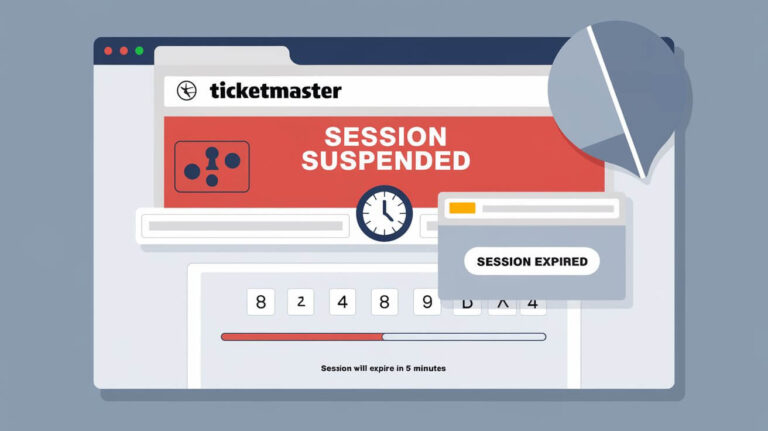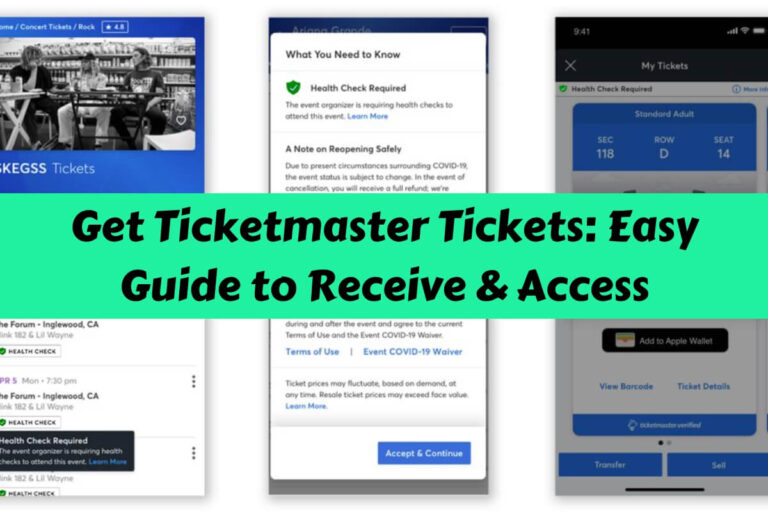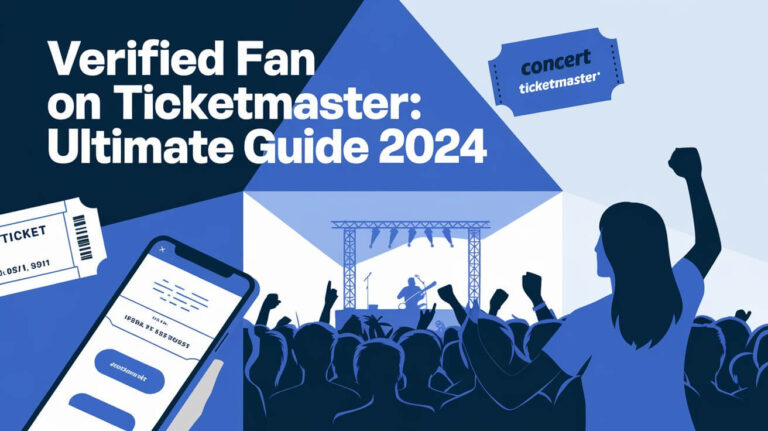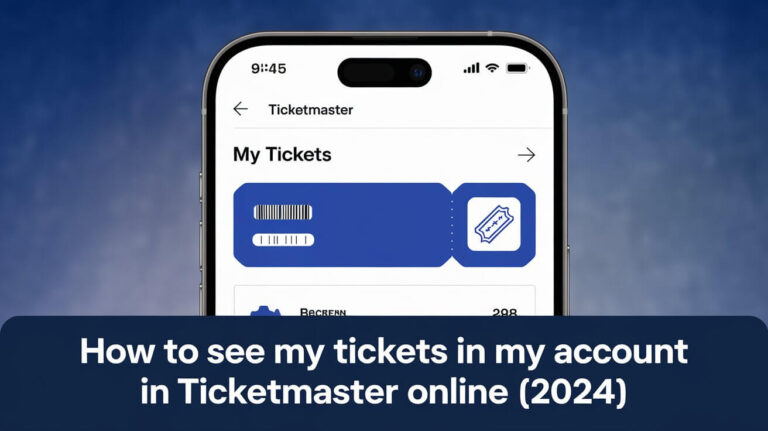Ticketmaster offers limited two-factor authentication to protect customer accounts. The platform’s current 2FA system only activates for specific actions. Many customers want stronger security features after recent security incidents exposed vulnerabilities.
Current State of Ticketmaster’s Two-Factor Authentication
When Ticketmaster Uses 2FA
Ticketmaster’s two-factor authentication system kicks in during three main activities:
- Printing verified tickets
- Changing email addresses
- Using an unrecognized device
The system sends a one-time code via text message to verify your identity. This code stays valid for 24 hours before it expires. You’ll need to request a new code if you don’t use it within that timeframe.
How Ticketmaster’s 2FA Process Works
When 2FA triggers, Ticketmaster sends a verification code to your registered phone number. You must enter this code correctly to continue your action. The platform requires a phone number that can receive SMS messages during account creation or when adding a new number.
Sometimes the verification codes take a few minutes to arrive. If you don’t receive the code, you can request a new one through the platform. The system aims to ensure only authorized users can access sensitive account features.
Limitations of Ticketmaster’s Current 2FA System
The biggest limitation of Ticketmaster’s 2FA system is its restricted scope. Unlike many modern platforms, Ticketmaster doesn’t offer optional 2FA for every login. This gap in security has drawn criticism from users and security experts alike.
One customer pointed out that booking a hair appointment required 2FA, while Ticketmaster accounts holding thousands of dollars in tickets didn’t. This comparison highlights the unusual approach to security for such a high-value platform.
Ticketmaster’s Security Challenges in 2024
The May 2024 Data Breach
On May 20, 2024, Live Nation Entertainment discovered unauthorized activity in their database. A hacker group called ShinyHunters claimed responsibility for the breach. They threatened to sell user data on the dark web unless they received a $500,000 ransom payment.
The breach impacted about 560 million customers worldwide. Stolen information included:
- Names
- Home addresses
- Email addresses
- Phone numbers
- Partial credit card details
October 2024 Unauthorized Ticket Transfers
In October 2024, numerous customers reported their tickets vanishing from their accounts. These tickets appeared for sale on other platforms without owner permission. The incidents affected various events, including Taylor Swift and Imagine Dragons concerts.
Many victims discovered their tickets missing through unexpected transfer confirmation emails. Some users lost thousands of dollars worth of tickets. Ticketmaster’s initial response frustrated many customers who couldn’t get immediate help.
Customer Impact and Reported Issues
Customers across the country faced similar problems:
- Unauthorized ticket transfers
- Difficulty reaching customer service
- Delayed response times
- Limited assistance in recovering stolen tickets
Some users reported success only after contacting news outlets. This pressure led Ticketmaster to help recover some stolen tickets. The company blamed weak passwords for the unauthorized access.
How to Protect Your Ticketmaster Account
Creating Strong Account Passwords
Use these guidelines for a secure Ticketmaster password:
- Create a unique password just for Ticketmaster
- Use a password manager
- Include a mix of characters
- Make it long enough to resist cracking
- Never reuse passwords from other sites
After the recent breaches, changing your password immediately helps protect your account. Even if you used a strong password before, updating it adds extra security.
Managing Payment Information Safely
Take these steps to secure your payment details:
- Remove saved payment methods when not needed
- Check your linked cards regularly
- Monitor your bank statements
- Report suspicious charges immediately
- Use virtual credit card numbers if possible
Recent incidents showed hackers could access saved payment information. Some victims discovered unauthorized purchases on their linked cards.
Monitoring Account Activity
Regular account monitoring helps catch problems early:
- Check your ticket inventory often
- Review recent account activity
- Watch for unexpected emails
- Look for unauthorized transfers
- Save confirmation emails for all purchases
Many victims noticed problems through unusual email activity. Quick action after spotting issues improved their chances of recovery.
Comparing Ticketmaster’s Security to Industry Standards
Common 2FA Practices in E-commerce
Most major e-commerce platforms offer these security features:
- Optional 2FA for all logins
- Choice of verification methods
- Backup recovery options
- Regular security updates
- Clear security settings
Ticketmaster’s limited 2FA implementation falls below these common standards. Many smaller platforms provide more robust security options.
Why Full 2FA Implementation Matters
Full 2FA protection could prevent many current issues:
- Blocks unauthorized logins
- Stops automatic ticket transfers
- Protects payment information
- Alerts users to suspicious activity
- Reduces successful hack attempts
Security experts recommend universal 2FA options for any platform handling financial transactions. Ticketmaster’s high-value tickets make this especially important.
Customer Demands for Better Security
Users want these security improvements:
- Optional 2FA for every login
- Multiple verification methods
- Better account recovery options
- Faster response to security issues
- Clearer security settings
Many customers express frustration about limited security options. They question why valuable tickets lack basic protection features.
Latest Security Updates from Ticketmaster
New Authentication Measures for Ticket Transfers
In October 2024, Ticketmaster added verification codes for ticket transfers. This change requires extra confirmation before moving tickets between accounts. The system aims to prevent unauthorized transfers.
The new process sends a code to your phone before completing transfers. This extra step helps ensure only authorized users can move tickets. Early user reports show positive results from this change.
Planned Security Improvements
Ticketmaster continues working on security upgrades:
- Enhanced login protection
- Better fraud detection
- Improved customer support
- Faster response systems
- Updated security protocols
These changes respond to recent security incidents. The company acknowledges the need for stronger protection measures.
Frequently Asked Questions About Ticketmaster Security
Common Security Concerns
These issues worry users most:
- Account access security
- Ticket transfer safety
- Payment information protection
- Recovery options
- Support response times
Recent incidents increased focus on these concerns. Many users want clearer answers about security measures.
Account Recovery Process
Follow these steps for account issues:
- Request a new verification code
- Check your device settings
- Enable roaming if traveling
- Restart your device
- Contact support if problems continue
Contact customer support if you:
- Never receive verification codes
- Lost access to your email
- Experience service problems
- Exceed attempt limits
- Need immediate assistance
Dealing with Unauthorized Access
Take these actions if you suspect unauthorized access:
- Change your password immediately
- Check for missing tickets
- Review recent transfers
- Contact customer support
- Document all suspicious activity
Quick response improves chances of recovering stolen tickets. Keep records of all communication with Ticketmaster.
Ticketmaster’s current two-factor authentication system needs improvement. Recent security incidents show the importance of stronger protection measures. While the platform has started adding new security features, many users still want full 2FA implementation for all account activities.