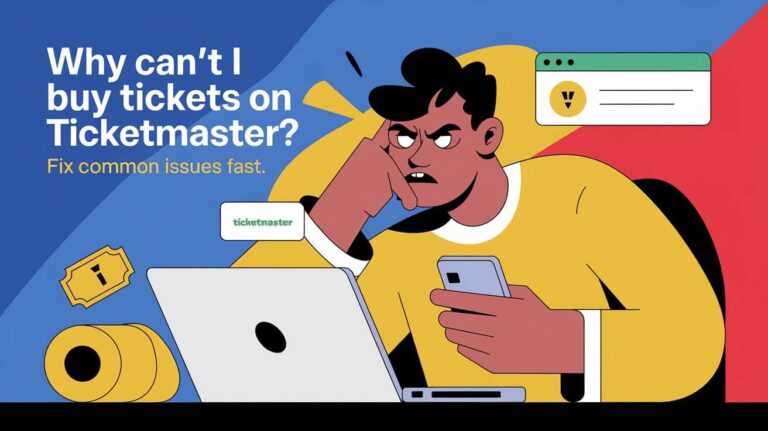Ticketmaster payment errors got you down? Don’t worry – you can fix these annoying roadblocks and snag tickets to your must-see events. We’ll uncover why these errors pop up and share quick fixes to get you back in the game. Ready to beat the system and score those seats? Let’s go!
Common Reasons for Ticketmaster Payment Errors
Incorrect Card Information
One of the most frequent causes of payment errors on Ticketmaster is simply entering wrong card details. Double-check your card number, expiration date, and CVV code before hitting submit. Even a single mistyped digit can lead to a declined transaction.
Insufficient Funds
It’s easy to forget about that subscription payment that just went through or underestimate the total cost of tickets. Make sure your account has enough money to cover the purchase, including any additional fees Ticketmaster might charge.
Bank Security Measures
Banks are always on high alert for suspicious activity. If you don’t often make large online purchases, your bank might flag the Ticketmaster transaction as potentially fraudulent. This can trigger an automatic decline, even if you have sufficient funds.
Ticketmaster System Glitches
Sometimes, the problem isn’t on your end at all. Ticketmaster’s systems can experience technical hiccups, especially during high-traffic events like popular concert pre-sales. These glitches can cause payment errors even when everything else is in order.
Troubleshooting Ticketmaster Payment Application Errors
Verifying Card Details
Take a moment to review all your card information. Make sure the billing address matches what’s on file with your bank. If you’re using a new card, double-check that you’ve activated it and that it’s approved for online purchases.
Checking Account Balance
Log into your online banking app or call your bank to confirm your available balance. Remember to account for any pending transactions that might not have posted yet.
Contacting Your Bank
If you’re sure your card info is correct and you have sufficient funds, give your bank a call. They can tell you if there’s a hold on your account or if they’ve flagged the transaction. Sometimes, simply letting them know you’re trying to make a purchase can resolve the issue.
Clearing Browser Cache and Cookies
Old stored data in your browser can sometimes interfere with new transactions. Clear your browser’s cache and cookies, then try the purchase again. This simple step can often resolve persistent error messages.
Alternative Payment Methods on Ticketmaster
PayPal
If you’re having trouble with your credit or debit card, try linking your PayPal account to Ticketmaster. This can bypass some of the issues associated with direct card payments.
Gift Cards
Ticketmaster offers its own gift cards, which can be a great alternative if you’re experiencing card issues. You can purchase these online or at many retail stores.
Mobile Payment Options
Some users find success using mobile payment options like Apple Pay or Google Pay. These services can add an extra layer of security and sometimes process more smoothly than traditional card payments.
Preventing Future Ticketmaster Payment Errors
Keeping Payment Information Updated
Regularly update your stored payment information on Ticketmaster. This includes updating your card’s expiration date and billing address if they change.
Using a Reliable Internet Connection
A spotty internet connection can cause payment errors. Try to make purchases on a stable Wi-Fi network or a strong cellular data connection to avoid timeouts or incomplete transactions.
Avoiding Multiple Devices or Tabs
Ticketmaster’s system can get confused if you’re logged in on multiple devices or have several tabs open. Stick to one device and one browser tab when making your purchase.
Ticketmaster Customer Support for Payment Issues
Contacting Ticketmaster
If you’ve tried everything and still can’t complete your purchase, it’s time to reach out to Ticketmaster directly. Their customer support team can often see details about the error that aren’t visible to you.
Escalating Payment Problems
Don’t be afraid to ask for a supervisor if the first-level support can’t resolve your issue. Sometimes, higher-level staff have additional tools or permissions to help with tricky payment problems.
Impact of Ticketmaster Payment Errors on Ticket Purchases
Missing Out on Popular Events
Payment errors can be more than just annoying – they can cost you tickets to sold-out shows. Popular events often sell out in minutes, so a payment error at the wrong moment can mean missing out entirely.
Dealing with Sold-Out Shows
If a payment error causes you to miss out on tickets, don’t lose hope. Check Ticketmaster regularly for additional ticket releases or resale options. Sometimes venues release extra tickets closer to the event date.
Ticketmaster’s Efforts to Improve Payment Processing
System Upgrades
Ticketmaster continually works on upgrading its systems to handle high-volume sales more efficiently. These upgrades aim to reduce the frequency of payment errors and improve the overall user experience.
Enhanced Security Measures
While security measures can sometimes trigger false alarms, they’re crucial for protecting both customers and Ticketmaster from fraud. The company regularly updates its security protocols to strike a balance between protection and convenience.
FAQs About Ticketmaster Payment Application Errors
Why does Ticketmaster keep declining my card?
This could be due to incorrect card info, insufficient funds, or your bank’s security measures. Double-check your details and contact your bank if the problem persists.
Can I use a prepaid card on Ticketmaster?
Yes, Ticketmaster accepts most prepaid cards. However, make sure the card is registered and has enough funds to cover the full purchase amount, including fees.
What should I do if I get a “session expired” error during payment?
This usually happens if you take too long to complete the purchase. Try again, but move quickly through the checkout process. Having your payment info ready can help.
Is it safe to save my payment information on Ticketmaster?
Ticketmaster uses encryption to protect stored payment info. However, if you’re using a shared device or just prefer not to store your data, you can choose not to save your information.
How long does Ticketmaster hold tickets in my cart?
Ticketmaster typically holds tickets in your cart for a limited time, often around 5-10 minutes. If you don’t complete the purchase within this window, the tickets are released back to the general pool.
Can I get a refund if I’m charged but don’t receive tickets due to an error?
Yes, Ticketmaster will refund charges for unsuccessful purchases. If you see a charge but didn’t receive tickets, contact their customer support right away.
Why am I getting a different error message each time I try to pay?
Multiple error messages could indicate different issues each time, or it might be a sign of a larger problem with either Ticketmaster’s system or your payment method. Try an alternative payment method or contact Ticketmaster support.
Does Ticketmaster accept international credit cards?
Yes, Ticketmaster accepts many international credit cards. However, some events might be restricted to domestic purchases only. Check the event details or contact Ticketmaster for specific information.
How can I tell if a payment error is on Ticketmaster’s end or mine?
If you’ve verified your payment info and account balance, and still get errors, it’s likely a Ticketmaster issue. Check their social media or status page for any reported system-wide problems.
Can I complete my purchase over the phone if I keep getting online errors?
Yes, Ticketmaster offers phone purchasing for many events. However, keep in mind that phone orders might incur additional fees.
Conclusion
Ticketmaster payment application errors can be frustrating, but they’re not insurmountable. By understanding the common causes and following the troubleshooting steps outlined in this guide, you’ll be better equipped to tackle these issues head-on. Remember to keep your payment information updated, use a reliable internet connection, and don’t hesitate to reach out to Ticketmaster support if you need extra help. With these strategies in your toolkit, you’ll be well on your way to securing tickets to your next exciting event. Happy ticket hunting!