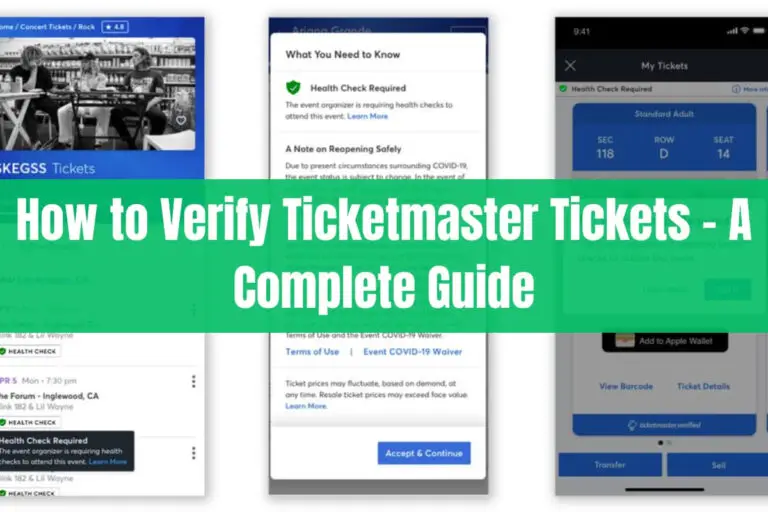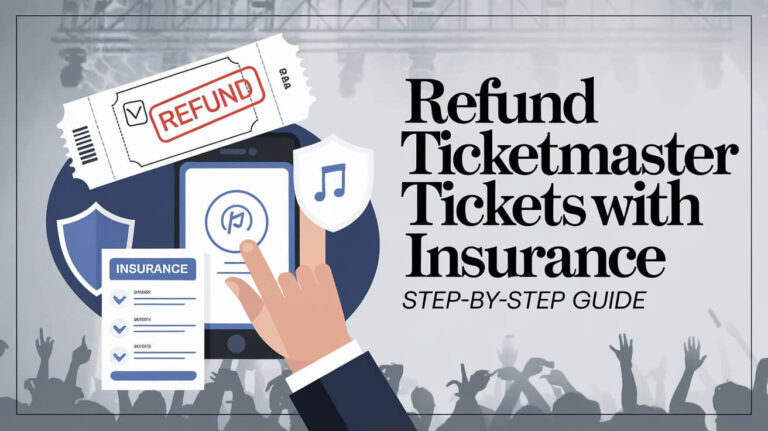Ticketmaster error code 704 can ruin your plans to see your favorite artist or team. This error pops up when you’re trying to buy tickets and usually means your bank said no to the payment.
Why does it happen? How can you fix it? What should you do to avoid it next time? We’ll answer these questions and more. We’ll also talk about other common Ticketmaster errors and how to get help if you’re stuck.
What is Ticketmaster Error Code 704?
Ticketmaster error code 704 is a common issue that pops up when trying to buy event tickets. It’s not just a random number – this specific code tells us something went wrong with the payment process.
Common causes of Error 704
Several factors can trigger this error:
- Insufficient funds in your account
- Outdated card information
- Bank security measures blocking the transaction
- Issues with Ticketmaster’s payment system
When does Error 704 typically occur?
Error 704 usually shows up right as you’re trying to complete your purchase. You’ve picked your seats, entered your payment info, and hit “Buy Now” – then bam! Error 704 appears and ruins your plans.
It’s especially common during high-demand ticket sales, like major concert tours or playoff games. When thousands of fans rush to buy tickets at once, it can overload the system and cause errors.
The Impact of Error 704 on Your Ticket Purchase
Getting hit with error 704 is more than just annoying – it can have real consequences for your ticket-buying plans.
Why Error 704 can be frustrating for users
Imagine you’ve waited months for tickets to go on sale. You wake up early, clear your schedule, and sit ready at your computer. The second tickets are available, you snag great seats – only to have error 704 pop up and ruin everything.
By the time you sort out the error, those seats might be gone. For popular events, tickets can sell out in minutes or even seconds. Error 704 could be the difference between seeing your favorite artist live or missing out entirely.
Potential consequences of not addressing the error
Ignoring error 704 isn’t a good idea. If you keep trying to submit the same payment without fixing the underlying issue, you might:
- Lock your credit card due to suspicious activity
- Miss out on tickets as they sell out
- Waste time repeatedly entering information
- Get temporarily blocked from Ticketmaster for too many failed attempts
Step-by-Step Solutions for Ticketmaster Error 704
Don’t panic if you see error 704 – there are several ways to tackle this problem.
Resubmitting your ticket request
Sometimes, the simplest solution works best:
- Close your current Ticketmaster page
- Open a new browser window
- Log back into Ticketmaster
- Try your purchase again from scratch
This gives you a fresh session and can often resolve temporary glitches.
Changing your location
Your physical location can sometimes trigger error 704. Try these steps:
- Turn off any VPN you’re using
- If on mobile data, switch to Wi-Fi (or vice versa)
- Attempt the purchase again
Clearing browser cache and cookies
Old stored data can cause conflicts. Here’s how to clear it:
- Open your browser settings
- Find the option to clear browsing data
- Select cookies and cached images/files
- Clear the data
- Restart your browser and try again
Trying a different web browser
If Chrome isn’t working, try Firefox. Or Edge. Or Safari. Sometimes the issue is browser-specific, so switching it up can help.
Checking Ticketmaster’s server status
It’s not always your fault – sometimes Ticketmaster’s servers are overloaded. Check sites like DownDetector to see if others are having issues too. If it’s a widespread problem, you might just need to wait it out.
Preventing Ticketmaster Error 704 in the Future
While you can’t control everything, there are steps to reduce your chances of hitting error 704 again.
Best practices for smooth ticket purchases
- Use a reliable, high-speed internet connection
- Keep your browser and Ticketmaster app updated
- Have multiple payment methods ready
- Double-check all your card and billing information before purchasing
Timing your purchases strategically
Avoid the mad rush when tickets first go on sale. Try logging in 15-20 minutes early to get through any virtual queues. If possible, have a friend try on a separate device to increase your chances.
Other Common Ticketmaster Error Codes
Error 704 isn’t the only issue you might face. Here are some related codes to watch out for:
- Error 0002: Often related to browser issues
- Error U533: Can indicate you’ve been blocked as a suspected bot
- Error 0007: Usually means the purchase is taking too long to process
How Error 704 differs from other codes
Unlike some errors that point to technical glitches, 704 specifically relates to payment problems. It’s usually fixable on the user’s end, while other codes might require Ticketmaster support.
Ticketmaster’s Policies and Error 704
Knowing Ticketmaster’s stance on errors can help if you run into trouble.
Refund and support options
Ticketmaster’s policy states that if error 704 prevents your purchase, you shouldn’t be charged. However, always double-check your bank statement to be sure.
Contacting Ticketmaster customer service
If you’ve tried everything and still can’t resolve error 704:
- Visit Ticketmaster’s help center
- Look for the “Contact Us” option
- Choose the topic closest to your issue
- Explain the problem, including the error code
- Be patient – response times can vary, especially for big events
The Technology Behind Ticketmaster’s Booking System
Understanding how Ticketmaster works can shed light on why errors happen.
How the platform handles high-traffic events
Ticketmaster uses a queuing system for popular events. This virtual “line” helps manage traffic, but it can also lead to timeouts and errors if overloaded.
Why errors like 704 can occur
The sheer volume of transactions Ticketmaster processes is staggering. For major events, they might handle millions of requests in minutes. This high demand can strain even the most robust systems, leading to errors.
User Experiences with Error 704
You’re not alone in dealing with this frustrating error. Let’s look at some real-world examples.
Real-life stories and solutions
Sarah from Chicago shared: “I was trying to get Taylor Swift tickets and kept getting error 704. I was freaking out! But then I remembered I had recently changed banks. I updated my card info and it worked!”
John in Los Angeles had a different experience: “Error 704 kept popping up no matter what I did. Turns out, Ticketmaster’s servers were swamped. I waited an hour, tried again, and got through fine.”
Lessons learned from other ticket buyers
- Always have a backup payment method ready
- Don’t give up after one or two tries – persistence often pays off
- Stay calm and methodical in your troubleshooting
- Join fan forums or groups for event-specific tips and support
Conclusion
Ticketmaster error code 704 can be a major headache, but it’s not insurmountable. By understanding what causes this error and following the steps we’ve outlined, you can increase your chances of a smooth ticket-buying experience.
Remember:
- Check your payment info carefully
- Try clearing your cache and cookies
- Use a different browser or device if needed
- Stay patient and persistent
With these tips in your arsenal, you’ll be better equipped to handle error 704 and score tickets to your must-see events.