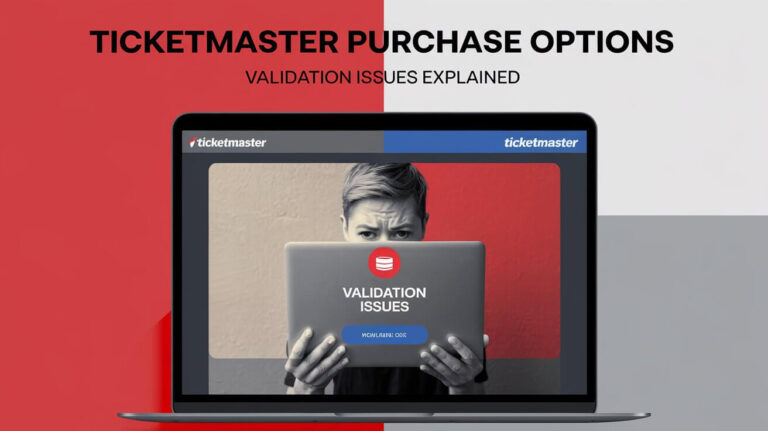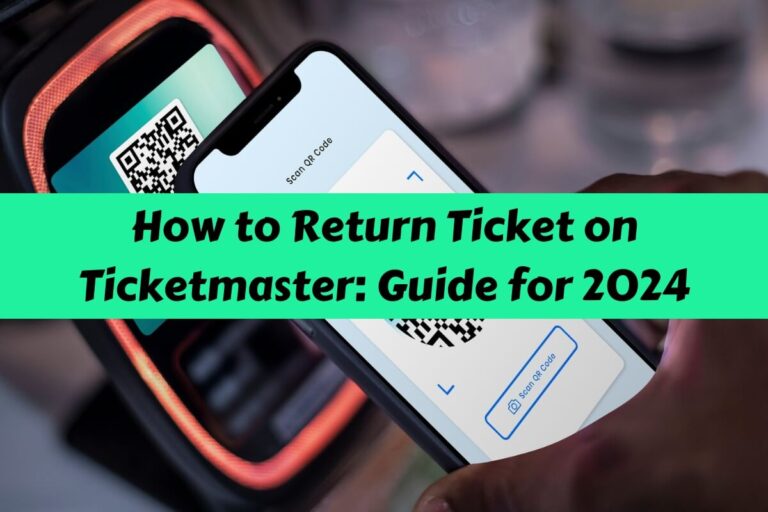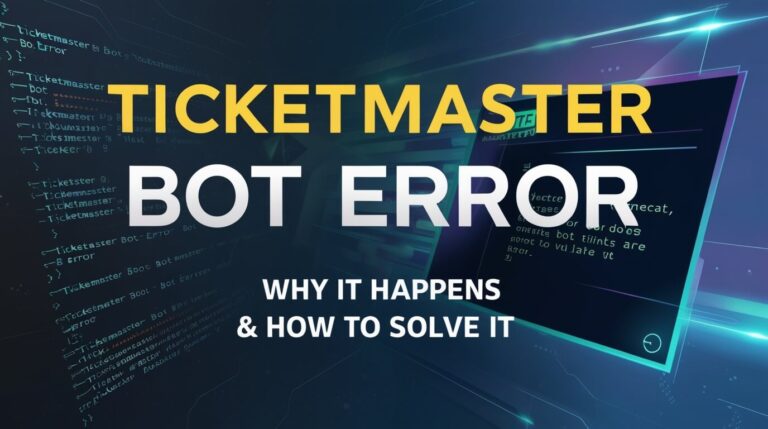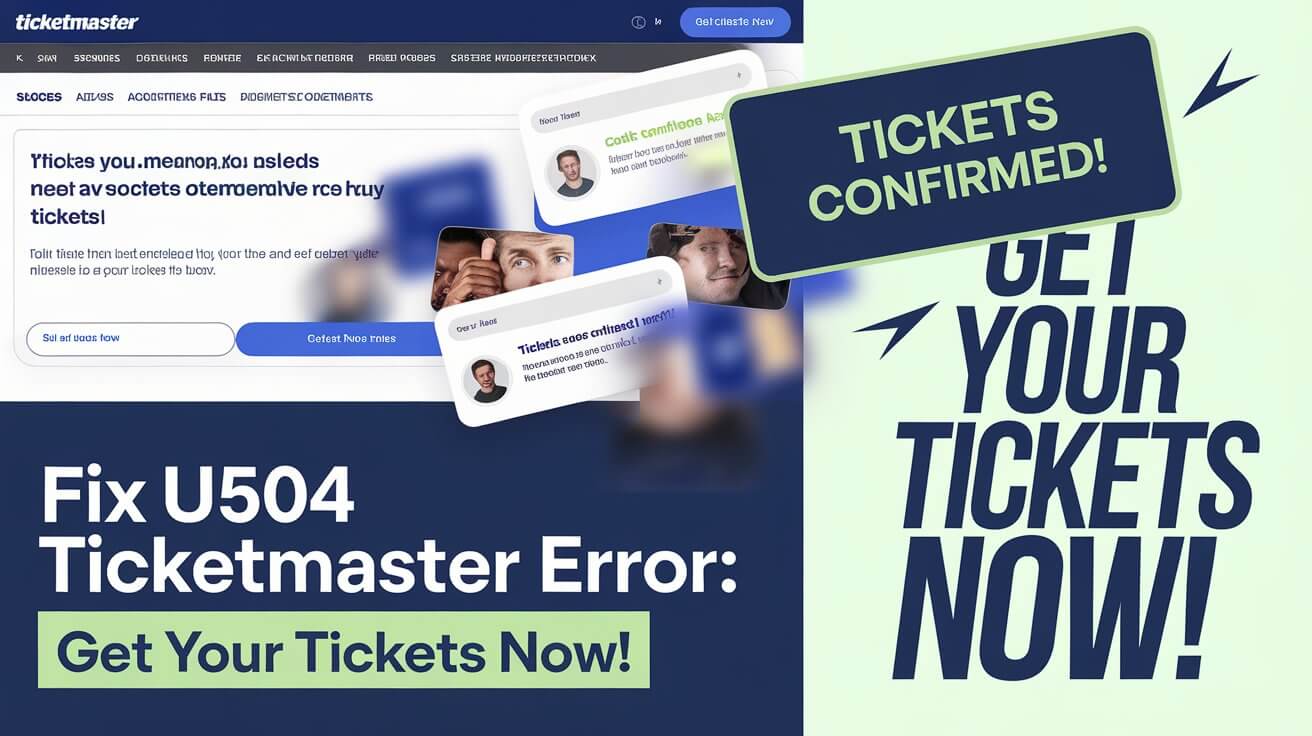
The U504 Ticketmaster error typically occurs when tickets are unavailable due to high demand or technical issues. This frustrating roadblock can dash your hopes of snagging tickets to that must-see concert or event. But don’t worry – we’ve got you covered with a comprehensive guide to tackle this pesky error head-on.
In this post, we’ll explore what causes the U504 error, how to fix it quickly, and ways to avoid it in the future. We’ll also look at related Ticketmaster errors and when to seek help from their support team. Let’s dive in and get you closer to those coveted tickets!
What Is the U504 Ticketmaster Error?
The U504 error is a common hiccup that pops up when trying to buy tickets on Ticketmaster. It’s frustrating, but understanding it is the first step to solving it.
Common Scenarios When U504 Occurs
You might see the U504 error in these situations:
- During a popular presale event
- When tickets first go on sale for a big show
- While trying to check out with tickets in your cart
The error usually means the tickets you’re after are no longer available. Someone else might have snagged them, or there could be a glitch in the system.
Why Does the U504 Error Happen?
Several factors can trigger the U504 error:
- High traffic overloading Ticketmaster’s servers
- Issues with your internet connection
- Problems with your browser or device
- Ticketmaster’s fraud prevention system flagging your purchase
Now that we know what we’re dealing with, let’s look at how to fix it.
Quick Fixes for the U504 Ticketmaster Error
Before you throw in the towel, try these simple solutions. They often do the trick!
Refreshing Your Browser
Sometimes, a quick refresh is all it takes. Here’s how:
- Click the refresh button in your browser
- Or press F5 on your keyboard (Cmd + R on Mac)
- If that doesn’t work, try a hard refresh: Ctrl + F5 (Cmd + Shift + R on Mac)
Clearing Cache and Cookies
Stored data can sometimes cause conflicts. Clear it out:
- Open your browser settings
- Find the option to clear browsing data
- Select ‘Cookies’ and ‘Cached images and files’
- Click ‘Clear data’
Checking Your Internet Connection
A weak internet signal can trigger U504 errors. To check your connection:
- Try loading other websites
- Run a speed test at speedtest.net
- Restart your router if needed
If these quick fixes don’t work, don’t worry. We’ve got more advanced solutions up our sleeve.
Advanced Solutions to Resolve U504 Errors
When simple tricks fall short, it’s time to pull out the big guns. These methods dig a little deeper to solve stubborn U504 errors.
Disabling VPN and Proxy Servers
VPNs and proxies can sometimes confuse Ticketmaster’s systems. Here’s what to do:
- Turn off your VPN if you’re using one
- Check your browser’s proxy settings and disable if active
- Try your purchase again with your regular connection
Updating Your Browser
An outdated browser can cause all sorts of issues. Keep it fresh:
- Open your browser’s settings or help menu
- Look for an ‘About’ section
- If an update is available, install it
- Restart your browser and try again
Using a Different Device or Browser
Sometimes a change of scenery does the trick:
- Try buying tickets on your phone if you were using a computer (or vice versa)
- Switch from Chrome to Firefox, Safari, or Edge
- If possible, use the Ticketmaster app instead of the website
These advanced tricks often solve tricky U504 errors. But if you’re still stuck, we’ve got more options to explore.
Ticketmaster Account-Related U504 Fixes
Your Ticketmaster account itself might be the source of U504 errors. Let’s look at some account-specific solutions.
Logging Out of Other Devices
Ticketmaster limits active sessions to prevent fraud. Try this:
- Go to your Ticketmaster account settings
- Find the option to view active sessions
- Log out of all other devices
- Sign back in and attempt your purchase
Verifying Payment Information
Outdated payment info can trigger errors. Double-check your details:
- Navigate to your account’s payment methods
- Ensure your card info is current and correct
- If possible, add a backup payment method
Creating a New Ticketmaster Account
As a last resort, a fresh account might bypass the error:
- Sign out of your current account
- Create a new account with a different email
- Try your ticket purchase with the new account
Remember, while these steps can help, they don’t guarantee success, especially for high-demand events.
Technical Aspects of the U504 Error
Understanding the tech behind U504 errors can help you troubleshoot more effectively.
How Ticketmaster’s Ticketing System Works
Ticketmaster uses a complex system to manage ticket sales:
- When you select tickets, they’re held in your cart for a limited time
- If you don’t complete the purchase, they’re released back to the pool
- The system constantly updates availability in real-time
This dynamic process can sometimes lead to U504 errors when the system can’t keep up with demand.
Server-Side Issues and U504
Sometimes, the problem is on Ticketmaster’s end:
- High traffic can overload their servers
- Maintenance or updates might cause temporary glitches
- Technical issues can affect ticket availability data
In these cases, there’s not much you can do except wait and keep trying.
Preventing Future U504 Errors
While you can’t always avoid U504 errors, you can reduce their likelihood.
Best Practices for Smooth Ticket Purchases
Follow these tips for a better buying experience:
- Create and verify your Ticketmaster account before the sale
- Save your payment info ahead of time
- Use a fast, stable internet connection
- Avoid refreshing the page repeatedly
- Don’t open multiple tabs for the same event
Timing Your Purchases Right
Strategic timing can make a difference:
- Log in a few minutes before the sale starts
- If you hit an error, wait a minute before trying again
- Sometimes, more tickets are released later in the day – check back
By following these practices, you’ll boost your chances of a smooth purchase.
Other Common Ticketmaster Errors and Their Solutions
U504 isn’t the only error you might encounter. Let’s look at some others and how they compare.
U533, U201, and U219 Errors
These errors are cousins of U504:
- U533: Often relates to payment issues
- U201: Can indicate a problem with your account
- U219: Might mean the tickets are no longer available
The solutions we’ve discussed for U504 can often help with these errors too.
Comparing U504 to Other Ticketmaster Errors
While U504 usually means tickets are unavailable, other errors have different causes:
- U504: Typically availability-related
- U533: Often payment-related
- U201: Can be account-specific
- U219: Similar to U504, but can also indicate technical issues
Understanding these differences can help you troubleshoot more effectively.
When to Contact Ticketmaster Support
Sometimes, you need to call in the cavalry. Here’s when and how to contact Ticketmaster.
Escalating Your U504 Issue
Consider contacting support if:
- You’ve tried all the solutions we’ve covered
- The error persists across different devices and browsers
- You’re seeing the error for multiple events
Ticketmaster’s support team can often provide event-specific info or account-related solutions.
What Information to Provide to Support
To get the best help, have this info ready:
- The exact error message you’re seeing
- The event you’re trying to buy tickets for
- The device and browser you’re using
- Steps you’ve already taken to try to fix the issue
The more details you provide, the better they can assist you.
Ticketmaster Alternatives to Avoid U504 Errors
If Ticketmaster keeps giving you trouble, you might have other options.
Official Venue Websites
Many venues sell tickets directly:
- Check the event venue’s official website
- Look for a “Buy Tickets” section
- You might avoid Ticketmaster’s system altogether
Authorized Resale Platforms
If the event is sold out on Ticketmaster, try these options:
- StubHub
- SeatGeek
- Vivid Seats
Remember to always buy from authorized resellers to avoid scams.
the bottom line
Dealing with the U504 Ticketmaster error can be a pain, but it’s not impossible to overcome. By understanding what causes the error and following the steps we’ve outlined, you’ll be better equipped to snag those tickets you’re after.
Stick with it when you see the U504 error. Keep cool and use the tips we shared. Don’t throw in the towel. A little patience and these tricks will help you get those tickets. Soon you’ll be at that concert, game, or show you’ve been eyeing.