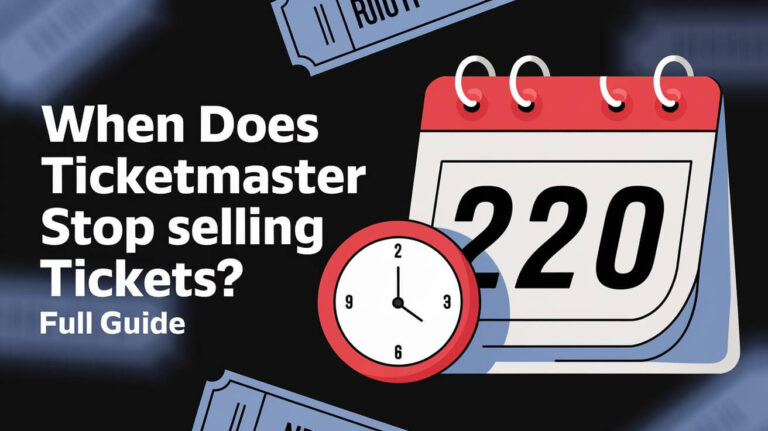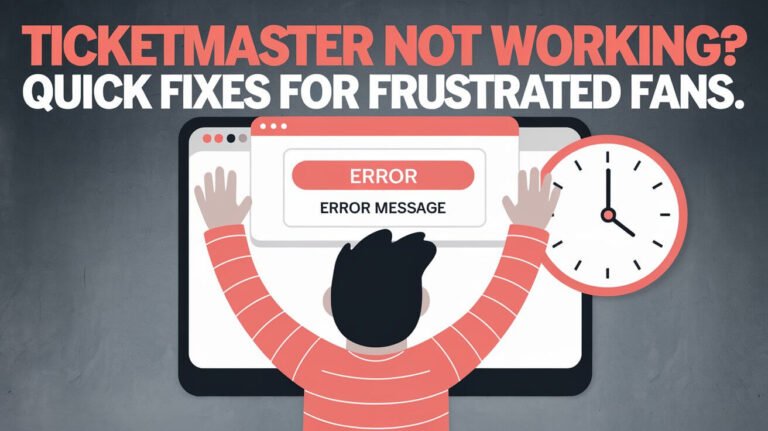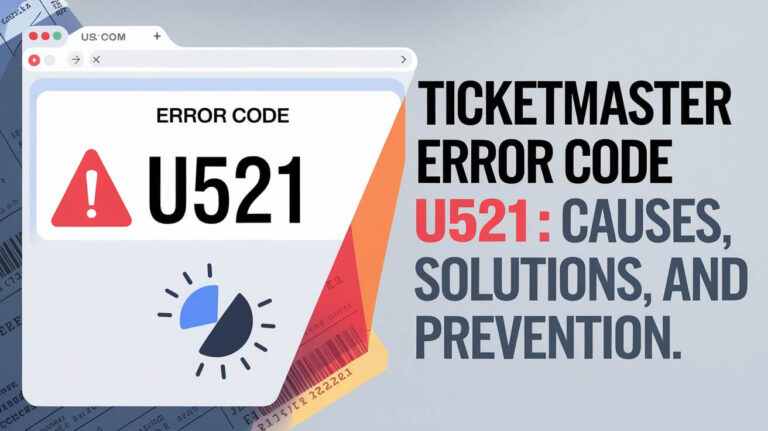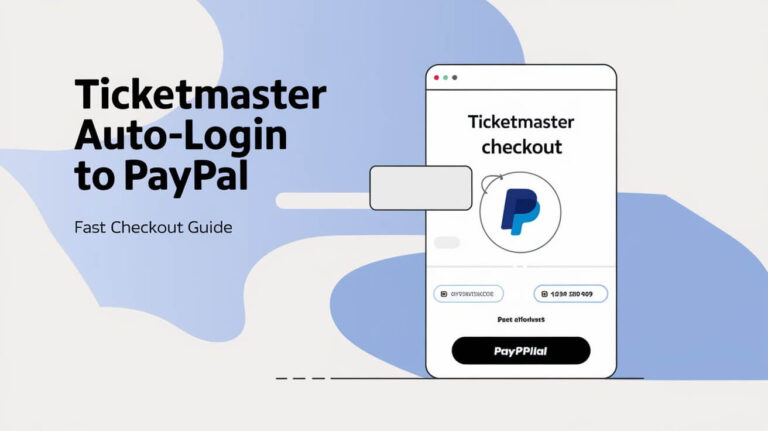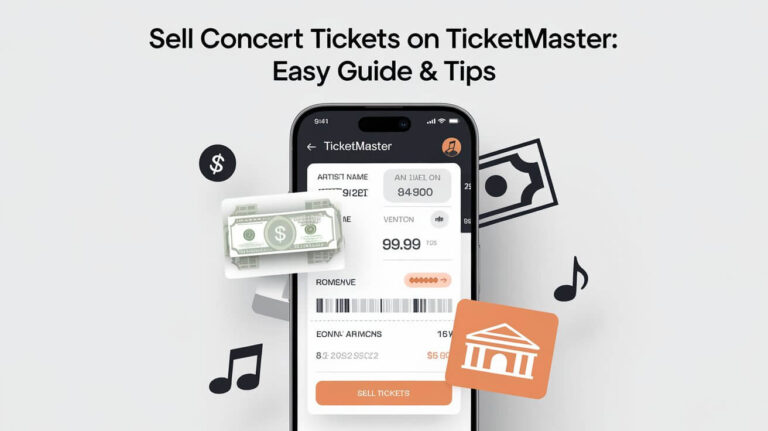Sharing Ticketmaster tickets is a straightforward process that allows you to send some or all of your tickets to friends and family securely through the Ticketmaster platform. This guide covers everything you need to know about transferring tickets, from eligibility checks to troubleshooting common issues.
Ticketmaster’s Ticket Transfer feature makes it easy to share event access with others. Whether you’re splitting a group purchase or gifting an experience, understanding how to use this tool is key for any ticket holder.
What is Ticketmaster Ticket Transfer?
Ticket Transfer is Ticketmaster’s official method for sharing purchased tickets with others. It’s a secure way to send digital tickets directly to another person’s Ticketmaster account.
Benefits of Sharing Ticketmaster Tickets
Sharing tickets through Ticketmaster offers several advantages:
- Security: Each transferred ticket gets a new, unique barcode.
- Convenience: Recipients manage their entry without needing the original buyer present.
- Flexibility: You can transfer some or all tickets from a single order.
When Can You Transfer Tickets?
Most Ticketmaster events allow ticket transfers, but there are exceptions. You can usually transfer tickets:
- After purchase confirmation
- Before the event starts
- Even if tickets haven’t been delivered to your account yet
Some events or artists may restrict transfers, so always check your specific ticket details.
Preparing to Share Your Ticketmaster Tickets
Before diving into the transfer process, take these preparatory steps:
Checking Ticket Transfer Eligibility
- Log into your Ticketmaster account
- Find your order in “My Events”
- Look for the “Transfer” option
- If it’s grayed out, transfers might not be available
Creating a Ticketmaster Account
To share or receive tickets, both parties need Ticketmaster accounts. Here’s how to set one up:
- Visit Ticketmaster.com
- Click “Sign Up” in the top right corner
- Enter your email and create a password
- Provide basic information like name and address
- Verify your email to activate the account
Having an account ready speeds up the transfer process when you’re ready to share tickets.
Step-by-Step Guide to Sharing Tickets on Ticketmaster
Now, let’s walk through the actual process of transferring tickets. Ticketmaster offers multiple ways to do this:
Using the Ticketmaster App
- Open the Ticketmaster app and sign in
- Tap “My Events” and select your event
- Choose “Transfer” next to your tickets
- Select which tickets to transfer
- Enter the recipient’s email or phone number
- Add a personal message (optional)
- Tap “Transfer Tickets” to complete
The app method is quick and can be done on the go, perfect for last-minute transfers.
Transferring Tickets on Ticketmaster.com
- Log in to your Ticketmaster account on a web browser
- Navigate to “My Events”
- Find the event and click “Transfer”
- Choose tickets to transfer
- Enter recipient details
- Review and confirm the transfer
Using the website can be easier if you’re transferring multiple tickets or prefer a larger screen.
Sharing Tickets via Team or Venue-Branded Sites
Some teams or venues have their ticketing platforms powered by Ticketmaster. The process is similar:
- Log in to the team/venue site
- Find your tickets in your account
- Select “Transfer”
- Follow prompts to choose tickets and enter recipient info
- Confirm the transfer
Always check the official team or venue site if you bought tickets through their platform.
Troubleshooting Common Ticket Transfer Issues
Even with a straightforward process, you might encounter some hiccups. Here’s how to handle them:
What to Do If Transfer Option is Unavailable
If you can’t find the transfer option:
- Check if the event allows transfers
- Ensure tickets are in your account (not just your digital wallet)
- Contact Ticketmaster support for event-specific restrictions
Handling Partially Delivered Tickets
Sometimes, not all tickets in an order are delivered at once. In this case:
- You can usually still transfer available tickets
- Keep checking back for the rest to become available
- Contact Ticketmaster if tickets don’t appear close to the event date
Receiving Shared Ticketmaster Tickets
Being on the receiving end of a ticket transfer is just as important. Here’s what to know:
Accepting Transferred Tickets via Email
- Look for an email from Ticketmaster with the subject “Tickets Transferred to You”
- Click the “Accept Tickets” button in the email
- Sign in to your Ticketmaster account (or create one)
- Follow the prompts to claim your tickets
Claiming Tickets from Text Messages
If the sender used your phone number:
- You’ll receive a text with a link
- Tap the link and sign in to Ticketmaster
- The tickets will be added to your account automatically
Always verify the sender before accepting transfers, especially from unknown numbers or emails.
Managing Transferred Tickets
Once you’ve received tickets, there are a few things you can do to ensure smooth entry:
Adding Shared Tickets to Digital Wallets
For easy access at the venue:
- Open the Ticketmaster app
- Go to “My Events” and select your tickets
- Tap “Add to Apple Wallet” or “Save to Google Pay”
- Follow your phone’s prompts to complete
Digital wallet tickets often work even without the internet at the venue.
Transferring Tickets You’ve Received
Yes, you can re-transfer the tickets you’ve received:
- Accept the tickets first
- Then follow the same transfer steps as if they were your original purchase
This is useful if plans change or you’re coordinating for a group.
Ticket Transfer Restrictions and Limitations
While Ticketmaster’s transfer feature is versatile, it does have some limits:
Events with Transfer Restrictions
Some events might:
- Disable transfers completely
- Limit the number of times a ticket can be transferred
- Set a cutoff time for transfers before the event
Always check the event details or your ticket information for specific rules.
Transferring Parking Passes and Add-Ons
- Parking passes are often transferable, but check your specific pass
- Merchandise or VIP add-ons usually can’t be transferred separately
- Insurance purchased with tickets doesn’t transfer
Ensuring Smooth Entry with Shared Tickets
To avoid issues at the event, keep these points in mind:
Verifying Ticket Acceptance
As a sender:
- Check your Ticketmaster account for “Accepted” status
- You’ll also receive an email confirmation
As a recipient:
- Make sure tickets appear in your “My Events” section
- Download or add to your digital wallet in advance
What Happens to the Original Tickets After Transfer
- The original ticket becomes invalid
- Only the most recent transfer is valid for entry
- Both sender and recipient should avoid sharing screenshots of barcodes
Ticketmaster Transfer vs. Other Sharing Methods
While there are other ways to share tickets, Ticketmaster’s official transfer is often the safest:
Pros and Cons of Official Ticket Transfer
Pros:
- Secure and recognized by venues
- Automatic updates if event details change
- Customer support available
Cons:
- Requires recipient to have a Ticketmaster account
- Some events may restrict transfers
Risks of Unofficial Ticket Sharing
Avoid these methods:
- Forwarding confirmation emails
- Sharing login credentials
- Sending screenshots of barcodes
These can lead to multiple people trying to use the same ticket, resulting in entry denial.
Frequently Asked Questions About Sharing Ticketmaster Tickets
Let’s address some common queries:
Can I Transfer Tickets Before They’re Delivered?
Yes, most of the time. If the event allows transfers, you can usually do so even before the tickets appear in your account.
Do Recipients Need a Ticketmaster Account?
Yes, but they can create one quickly when accepting the transfer if they don’t have one already.
How Many Times Can a Ticket Be Transferred?
This varies by event. Some allow multiple transfers, while others may limit to one or two. Check your specific event details.
Tips for Safe and Secure Ticket Sharing
Protect yourself and your tickets with these best practices:
Protecting Your Ticketmaster Account
- Use a strong, unique password
- Enable two-factor authentication if available
- Never share your login information
Verifying the Recipient’s Identity
- Double-check email addresses or phone numbers before transferring
- Consider sending a separate message to confirm the recipient’s identity
- Use Ticketmaster’s system rather than arranging transfers through other platforms
By following these guidelines, you’ll ensure a smooth and secure ticket-sharing experience. Whether you’re splitting a group purchase, gifting an experience, or adjusting plans, Ticketmaster’s transfer feature offers a reliable way to share your tickets. Remember to always check event-specific rules and keep your account secure. With this knowledge, you’re well-equipped to navigate the world of digital ticket sharing.