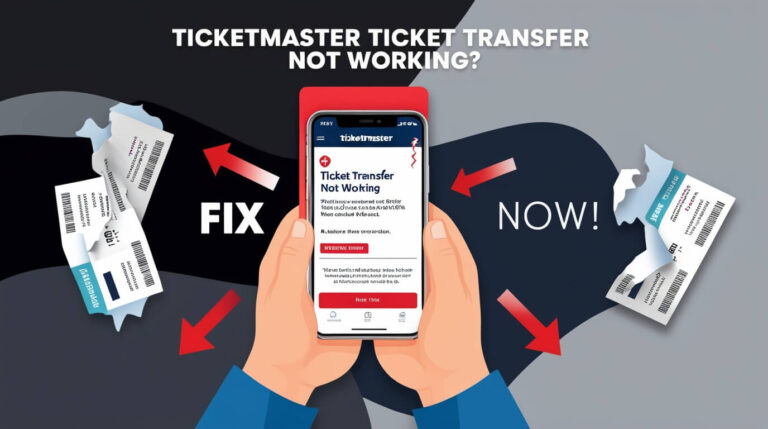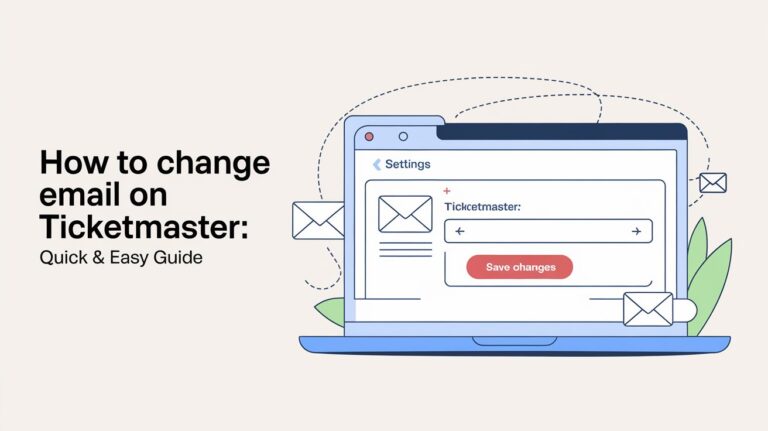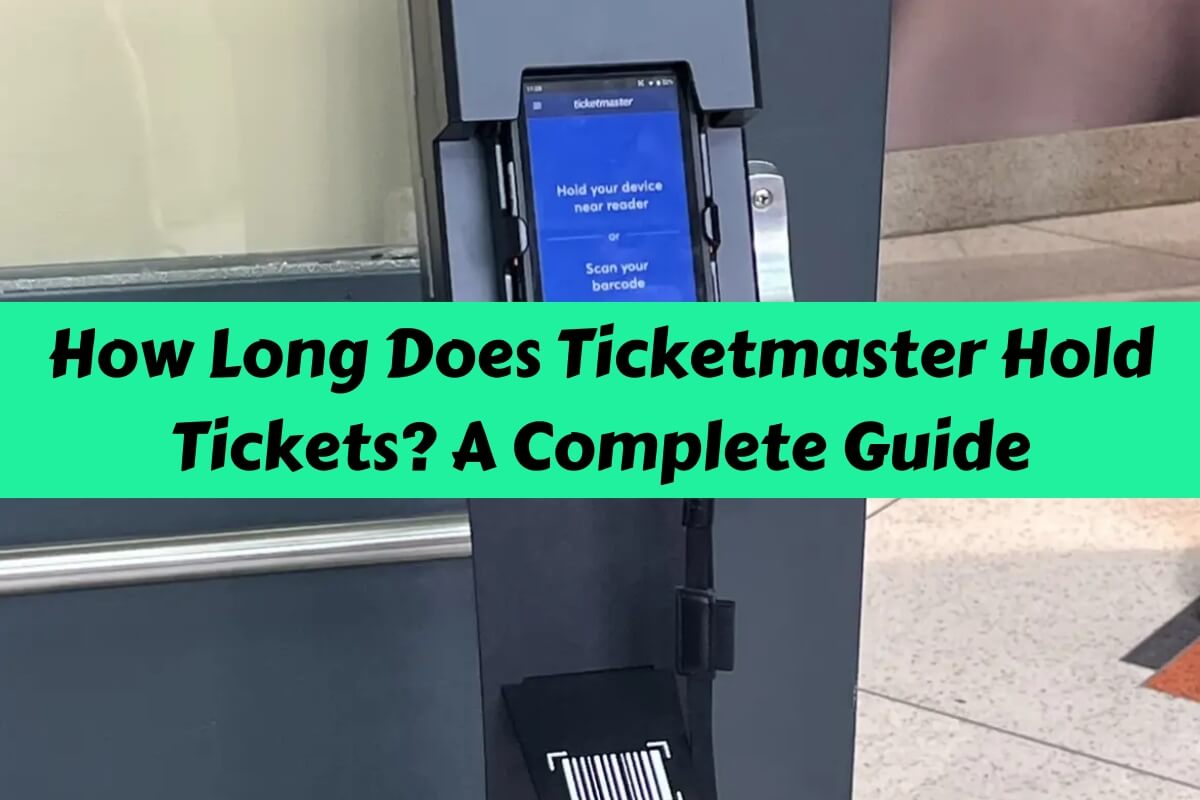
Ticketmaster’s ticket-buying process can be exciting and stressful. They usually keep tickets on hold for about 5 minutes while you check out. This article explains how their ticket hold system works, so you can buy tickets more easily.
Introduction to Ticketmaster’s Ticket Holding System
Imagine you’re seconds away from scoring tickets to the concert you’ve been dreaming about for months. Your heart races as you click “add to cart,” but then you see it – a countdown timer. This is Ticketmaster’s hold system in action.
Why Ticketmaster Implements Hold Times
Ticketmaster’s hold system isn’t just there to stress you out. It serves a crucial purpose in the world of online ticket sales. By limiting how long a user can keep tickets in their cart, Ticketmaster aims to:
- Ensure fair access for all fans
- Prevent ticket hoarding
- Maximize sales efficiency
The Importance of Time Limits in Online Ticket Sales
Time limits create a sense of urgency, sure, but they’re not just a sales tactic. They play a vital role in managing inventory for high-demand events. Without these limits, popular shows could “sell out” with most tickets sitting unpurchased in digital carts.
Ticketmaster’s Standard Hold Duration
So, how long does Ticketmaster actually hold your tickets? Let’s break it down.
The 5-Minute Rule: What You Need to Know
Ticketmaster typically gives you about 5 minutes to complete your purchase. This timer starts the moment you add tickets to your cart. It might seem short, but it’s designed to balance user needs with overall fairness.
Factors Affecting Hold Times
While 5 minutes is the norm, hold times can vary. Factors that might influence the duration include:
- Event popularity
- Ticket type (e.g., general admission vs. VIP)
- Time left until the event
High-demand shows might have shorter hold times to keep things moving, while less popular events might offer a bit more wiggle room.
The Checkout Process and Timer
Understanding how the timer works can help you make the most of your hold time.
Understanding the Countdown Clock
The moment you select your tickets, the clock starts ticking. You’ll see a countdown timer at the top of your screen. This isn’t just for show – it’s your lifeline to those coveted seats.
What Happens When Time Runs Out?
If the timer hits zero before you complete your purchase, Ticketmaster releases your tickets back into the available pool. It’s a “use it or lose it” situation, so speed is key.
Variations in Hold Times
Not all ticket purchases are created equal. Let’s look at how hold times might change in different scenarios.
High-Demand Events vs. Regular Events
For super popular shows, Ticketmaster might shorten hold times to keep the line moving. Less in-demand events might offer a more relaxed timeframe.
Pre-Sales and Fan Club Presales: Any Differences?
Presales often follow similar rules, but some might offer longer hold times as a perk. Always check the specific terms for each presale event.
Ticketmaster’s Queue System Explained
Before you even get to hold tickets, you might find yourself in a digital line.
How the Smart Queue Works
Ticketmaster’s Smart Queue is designed to manage high traffic during popular on-sales. It’s a virtual waiting room that aims to give everyone a fair shot at tickets.
Queue Duration and Its Impact on Ticket Holds
Your time in the queue doesn’t affect your hold time once you’re in. But a long wait might mean fewer ticket options when you finally get through.
Tips for Maximizing Your Ticket Hold Time
Want to make the most of those precious minutes? Here’s how:
Preparing Before the Sale Begins
- Create a Ticketmaster account in advance
- Save your payment information
- Know exactly which tickets you want
Streamlining Your Checkout Process
- Have multiple browsers or devices ready
- Don’t refresh the page once you’re in
- Act fast, but don’t panic
What If You Can’t Complete Your Purchase in Time?
Sometimes, despite your best efforts, time slips away. Here’s what you can do:
Options for Missed Ticket Holds
- Jump back in the queue (if available)
- Check for last-minute releases
- Consider verified resale options
Ticketmaster’s Last-Minute Release Policy
Ticketmaster often releases held-back tickets close to the event date. Keep an eye out for these if you miss your initial chance.
Ticketmaster’s Mobile App: Any Differences in Hold Times?
In our smartphone-centric world, many fans opt for Ticketmaster’s mobile app.
App vs. Website: A Comparison
Hold times are generally the same on both platforms. However, the app might offer a smoother, faster experience, potentially giving you a slight edge.
Mobile-Specific Tips for Faster Checkout
- Ensure a strong internet connection
- Close unnecessary apps to boost performance
- Enable push notifications for presale reminders
Special Cases: Resale and Verified Fan Events
Not all ticket sales follow the standard process. Let’s look at some special cases.
Hold Times for Resale Tickets
Resale tickets often have the same hold times as standard sales. However, be aware that availability can change rapidly in the resale market.
Verified Fan Events: Any Special Considerations?
Verified Fan events aim to get tickets directly to real fans. While hold times are similar, the initial access process differs, potentially affecting your overall buying experience.
Common Issues and Troubleshooting
Even with perfect preparation, issues can arise. Here’s how to handle them:
Browser Problems and How to Avoid Them
- Use an up-to-date browser
- Clear your cache and cookies
- Disable extensions that might interfere
Payment Processing Delays: What to Do
- Have a backup payment method ready
- Double-check all entered information
- Contact your bank if you suspect a block on your card
Ticketmaster’s Policies Compared to Other Ticketing Platforms
Ticketmaster isn’t the only player in the game. Let’s see how they stack up.
Industry Standards for Ticket Hold Times
Most major ticketing platforms implement similar hold times, typically ranging from 5 to 10 minutes.
How Ticketmaster Stands Out
Ticketmaster’s system is generally more robust, handling higher traffic volumes. However, this can sometimes lead to a more competitive buying experience.
The Future of Ticket Holds: Potential Changes and Improvements
The ticketing world is always evolving. What might the future hold?
Technological Advancements in Online Ticketing
- AI-powered queueing systems
- Blockchain for enhanced security
- Virtual reality event previews
Customer Feedback and Ticketmaster’s Response
Ticketmaster continually adjusts its processes based on user experiences. Recent changes include more transparent pricing and improved mobile functionality.
Conclusion: Mastering the Ticketmaster Hold Time
Navigating Ticketmaster’s hold system doesn’t have to be stressful. With the right preparation and a good understanding of how it works, you can boost your chances of snagging those must-have tickets.
Key Takeaways for Successful Ticket Purchases
- Be prepared before the sale starts
- Act quickly but calmly during your hold time
- Have backup plans ready
Final Thoughts on Ticketmaster’s Hold System
While the 5-minute hold might seem short, it’s a crucial part of making ticket sales fair and efficient. By understanding and working with this system, you’re already ahead of the game in your ticket-buying journey.
Remember, practice makes perfect. The more you use Ticketmaster, the more comfortable you’ll become with its quirks and features. Happy ticket hunting!