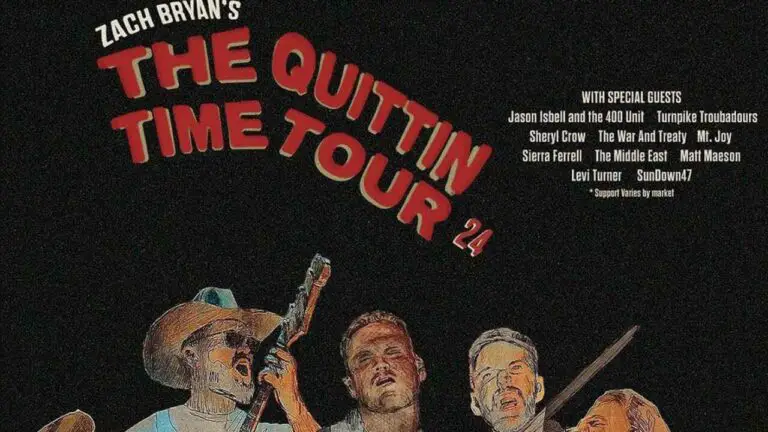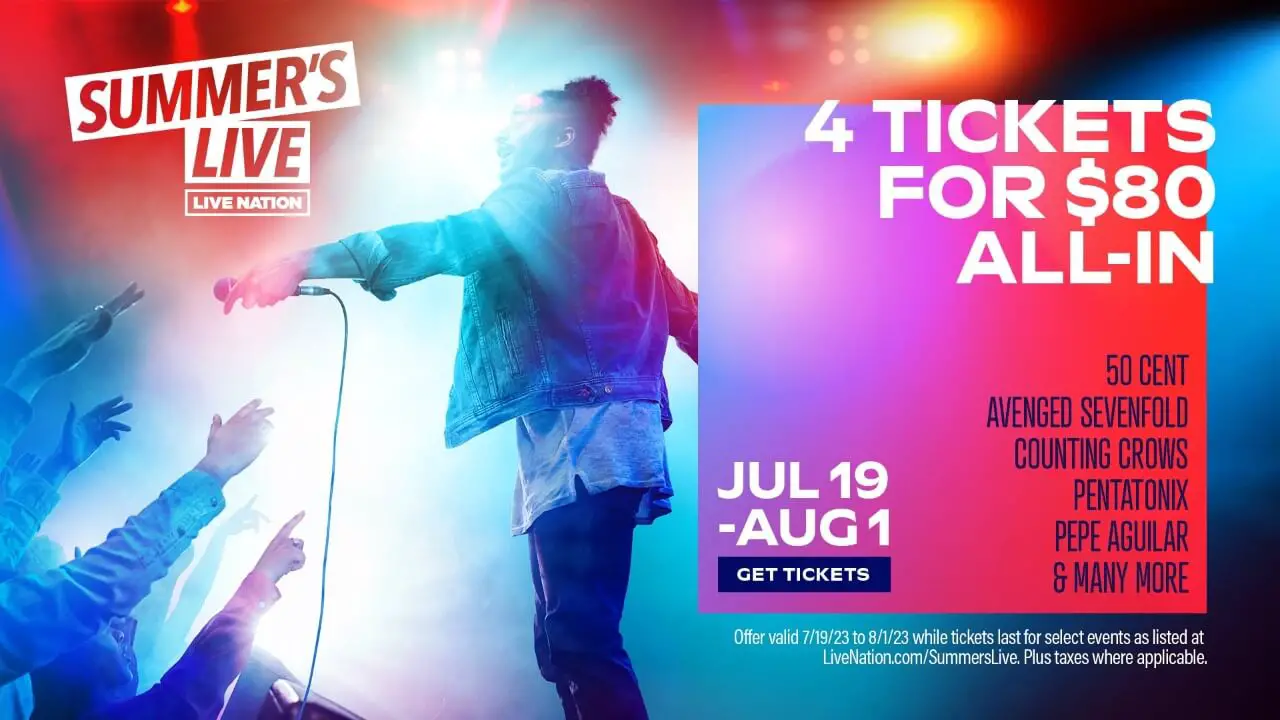
Have you ever had plans to attend an event with friends or family, bought all the tickets, and then found out someone can’t make it? Or perhaps you purchased tickets for an upcoming concert as a gift, but the recipient has a scheduling conflict. When life gets in the way of live music and entertainment, the flexible solution is to transfer your Live Nation tickets to someone else.
But how exactly does one go about sending event tickets to a different friend or family member?
The good news is – with Live Nation’s ticket transfer feature, transferring tickets to others is incredibly simple and convenient. Whether you want to gift event access or need to swap out who is going, you can securely reassign tickets with just a few taps on your phone.
In this comprehensive guide, we will cover everything you need to know about how to transfer Live Nation tickets, including:
- The key benefits of transferring tickets
- When tickets are eligible for transfer
- A step-by-step walkthrough of the ticket transfer process
- How recipients can accept and claim the tickets
- If you can also transfer parking passes and other items
- Why transfer might not be available
- Do recipients need a Live Nation account
- How mobile tickets and transfers work
- Any restrictions on ticket transfers
- How to transfer season tickets and club memberships
- Using Ticketmaster to transfer tickets
- Safety tips to avoid ticket scams
- Why digital ticket transfer is superior to paper tickets
So whether you need to send event tickets to a different friend last minute or want to gift special memories to loved ones, this guide will explain how to seamlessly and securely transfer Live Nation tickets. Let’s get started!
What Are the Key Benefits of Transferring Tickets?
Transferring tickets through Live Nation offers several advantages over physically exchanging paper tickets:
It Lets You Easily Share Tickets with Friends, Family, and Others
Instead of having to coordinate a meetup to hand off printed tickets, Live Nation’s ticket transfer feature allows you to digitally send event access to anyone via their email address or phone number in just a few taps.
It doesn’t get much easier than that!
It’s Far More Convenient Than Mail or In-Person Delivery
Rather than having to mail paper tickets or organize a central location to meet up, recipients can claim and access the tickets directly from their smartphone.
Transferring tickets digitally cuts out the hassle and makes sharing event access more convenient for everyone involved.
It Allows Each Attendee to Have Their Own Ticket on Their Phone
With paper tickets, managing groups of people can be complicated. Who has the tickets? How will tickets be distributed when it’s time to enter?
By transferring Live Nation tickets, each recipient gets their own digital ticket on their mobile device which they simply show at the gate – no confusion required!
It Enables Your Group to Freely Enter the Venue at Different Times
Unlike paper tickets which have to passed around, transferring tickets means attendees aren’t dependent on entering together in one batch scan.
Each person can arrive and access the event independently on their own schedule. More flexibility!
So in summary, transferring Live Nation tickets seamlessly digitizes the process of sharing event access. It’s fast, convenient, mobile friendly, and provides more flexibility.
When Are Live Nation Tickets Eligible for Transfer?
The good news is that ticket transfer capabilities are available for most Live Nation events. Simply log into your account and look for the blue “Transfer Tickets” button when viewing your order details.
However, there are certain cases where transfers may be restricted:
- If the artist or venue has disabled the ability to transfer tickets for a particular event
- If the event has already occurred or been cancelled (refunds are automatically issued)
- If you purchased via phone instead of online
- Sometimes ticket transfers are limited leading up to shows selling out to discourage scalping
So before attempting to transfer tickets, click into your order and ensure you see the active “Transfer Tickets” button.
If ticket transfers are disabled, it will appear grayed out.
Step-by-Step Guide to Transferring Live Nation Tickets
Transferring tickets to a new recipient with Live Nation is straightforward – we’ll break the process down into simple steps:
Step 1: Sign Into Your Live Nation Account
First, log into your Live Nation account either on the desktop site or in the mobile app. Access your order for the event under “My Events“.
Step 2: Locate the Event & Click “Transfer Tickets”
Once you locate the event, click the blue “Transfer Tickets” button to begin.
💡 Remember: If transfers are disabled, this button will be grayed out.
Step 3: Select Which Tickets You Want to Transfer
On the next screen, toggle which specific tickets from your order that you want to transfer over to someone else.
You can transfer some or all tickets in your order – whatever you need!
Step 4: Enter the Recipient’s Name, Email Address or Mobile Number
Now specify the person you want to transfer the tickets to.
Enter their first and last name, contact email address, and/or mobile number.
Step 5: Add an Optional Personal Note (Recommended)
For a nice personal touch, consider adding a quick custom message to accompany the ticket transfer.
Give context on who you are, which event it is, or simply send well wishes!
Step 6: Complete the Ticket Transfer
Finally, click the “Transfer Ticket” button to securely assign the tickets to your recipient.
And that’s it! The tickets will be waiting in the recipient’s account inbox for them to claim and accept.
It’s really that simple to transfer event tickets with your Live Nation account!
How Does the Recipient Accept Transferred Tickets?
Once you initiate a ticket transfer, the recipient will receive an email (or text message) from Live Nation with instructions for claiming their tickets.
Here is the process for recipients:
Step 1: Click the “Accept Tickets” Link
The recipient needs to click the “Accept Tickets” link within the ticket transfer notification email/text they receive.
This will redirect them to accept the tickets.
Step 2: Sign Into Existing Account or Create New Account
Your recipient can then either:
- Sign into their existing Live Nation account if they already have one
- Or create a new free Live Nation account
They just need an account to associate the tickets with.
Step 3: View and Verify Their New Tickets!
Finally, after signing in the tickets will appear in their “My Events” ticket dashboard, ready for them to use!
It’s that easy. Now your recipient has their own ticket to access the event on their mobile device.
Can You Transfer Other Purchase Items Besides Event Tickets?
When you transfer Live Nation tickets, only the event tickets themselves can be sent to a new recipient. However, there are cases where you may be able to transfer other items as well:
- Parking passes – These are sometimes, but not always, eligible for transfers. Check your order details.
- Merchandise – Any merch or gifts you added to your order cannot be transferred.
- Insurance – Any ticket insurance associated with the order does NOT carry over. Recipients would need to add their own insurance if desired.
So check on those parking passes in your order – you may be able to include those with the ticket transfer as well!
Why Might Ticket Transfer Not be Available for My Event?
While ticket transfers are enabled for most Live Nation events, as noted earlier there are certain edge cases where it may be restricted. Here’s a quick rundown:
- The specific artist or venue has prohibited transfers for that event.
- The event has already occurred or been cancelled (which entitles you to an automatic refund anyway).
- If the original tickets were purchased over the phone rather than online.
- Occasionally transfers are limited or disabled leading up to high-demand shows selling out to discourage scalping.
If you aren’t seeing the active blue “Transfer Tickets” button, one of the scenarios above is likely why. Check with the artist page or venue site for their latest policies.
And if an event allows transfers up until it sells out, hurry to transfer tickets before it’s too late!
Do Recipients Need Their Own Live Nation Account to Accept Transfers?
In order for an individual to accept tickets you transfer, yes the recipient must have their own Live Nation account to assign them to digitally.
Don’t worry – it’s fast and free for recipients to create a Live Nation account if they need one!
Here is an overview of the simple account registration process:
- Navigate to LiveNation.com and click “Sign Up“
- Enter their email address and create a password
- Provide some basic personal info like name and zip code
- Validate email inbox and click confirmation link
- Account created!
So convenience shouldn’t be an obstacle for recipients – they’ll be set up with a Live Nation account in less than 2 minutes to complete the ticket transfer.
How Do Mobile Tickets and Transfers Work?
Today, most event tickets are delivered digitally as mobile tickets rather than paper tickets.
Here’s a quick overview of how mobile tickets and transfers work:
- When you complete a ticket purchase or accept a ticket transfer, the ticket barcode is displayed on your smartphone via the Live Nation app.
- The app stores your tickets locally so they are easily accessible, even without an internet connection.
- When entering the venue, simply open your digital ticket in the app and display your unique barcode for scanning.
- For ticket transfers, the original ticket barcode is invalidated and the recipient gets issued a fresh barcode.
- If tickets are eligible for mobile delivery they are also typically eligible for transfer. Convenient!
So with mobile tickets, recipients don’t need to print anything out. Event access is right there on their phone, ready to scan!
Are There Any Restrictions Associated with Transferring Tickets?
When you transfer event tickets to a friend of family member, there are a few key restrictions to be aware of:
- The new recipient gets issued a completely new ticket barcode. The sender’s ticket barcode is then invalidated.
- The recipient’s credit card and information must be used if they need to make any changes or exchanges in the future.
- Any discounts or promotions applied don’t carry over. Recipients pay standard price.
- The tickets cannot be re-transferred to another new recipient. Only one-time transfer is allowed.
So essentially when tickets change hands, it is a clean transfer of access rights. The incoming recipient assumes full ownership moving forward.
Just be transparent on these caveats upfront when transferring tickets and it will be smooth sailing!
How Do You Transfer Season Tickets or Club Memberships?
If you are a season ticket member or subscriber, the process to transfer tickets is similar with some minor tweaks:
- First, log into your team/venue account manager site, which is separate from your general Live Nation account.
- Under the specific event you want to transfer access for, click “Transfer“.
- Select the number of member tickets you wish to send.
- Enter recipient email address and optional note.
- Complete secure transfer.
So simply access the dedicated season ticket site rather than your core Live Nation account to manage and transfer those member tickets.
If any trouble, check with your club administrators for assistance. They can walk you through the nuances.
Can You Use Ticketmaster to Transfer Tickets?
Since Ticketmaster and Live Nation merged over a decade ago, you can conveniently manage most event tickets under your unified Live Nation account and utilize their transfer capabilities.
However, you do still have the option to transfer tickets via your standalone Ticketmaster account as well. Just log into Ticketmaster.com specifically (rather than Live Nation) and you can also access the ticket transfer feature.
The process is quite similar and streamlined across both Live Nation and Ticketmaster.
So if for any reason you only have Ticketmaster login credentials, not to worry – you can still transfer event tickets digitally to friends.
Beware of Ticket Transfer Scams on Social Media and Reseller Sites
While trusted ticketing platforms make it perfectly safe to transfer event tickets, the public secondary market still has risks when it comes to ticket scams.
Be very wary of the following:
- Random social media pages offering tickets
- Craigslist or eBay tickets without protection
- Unknown ticket resale sites with “too good to be true” prices
These all tend to be scams or black market tickets that cannot be verified.
Only transfer tickets directly from the primary ticket issuer like Live Nation or Ticketmaster for peace of mind. Avoid the shady secondary stuff!
Why Digital Ticket Transfer Is Better Than Paper Tickets
As outlined throughout this guide, opting for digital ticket delivery and transfer methods offer huge benefits compared to traditional paper tickets:
- It’s significantly more convenient to instantly send and receive mobile tickets rather than rely on mail or meetups
- Each person having their own mobile ticket allows for smoother venue entry and independence
- Digital barcodes are more sophisticated and secure against potential fraud
- It’s environmentally friendly to avoid unnecessary printing and paper waste
- Overall it’s just a smoother, more fan friendly experience!
So we highly recommend embracing modern digital ticketing innovations. Specifically take advantage of the Live Nation ticket transfer capabilities to easily share event access when needed.
Conclusion and Summary
Whether you scored tickets for an upcoming concert and want to surprise your spouse with an evening out or plans suddenly changed forcing you to swap the extra seat for a friend – transferring tickets is a breeze with Live Nation.
In just minutes, you can digitally send event access to any recipient safely and directly from your account.
To recap, here is an easy 5 step checklist to remember when you need to transfer Live Nation tickets:
✔️ Log into your Live Nation account and ensure transfers allowed
✔️ Select your event order and click “Transfer Tickets”
✔️ Choose which tickets to send and enter recipient details
✔️ Add optional personal note
✔️ Complete secure ticket transfer
So be sure to leverage Live Nation’s convenient event ticket transfer capabilities whenever needed. Sending friends and family memorable evenings out just got even more turnkey!