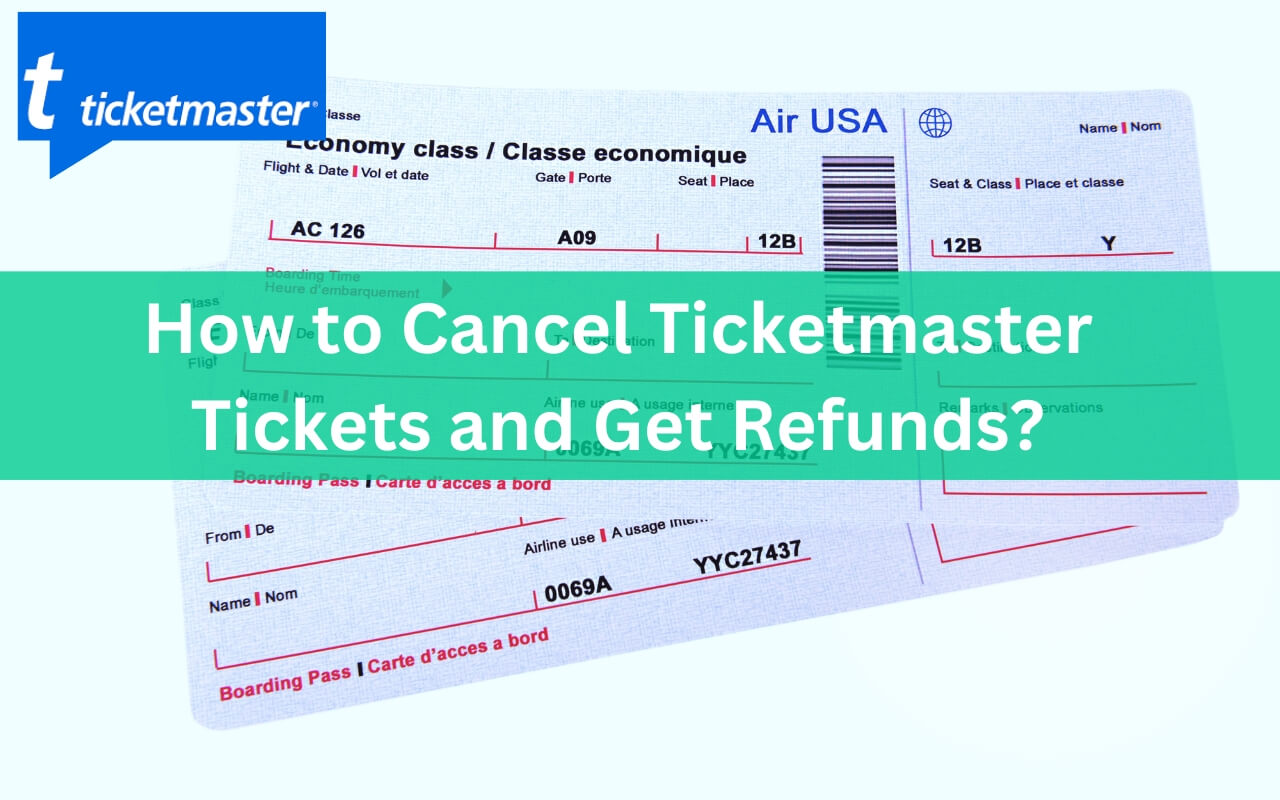
Have you ever booked tickets for a concert or show through Ticketmaster, only to have your plans fall through at the last minute? It happens to all of us. You score amazing seats at your favorite band’s upcoming gig, already picturing yourself singing along in the front row. Then life intervenes – a work conflict comes up or a family emergency – and suddenly you can’t attend anymore.
So can you cancel your Ticketmaster ticket order and get your money back?
The short answer is – sometimes, but not always. Ticketmaster’s cancellation and refund policies contain some flexibility, but there are also important limitations.
In this comprehensive guide, we’ll explain:
- Exactly when and how you can cancel Ticketmaster tickets
- Steps to request a refund or exchange for your order
- What to do if your event gets postponed, rescheduled, or cancelled
- Troubleshooting problems with cancellations and refunds
- Key takeaways on getting your money back
Understanding the ins and outs of Ticketmaster’s rules now will save you time, stress, and disappointment later if you ever need to return those front row seats. Let’s break it all down.
Overview of Ticketmaster’s Cancellation and Refund Policies
First things first – what are Ticketmaster’s official policies around cancelling orders and obtaining refunds?
In most cases, tickets purchased through Ticketmaster are non-refundable. Think of it as a strict “no returns allowed” approach. Once you complete the transaction to buy your event tickets, that purchase is considered final.
However, there are a few important exceptions:
Full Refunds Are Issued if Your Event is Cancelled
If the concert, game, festival, or other event is cancelled altogether and not rescheduled, Ticketmaster will automatically issue refunds to all ticket holders. This includes the base ticket price as well as any additional service fees.
You won’t have to do anything manually here. Expect to see the charge reversed on your credit card statement within 7-14 business days once cancellation details are confirmed by event organizers.
24 Hour Cancellation Window with Ticketmaster’s Fan Guarantee
Ticketmaster provides a 24 hour cooling off period with their Fan Guarantee policy. This allows you to cancel your Ticketmaster order for a full refund within one day of your purchase, for any reason at all. Think of it like a short buyer’s remorse window.
This Fan Guarantee applies specifically to:
- Tickets bought online at Ticketmaster.com
- Ticket orders placed by phone
- Does NOT include tickets bought in-person at a venue’s box office
There are also a few other limitations around major sporting events or very popular concerts where demand drastically exceeds supply. Check Ticketmaster’s site for specific Fan Guarantee terms and conditions before buying.
Outside of these two exceptional cases highlighted above, you are generally stuck with your Ticketmaster tickets once that 24 hour Fan Guarantee period lapses. But there may still be a few options available if your situation or plans change…
Step-By-Step Guide to Cancel Your Ticketmaster Order
While Ticketmaster tickets are non-refundable in most scenarios, you can still cancel or void your ticket order if necessary through your online account. This prevents anyone else from using your ticket/seat if you choose not to attend.
Follow these simple steps:
- Pull up Ticketmaster’s website and log in to your account.
- Click on “My Account” and navigate to the “My tickets” page under your profile.
- Select the specific order or ticket(s) you want to cancel from your full list.
- Look for and click the “Cancel” button to initiate your cancellation request.
- Carefully review and confirm your personal information and details.
- Select a reason code explaining why you need to cancel your Ticketmaster order.
- Read through the full cancellation policy and terms displayed.
- If you agree and wish to proceed, check the box to authorize cancellation of your ticket order.
- Click “OK” to complete your Ticketmaster cancellation.
This will remove your ticket(s) from your account and invalidate them so they cannot be used to gain entry. Within 24 hours you’ll receive a cancellation number from Ticketmaster to keep for your records if needed.
Actual processing and verification of the cancellation takes between 14 business days to fully complete in Ticketmaster’s systems.
Now let’s talk about what happens after that cancellation goes through…
You Typically Won’t Get a Refund When Cancelling Ticketmaster Tickets
It’s important to set proper expectations before cancelling your Ticketmaster order.
In most cases, cancelling a ticket does NOT entitle you to any kind of refund. You essentially forfeit the money you paid out of pocket for those tickets. Think of it as canceling a non-refundable airline ticket.
Ticketmaster does not offer rain checks or breakeven exchanges either. So even if you cancel a $500 ticket, you get $0 back in return and have nothing to show for it. Harsh but true.
Why won’t Ticketmaster refund my money if I can’t attend anymore?
It comes down to basic contract law. When ordering on Ticketmaster, you are entering into a legal buyer-seller arrangement. By completing your ticket purchase, you agree to Ticketmaster’s Terms of Use which state tickets are only refundable at the seller’s sole discretion.
In other words, no take-backs or refunds allowed except under special circumstances (like a full event cancellation).
Now if the idea of throwing hundreds of dollars down the drain makes you cringe, don’t worry. You do still have a few options even after cancelling your ticket…
Alternatives to Try Before Cancelling Your Ticketmaster Order
Instead of cancelling your tickets and losing all your money in the process, you may want to explore some alternative options first.
Resell Your Tickets on Ticketmaster
Ticketmaster facilitates convenient ticket resale through their Ticket Exchange platform. This online marketplace connects buyers and sellers for secondhand ticket transactions.
Rather than outright cancelling your ticket and getting $0 back, you can relist it for sale yourself and recover some of your costs. Ticketmaster charges seller fees so you won’t recoup the full price paid, but should net more than a flat cancellation.
If your tickets don’t end up selling prior to the event, they are automatically returned to you so you can still use them or attend yourself. It’s a solid backup plan that beats cancelling and wasting your upfront investment.
Transfer Tickets to a Friend
You can easily transfer ticket ownership to someone else using Ticketmaster’s online tools. This allows you to send (or gift) a ticket to another fan’s account free of charge.
As long as the tickets remain in their original purchaser’s account, transfers are unlimited. Make sure your lucky recipient confirms and accepts the transfer so tickets are securely in their possession in advance of the event.
If for some reason the transfer falls through, you still retain control to cancel tickets outright or explore other options.
Tickets May Be Exchangeable for Rescheduled or Postponed Events
Sometimes unforeseen circumstances cause an event organizer to reschedule or postpone a concert, show, or game to a later date. This means your ticket will be valid for the new date rather than refunded.
However, Ticketmaster’s exchange and refund policies for rescheduled or postponed events ultimately depend on the specific event promoter or organizer. Ticketmaster is simply an intermediary acting on their directives for customer purchases.
If a new event date is confirmed, you’ll typically receive an email from Ticketmaster with further instructions on next steps. This includes guidance on:
- Using your current ticket for the revised event date/time
- Rules around exchanging your ticket for alternative seats/days, if allowed
- Eligibility for refunds and how/when they will get processed
- Deadlines to take action before your ticket’s status changes
Carefully review these details once announced to fully understand your options. Act fast if you need to request a refund from the promoter, as windows may be short.
Getting your money back will also depend on the original ticket terms and conditions set forth during purchase. Unless you bought a specialized “refundable ticket”, issuer policies usually override.
Bottom line – contact Ticketmaster as soon as possible if your event situation changes. Their team can walk you through next steps specific to your purchased tickets.
What Happens When Your Event is Cancelled?
Full cancellation of a concert, sports game, festival, or other entertainment event is generally the only assured path to get a refund for your Ticketmaster order.
If an event is cancelled outright with no plans to reschedule, Ticketmaster will process and issue refunds automatically within 3-4 weeks (provided they receive payouts from event organizers on time). This includes refunding:
- The base price paid for each ticket
- Any associated processing or service fees you paid
Funds will be returned to the original form of payment used to complete purchase of the Ticketmaster order. So cancelled event refunds would go back to the credit card you used, for example. If you paid by gift card, funds get redeposited there.
Do keep in mind that major credit card networks can require up to 7+ days to post refunds back to consumer accounts. So your bank statement may lag a bit behind the actual Ticketmaster refund transaction itself.
If you run into any trouble or missing refunds from eligible cancelled events, reach out to Ticketmaster customer service for personalized assistance. They can investigate unusual delays specific to your order and ticket situation directly with their accounting and payments teams.
Take Advantage of Ticketmaster’s Special Refund Guarantee
Beyond blanket event cancellations or their general 24 hour Fan Guarantee period, some Ticketmaster tickets also come with a specialized Refund Guarantee attached.
This provides fans some extra leeway to cancel more flexibly for convenience or changing plans:
The Ticketmaster Refund Guarantee has a few particulars around eligibility, but allows you to request refunds for most any reason when opted-in. Some key details:
- Applies primarily to select concert and live entertainment events only
- Enrollment occurs during the final checkout/purchase payment flow
- Must pay a small opt-in fee to activate on your ticket order
- Refund request eligibility ends 48 hours before event start time
- Online form submission initiates refund review
- Small processing fee deducted from any funds returned
If opted-in, your cancelled Ticketmaster refund will generally be processed 14-21 days after submitting request assuming it meets the 48 hour pre-event cutoff.
Having this Refund Guarantee provides invaluable peace of mind if anything disrupts your plans to attend events leading up to showtime. It is more expensive upfront, but can save you hundreds if forced to back out down the road.
Well worth considering if you have uncertainties around work travel, family illnesses, or anything else that may unexpectedly interfere with date night out on the town.
What if You Bought Tickets from a Third-Party Reseller?
Many fans turn to secondary ticket sales platforms like Stubhub, VividSeats, or Craigslist when shopping for in-demand concert or event tickets. This becomes especially common if the Ticketmaster primary market shows “sold out”.
However, it’s crucial to understand that Ticketmaster holds no responsibility or cancellation rights over any secondhand ticket purchases facilitated off their platform.
If buying tickets from a reseller site like Stubhub instead of directly through Ticketmaster’s checkout flows, you must navigate cancellations and refunds through that third-party provider exclusively.
Their policies, timeframes, service fees, and eligibility conditions can differ greatly from Ticketmaster’s rules. So review all fine print closely when opting to procure high-demand tickets from unofficial sources.
No guarantees or warranties carry over if buying via a resale exchange point. Caveat emptor!
Steps to Troubleshoot Cancellation and Refund Problems
Despite Ticketmaster’s labyrinth of restrictions around cancellations and refunds, you can get lost in its twists and turns trying to correct issues with a problematic order.
If you encounter challenges cancelling tickets or claiming owed refunds, try these troubleshooting tips:
- Carefully verify all information entered during prior account login attempts completely matches what is on file – slight differences on things like your address can cause problems interacting with customer service teams to fix issues.
- Request a new password reset email from Ticketmaster if you have trouble accessing your online account, just to rule out any login discrepancies.
- Reach out to Ticketmaster Fan Support teams via phone at +1-800-653-8000 or through their online contact form – explain your situation and cancellation/refund request details thoroughly. The more context the better!
- Provide specific order numbers, ticket details, event information, and any message ID codes when communicating with support staff.
- AskTicketmaster teams to open internal help desk tickets if standard agents cannot resolve request. Continually push until you find someone capable of investigating and correcting the cancellation or refund correctly.
- As a last resort if all else fails dealing with Ticketmaster, contact your card issuer or bank to raise a purchase dispute or billing inquiry on the transaction.
- Document everything along the way and save any confirming emails or screenshots in case you need to demonstrate a paper trail later.
- Remain patient but persistent until the right person fully reviews and fixes your ticket problem.
Final Thoughts – Cancelling and Refunding Ticketmaster Orders
After reviewing everything inside and out around Ticketmaster’s cancellation and refund rules, where does that leave us?
Here are the big key takeaways to remember:
- Ticketmaster tickets are fully non-refundable in most standard purchase situations
- Special exceptions exist for completely cancelled events and their 24 Fan Guarantee
- You can resell or transfer tickets to recoup costs if needed
- Carefully review options for rescheduled or postponed events
- Act quickly within 24 hours if needing to request an urgent cancellation
- Get familiar with their various specialty guarantees and opt-in conditions
- Use customer service teams for help with troubleshooting issues
- Persist until someone fixes problems fully – don’t take no for an answer!
We know cancelling plans and wasting money stings. But a little preparation goes a long way.
Understand the lay of the land on Ticketmaster’s cancellation and refund landscape before purchasing tickets for your next concert, show, game, or festival.
Empower yourself to make the best decisions if situations change and you need your money back!

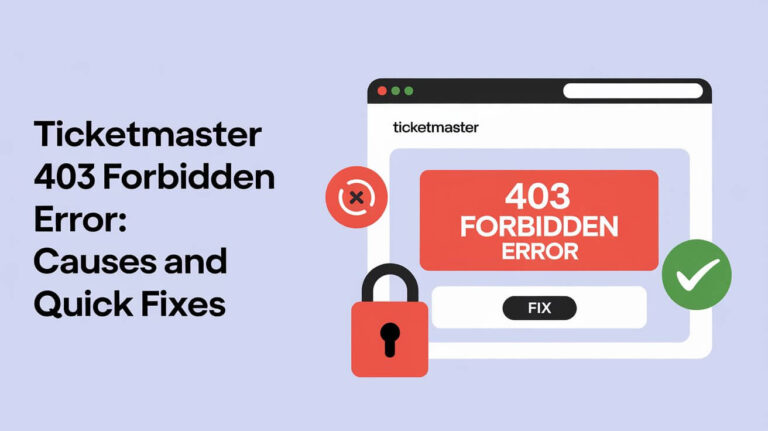
![When Can I Transfer Ticketmaster Tickets? Expert Guide [2024] 3 When Can I Transfer Ticketmaster Tickets](https://theticketlover.com/wp-content/uploads/2024/10/when-can-i-transfer-ticketmaster-tickets-768x431.jpeg)



