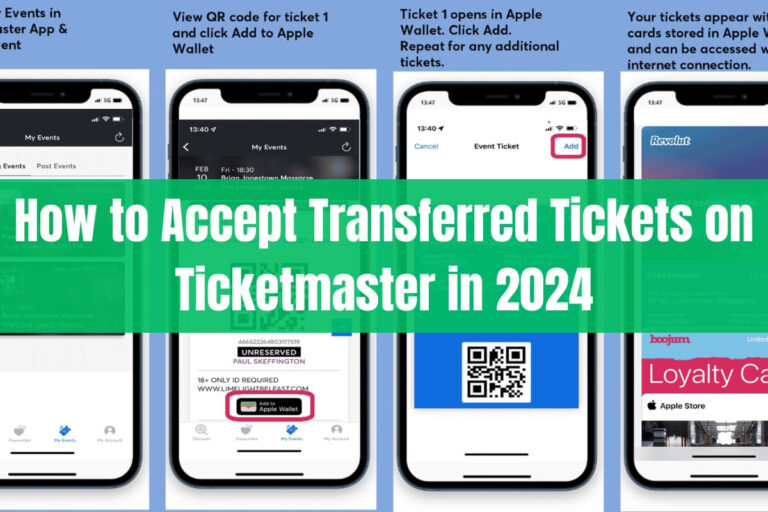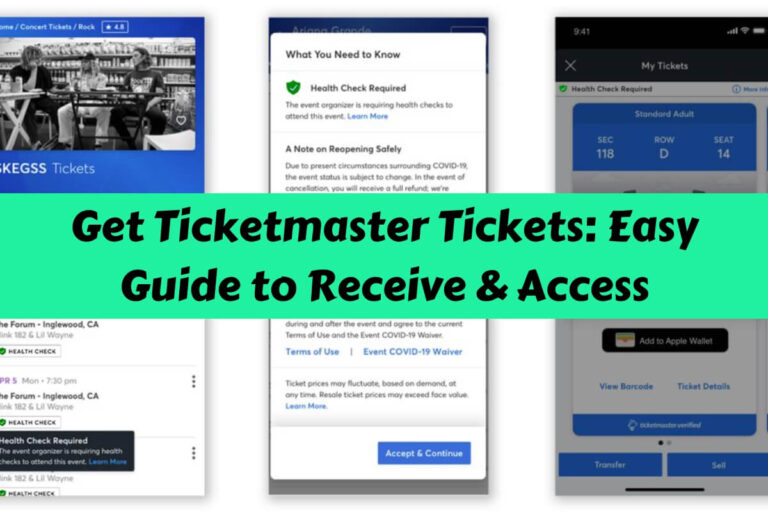Have you ever tried to buy concert tickets online, only to be met with a frustrating message from Ticketmaster saying they think you’re a bot? Ticketmaster may flag you as a bot due to rapid page refreshing, using VPNs, accessing from multiple devices, or certain browser settings. This common problem can leave fans unable to purchase tickets for their favorite events.
In this post, we’ll explore why Ticketmaster’s bot detection system might mistakenly identify you as an automated program. We’ll also provide practical tips to avoid triggering these alerts and what to do if you find yourself locked out.
Ticketmaster Bot Problem
What is a bot and why does Ticketmaster care?
Bots are automated programs designed to perform specific tasks online. In the world of ticket sales, scalpers often use bots to snap up large numbers of tickets instantly, then resell them at inflated prices. This practice hurts genuine fans and artists alike.
Ticketmaster tries to level the playing field by using advanced systems to detect and block bots. However, these systems aren’t perfect. Sometimes, they mistake real fans for bots, causing frustration and missed opportunities.
How common is this issue for Ticketmaster users?
Many Ticketmaster users have encountered the dreaded “bot” message at least once. It’s especially common during high-demand sales, when the system is on high alert for suspicious activity. While Ticketmaster doesn’t release exact figures, social media and online forums are filled with stories of fans being wrongly labeled as bots.
Reasons Ticketmaster May Flag You as a Bot
Rapid page refreshing and browsing behavior
Constantly hitting the refresh button might seem like a good strategy to snag tickets, but it can backfire. Ticketmaster’s system sees this as bot-like behavior. Remember, bots can refresh pages much faster than humans, so rapid refreshing is a red flag.
Using VPNs or proxy servers
Virtual Private Networks (VPNs) and proxy servers can mask your true location. While great for privacy, they can trigger Ticketmaster’s bot detection. The system might see multiple purchase attempts from different locations, all tied to your account.
Multiple devices or browsers accessing simultaneously
Trying to increase your chances by using your phone, tablet, and computer at once? Ticketmaster might see this as suspicious. Multiple login attempts from different devices can look like a coordinated bot attack.
Large public Wi-Fi networks
Using Ticketmaster on public Wi-Fi, like at a coffee shop or workplace, can be risky. These networks often have many users, and Ticketmaster might see multiple purchase attempts from the same IP address.
Browser settings and extensions
Some privacy-focused browser extensions can interfere with Ticketmaster’s systems. Ad-blockers, script-blockers, or cookie managers might cause the website to function incorrectly, triggering bot alerts.
The Impact of Being Flagged as a Bot
Unable to purchase tickets
The most immediate and frustrating impact is being unable to buy tickets. You might see error messages or find yourself locked out of the purchase process entirely.
Account restrictions and temporary bans
In some cases, Ticketmaster might restrict your account or implement a temporary ban. This can last anywhere from a few hours to several days, potentially making you miss out on time-sensitive presales or general ticket releases.
Missing out on high-demand events
For popular events, tickets often sell out in minutes. If you’re flagged as a bot during this crucial window, you might miss your chance entirely. This is especially painful for fans of artists who don’t tour often or for once-in-a-lifetime events.
How to Prevent Ticketmaster from Thinking You’re a Bot
Adjusting your browsing behavior
Avoid rapid, repeated refreshing of the page. Instead, be patient and refresh at reasonable intervals. Also, try to complete your purchase smoothly without jumping between multiple pages or events.
Managing your internet connection
If possible, use a stable, private internet connection. Avoid public Wi-Fi networks when purchasing tickets. If you use a VPN regularly, consider disabling it for Ticketmaster transactions.
Optimizing your browser settings
Ensure JavaScript is enabled in your browser settings. Temporarily disable any ad-blockers or script-blockers for the Ticketmaster website. Use a mainstream browser like Chrome, Firefox, or Safari without heavy customization.
Using mobile data instead of Wi-Fi
If you’re having trouble on your home network, try switching to your phone’s mobile data. This gives you a unique IP address, which might help bypass some of Ticketmaster’s filters.
Troubleshooting: What to Do When Ticketmaster Thinks You’re a Bot
Clearing cache and cookies
Start by clearing your browser’s cache and cookies. This can resolve many common issues and give you a “fresh start” with Ticketmaster’s systems.
Disabling VPNs and proxy servers
If you’re using a VPN or proxy, turn it off before accessing Ticketmaster. While these tools are great for privacy, they can trigger bot detection systems.
Trying different devices or browsers
If you’re blocked on one device, try another. Switch from your computer to your phone, or from one browser to another. Sometimes, this simple change can bypass the bot flag.
Contacting Ticketmaster support
If all else fails, reach out to Ticketmaster’s customer support. They can sometimes manually review and lift restrictions on your account. Be patient, as this process may take some time.
The Technology Behind Ticketmaster’s Bot Detection
How does Ticketmaster identify bots?
Ticketmaster uses a combination of techniques to spot bots:
- Behavior analysis: Monitoring how users interact with the site.
- IP tracking: Checking for multiple accounts using the same IP address.
- Device fingerprinting: Identifying unique characteristics of each device.
- CAPTCHA tests: Challenging users to prove they’re human.
The challenges of distinguishing bots from humans
As bot technology evolves, so must detection methods. It’s a constant cat-and-mouse game between ticket scalpers and platforms like Ticketmaster. The challenge lies in creating systems sophisticated enough to catch bots without inconveniencing real fans.
The Broader Context: Why Bot Prevention Matters in Ticket Sales
The issue of ticket scalping
Scalping has been around since the dawn of live events, but the internet has supercharged the practice. Bots can buy up huge numbers of tickets instantly, far faster than any human could. This leaves many fans unable to attend shows at face value prices.
Ensuring fair access for genuine fans
By fighting bots, Ticketmaster aims to give real fans a fair shot at tickets. Many artists and event organizers also implement strategies like verified fan programs to prioritize true supporters over scalpers.
Alternatives to Ticketmaster: Other Ticket-Buying Options
Official artist presales and fan clubs
Many artists offer presale opportunities to fan club members or newsletter subscribers. These sales often have stricter anti-bot measures and can be a great way to secure tickets.
Secondary market platforms
While you should always try for face value tickets first, reputable resale platforms can be an option if you miss out. Just be aware that prices are often higher, and always verify the legitimacy of the seller.
The Future of Bot Detection in Online Ticket Sales
Evolving technologies and strategies
The ticket industry is constantly developing new ways to combat bots. We might see increased use of blockchain technology, AI-powered behavior analysis, or even biometric verification in the future.
Balancing security with user experience
The challenge for platforms like Ticketmaster is to implement robust security measures without making the ticket-buying process overly complicated for genuine fans. Expect to see more user-friendly verification methods in the coming years.
Conclusion
Ticketmaster’s bot detection can be a real headache when you’re trying to buy tickets. It’s frustrating to be labeled a bot when you’re just an eager fan. But don’t worry – you can outsmart the system.
Use a stable internet connection, take it easy on the refresh button, and stick to one device. If Ticketmaster still thinks you’re a bot, stay calm. Try our fixes or reach out to their support team.
The bot-catching setup isn’t perfect, but it helps fight scalpers. With some know-how and patience, you can beat the bot detector and score tickets to your must-see events. Good luck on your next ticket hunt!