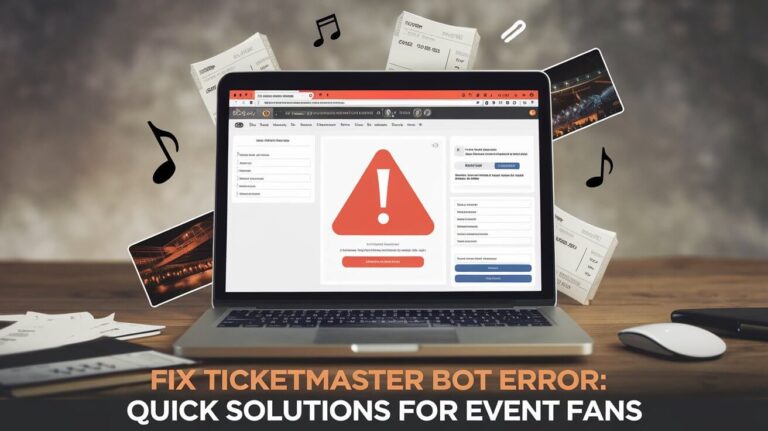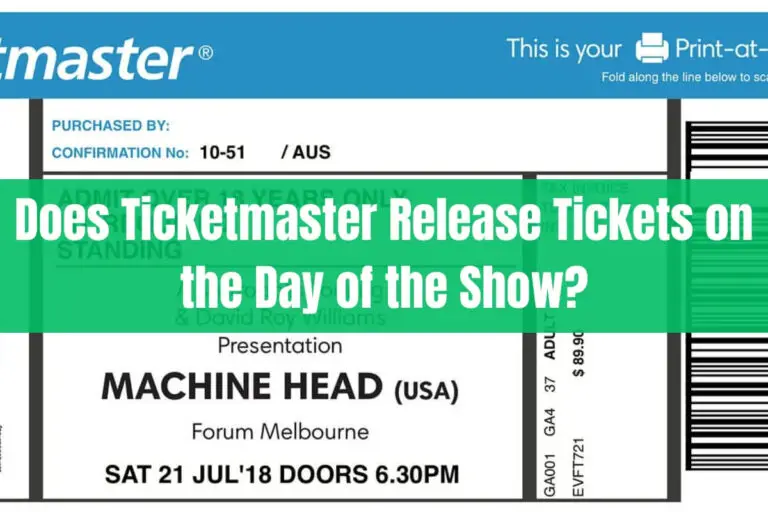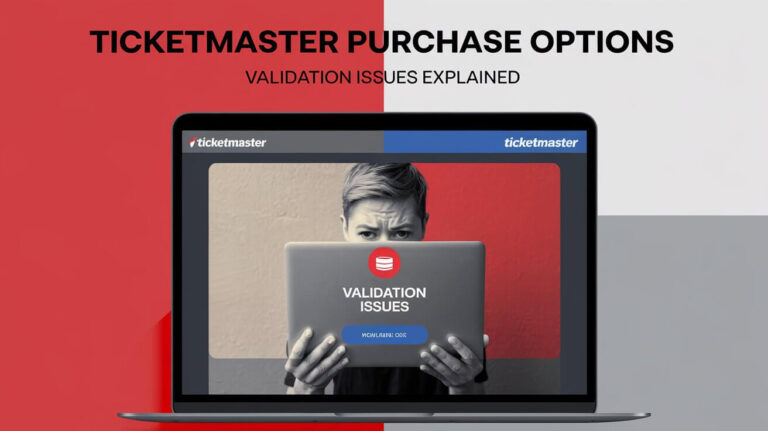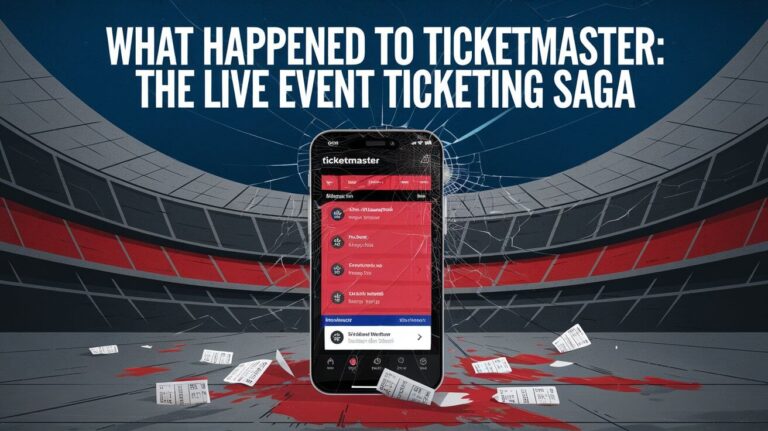![Where Do I Enter Ticketmaster Presale Code? [2024 Guide] 1 Where Do I Enter Ticketmaster Presale Code](https://theticketlover.com/wp-content/uploads/2024/10/where-do-i-enter-ticketmaster-presale-code.jpeg)
Entering a presale code on Ticketmaster opens the door to early ticket access. The code entry box appears on the event page before you select tickets. Look for the “Unlock” button next to the Filters section to enter your code. This unlocks special ticket access that regular buyers can’t see yet.
Ticketmaster Presale Code Entry Steps
The right spot to enter your presale code depends on whether you’re using the Ticketmaster app or website. For both platforms, you’ll need to sign in to your account first. The code entry happens before you pick your seats.
Finding the Offer Code Box
On the Ticketmaster website, the offer code box sits prominently on the event page. Click the “Unlock” button beside the Filters section. A popup box will appear asking for your presale code. Type your code exactly as it appears in your email or message.
Using the Unlock Button
The Unlock button serves as your gateway to presale tickets. After clicking it, a box opens where you can type your code. Make sure to use the exact spelling and case from your presale code. Even small typos can prevent access to the presale tickets.
Mobile App vs Desktop Entry Methods
The Ticketmaster mobile app shows the presale code entry differently than the website. Both need you to log in first. The app has an “Unlock” button in the same area as the website. Desktop users often find it easier to enter codes because of the larger screen.
Common Problems With Presale Code Entry
Many fans face issues when trying to enter their presale codes. Sometimes the code box doesn’t appear right away. Other times, valid codes might show error messages. These problems have simple solutions if you know what to check.
Code Not Working Solutions
When your presale code doesn’t work, check these common fixes:
- Match the exact case (uppercase/lowercase) of the code
- Remove any extra spaces before or after the code
- Make sure the presale period has started
- Check if tickets are still available
- Try clearing your browser cookies
- Contact the code provider if problems continue
Missing Code Entry Box Issues
The code entry box might not show up for several reasons. First, confirm the presale has actually started. Sometimes the box only appears at the exact presale start time. If others can see it but you can’t, try:
- Refreshing your browser
- Clearing your cache
- Using a different browser
- Switching between app and website
Browser and Device Compatibility
Your choice of browser or device can affect presale code entry. Ticketmaster works best with:
- Updated versions of Chrome, Firefox, or Safari
- One browser window only
- A stable internet connection
- Official Ticketmaster app on mobile devices
Types of Presale Codes on Ticketmaster
Different presales need different types of codes. Each presale type has its own rules and timing. Knowing which type you have helps you prepare for the ticket sale.
Live Nation Presales
Live Nation presales use the codes SETLIST or TEMPO in 2024. These codes work for many Live Nation events. You need a Live Nation account to use them. The same login details work for both Ticketmaster and Live Nation accounts.
Artist Fan Club Codes
Fan club presale codes come directly from the artist’s team. They’re usually case-sensitive and unique to each fan club member. Some artists offer fan club bundles that include both membership and presale access.
Venue-Specific Codes
Local venues often run their own presales. They send codes through their email newsletters. Following your favorite venues on social media helps you catch these opportunities. Venue presale codes typically work only for events at that specific location.
Credit Card Holder Presales
Credit card companies like Citibank and Chase offer presale access. Cardholders get special codes as a loyalty perk. Each credit card company has different rules for accessing their presales.
Spotify Fan Presales
Spotify picks active listeners to receive presale codes. They look at how often you stream an artist. Make sure your Spotify email notifications are turned on to get these codes.
Getting Ready for Presale Code Entry
Preparation makes a huge difference in presale success. Set up everything before the presale starts. This gives you the best chance at getting tickets.
Account Setup Requirements
Before any presale, complete these account tasks:
- Create a Ticketmaster account
- Verify your email address
- Update your payment information
- Save your shipping address
- Check your account password works
Browser Preparation Tips
Set up your browser for the best presale experience:
- Clear your cache and cookies
- Use only one browser window
- Keep your internet connection stable
- Have your presale code ready to copy/paste
- Log in to your account early
Time Management for Presales
Timing matters greatly in presales. Plan these time-sensitive steps:
- Check the exact presale start time
- Open the event page 10 minutes early
- Keep your code where you can quickly access it
- Know which ticket types you want
- Have backup seating preferences ready
Presale Code vs Promo Code Entry
Presale codes and promo codes serve different purposes. They also go in different places on Ticketmaster. Using them correctly saves time during checkout.
Different Entry Points
Presale codes unlock ticket access before selecting seats. Promo codes apply discounts during checkout. Never try to enter a presale code in the promo code box. It won’t work and could waste valuable time.
When to Use Each Code Type
Use presale codes:
- Before selecting tickets
- In the “Unlock” or “Offer Code” box
- At the start of the presale period
Use promo codes:
- During checkout
- In the promotion code section
- After selecting tickets
Combining Multiple Codes
Some events allow both presale and promo codes. Enter the presale code first to unlock tickets. Add any promo codes during checkout. Remember that resale tickets can’t use either type of code.
Presale Code Entry Success Tips
Small details can make or break your presale experience. These proven strategies help secure tickets during competitive presales.
Speed vs Accuracy in Code Entry
Type your code carefully but quickly. A single wrong character means starting over. Copy/paste your code to avoid typos. Double-check it before clicking submit.
Multiple Device Strategies
Using multiple devices rarely helps with presales. Ticketmaster may block accounts trying this. Focus on one device with:
- Strong internet connection
- Full battery or power connection
- Updated Ticketmaster app or browser
- Logged-in account ready
Backup Plans When Codes Fail
Always have a backup plan ready:
- Keep alternate presale codes handy
- Know when the general sale starts
- Follow the artist’s social media for updates
- Check other ticket sale platforms
- Consider joining fan clubs for future presales
Advanced Presale Code Strategies
Beyond basic code entry, several advanced techniques can improve your chances. These strategies come from understanding how Ticketmaster’s system works.
Fan Verification Requirements
Some presales need extra verification steps:
- Link your Ticketmaster account to fan clubs
- Complete any required profile updates
- Watch for verification emails
- Follow instructions for identity confirmation
- Keep verification codes separate from presale codes
Presale Queue Management
Once you enter your code, you might join a virtual queue:
- Don’t refresh the queue page
- Keep your device awake
- Stay connected to the internet
- Wait for your turn patiently
- Be ready to act when it’s your turn
Code Sharing Guidelines
Presale codes often have strict sharing rules:
- Some codes work only once
- Others allow multiple uses
- Fan club codes usually link to specific accounts
- Sharing might violate terms of service
- Ask code providers about sharing rules
The right presale code unlocks early access to your favorite events. Enter it in the Unlock box before choosing seats. Follow these guidelines to make your presale experience smooth and successful. Remember that even with a valid code, tickets aren’t guaranteed. Stay ready for the general sale as your backup plan.