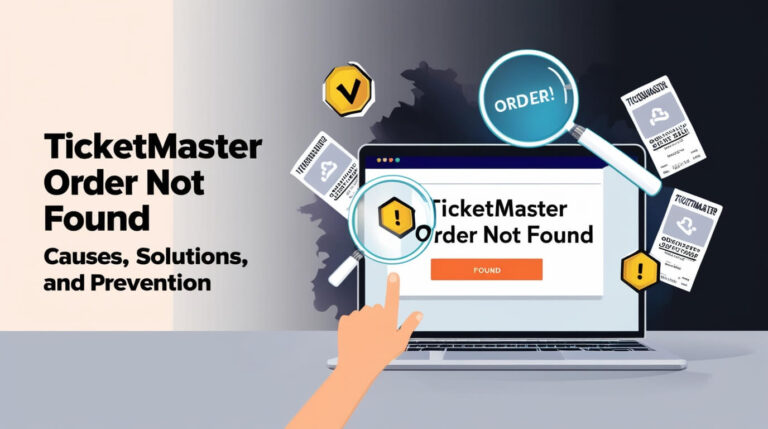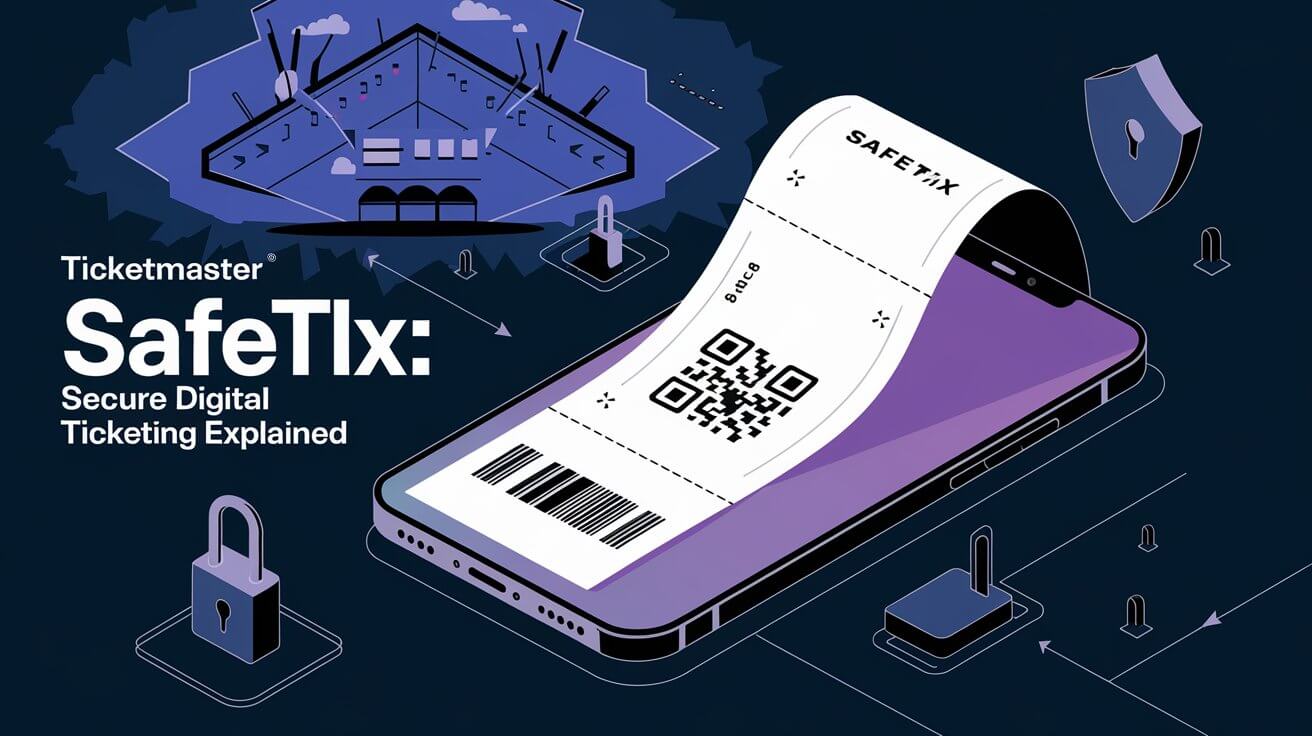
Ticketmaster SafeTix is an innovative digital ticketing system that uses encrypted, rotating barcodes and NFC technology to provide enhanced security and convenience for event-goers. This cutting-edge solution aims to combat ticket fraud, streamline venue entry, and give event organizers greater control over ticket distribution. In this post, we’ll explore the ins and outs of SafeTix, its benefits, and how it’s changing the live event industry.
Ticketmaster SafeTix
Definition and core features
SafeTix represents a leap forward in digital ticketing. At its core, it’s a mobile-based system that creates unique, identifiable digital tickets for each event attendee. But it’s much more than just a digital version of a paper ticket.
Key features of SafeTix include:
- Encrypted barcodes that refresh every few seconds
- NFC technology for tap-and-go entry
- Easy ticket transfer options
- Improved tracking of ticket ownership
These features work together to create a more secure and user-friendly ticketing experience.
How SafeTix differs from traditional tickets
Unlike traditional paper tickets or even standard mobile tickets, SafeTix tickets are dynamic. They change constantly, making them nearly impossible to counterfeit or duplicate. This is a game-changer in the fight against ticket fraud.
Traditional tickets, whether paper or digital, have static barcodes. Once someone has a copy of that barcode, they can potentially create multiple fraudulent tickets. SafeTix eliminates this vulnerability.
The Technology Behind SafeTix
Encrypted barcodes and NFC technology
The heart of SafeTix is its use of encrypted, rotating barcodes. These barcodes change every 15 seconds, creating a moving target for would-be counterfeiters. If you look closely at a SafeTix ticket on a phone screen, you’ll see the barcode has a subtle, gliding movement. That’s the anti-fraud technology in action.
SafeTix also incorporates Near Field Communication (NFC) technology. This allows for a contactless, tap-and-go entry experience at venues equipped with the right scanners. It’s similar to using your phone for contactless payments.
Automatic refreshing and anti-counterfeiting measures
The automatic refreshing of SafeTix barcodes is a key anti-counterfeiting measure. It means that even if someone manages to take a screenshot of a ticket, that screenshot will be useless within seconds.
This technology also prevents the sale of duplicate tickets. Once a SafeTix ticket is scanned at an event, it becomes invalid, preventing anyone else from using a copy of that ticket to enter.
Benefits for Event-Goers
Enhanced security and fraud prevention
For fans, the primary benefit of SafeTix is peace of mind. When you buy a SafeTix ticket, you can be confident it’s genuine. The days of worrying about accidentally purchasing counterfeit tickets are over.
This enhanced security also extends to ticket resale. When you buy a resold SafeTix ticket, you know it’s been verified and transferred through official channels.
Streamlined entry process
SafeTix can significantly speed up entry to events. Instead of fumbling with paper tickets or trying to increase your phone’s brightness to get a barcode to scan, you can simply tap your phone to enter with NFC technology.
This streamlined process means shorter lines and less waiting time, allowing you to get to the action faster.
Easy ticket transfers and sales
Need to send a ticket to a friend? With SafeTix, it’s a breeze. You can transfer tickets to others with just a few taps in the Ticketmaster app. The recipient gets a new, unique ticket tied to their account, maintaining the security of the system.
If you can’t make an event, SafeTix also makes it easy to resell your tickets through official channels, ensuring a safe transaction for both seller and buyer.
Advantages for Event Organizers
Reduced ticket fraud
For event organizers, SafeTix offers a powerful weapon against ticket fraud. By drastically reducing the possibility of counterfeit or duplicate tickets, venues can ensure that every ticket scanned represents a legitimate, paying customer.
This not only protects revenue but also helps maintain the integrity of events. It prevents situations where fans with genuine tickets are turned away because counterfeit ticket holders have already filled their seats.
Improved audience insights
SafeTix provides event organizers with valuable data about who’s actually attending their events. Because each ticket transfer is tracked, organizers can see the chain of custody for every ticket.
This data can be used to better understand audience demographics, improve marketing efforts, and even enhance security by knowing exactly who’s in the venue.
Greater control over ticket distribution
With SafeTix, event organizers have more control over how tickets are distributed and resold. They can set rules for transfers and resales, helping to prevent scalping and ensure tickets end up in the hands of genuine fans.
This control extends to being able to communicate directly with ticket holders, even if the original purchaser transferred the ticket to someone else.
How to Use SafeTix
Accessing your SafeTix
To use SafeTix, you’ll need the Ticketmaster app on your smartphone. Here’s how to access your tickets:
- Download the Ticketmaster app
- Sign in to your account
- Go to “My Events” or “My Tickets”
- Select the event you’re attending
- Your SafeTix ticket will appear with its moving barcode
Remember, you can’t screenshot SafeTix tickets – you need to show the live, moving barcode from within the app.
Entering venues with SafeTix
When you arrive at the venue, have your phone ready with the SafeTix ticket displayed. Depending on the venue’s setup, you’ll either:
- Have the barcode scanned by a staff member
- Scan the barcode yourself at a turnstile
- Tap your phone on an NFC reader for contactless entry
The process is quick and simple, helping to reduce entry times for large events.
Troubleshooting common issues
While SafeTix is designed to be user-friendly, you might encounter some issues. Here are solutions to common problems:
- Can’t find your tickets? Make sure you’re signed in to the correct Ticketmaster account.
- App not loading? Check your internet connection and try restarting the app.
- Barcode not scanning? Increase your phone’s brightness and ensure there’s no glare on the screen.
If you’re still having trouble, most venues have staff available to help with ticketing issues.
SafeTix Compatibility and Availability
Supported devices and operating systems
SafeTix works on both iOS and Android devices. You’ll need a smartphone running:
- iOS 11 or later
- Android 5.0 (Lollipop) or later
The device must have the Ticketmaster app installed and be connected to the internet to refresh the SafeTix barcode.
Events and venues using SafeTix
SafeTix is being rolled out across many Ticketmaster venues and events. It’s particularly prevalent in NFL stadiums, where it’s been used since the 2019 season.
More and more concerts, festivals, and sporting events are adopting SafeTix technology. Check your ticket details or the event information to see if your event is using SafeTix.
Potential Concerns and Solutions
Addressing connectivity issues
One concern with SafeTix is the reliance on internet connectivity. What if your phone loses signal at the venue? Ticketmaster has thought of this:
- Once you’ve opened your ticket in the app, it’s saved for offline use.
- The ticket will continue to refresh even without an internet connection.
- If all else fails, venue staff can usually look up your ticket information manually.
Privacy considerations
Some fans worry about the data SafeTix collects. Ticketmaster states they use this data to enhance security and improve the fan experience. However, if you’re concerned about privacy:
- Read Ticketmaster’s privacy policy carefully
- Be mindful of what permissions you grant the app
- Consider opting out of marketing communications if offered
Accessibility for non-smartphone users
While SafeTix is primarily a mobile technology, Ticketmaster recognizes not everyone has a smartphone. For these cases:
- Some venues offer alternative check-in methods
- You may be able to print a non-SafeTix version of your ticket
- The box office can often help retrieve your ticket information
Always check with the venue or event organizer if you don’t have a smartphone.
The Future of SafeTix
Planned improvements and features
Ticketmaster continues to develop and enhance SafeTix. Future improvements might include:
- Faster, more efficient scanning technology
- Integration with venue services like concessions or merchandise
- Enhanced personalization features for fans
As technology evolves, expect SafeTix to incorporate new security features and convenience options.
SafeTix’s role in the evolving ticketing industry
SafeTix is part of a broader trend towards more secure, data-driven ticketing solutions. It’s likely to play a significant role in shaping the future of live events, potentially influencing:
- How tickets are priced and distributed
- The way fans interact with venues and artists
- Methods for combating ticket scalping and fraud
As more venues and events adopt SafeTix, it could become the new standard in digital ticketing.
Comparing SafeTix to Other Digital Ticketing Solutions
SafeTix vs. traditional mobile tickets
While traditional mobile tickets were a step up from paper, SafeTix offers several advantages:
- Greater security with rotating barcodes
- Easier transfers between users
- More data for event organizers
- Potential for NFC entry at equipped venues
These features make SafeTix a more robust solution for both fans and event organizers.
How SafeTix stacks up against competitors
Other companies offer digital ticketing solutions, but SafeTix stands out in several ways:
- Ticketmaster’s wide reach and partnerships
- The combination of rotating barcodes and NFC technology
- Integration with Ticketmaster’s established marketplace for resales
While competitors may offer similar features, SafeTix’s comprehensive approach and Ticketmaster’s market position give it a significant advantage.
FAQs About Ticketmaster SafeTix
Can I print my SafeTix ticket?
No, SafeTix tickets are designed to be mobile-only to prevent counterfeiting.
What if my phone dies at the event?
Try to charge your phone before arrival. If that’s not possible, visit the box office for assistance.
Can I transfer a SafeTix ticket more than once?
Yes, SafeTix tickets can be transferred multiple times, with each transfer creating a new, secure ticket.
Do I need the Ticketmaster app to use SafeTix?
Yes, SafeTix tickets are accessed and displayed through the Ticketmaster app.
What if I don’t have a smartphone?
Contact the venue or event organizer for alternative options.
SafeTix represents a significant step forward in digital ticketing technology. By combining enhanced security features with user-friendly design, it’s changing the way we experience live events. As more venues and events adopt this technology, fans can look forward to a safer, more convenient ticketing experience.